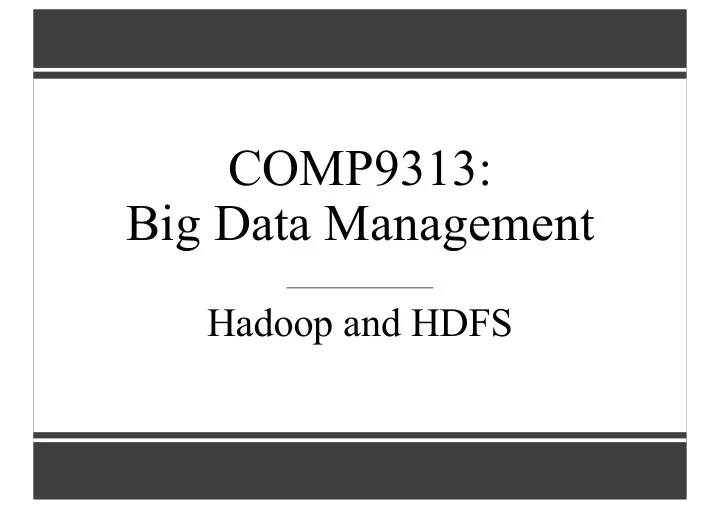
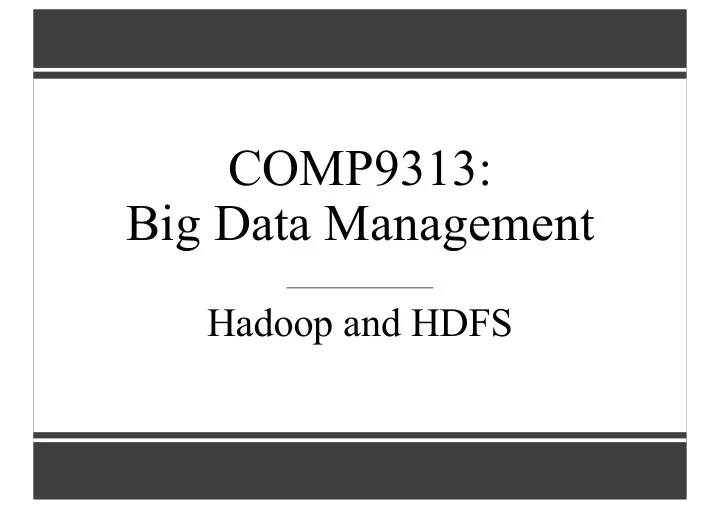
COMP9313: Big Data Management Hadoop and HDFS
Hadoop • Apache Hadoop is an open-source software framework that • Stores big data in a distributed manner • Processes big data parallelly • Builds on large clusters of commodity hardware. • Based on Google’s papers on Google File System(2003) and MapReduce(2004). • Hadoop is • Scalable to Petabytes or more easily (Volume) • Offering parallel data processing (Velocity) • Storing all kinds of data (Variety) 2
Hadoop offers • Redundant, Fault-tolerant data storage (HDFS) • Parallel computation framework (MapReduce) • Job coordination/scheduling (YARN) • Programmers no longer need to worry about • Where file is located? • How to handle failures & data lost? • How to divide computation? • How to program for scaling? 3
Hadoop Ecosystem • Core of Hadoop • Hadoop distributed file system (HDFS) • MapReduce • YARN (Yet Another Resource Negotiator) (from Hadoop v2.0) • Additional software packages • Pig • Hive • Spark • HBase • … 4
The Master-Slave Architecture of Hadoop Task 1 Worker Task 2 Task 3 5
The Master-Slave Architecture of Hadoop Worker A Task 1 Manager Worker B Worker C Task 2 Task 3 6
The Master-Slave Architecture of Hadoop Worker A Task 1 Manager Worker B Worker C Task 2 Task 3 7
The Master-Slave Architecture of Hadoop Worker A Task 1 Task 2 Manager Worker B Worker C Task 2 Task 3 Task 3 Task 1 8
The Master-Slave Architecture of Hadoop Worker A Task 1 Task 2 Manager Worker B Worker C Task 2 Task 3 Task 3 Task 1 9
Hadoop Distributed File Systems (HDFS) • HDFS is a file system that • follows master-slave architecture • allows us to store data over multiple nodes (machines) , • allows multiple users to access data. • just like file systems in your PC • HDFS supports • distributed storage • distributed computation • horizontal scalability 10
Vertical Scaling vs. Horizontal Scaling Vertical Scaling Horizontal Scaling 11
HDFS Architecture Secondary HDFS Client NameNode NameNode file 1 file 2 Rack 1 Rack 2 block DataNode DataNode DataNode DataNode DataNode Local Disks 12
NameNode • NameNode maintains and manages the blocks in the DataNodes (slave nodes). • Master node • Functions: • records the metadata of all the files • FsImage: file system namespace • EditLogs: all the recent modifications • records each change to the metadata • regularly checks the status of datanodes • keeps a record of all the blocks in HDFS • if the DataNode fails, handle data recovery 13
DataNode • A commodity hardware stores the data • Slave node • Functions • stores actual data • performs the read and write requests • reports the health to NameNode (heartbeat) 14
NameNode vs. DataNode NameNode DataNode Quantity One Multiple Role Master Slave Stores Metadata of files Blocks Hardware Requirements High Memory High Volume Hard Drive Failure rate Lower Higher Solution to Failure Secondary NameNode Replications 15
If NameNode failed… • All the files on HDFS will be lost • there’s no way to reconstruct the files from the blocks in DataNodes without the metadata in NameNode • In order to make NameNode resilient to failure • back up metadata in NameNode (with a remote NFS mount) • Secondary NameNode 16
Secondary NameNode • Take checkpoints of the file system metadata present on NameNode • It is not a backup NameNode! • Functions: • Stores a copy of FsImage file and Editlogs • Periodically applies Editlogs to FsImage and refreshes the Editlogs. • If NameNode is failed, File System metadata can be recovered from the last saved FsImage on the Secondary NameNode. 17
NameNode vs. Secondary NameNode 18
Blocks • Block is a sequence of bytes that stores data • Data stores as a set of blocks in HDFS • Default block size is 128MB (Hadoop 2.x and 3.x) • A file is spitted into multiple blocks File: 330 MB Block a: Block b: Block c: 128 MB 128 MB 74 MB 19
Why Large Block Size? • HDFS stores huge datasets • If block size is small (e.g., 4KB in Linux), then the number of blocks is large: • too much metadata for NameNode • too many seeks affect the read speed • harm the performance of MapReduce too • We don’t recommend using HDFS for small files due to similar reasons. • Even a 4KB file will occupy a whole block. 20
If DataNode Failed… • Commodity hardware fails • If NameNode hasn’t heard from a DataNode for 10mins, The DataNode is considered dead… • HDFS guarantees data reliability by generating multiple replications of data • each block has 3 replications by default • replications will be stored on different DataNodes • if blocks were lost due to the failure of a DataNode, they can be recovered from other replications • the total consumed space is 3 times the data size • It also helps to maintain data integrity 21
File, Block and Replica • A file contains one or more blocks • Blocks are different • Depends on the file size and block size #$%& '$(& • # = )%*+, '$(& • A block has multiple replicas • Replicas are the same • Depends on the preset replication factor 22
Replication Management • Each block is replicated 3 times and stored on different DataNodes DataNode 1 DataNode 2 Block Block Block Block Block 1 2 3 1 2 Block Block Block Block 2 3 4 5 Block 3 DataNode 3 DataNode 4 Block Block Block Block Block 1 3 1 2 4 Block Block Block Block Block 5 4 5 4 5 23
Why default replication factor = 3? • If 1 replicate • DataNode fails, block lost • Assume • # of nodes N = 4000 • # of blocks R = 1,000,000 • Node failure rate FPD = 1 per day • If one node fails, then R/N = 250 blocks are lost • E(# of losing blocks in one day) = 250 • Let the number of losing blocks follows Poisson distribution, then • Pr[# of losing blocks in one day >= 250] = 0.508 24
Why default replication factor = 3? • Assume • # of nodes N = 4000 • Capacity of each node GB = 4000 Gigabytes • # of block replicas R = 1,000,000 * 3 • Node failure rate FPD = 1 per day • Replication speed = 1.35 MB per second per node • If one node fails, B = R/N = 750 replicas/blocks are unavailable • There are on average S = 2B/(N-1) = 0.38 replicas per node for the blocks in the failed node • So if second node fails, 0.38 blocks now have only a single replica 25
Why default replication factor = 3? • If the third node fails, • The probability that it has the only remaining replica of a particular block is • Pr[last] = 1/(N-2) = 0.000250 • The probability that it has none of those replicas is • Pr[none] = (1-Pr[last]) S = 0.999906 • The probability of losing the last replica of a block is • Pr[lose] = 1- Pr[none] = 9.3828E-05 • Recall: • N is # of nodes • S is the # of replicas per node for the blocks in the first failed node 26
Why default replication factor = 3? • Assume # of node failures follows Poisson distribution with rate • 𝜕 =FPD/(24*3600)=1.1574E-05 per second • Re-replication is a fully parallel operation on the remaining nodes • Recovery (re-create the lost replicas) time is • 1000 * GB / MPS / (N-1) = 740.93 seconds • Recovery rate µ= 1/ 740.93 per second • E(# of failed nodes in 1 sec) = 𝜕 /µ = 0.008576 • At any second, the probability of k failed nodes follows Poisson distribution • Pr[0 failed node] = 0.991461 • Pr[1 failed node] = 0.008502 • Pr[2 or more failed nodes] = 1- Pr(0) - Pr(1) = 0.00003656 • Thus, the rate of third failure is • Pr[2 or more failed nodes] * 𝜕 = 4.2315E-10 per sec • The rate of losing a data block is • λ=Pr[2 or more failed nodes] * 𝜕 * Pr[lose] = 3.9703E-14 27
Why default replication factor = 3? • Recall that in one second, the rate of losing a data block is • λ = 3.9703E-14 per second • According to exponential distribution, we have: • Pr[losing a block in one year] = 1-e -λt = 0.00000125 • t = 365*24*3600 • So replication factor = 3 is good enough. 28
What about Simultaneous Failure? • If one node fails, we’ve lost B (first) replicas • If two nodes fail, we’ve lost some second replicas and more first replicas • If three nodes fail, we’ve lost some third replicas, some second replicas and some first replicas • … 29
What about Simultaneous Failure? • Assume k of N nodes have failed simultaneously, let there be • L1(k,N) blocks have lost one replica • L2(k,N) blocks have lost two replicas • L3(k,N) blocks have lost three replicas • B is # of unavailable blocks if one node fails • k=0: • L1(0,N) = L2(0,N) = L3(0,N) = 0 • k=1: • L1(1,N) = B • L2(1,N) = L3(1,N) = 0 • k=2: • L1(2,N) = 2B-2*L2(2,N) • L2(2,N) = 2*L1(1,N)/(N-1) • L3(2,N) = 0 • k=3: • L1(3,N) = 3B-2*L2(3,N)-3*L3(3,N) • L2(3,N) = 2*L1(2,N)/(N-2)+L2(2,N)- L2(2,N)/(N-2) • L3(3,N) = L2(2,N)/(N-2) 30
What about Simultaneous Failure? • In general • L1(k,N) = k*B-2*L2(k,N)-3*L3(k,N) • L2(k,N) = 2*L1(k-1,N)/(N-k+1)+L2(k-1,N)- L2(k-1,N)/(N-k+1) • L3(k,N) = L2(k-1,N)/(N-k+1)+L3(k-1,N) • Let N = 4000, B = 750, we have 1 st replicas lost 2 nd replicas lost 3 rd replicas lost Failed Nodes 50 36,587 454 2 100 71,332 1,811 15 150 104,272 4,037 52 200 135,441 7,095 123 31
Recommend
More recommend