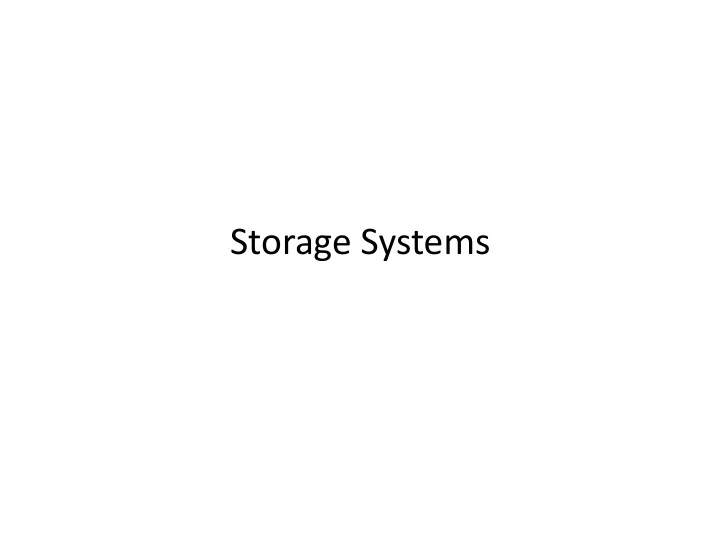
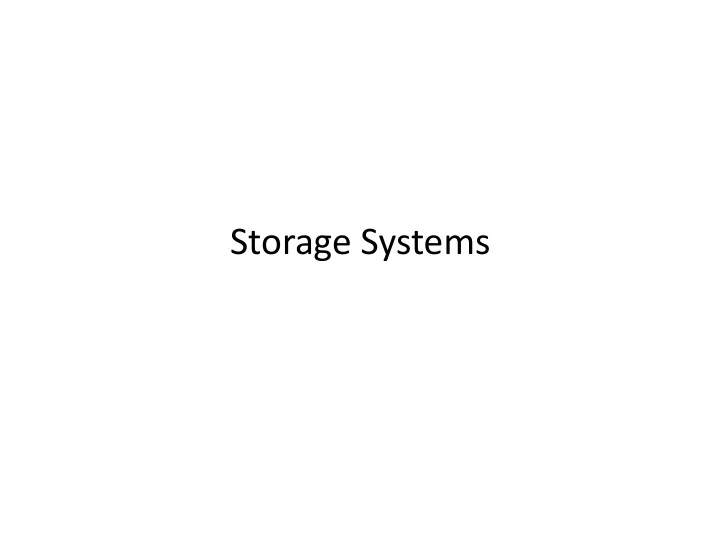
Storage ¡Systems ¡
Main ¡Points ¡ • File ¡systems ¡ – Useful ¡abstrac7ons ¡on ¡top ¡of ¡physical ¡devices ¡ • Storage ¡hardware ¡characteris7cs ¡ – Disks ¡and ¡flash ¡memory ¡ • File ¡system ¡usage ¡pa@erns ¡
File ¡Systems ¡ • Abstrac7on ¡on ¡top ¡of ¡persistent ¡storage ¡ – Magne7c ¡disk ¡ – Flash ¡memory ¡(e.g., ¡USB ¡thumb ¡drive) ¡ • Devices ¡provide ¡ – Storage ¡that ¡(usually) ¡survives ¡across ¡machine ¡crashes ¡ – Block ¡level ¡(random) ¡access ¡ – Large ¡capacity ¡at ¡low ¡cost ¡ – Rela7vely ¡slow ¡performance ¡ • Magne7c ¡disk ¡read ¡takes ¡10-‑20M ¡processor ¡instruc7ons ¡
File ¡System ¡as ¡Illusionist: ¡ Hide ¡Limita7ons ¡of ¡Physical ¡Storage ¡ • Persistence ¡of ¡data ¡stored ¡in ¡file ¡system: ¡ – Even ¡if ¡crash ¡happens ¡during ¡an ¡update ¡ – Even ¡if ¡disk ¡block ¡becomes ¡corrupted ¡ – Even ¡if ¡flash ¡memory ¡wears ¡out ¡ • Naming: ¡ – Named ¡data ¡instead ¡of ¡disk ¡block ¡numbers ¡ – Directories ¡instead ¡of ¡flat ¡storage ¡ – Byte ¡addressable ¡data ¡even ¡though ¡devices ¡are ¡block-‑ oriented ¡ • Performance: ¡ – Cached ¡data ¡ – Data ¡placement ¡and ¡data ¡structure ¡organiza7on ¡ • Controlled ¡access ¡to ¡shared ¡data ¡
File ¡System ¡Abstrac7on ¡ • File ¡system ¡ – Persistent, ¡named ¡data ¡ – Hierarchical ¡organiza7on ¡(directories, ¡subdirectories) ¡ – Access ¡control ¡on ¡data ¡ • File: ¡named ¡collec7on ¡of ¡data ¡ – Linear ¡sequence ¡of ¡bytes ¡(or ¡a ¡set ¡of ¡sequences) ¡ – Read/write ¡or ¡memory ¡mapped ¡ • Crash ¡and ¡storage ¡error ¡tolerance ¡ – Opera7ng ¡system ¡crashes ¡(and ¡disk ¡errors) ¡leave ¡file ¡ system ¡in ¡a ¡valid ¡state ¡ • Performance ¡ – Achieve ¡close ¡to ¡the ¡hardware ¡limit ¡in ¡the ¡average ¡case ¡
File ¡System ¡Abstrac7on ¡ • Directory ¡ – Group ¡of ¡named ¡files ¡or ¡subdirectories ¡ – Mapping ¡from ¡file ¡name ¡to ¡file ¡metadata ¡loca7on ¡ • Path ¡ – String ¡that ¡uniquely ¡iden7fies ¡file ¡or ¡directory ¡ – Ex: ¡/cse/www/educa7on/courses/cse451/12au ¡ • Links ¡ – Hard ¡link: ¡link ¡from ¡name ¡to ¡metadata ¡loca7on ¡ – So\ ¡link: ¡link ¡from ¡name ¡to ¡alternate ¡name ¡ • Mount ¡ – Mapping ¡from ¡name ¡in ¡one ¡file ¡system ¡to ¡root ¡of ¡another ¡
UNIX ¡File ¡System ¡API ¡ • create, ¡link, ¡unlink, ¡createdir, ¡rmdir ¡ – Create ¡file, ¡link ¡to ¡file, ¡remove ¡link ¡ – Create ¡directory, ¡remove ¡directory ¡ • open, ¡close, ¡read, ¡write, ¡seek ¡ – Open/close ¡a ¡file ¡for ¡reading/wri7ng ¡ – Seek ¡resets ¡current ¡posi7on ¡ • fsync ¡ – File ¡modifica7ons ¡can ¡be ¡cached ¡ – fsync ¡forces ¡modifica7ons ¡to ¡disk ¡(like ¡a ¡memory ¡ barrier) ¡
File ¡System ¡Interface ¡ • UNIX ¡file ¡open ¡is ¡a ¡Swiss ¡Army ¡knife: ¡ – Open ¡the ¡file, ¡return ¡file ¡descriptor ¡ – Op7ons: ¡ ¡ • if ¡file ¡doesn’t ¡exist, ¡return ¡an ¡error ¡ • If ¡file ¡doesn’t ¡exist, ¡create ¡file ¡and ¡open ¡it ¡ • If ¡file ¡does ¡exist, ¡return ¡an ¡error ¡ • If ¡file ¡does ¡exist, ¡open ¡file ¡ • If ¡file ¡exists ¡but ¡isn’t ¡empty, ¡nix ¡it ¡then ¡open ¡ • If ¡file ¡exists ¡but ¡isn’t ¡empty, ¡return ¡an ¡error ¡ • … ¡
Interface ¡Design ¡Ques7on ¡ • Why ¡not ¡separate ¡syscalls ¡for ¡open/create/ exists? ¡ – Would ¡be ¡more ¡modular! ¡ if ¡(!exists(name)) ¡ ¡ ¡ ¡ ¡ ¡create(name); ¡ ¡ ¡// ¡can ¡create ¡fail? ¡ fd ¡= ¡open(name); ¡ ¡ ¡// ¡does ¡the ¡file ¡exist? ¡
Storage ¡Devices ¡ • Magne7c ¡disks ¡ – Storage ¡that ¡rarely ¡becomes ¡corrupted ¡ – Large ¡capacity ¡at ¡low ¡cost ¡ – Block ¡level ¡random ¡access ¡ – Slow ¡performance ¡for ¡random ¡access ¡ – Be@er ¡performance ¡for ¡streaming ¡access ¡ • Flash ¡memory ¡ – Storage ¡that ¡rarely ¡becomes ¡corrupted ¡ – Capacity ¡at ¡intermediate ¡cost ¡(50x ¡disk) ¡ – Block ¡level ¡random ¡access ¡ – Good ¡performance ¡for ¡reads; ¡worse ¡for ¡random ¡writes ¡
Magne7c ¡Disk ¡
Spindle Head Arm Surface Sector Platter Surface Arm Assembly Track Motor Motor
Disk ¡Tracks ¡ • ~ ¡1 ¡micron ¡wide ¡ – Wavelength ¡of ¡light ¡is ¡~ ¡0.5 ¡micron ¡ – Resolu7on ¡of ¡human ¡eye: ¡50 ¡microns ¡ – 100K ¡tracks ¡on ¡a ¡typical ¡2.5” ¡disk ¡ • Separated ¡by ¡unused ¡guard ¡regions ¡ – Reduces ¡likelihood ¡neighboring ¡tracks ¡are ¡corrupted ¡during ¡ writes ¡(s7ll ¡a ¡small ¡non-‑zero ¡chance) ¡ • Track ¡length ¡varies ¡across ¡disk ¡ – Outside: ¡More ¡sectors ¡per ¡track, ¡higher ¡bandwidth ¡ – Disk ¡is ¡organized ¡into ¡regions ¡of ¡tracks ¡with ¡same ¡# ¡of ¡ sectors/track ¡ – Only ¡outer ¡half ¡of ¡radius ¡is ¡used ¡ • Most ¡of ¡the ¡disk ¡area ¡in ¡the ¡outer ¡regions ¡of ¡the ¡disk ¡
Sectors ¡ Sectors ¡contain ¡sophis7cated ¡error ¡correc7ng ¡codes ¡ – Disk ¡head ¡magnet ¡has ¡a ¡field ¡wider ¡than ¡track ¡ – Hide ¡corrup7ons ¡due ¡to ¡neighboring ¡track ¡writes ¡ • Sector ¡sparing ¡ – Remap ¡bad ¡sectors ¡transparently ¡to ¡spare ¡sectors ¡on ¡ the ¡same ¡surface ¡ • Slip ¡sparing ¡ – Remap ¡all ¡sectors ¡(when ¡there ¡is ¡a ¡bad ¡sector) ¡to ¡ preserve ¡sequen7al ¡behavior ¡ • Track ¡skewing ¡ – Sector ¡numbers ¡offset ¡from ¡one ¡track ¡to ¡the ¡next, ¡to ¡ allow ¡for ¡disk ¡head ¡movement ¡for ¡sequen7al ¡ops ¡
Disk ¡Performance ¡ Disk ¡Latency ¡= ¡ ¡ Seek ¡Time ¡+ ¡Rota7on ¡Time ¡+ ¡Transfer ¡Time ¡ Seek ¡Time: ¡7me ¡to ¡move ¡disk ¡arm ¡over ¡track ¡(1-‑20ms) ¡ Fine-‑grained ¡posi7on ¡adjustment ¡necessary ¡for ¡head ¡to ¡ “se@le” ¡ Head ¡switch ¡7me ¡~ ¡track ¡switch ¡7me ¡(on ¡modern ¡disks) ¡ Rota7on ¡Time: ¡7me ¡to ¡wait ¡for ¡disk ¡to ¡rotate ¡under ¡disk ¡ head ¡ Disk ¡rota7on: ¡4 ¡– ¡15ms ¡(depending ¡on ¡price ¡of ¡disk) ¡ Transfer ¡Time: ¡7me ¡to ¡transfer ¡data ¡onto/off ¡of ¡disk ¡ Disk ¡head ¡transfer ¡rate: ¡50-‑100MB/s ¡ ¡(5-‑10 ¡usec/sector) ¡ Host ¡transfer ¡rate ¡dependent ¡on ¡I/O ¡connector ¡(USB, ¡SATA, ¡…) ¡
Toshiba ¡Disk ¡(2008) ¡
Ques7on ¡ • How ¡long ¡to ¡complete ¡500 ¡random ¡disk ¡reads, ¡ in ¡FIFO ¡order? ¡
Ques7on ¡ • How ¡long ¡to ¡complete ¡500 ¡random ¡disk ¡reads, ¡ in ¡FIFO ¡order? ¡ – Seek: ¡average ¡10.5 ¡msec ¡ – Rota7on: ¡average ¡4.15 ¡msec ¡ – Transfer: ¡5-‑10 ¡usec ¡ • 500 ¡* ¡(10.5 ¡+ ¡4.15 ¡+ ¡0.01)/1000 ¡= ¡7.3 ¡seconds ¡
Ques7on ¡ • How ¡long ¡to ¡complete ¡500 ¡sequen7al ¡disk ¡ reads? ¡
Ques7on ¡ • How ¡long ¡to ¡complete ¡500 ¡sequen7al ¡disk ¡reads? ¡ – Seek ¡Time: ¡10.5 ¡ms ¡(to ¡reach ¡first ¡sector) ¡ – Rota7on ¡Time: ¡4.15 ¡ms ¡(to ¡reach ¡first ¡sector) ¡ – Transfer ¡Time: ¡(outer ¡track) ¡ 500 ¡sectors ¡* ¡512 ¡bytes ¡/ ¡128MB/sec ¡= ¡2ms ¡ Total: ¡10.5 ¡+ ¡4.15 ¡+ ¡2 ¡= ¡16.7 ¡ms ¡ Might ¡need ¡an ¡extra ¡head ¡or ¡track ¡switch ¡(+1ms) ¡ Track ¡buffer ¡may ¡allow ¡some ¡sectors ¡to ¡be ¡read ¡off ¡disk ¡ out ¡of ¡order ¡(-‑2ms) ¡
Ques7on ¡ • How ¡large ¡a ¡transfer ¡is ¡needed ¡to ¡achieve ¡80% ¡ of ¡the ¡max ¡disk ¡transfer ¡rate? ¡
Recommend
More recommend