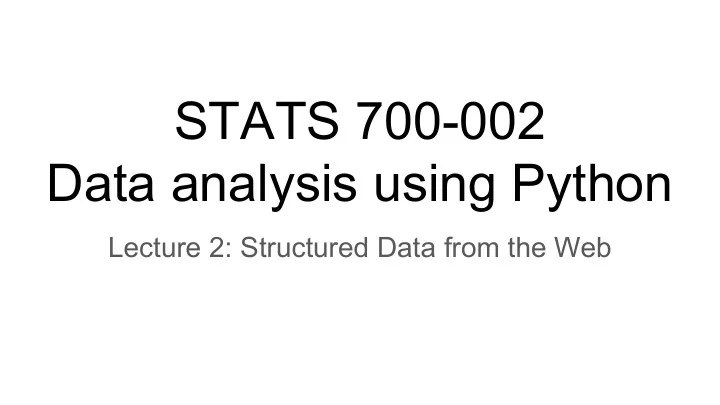
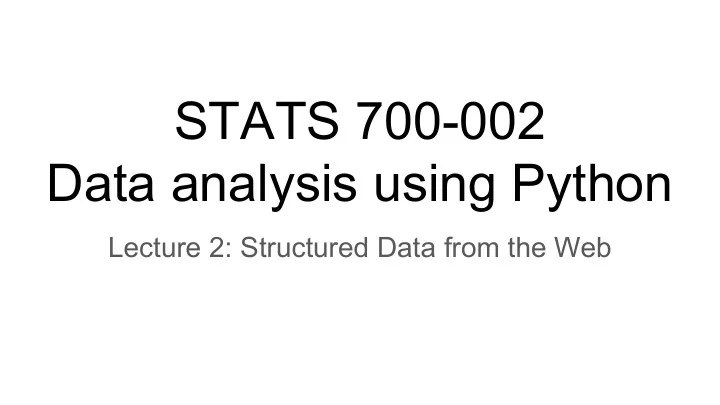
STATS 700-002 Data analysis using Python Lecture 2: Structured Data from the Web
Reminder Homework 1 is available and due Wednesday, November 15th by 11:59pm Start yesterday! If you run into trouble, please email me or your GSI and come to office hours. If you are having issues with installation, compilation, etc (i.e., problems not directly related to the homework assignment), post about it on Canvas!
Lots of interesting data resides on websites HTML : H yper T ext M arkup L anguage Specifies basically everything you see on the Internet XML : E X tensible M arkup L anguage Designed to be an easier way for storing data, similar framework to HTML JSON : J ava S cript O bject N otation Designed to be a saner version of XML SQL : S tructured Q uery L anguage IBM-designed language for interacting with databases API s : A pplication P rogramming I nterface Allow interaction with website functionality (e.g., Google maps)
Three Aspects of Data on the Web Location: URL (Uniform Resource Locator), IP address Specifies location of a computer on a network Protocol: HTTP, HTTPS, FTP, SMTP Specifies how computers on a network should communicate with one another Content: HTML (for example) Contains actual information, e.g., tells browser what to display and how We’ll mostly be concerned with website content. Wikipedia has good entries on network protocols. Classic textbook is Computer Networks by A. S. Tanenbaum.
Client-server model Client Server HTTP Request Client asks the server for information. HTTP Response (e.g., webpage) HTTP is Connectionless: after a request is made, the client disconnects and waits Media agnostic: any kind of data can be sent over HTTP Stateless: server and client “forget about each other” after a request
Anatomy of a URL https://www.umich.edu/researc h Hostname Protocol Filename Specifies how the client Gives a human-readable Names a specific file on (i.e., your browser) will name to location of the the server that the client communicate with server. server on the network. wishes to access. Note: often the extension of the file will indicate what type it is (e.g., html, txt, pdf, etc), but not always. Often, must determine the type of the file based on its contents. This can almost always be done automatically.
Accessing websites in Python: urllib2 Python library for opening URLs and interacting with websites ● https://docs.python.org/2/library/urllib2.html# Software development community is moving towards requests ● https://requests.readthedocs.io/en/master/ ● a bit over-powered for what we want to do, but feel free to use it in HWs Note: using urllib2 in Python 3 may incur a couple of hiccups because the module was split into submodules. See documentation for details. Let me know if you run into trouble and I’ll do my best to help!
Using urllib2 urllib2.urlopen() : opens the given url, returns a file-like object Three basic methods ● getcode() : return the HTTP status code of the response ● geturl() : return URL of the resource retrieved (e.g., see if redirected) ● info() : return meta-information from the page, such as headers
getcode() HTTP includes success/error status codes Ex: 200 OK, 301 Moved Permanently, 404 Not Found, 503 Service Unavailable See https://en.wikipedia.org/wiki/List_of_HTTP_status_codes ● Note: I cropped a bunch of error information, which will normally be useful!
geturl() Different URLs, owing to automatic redirect.
info() Returns a dictionary-like object with information about the page you retrieved. Very useful, for example, when you aren’t sure of content type or character set, though nowadays most of those things are handled automatically by parsers
HTML Crash Course HTML is a markup language. <tag_name attr1=”value” attr2=”differentValue”>String contents</tag_name> Basic unit: tag (usually) a start and end tag, like <p>contents</p> Contents of a tag may contain more tags: <head><title>The Title</title></head> <p>This tag links to <a href=”google.com”>Google</a></p>
HTML Crash Course <tag_name attr1=”value” attr2=”differentValue”>String contents</tag_name> Tags have attributes, which are specified after the tag name, in (key,value) pairs of the form key=”val” Example: hyperlink tags <a href=”umich.edu/~klevin”>My personal webpage</a> Corresponds to a link to My personal webpage. The href attribute specifies where the hyperlink should point.
HTML Crash Course: Recap <tag_name attr1=”value” attr2=”differentValue”>String contents</tag_name> tag Attribute names Attribute values Contents Of special interest in your homework: HTML tables https://developer.mozilla.org/en-US/docs/Web/HTML/Element/table https://www.w3schools.com/html/html_tables.asp https://www.w3.org/TR/html401/struct/tables.html
Okay, back to urllib2 urllib2 reads a webpage (full of HTML) and returns a “response” object The response object can be treated like a file:
Okay, back to urllib2 urllib2 reads a webpage (full of HTML) and returns a “response” object The response object can be treated like a file: What a mess! How am I supposed to do anything with this?!
Parsing HTML/XML in Python: beautifulsoup Python library for working with HTML/XML data ● Builds nice tree representation of markup data... ● ...and provides tools for working with that tree Documentation: https://www.crummy.com/software/BeautifulSoup/bs4/doc/ Good tutorial: http://www.pythonforbeginners.com/python-on-the-web/beautifulsoup-4-python/ Installation: “pip install beautifulsoup” or follow instructions for conda or...
Parsing HTML/XML in Python: beautifulsoup BeautifulSoup turns HTML mess into a (sometimes complex) tree Four basic kinds of objects: ● Tag: corresponds to HTML tags ● <[name] [attr]=”xyz”>[string]</[name]> ) ● Two important attributes: tag.name, tag.string ● Also has dictionary-like structure for accessing attributes ● NavigableString: special kind of string for use in bs4 ● BeautifulSoup: represents the HTML document itself ● Comment: special kind of NavigableString for HTML comments
Example (from the BeautifulSoup docs) Follow along at home: https://www.crummy.com/software/BeautifulSoup/bs4/doc/#quick-start
BeautifulSoup allows navigation of the HTML tags Finds all the tags that have the name ‘a’ , which is the HTML tag for a link. The ‘href’ attribute in a tag with name ‘a’ contains the actual url for use in the link.
HTML tree structure The Dormouse’s story <title> The Dormouse’s story <head> <p> <b> <html> Once upon a time there were three little sisters; and their names <body> were <p> Elsie <a> Lacie <a> Tags and <p> Tillie ... <a> Strings ; and they all lived at the bottom of a well.
HTML tree structure Question: what are the attributes of this node in the tree? That is, what are the attributes of this tag? The Dormouse’s story <title> The Dormouse’s story <head> <p> <b> <html> Once upon a time there were three little sisters; and their names <body> were <p> Elsie <a> Lacie <a> Tags and <p> Tillie ... <a> Strings ; and they all lived at the bottom of a well.
Navigating the HTML tree If a tag’s child is a string, access it with tag.string Tag name gets the first tag of that type in the tree. Can go down the tree by asking for tags of tags of...
Navigating the HTML tree Access a list of children of a tag with .contents Or get the same information in a Python iterator with .children Recurse down the whole tree with .descendants
Navigating the HTML tree The tree structure means that every tag has a parent (except the “root” tag, which has parent “None”). Access a tag’s parent tag with .parent Get the whole chain of parents back to the root with .parents Move “left and right” in the tree with .previous_sibling and .next_sibling
Searching the tree: find_all and related methods Finds all tags with name ‘p’ Finds all tags with names matching either ‘a’ or ‘b’ Finds all tags whose names match the given regex.
More about find_all Pass in a function that returns True / False given a tag, and find_all will return only the tags that evaluate True Note: by default, find_all recurses down the whole tree, but you can have it only search the immediate children of the tag by passing the flag recursive=False . See https://www.crummy.com/software/BeautifulSoup/bs4/doc/#find-all for more.
Flattening contents: get_text() This <p> tag contains a full sentence, but some parts of that sentence are links, so p.string fails. What do I do if I want to get the full string without the links? Note: common cause of bugs/errors in BeautifulSoup is trying to access tag.string when it doesn’t exist!
A note on attributes HTML attributes and Python attributes are different things! But in BeautifulSoup they collide in a weird way BeautifulSoup tags have their HTML attributes accessible like a dictionary: BeautifulSoup tags have their children accessible as Python attributes:
Recommend
More recommend