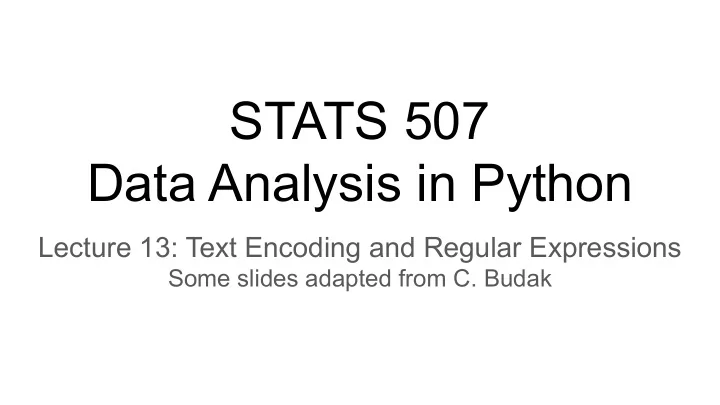
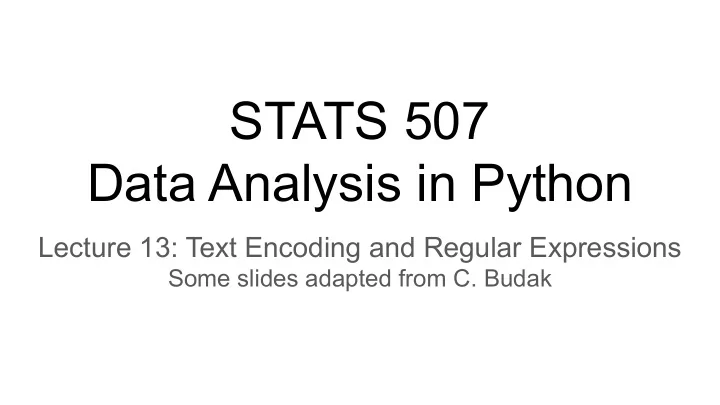
STATS 507 Data Analysis in Python Lecture 13: Text Encoding and Regular Expressions Some slides adapted from C. Budak
Structured data Increasing structure Storage: bits on some storage medium (e.g., hard-drive) Encoding: how do bits correspond to symbols? Interpretation/meaning: e.g., characters grouped into words Delimited files: words grouped into sentences, documents Structured content: metadata, tags, etc Collections: databases, directories, archives (.zip, .gz, .tar, etc)
Structured data Today Increasing structure Storage: bits on some storage medium (e.g., hard-drive) Encoding: how do bits correspond to symbols? Interpretation/meaning: e.g., characters grouped into words Delimited files: words grouped into sentences, documents Structured content: metadata, tags, etc Collections: databases, directories, archives (.zip, .gz, .tar, etc)
Structured data Today Increasing structure Storage: bits on some storage medium (e.g., hard-drive) Encoding: how do bits correspond to symbols? Interpretation/meaning: e.g., characters grouped into words Delimited files: words grouped into sentences, documents Structured content: metadata, tags, etc Collections: databases, directories, archives (.zip, .gz, .tar, etc) Lectures 13 and 14
Text data is ubiquitous Examples: Biostatistics (DNA/RNA/protein sequences) Databases (e.g., census data, product inventory) Log files (program names, IP addresses, user IDs, etc) Medical records (case histories, doctors’ notes, medication lists) Social media (Facebook, twitter, etc)
How is text data stored? Underlyingly, every file on your computer is just a string of bits… 0 1 1 0 0 0 1 1 0 1 1 0 0 0 0 1 0 1 1 1 0 1 0 0 ...which are broken up into (for example) bytes… 0 1 1 0 0 0 1 1 0 1 1 0 0 0 0 1 0 1 1 1 0 1 0 0 ...which correspond to (in the case of text) characters. 0 1 1 0 0 0 1 1 0 1 1 0 0 0 0 1 0 1 1 1 0 1 0 0 c a t
How is text data stored? 0 1 1 0 0 0 1 1 0 1 1 0 0 0 0 1 0 1 1 1 0 1 0 0 c a t Some encodings (e.g., UTF-8 and UTF-16) use “variable-length” encoding, in which different characters may use different numbers of bytes. We’ll concentrate (today, at least) on ASCII, which uses fixed-length encodings.
ASCII ( American Standard Code for Information Interchange ) 8-bit* fixed-length encoding, file stored as stream of bytes Each byte encodes a character Letter, number, symbol or “special” characters (e.g., tabs, newlines, NULL) Delimiter : one or more characters used to specify boundaries Ex: space ( ‘ ’ , ASCII 32), tab ( ‘\t’ , ASCII 9), newline ( ‘\n’ , ASCII 10) https://en.wikipedia.org/wiki/ASCII *technically, each ASCII character is 7 bits, with the 8th bit reserved for error checking
Caution! Different OSs follow slightly different conventions when saving text files! Most common issue: ● UNIX/Linux/MacOS: newlines stored as ‘\n’ ● DOS/Windows: stored as ‘\r\n’ (carriage return, then newline) When in doubt, use a tool like UNIX/Linux xxd (hexdump) to inspect raw bytes xxd is also in MacOS; available in cygwin on Windows
Unicode Universal encoding of (almost) all of the world’s writing systems Each symbol is assigned a unique code point , a four-hexadecimal digit number ● Unique number assigned to a given character U+XXXX ● ‘U+’ for unicode, XXXX is the code point (in hexadecimal) Example: 😏 = U+1F60E, ∰ =U+2230; http://www.unicode.org/ for more ● Variable-length encoding ● UTF-8: 1 byte for first 128 code points, 2+ bytes for higher code points ● Result: ASCII is a subset of UTF-8 Newer versions (i.e., 3+) of Python encode scripts in unicode by default
Matching text: regular expressions (“regexes”) Suppose I want to find all addresses in a big text document. How to do this? Regexes allow concise specification for matching patterns in text Specifics vary from one program to another (perl, grep, vim, emacs), but the basics that you learn in this course will generalize with minimal changes. Image credit: Randall Munroe, XKCD #208
Regular expressions in Python: the re package Three basic functions: re.match() : tries to apply regex at start of string. re.search() : tries to match regex to any part of string. re.findall() : finds all matches of pattern in the string. See https://docs.python.org/3/library/re.html for additional information and more functions (e.g., splitting and substitution). Gentle introduction: https://docs.python.org/3/howto/regex.html#regex-howto
Pattern matches beginning of string1 , and returns match object. Pattern matches string2 , but not at the beginning, so match fails and returns None.
Pattern matches beginning of string1 , and returns match object. Pattern matches string2 (not at the beginning!) and returns match object. Pattern does not match anything in string3 , returns None .
Pattern matches string1 once, returns that match. Pattern matches string2 in three places; returns list of three instances of cat . Pattern does not match anything in string3 , returns empty list.
What about more complicated matches? Regexes would not be very useful if all we could do is search for strings like ‘ cat ’ Power of regexes lies in specifying complicated patterns. Examples: Whitespace characters: ‘\t’, ‘\n’, ‘\r’ Matching classes of characters (e.g., digits, whitespace, alphanumerics) Special characters: . ^ $ * + ? { } [ ] \ | ( ) We’ll discuss meaning of special characters shortly Special characters must be escaped with backslash ‘\’ Ex: match a string containing a backslash followed by dollar sign :
Gosh, that was a lot of backslashes... Regular expressions often written as r‘text’ Prepending the regex with ‘r’ makes things a little more sane ● ’r’ for raw text ● Prevents python from parsing the string ● Avoids escaping every backslash ● Ex: ‘\n’ is a single-character string, a new line, while r’\n’ is a two-character string, equivalent to ‘\\n’ . Note: Python also includes support for unicode regexes
More about raw text Recall ‘\n’ is a single-character string, a new line, while r’\n’ is a two-character string, equivalent to ‘\\n’ . But… Has to do with Python string parsing. From the documentation ( emphasis mine ): “ This is complicated and hard to understand, so it’s highly recommended that you use raw strings for all but the simplest expressions.”
Special characters: basics Some characters have special meaning These are: . ^ $ * + ? { } [ ] \ | ( ) We’ll talk about some of these today, for others, refer to documentation Important: special characters must be escaped to match literally!
Special characters: sets and ranges Can match “sets” of characters using square brackets: ● ‘[aeiou]’ matches any one of the characters ’a’ , ’e’ , ’i’ , ’o’ , ’u’ ● ‘[^aeiou]’ matches any one character NOT in the set. Can also match “ranges”: ● Ex: ‘[a-z]’ matches lower case letters ○ Ranges calculated according to ASCII numbering ● Ex: ‘[0-9A-Fa-f]’ will match any hexadecimal digit ● Escaped ‘-’ (e.g. ‘[a\-z]’) will match literal ‘-’ ○ Alternative: ‘-’ first or last in set to match literal Special characters lose special meaning inside square brackets: ● Ex: ‘[(+*)]’ will match any of ‘(‘, ‘+’, ‘*’, or ‘)’ ● To match ‘^’ literal, make sure it isn’t first: ‘[(+*)^]’
Special characters: single character matches ‘^’ : matches beginning of a line ‘$’ : matches end of a line (i.e., matches “empty character” before a newline) ‘.’ : matches any character other than a newline ‘\s’ : matches whitespace (spaces, tabs, newlines) ‘\d’ : matches a digit (0,1,2,3,4,5,6,7,8,9), equivalent to r‘[0-9]’ ‘\w’ : matches a “word” character (number, letter or underscore ‘_’) ‘\b’ : matches boundary between word ( ‘\w’ ) and non-word ( ‘\W’ ) characters
Example: beginning and end of lines, wildcards ‘.’ matches ‘a’ , and start- and end-lines match correctly. ‘.’ matches ‘i’ , and start- and end-lines match correctly. Matching fails because of ‘s’ at end of string, which means that ‘d’ is not followed by end-of-line. Matching fails because of ‘a’ at start of string, which means that ‘b’ is not the start of the string.
Example: whitespace and boundaries ‘\s’ matches any whitespace. That includes spaces, tabs and newlines. The trailing newline in string1 isn’t matched, because it isn’t followed by a whitespace-word boundary.
Character classes: complements ‘\s’, ‘\d’, ‘\w’, ‘\b’ can all be complemented by capitalizing: ‘\S’ : matches anything that isn’t whitespace ‘\D’ : matches any character that isn’t a digit ‘\W’ : matches any non-word character ‘\B’ : matches NOT at a word boundary
Matching and repetition ‘*’ : zero or more of the previous item ‘+’ : one or more of the previous item ‘?’ : zero or one of the previous item ‘{4}’ : exactly four of the previous item ‘{3,}’ : three or more of previous item ‘{2,5}’ : between two and five (inclusive) of previous item
Test your understanding Which of the following will match r’^\d{2,4}\s’ ? ‘7 a1’ ‘747 Boeing’ ‘C7777 C7778’ ‘12345 ’ ‘1234\tqq’ ‘Boeing 747’
Recommend
More recommend