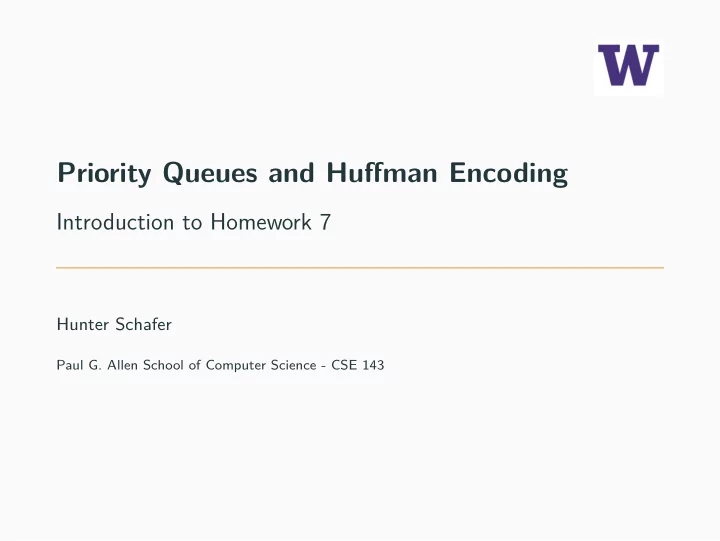
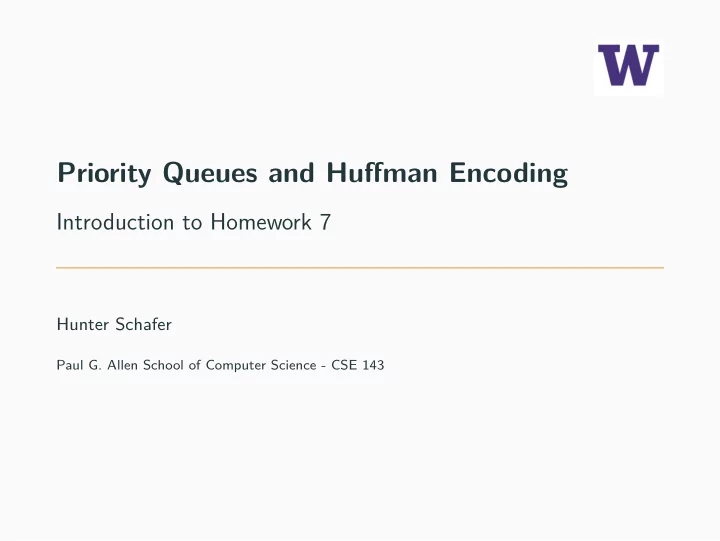
Priority Queues and Huffman Encoding Introduction to Homework 7 Hunter Schafer Paul G. Allen School of Computer Science - CSE 143
I Think You Have Some Priority Issues ER Scheduling. How do we efficiently chose the most urgent case to treat next? Patients with more serious ailments should go first. OS Context Switching. How does your operating system decide which process to give resources to? Some applications are more important than others. How can we solve these problems with the data structures we know? 1
Possible Solution • Store elements in an unsorted list • add: Add at end • remove: Search for highest priority element • Store elements in a sorted LinkedList • add: Search for position to insert, place there • remove: remove from front • Store elements in a TreeSet (hope they are unique!) • add: Traverse tree for position to insert, place there • remove: Traverse tree for smallest element, remove 2
Priority Queue Priority Queue A collection of ordered elements that provides fast access to the minimum (or maximum) element. public class PriorityQueue<E> implements Queue<E> constructs an empty queue PriorityQueue<E>() add(E value ) adds value in sorted order to the queue peek() returns minimum element in queue remove() removes/returns minimum element in queue returns the number of elements in queue size() Queue <String > tas = new PriorityQueue <String >(); tas.add("Jin"); tas.add("Aaron"); tas.remove (); // "Aaron" 3
Priority Queue Example What does this code print? Queue <TA> tas = new PriorityQueue <TA >(); tas.add(new TA("Kyle", 7)); tas.add(new TA("Ayaz", 3)); tas.add(new TA("Zach", 6)); System.out.println(tas); Prints: [Ayaz: 3, Kyle: 7, Zach: 6] Common Gotchas • Elements must be Comparable. • toString doesn’t do what you expect! Use remove instead. 4
Inside the Priority Queue • Usually implemented with a heap • Guarantees children have a lower priority than the parent so the highest priority is at the root (fast access). • Take CSE 332 or CSE 373 to learn about how to implement more complicated data structures like heaps! 1 2 3 17 19 36 7 25 99 5
Homework 7: Huffman Coding
File Compression Compression Process of encoding information so that it takes up less space. Compression applies to many things! • Store photos without taking up the whole hard-drive • Reduce size of email attachment • Make web pages smaller so they load faster • Make voice calls over a low-bandwidth connection (cell, Skype) Common compression programs: • WinZip, WinRar for Windows • zip 6
ASCII ASCII (American Standard Code for Information Interchange) Standardized code for mapping characters to integers We need to represent characters in binary so computers can read them. • Most text files on your computer are in ASCII. Every character is represented by a byte (8 bits). Character ASCII value Binary Representation ‘ ’ 32 00100000 ‘a’ 97 01100001 ‘b’ 98 01100010 ‘c’ 99 01100011 ‘e’ 101 01100101 ‘z’ 122 01111010 7
ASCII Example Character ASCII value Binary Representation ‘ ’ 32 00100000 ‘a’ 97 01100001 ‘b’ 98 01100010 ‘c’ 99 01100011 ‘e’ 101 01100101 ‘z’ 122 01111010 What is the binary representation of the following String? cab z Answer 01100011 01100001 01100010 00100000 01111010 8
Another ASCII Example Character ASCII value Binary Representation ‘ ’ 32 00100000 ‘a’ 97 01100001 ‘b’ 98 01100010 ‘c’ 99 01100011 ‘e’ 101 01100101 ‘z’ 122 01111010 How do we read the following binary as ASCII? 01100001 01100011 01100101 Answer ace 9
Huffman Idea Huffman’s Insight Use variable length encodings for different characters to take advantage of frequencies in which characters appear. • Make more frequent characters take up less space. • Don’t have codes for unused characters. • Some characters may end up with longer encodings, but this should happen infrequently. 10
Huffman Encoding • Create a “Huffman Tree” that gives a good binary representation for each character. • The path from the root to the character leaf is the encoding for that character; left means 0, right means 1. ASCII Table Huffman Tree Character Binary Representation 0 1 ‘ ’ 00100000 ‘a’ 01100001 ‘ b ’ ‘b’ 01100010 0 1 ‘c’ 01100011 ‘ a ’ ‘e’ 01100101 0 1 ‘z’ 01111010 ‘ c ’ ‘ ’ 11
Homework 7: Huffman Coding Homework 7 asks you to write a class that manages creating and using this Huffman code. (A) Create a Huffman Code from a file and compress it. (B) Decompress the file to get original contents. 12
Part A: Making a HuffmanCode Overview Input File Contents bad cab Step 1: Count the occurrences of each character in file {‘ ’=1, ‘a’=2, ‘b’=2, ‘c’=1, ‘d’=1} Step 2: Make leaf nodes for all the characters put them in a PriorityQueue ‘ ’ ‘ c ’ ‘ d ’ ‘ a ’ ‘ b ’ pq ← − ← − freq: 1 freq: 1 freq: 1 freq: 2 freq: 2 Step 3: Use Huffman Tree building algorithm (described in a couple slides) Step 4: Save encoding to .code file to encode/decode later. {‘d’=00, ‘a’=01, ‘b’=10, ‘ ’=110, ‘c’=111} Step 5: Compress the input file using the encodings Compressed Output: 1001001101110110 13
Step 1: Count Character Occurrences We do this step for you Input File bad cab Generate Counts Array: index 0 1 32 97 98 99 100 101 ... ... ... value 0 0 1 2 2 1 1 0 This is super similar to LetterInventory but works for all characters! 14
Step 2: Create PriorityQueue • Store each character and its frequency in a HuffmanNode object. • Place all the HuffmanNode s in a PriorityQueue so that they are in ascending order with respect to frequency ‘ ’ ‘ c ’ ‘ d ’ ‘ a ’ ‘ b ’ pq ← − ← − freq: 1 freq: 1 freq: 1 freq: 2 freq: 2 15
Step 3: Remove and Merge ‘ ’ ‘ c ’ ‘ d ’ ‘ a ’ ‘ b ’ pq ← − ← − freq: 1 freq: 1 freq: 1 freq: 2 freq: 2 16
Step 3: Remove and Merge freq: 2 ‘ ’ ‘ c ’ freq: 1 freq: 1 ‘ d ’ ‘ a ’ ‘ b ’ pq ← − ← − freq: 1 freq: 2 freq: 2 16
Step 3: Remove and Merge freq: 2 ‘ d ’ ‘ a ’ ‘ b ’ pq ← − ← − freq: 1 freq: 2 freq: 2 ‘ ’ ‘ c ’ freq: 1 freq: 1 16
Step 3: Remove and Merge freq: 3 ‘ d ’ ‘ a ’ freq: 1 freq: 2 freq: 2 ‘ b ’ pq ← − ← − freq: 2 ‘ ’ ‘ c ’ freq: 1 freq: 1 16
Step 3: Remove and Merge freq: 2 freq: 3 ‘ b ’ pq ← − ← − freq: 2 ‘ ’ ‘ c ’ ‘ d ’ ‘ a ’ freq: 1 freq: 1 freq: 1 freq: 2 16
Step 3: Remove and Merge freq: 4 ‘ b ’ freq: 2 freq: 2 ‘ ’ ‘ c ’ freq: 1 freq: 1 freq: 3 pq ← − ← − ‘ d ’ ‘ a ’ freq: 1 freq: 2 16
Step 3: Remove and Merge freq: 4 freq: 3 ‘ b ’ pq ← − freq: 2 ← − freq: 2 ‘ d ’ ‘ a ’ freq: 1 freq: 2 ‘ ’ ‘ c ’ freq: 1 freq: 1 16
Step 3: Remove and Merge freq: 7 freq: 3 freq: 4 ‘ d ’ ‘ a ’ ‘ b ’ freq: 2 freq: 1 freq: 2 freq: 2 ‘ ’ ‘ c ’ freq: 1 freq: 1 pq ← − ← − 16
Step 3: Remove and Merge freq: 7 freq: 3 freq: 4 pq ← − ← − ‘ d ’ ‘ a ’ ‘ b ’ freq: 2 freq: 1 freq: 2 freq: 2 ‘ ’ ‘ c ’ freq: 1 freq: 1 • What is the relationship between frequency in file and binary representation length? 16
Step 3: Remove and Merge Algorithm Algorithm Pseudocode while P.Q. size > 1: remove two nodes with lowest frequency combine into a single node put that node back in the P.Q. 17
Step 4: Print Encodings Save the tree to a file to save the encodings for the characters we made. Output of save 100 0 1 00 97 01 0 1 0 1 98 ‘ d ’ ‘ a ’ ‘ b ’ 10 0 1 32 110 ‘ ’ ‘ c ’ 99 111 18
Step 5: Compress the File We do this step for you Take the original file and the .code file produced in last step to translate into the new binary encoding. Input File Huffman Encoding bad cab 100 ' d ' 00 Compressed Output 97 ' a ' 10 01 100 110 111 01 10 01 98 ' b ' Uncompressed Output 10 01100010 01100001 01100100 32 ' ' 00100000 01100011 01100001 110 01100010 99 ' c ' 111 19
Part B: Decompressing the File Step 1: Reconstruct the Huffman tree from the code file Step 2: Translate the compressed bits back to their character values. 20
Step 1: Reconstruct the Huffman Tree Now are just given the code file produced by our program and we need to reconstruct the tree. Initially the tree is empty Input code File 97 0 1 0 101 ‘ a ’ 100 0 1 32 ‘ p ’ 101 0 1 112 11 ‘ e ’ ‘ ’ 21
Step 1: Reconstruct the Huffman Tree Now are just given the code file produced by our program and we need to reconstruct the tree. Tree after processing first pair Input code File 97 0 1 0 101 ‘ a ’ 100 0 1 32 ‘ p ’ 101 0 1 112 11 ‘ e ’ ‘ ’ 21
Step 1: Reconstruct the Huffman Tree Now are just given the code file produced by our program and we need to reconstruct the tree. Tree after processing second pair Input code File 97 0 1 0 101 ‘ a ’ 100 0 1 32 ‘ p ’ 101 0 1 112 11 ‘ e ’ ‘ ’ 21
Recommend
More recommend