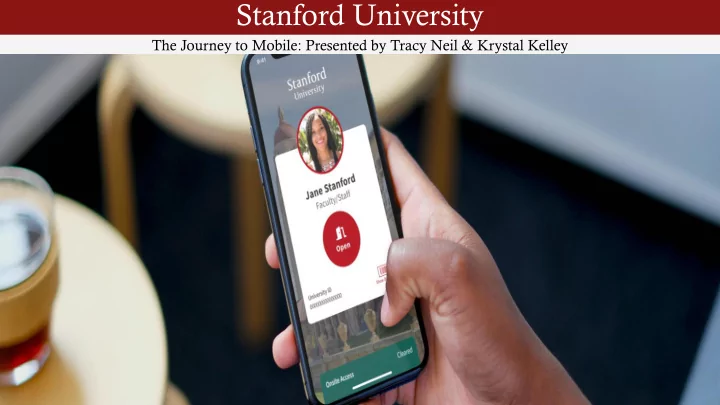
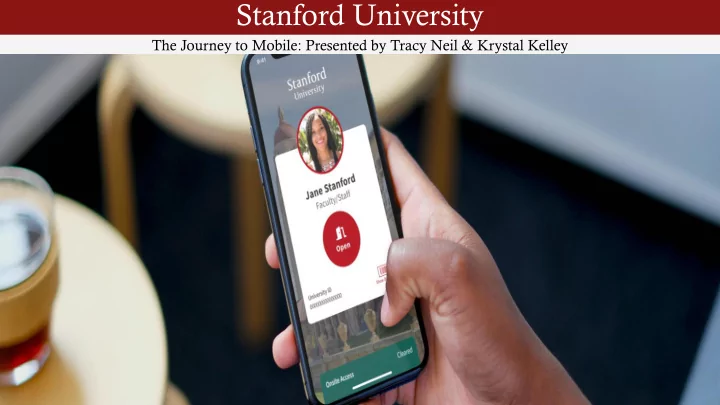
Stanford University The Journey to Mobile: Presented by Tracy Neil & Krystal Kelley
The beginning - Overview • Our pilot audience was limited to our UIT organization, small selection from clients and others involved in integration testing.
The beginning –Technologies considered: Wireless • We chose SEOS/BLE & installed readers that have NFC as well as BLE.
The beginning –Technologies considered: Point of Sale • In order to get mobile working with point of sale devices on campus we worked with a single location putting an HID RP40 in front of an AERO to get feedback from students and staff on their user experience (need a 3 way splitter box with a card reader port). • We chose an Omnikey 5427 CK reader to use in USB friendly locations.
The beginning – Stakeholder approval • We got approval from the gyms and libraries that the card/mobile app can be used simultaneously. • The only restriction is their housing access is only available on one badge or the other (mobile OR physical badge).
The beginning – User Interface Design • We went through various designs before working with communications to develop the most aesthetically pleasing. • We decided to initially roll out with access only and develop the mobile ID design as a next release.
Lenel Configuration Changes Maximum active badges per cardholder • in Lenel changed from 1 to 2. Created New Badge Types: • Mobile Student • Mobile Faculty/Staff • Mobile Postdoctoral • To Issue a Mobile Badge: Set Badge type to appropriate Mobile • value Enter the Badge ID as the mobile ID • generated in the HID portal Set Issue Code to ‘2’ •
Integrations changes and testing We have a bi-directional integration with our Campus Registry whereby certain changes to people data in the Registry updates Lenel cardholder and badge data, while changes to badge and photo information in Lenel updates the Registry record. LENEL REGISTRY To support the mobile integration, we: • Worked with our Registry group to create a new attribute in our campuscard XML, and a new attribute in LDAP. • Validated that when a new mobile badge is created on a Lenel cardholder record, that the campuscard XML & LDAP record is updated with the correct XML and LDAP attributes. • Validated that the existing proximity value (badge ID) and card value (magstripe) in the Registry XML and LDAP record remain unchanged. • Tested mobile badge functionality against all access readers. • Validated mobile badge ID changes and activities existing in alarms and audit reports.
We arrived: Stanford Mobile ID 2.0 • Individual user data, making user image, name, affiliation, university ID, and barcode visible. • Health status integration, delivering clear confirmation of onsite access clearance based on user’s self-report. • Redesigned user interface that is inline with mobile identity standards and provides a better overall user experience.
We arrived : Stanford Mobile ID 2.0 • Scannable barcode, making scanning easy by clicking the Show Barcode button it enlarges the • cardholders scannable barcode.
We arrived: Stanford Mobile ID 2.0 • User single sign on with two step authentication, providing a vital layer of security. • Twist & Go mode, allowing for door and building access with a simple twist of the wrist when within range of a card reader.
Continually improving: Stanford Mobile ID 2.0 Known issues • Apple Wallet layers over app’s screen when accessing a card reader, for those who have Apple Wallet configured. • Access confirmation indicator appears even when door access is not granted. • Menu subheads are not appropriately spaced. Troubleshooting • User needs to enable Bluetooth in their device Settings. • While app is in Beta testing in TestFlight, user needs to have Notifications enabled.
Looking ahead • Before we release to students we need to have each of the phone numbers and verbiage below that exists on the physical card included in the mobile app. • We would also like to automate the end to end experience when a new user requests mobile. • We’re currently at approximately 25% of campus usage, we need to be able to get to 100%.
The End Please submit questions via the Zoom chat
Recommend
More recommend