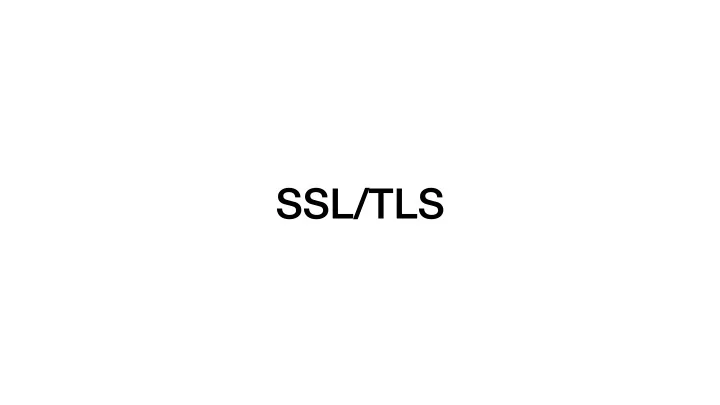
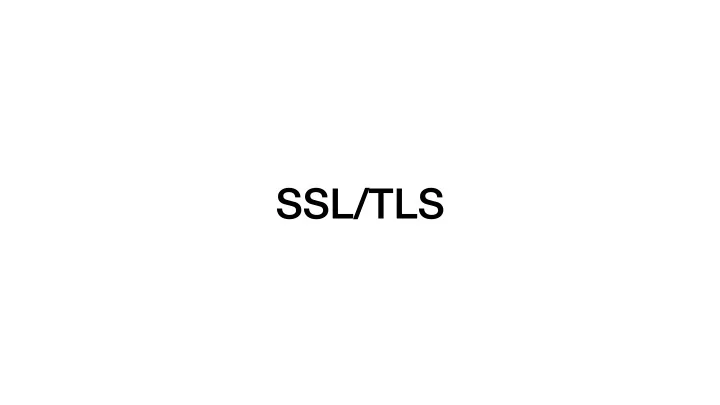
SSL/TLS
OpenSSL • OpenSSL is a very common SSL/TLS library • Written in C • Wrappers exist for many languages • Can be used for many encryption needs • Generating keys • Signing certs • Validating certs • We'll use OpenSSL in the command line to generate self-signed certificates
Self-Signed Certificate openssl req -x509 -newkey rsa:4096 -keyout private.key -out cert.pem -days 365 -sha256 -nodes • Once SSL is installed (Required on Windows) you can run commands in the command line • This command will generate a self-signed certificate
Self-Signed Certificate openssl req -x509 -newkey rsa:4096 -keyout private.key -out cert.pem -days 365 -sha256 -nodes • This command has many options • You can adjust the options for your HW • req • Request a signed certificate • -x509 • Use the x509 standard format for the certificate • -newkey rsa:4096 • Generate a new key for this cert using the RSA algorithm and a 4k key size
Self-Signed Certificate openssl req -x509 -newkey rsa:4096 -keyout private.key -out cert.pem -days 365 -sha256 -nodes • -keyout private.key • Save the private key in a file named "private.key" • -out cert.pem • Save the public certificate in a file named "cert.pem" • -days 365 • This certificate will expire in 1 year • -nodes • Do not require a password to use the private key
Installing the Certificate • Now that we have a certificate, we need to use it in our server to enable TLS • This will be di ff erent for each language/library • This is an excessive in reading technical documentation! • You will have to find and understand the documentation to use this certificate in your TCP setup • For some/most setups, this will be very simple and only require a few lines of code • Figuring out which lines of code and where to put them will be much more di ffi cult!
Recommend
More recommend