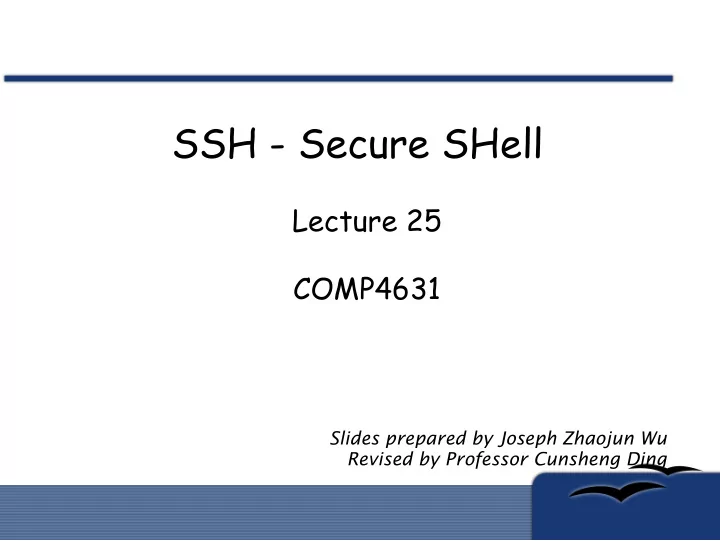
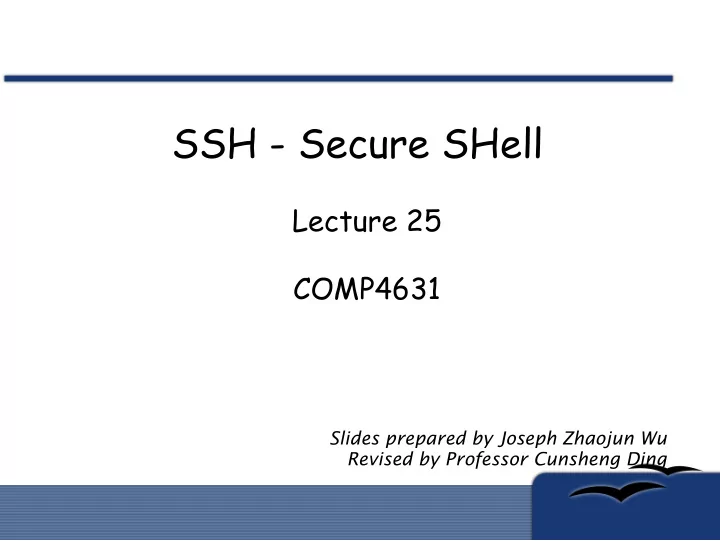
SSH - Secure SHell Lecture 25 COMP4631 Slides prepared by Joseph Zhaojun Wu Revised by Professor Cunsheng Ding
Outline l Introduction l Protocol details l Applications l References
Introduction
What is SSH? • A set of standards and associated protocols to establish a secure channel between two computers. • Covers authentication, encryption, and data integrity. • Originally, a replacement of insecure applications like r-commands
Why SSH? • Drawbacks in some traditional applications: – Authentication based on IP address – Authentication based on reusable password – Data transmitted in clear text – X protocol vulnerable to attack – Intermediate hosts can hijack sessions
Features of SSH l Secure remote logins (ssh client) l Secure remote command execution l Secure file transfer and backup (sftp/ rsync/scp) l Public-key generation and agent for taking care of your private key l Port forwarding and tunneling
Brief History • Tatu Ylönen, a researcher at Helsinki University of Technology, Finland, developed the first version of SSH in 1995. • Very popular, 20K users in 50 countries in the first year. • Ylönen found SSH Communications Security (www.ssh.com) to maintain, develop and commercialize SSH, in Dec. 1995. • Released SSH2 in 1998 based on updated SSH-2 protocol (but not compatible to SSH-1)
Brief History (cont.) l 1999, Björn Grönvall developed OSSH based on the last open source release (1.2.12) of the original ssh program. l “ OpenBSD ” then extended Grönvall's work, launched the OpenSSH project (www.openssh.org), mainly done by Markus Friedl. l Ported to Linux, Solaris, AIX, Mac OS X, Windows (cygwin) and etc. l Currently, OpenSSH is the single most popular SSH implementation in most of operating systems. Remark: The OpenBSD project produces a FREE , multi-platform UNIX-like operating system.
SSH Implementations Name UNIX WIN MAC Clients Server FREE SSH.COM X X X X OpenSSH X X X X X F-Secure SSH X X X X X PuTTY X X X SecureCRT, SecureFX X X VShell X X TeraTerm X X X MindTerm X X X X X MacSSH X X X
SSH.com & OpenSSH
IPSec & SSL vs. SSH • IPSec is a lower level (IP-based) security solution than SSH. More fundamental but really expensive. SSH is quicker and easier to deploy. • SSL or TSL is TCP-based and always used in WEB applications. • There are some SSL-enhanced Telnet/FTP applications in some single hacked or patched versions. SSH is a more integrated toolkit designed just for security.
Protocol Details
SSH Architecture • SSH protocol is based on a client/server architecture – A ssh server running on the server side is listening on the 22 TCP port for incoming connection joseph@hlt029:~> sudo netstat --tcp --listening --program tcp6 0 0 *:ssh *:* LISTEN 3075/sshd – A client who wants to connect to a remote host will execute the ssh command joseph@PeT43:~> ssh hlt029 Remark: Port 22/TCP,UDP: for SSH (Secure Shell) - used for secure logins, file transfers (scp, sftp) and port forwarding
3 Layers SSH-2 Protocol has a very clean 3-layer internal architecture (RFC 4251) : – Transport Layer (RFC 4253): Initial key exchange, server authentication, data confidentiality, data integrity, compression (optional), and key re-exchange. – User Authentication Layer (RFC 4252): Client authentication, provide various authentication methods. – Connection Layer (RFC 4254): Defines the logical channel s and the requests to handle the services like: secure interactive shell session, TCP port forwarding and X11 forwarding.
3 Layers
Outline l Protocol Details - Transport Layer - User Authentication Layer - Connection Layer
Transport Layer • Fundamental building block of SSH. • Providing services like initial connection, record protocol, server authentication, and basic encryption and integrity. • After that, the client has a single, secure, full duplex stream to an authenticated server.
Connection • Example: joseph@HLT029:~ > ssh -vv joseph@freebsd OpenSSH_4.3p2 Debian-6, OpenSSL 0.9.8c 05 Sep 2006 debug1: Reading configuration data /etc/ssh/ssh_config debug1: Applying options for * debug1: Connecting to freebsd [143.89.152.72] port 22. debug1: Connection established.
Version Selection • Protocol version selection: – Exchange a message in a form: SSH-protoversion-softwareversion SP comments CR LF – Example: debug1: Remote protocol version 2.0, remote software version OpenSSH_4.2p1 FreeBSD-20050903 debug1: match: OpenSSH_4.2p1 FreeBSD-20050903 pat OpenSSH* debug1: Enabling compatibility mode for protocol 2.0 debug1: Local version string SSH-2.0-OpenSSH_4.3p2 Debian-6 – after that, both sides switch to a nontextual, record- oriented protocol, binary packet protocol (the basis of SSH transport).
Parameter Negotiation: Offers from the Client • Key exchange algorithms: debug2: kex_parse_kexinit: diffie-hellman-group-exchange-sha1,diffie-hellman-group14- sha1,diffie-hellman-group1-sha1 • SSH host key types: debug2: kex_parse_kexinit: ssh-rsa,ssh-dss,null [NULL is for Kerberos authentication] • Data encryption ciphers: debug2: kex_parse_kexinit: aes128-cbc,3des-cbc,blowfish-cbc,cast128- cbc,arcfour128,arcfour256,arcfour,aes192-cbc,aes256-cbc,rijndael- cbc@lysator.liu.se,aes128-ctr,aes192-ctr,aes256-ctr • Data integrity algorithms: debug2: kex_parse_kexinit: hmac-md5,hmac-sha1,hmac-ripemd160,hmac- ripemd160@openssh.com,hmac-sha1-96,hmac-md5-96 Data compression algorithms (optional): l debug2: kex_parse_kexinit: none,zlib@openssh.com,zlib
Parameter Negotiation: Messages back from the server: debug2: kex_parse_kexinit: diffie-hellman-group-exchange-sha1,diffie-hellman- group14-sha1,diffie-hellman-group1-sha1 debug2: kex_parse_kexinit: ssh-dss debug2: kex_parse_kexinit: aes128-cbc,3des-cbc,blowfish-cbc,cast128- cbc,arcfour128,arcfour256,arcfour,aes192-cbc,aes256-cbc,rijndael- cbc@lysator.liu.se,aes128-ctr,aes192-ctr,aes256-ctr debug2: kex_parse_kexinit: hmac-md5,hmac-sha1,hmac-ripemd160,hmac- ripemd160@openssh.com,hmac-sha1-96,hmac-md5-96 debug2: kex_parse_kexinit: none,zlib@openssh.com
Key Exchange & Server Auth. • After the para. negotiation, the real master key exchange is ready to go: debug1: SSH2_MSG_KEX_DH_GEX_REQUEST(1024<1024<8192) sent debug1: expecting SSH2_MSG_KEX_DH_GEX_GROUP debug2: dh_gen_key: priv key bits set: 132/256 debug2: bits set: 513/1024 debug1: SSH2_MSG_KEX_DH_GEX_INIT sent debug1: expecting SSH2_MSG_KEX_DH_GEX_REPLY • Server authentication: # server replied its public host key debug1: Host 'freebsd' is known and matches the DSA host key. debug1: Found key in /home/joseph/.ssh/known_hosts:51 debug2: bits set: 502/1024 debug1: ssh_dss_verify: signature correct
Derive other Keys • Based on the shared master key, derives data encryption key and data integrity key, in both sides: debug2: kex_derive_keys debug2: set_newkeys: mode 1 [MODE_OUT send out] debug1: SSH2_MSG_NEWKEYS sent debug1: expecting SSH2_MSG_NEWKEYS debug2: set_newkeys: mode 0 [MODE_IN receive in] # recved the new keys from server side debug1: SSH2_MSG_NEWKEYS received • Service request: (the end of key exchange) debug1: SSH2_MSG_SERVICE_REQUEST sent debug2: service_accept: ssh-userauth debug1: SSH2_MSG_SERVICE_ACCEPT received
Binary Packet Protocol • each packet is in the following format: ip_header tcp_header unit32 packet_length byte padding_length byte[n1] payload n1= packet_length–padding_length – 1 byte[n2] random padding n2 = padding_length byte[m] mac m = mac_length 1. (packet_length||padding_length||payload||random padding) MUST be: max(a multiple of the cipher block size, 8-byte) 2. the padding is random in context and variable in length
Remarks and Question • The Key Exchange actually produces two values: • a shared secret K and an exchange hash value H. • The unique H is used as the Session ID. • Data flow directions client->server and server- >client are independent, may use different algorithms (i.e. 3DES+SHA1 and Blowfish+MD5) • If compression is enabled, the data is first compressed and only then encrypted • How to obtain server's host key during the first log in?
How to get host public key the 1st time? • Two different trust models: – the client maintain a local database that associates each host name and corresponding public host key. – get the host key from a trusted 3 rd party (Certification Authority) • Another Option: host key association is NOT checked for the first login. joseph@freebsd:~ > ssh hlt033 The authenticity of host 'hlt033.cse.ust.hk (143.89.152.142)' can't be established. DSA key fingerprint is 9b:1f:73:ff:d1:e1:89:91:35:97:11:20:f2:ac:f9:72. Are you sure you want to continue connecting (yes/no)?
Required/Recommended Algorithm • Key Exchange: – diffie-hellman-group1-sha1 [Required] – diffie-hellman-group14-sha1 [Required] • Data Encryption: – 3des-cbc [Required] – AES128-cbc [Recommended] • Data Integrity: – hmac-sha1 [Required], – hmac-sha1-96 [Recommended] • Public Key: – ssh-dss [Required] – ssh-rsa [Recommended]
Outline l Protocol Details - Transport Layer - User Authentication Layer - Connection Layer
Recommend
More recommend