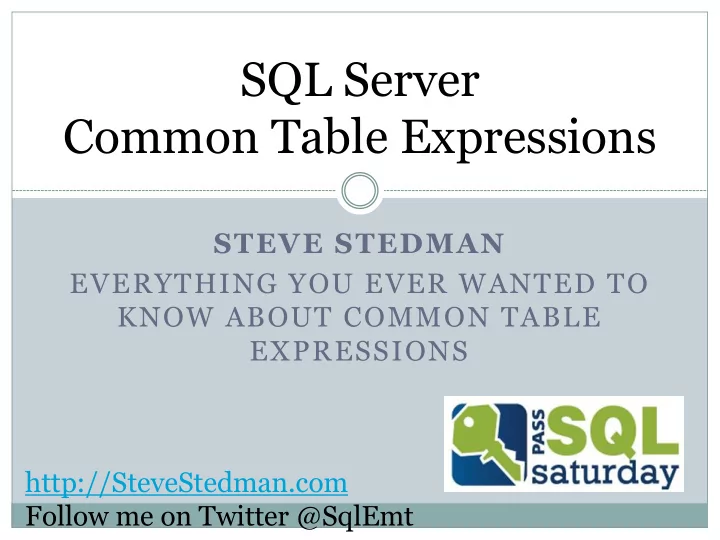
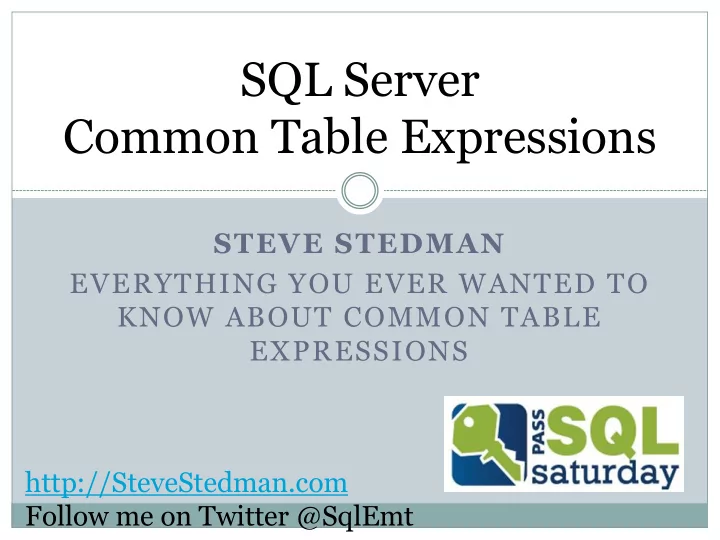
SQL Server Common Table Expressions STEVE STEDMAN EVERYTHING YOU EVER WANTED TO KNOW ABOUT COMMON TABLE EXPRESSIONS http://SteveStedman.com Follow me on Twitter @SqlEmt
About Steve Stedman DBA/Consultant/Trainer/Speaker/Writer Been using SQL Server since 1990 (SQL Server 1.0 for OS/2) Taught SQL Server classes at WWU SQL Server consultant Developer of the Database Health Project http://DatabaseHealth.SteveStedman.com Working at Emergency Reporting as CTO Volunteer Firefighter and EMT http://SteveStedman.com for more information.
Common Table Expressions Book Published May 2013 Available at Amazon.com and at Joes2Pros.com Printed and Kindle are both available now
Prerequisites To get the most value out of this presentation you should: Be familiar with TSQL and able to write queries. Have experience with derived table queries (subqueries) Understand execution plans
Presentation Overview - CTE What is a Common Table Expression 1. 2. Simple CTE CTE instead of a Derived Table 3. 4. Recursive CTE Multiple CTEs in a Query 5. 6. CTE Common Uses Manipulating Data with a CTE 7. 8. CTE for Math Geeks
1. What is a Common Table Expression? A type of a virtual table Similar to the ease of a temporary table Sort of like a derived table Like a temporary named result set Acts like a temporary view, or a run time view
Availability of CTEs TRANSACT SQL feature that I wish I had learned about 8 years ago, CTE’s were introduced in SQL Server 2005 All versions of SQL Server since SQL 2005 and all variations of SQL Server support CTEs CTEs are also available in SQL Azure.
Why Use Common Table Expressions? Simplify your query – test one part at a time Recursion Computer Science: When a function calls itself SQL Server: When a query calls itself Make derived table queries more readable Alternative to a temp table or a table variable
CTE Syntax - WITH Queries start with ;WITH not SELECT Can be confusing if you are assuming that any query to select data would start with a SELECT The scope of the CTE is confined to a single query A CTE just seems a little weird, until you master the syntax
2. Simple CTE Syntax ;WITH
2. Simple CTE Syntax ;WITH expression_name
2. Simple CTE Syntax ;WITH expression_name [(column_name[,...n])]
2. Simple CTE Syntax ;WITH expression_name [(column_name[,...n])] AS
2. Simple CTE Syntax ;WITH expression_name [(column_name[,...n])] AS ( CTE_query_definition )
2. Simple CTE Syntax ;WITH expression_name [(column_name[,...n])] AS ( CTE_query_definition ) SELECT <column_list> FROM expression_name;
Demo: Simple CTE ;WITH departmentsCTE
Demo: Simple CTE ;WITH departmentsCTE (id, department, parent)
Demo: Simple CTE ;WITH departmentsCTE (id, department, parent) AS ( SELECT id, department, parent FROM Departments )
Demo: Simple CTE ;WITH departmentsCTE (id, department, parent) AS ( SELECT id, department, parent FROM Departments ) SELECT * FROM departmentsCTE;
Demo
Reminder If a CTE is not the first statement in a batch it must be proceeded with a semicolon
3. CTE Instead of a Derived Table Simplifies the query – allows for clean code Does not improve the performance More value for large derived table queries in that the TSQL is cleaner and easier to read and understand Eliminates accidents by duplicating derived table queries TSQL code
Derived Table Without a CTE SELECT q1.department, q2.department FROM ( SELECT id, department, parent FROM Departments ) as q1 INNER JOIN ( SELECT id, department, parent FROM Departments ) as q2 ON q1.id = q2.parent WHERE q1.parent is null;
Steps to Convert a Derived Table to a CTE Find the first occurrence of the derived table query to 1. be broken out. Create a name for it and add “CTE” to the name. Copy the derived table definition, including the 2. parentheses, and leave the new name as the placeholder. Paste the query, copied earlier, above the SELECT 3. statement. At the top of the query add the CTE declaration using 4. the same name from step 1. Find all other occurrences of the same derived table 5. query and replace them with the CTE name. Clean up the formatting and test the query. 6.
CTE for Derived Table Re-use ;WITH deptCTE (id, department, parent) AS ( SELECT id, department, parent FROM Departments ) SELECT q1.department, q2.department FROM deptCTE q1 INNER JOIN deptCTE q2 on q1.id = q2.parent WHERE q1.parent is null;
CTE Instead of a Derived Table Summary Most derived tables can be easily converted to a CTE Copy and paste errors can be reduced by using a CTE Using a CTE doesn’t improve the performance over a similar query written with derived tables For a CTE that is referenced multiple times the CTE query is not reused, it is executed multiple times
4. Recursive CTE Considered recursive when the CTE references itself Recursion stops When the second SELECT produces no results Or specify MAXRECURSION Uses Hierarchical listing of categories Recursive calculations Much, much more…
Recursive Terminology Anchor Query Start the recursion Recursive Query The part that repeats MAXRECURSION The number of times to repeat the recursive query Default is 100 MAXRECURSION of 0 implies no maximum
Recursion Overview Sum the numbers from 1 to 10 without recursion 55 = 10 + 9 + 8 + 7 + 6 + 5 + 4 +3 + 2 + 1 Sum the numbers from 1 to 10 recursively 55 = 10 + (sum of numbers 1 to 9) 55 = 10 + (9 + (sum of numbers 1 to 8)) 55 = 10 + (9 + (8 + (sum of numbers 1 to 7))) Eventually we get to: 55 = 10 + (9 + (8 + (7 + (6 + (5 + (4 + (3 + (2 + 1))))))))
Example of How a Recursive CTE Works Select some starting set of data from table A. 1. 2. Join that starting set of data to table A. For the results from step 2, join that to Table A. 3. 4. Repeat until there are no more items produced by the join.
Demo: Recursive CTE ;WITH DepartmentCTE(DeptId, Department, Parent, Level) AS Step 1. Declare the CTE and Columns
Demo: Recursive CTE ;WITH DepartmentCTE(DeptId, Department, Parent, Level) AS ( SELECT id as DeptId, Department, parent, 0 as Level FROM Departments WHERE parent is NULL Step 2 – Add the Anchor Query
Demo: Recursive CTE ;WITH DepartmentCTE(DeptId, Department, Parent, Level) AS ( SELECT id as DeptId, Department, parent, 0 as Level FROM Departments WHERE parent is NULL UNION ALL Step 3 – Add the UNION ALL to connect to the recursive query
Demo: Recursive CTE ;WITH DepartmentCTE(DeptId, Department, Parent, Level) AS ( SELECT id as DeptId, Department, parent, 0 as Level FROM Departments WHERE parent is NULL UNION ALL -- and now for the recursive part SELECT d.id as DeptId, d.Department, d.parent, DepartmentCTE.Level + 1 as Level FROM Departments d INNER JOIN DepartmentCTE ON DepartmentCTE.DeptId = d.parent ) Step 4 – Add the recursive Query
Demo: Recursive CTE ;WITH DepartmentCTE(DeptId, Department, Parent, Level) AS ( SELECT id as DeptId, Department, parent, 0 as Level FROM Departments WHERE parent is NULL UNION ALL -- and now for the recursive part SELECT d.id as DeptId, d.Department, d.parent, DepartmentCTE.Level + 1 as Level FROM Departments d INNER JOIN DepartmentCTE ON DepartmentCTE.DeptId = d.parent) SELECT * FROM DepartmentCTE ORDER BY parent;
Recursive CTE with Tree Path Tree Path shows the department and all parent departments. Simple to do with a recursive CTE
Demo: Recursive CTE with Tree Path ;WITH DepartmentCTE (DeptId, Department, Parent, Level, TreePath) AS Step 1. Declare the CTE and Columns
Demo: Recursive CTE with Tree Path ;WITH DepartmentCTE(DeptId, Department, Parent, Level, TreePath ) AS ( SELECT id as DeptId, Department, parent, 0 as Level, cast(Department as varchar(1024)) as TreePath FROM Departments WHERE parent is NULL Step 2 – Add the Anchor Query
Demo: Recursive CTE with Tree Path ;WITH DepartmentCTE(DeptId, Department, Parent, Level, TreePath) AS ( SELECT id as DeptId, Department, parent, 0 as Level, cast(Department as varchar(1024)) as TreePath FROM Departments WHERE parent is NULL UNION ALL -- and now for the recursive part Step 3 – Add the UNION ALL to connect to the recursive query
Demo: Recursive CTE with Tree Path ;WITH DepartmentCTE(DeptId, Department, Parent, Level, TreePath) AS ( SELECT id as DeptId, Department, parent, 0 as Level, cast(Department as varchar(1024)) as TreePath FROM Departments WHERE parent is NULL UNION ALL -- and now for the recursive part SELECT d.id as DeptId, d.Department, d.parent, DepartmentCTE.Level + 1 as Level, cast(DepartmentCTE.TreePath + ' -> ' + d.department as varchar(1024)) as TreePath FROM Departments d INNER JOIN DepartmentCTE ON DepartmentCTE.DeptId = d.parent) Step 4 – Add the recursive Query
Recommend
More recommend