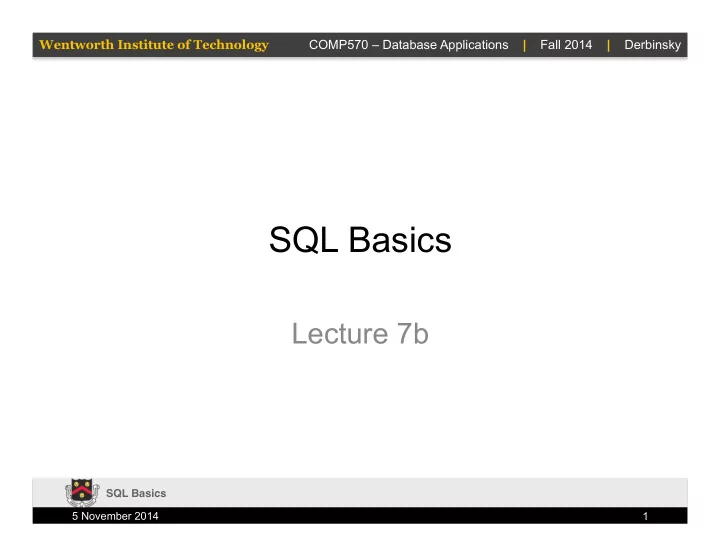
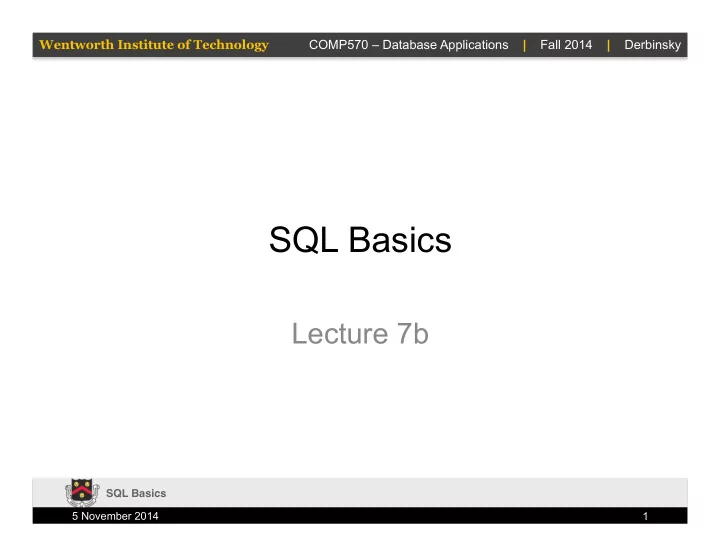
Wentworth Institute of Technology COMP570 – Database Applications | Fall 2014 | Derbinsky SQL Basics Lecture 7b SQL Basics 5 November 2014 1
Wentworth Institute of Technology COMP570 – Database Applications | Fall 2014 | Derbinsky Outline • SQL • Getting Data Out – SELECT , FROM , WHERE ¡ – ORDER ¡BY , DISTINCT / ALL , UNION / INTERSECT ¡ – Joins ( INNER , OUTER , LEFT , RIGHT , NATURAL ) – Aggregation ( GROUP ¡BY , MIN / MAX / SUM / AVG / COUNT , HAVING ) – Nesting ( IN , ALL , EXISTS ) • Changing Data – INSERT ¡ – UPDATE ¡ – DELETE ¡ SQL Basics 5 November 2014 2
Wentworth Institute of Technology COMP570 – Database Applications | Fall 2014 | Derbinsky SQL: Structured Query Language • Declarative: says what, not how – For the most part • Originally based on relational model/calculus – Now industry standards: SQL-86, SQL-92, SQL:1999 (-2011) – Various degrees of adoption • Capabilities – Data Definition (DDL): table/index structure – Data Manipulation (DML): add/update/delete – Transaction Management: begin/commit/rollback – Data Control: grant/revoke – Query • Good reference: http://www.w3schools.com/sql SQL Basics 5 November 2014 3
Wentworth Institute of Technology COMP570 – Database Applications | Fall 2014 | Derbinsky Simplest Query Form SELECT <attribute list> FROM <table list> [ WHERE <condition list>]; SQL Basics 5 November 2014 4
Wentworth Institute of Technology COMP570 – Database Applications | Fall 2014 | Derbinsky Basic Queries (1) All artist names SELECT ¡Name ¡ ¡ FROM ¡artist; ¡ ¡ SQL Basics 5 November 2014 5
Wentworth Institute of Technology COMP570 – Database Applications | Fall 2014 | Derbinsky Basic Queries (2) All employee names, full address info SELECT ¡FirstName, ¡LastName, ¡Address, ¡City, ¡State, ¡PostalCode, ¡Country ¡ ¡ FROM ¡employee; ¡ ¡ SQL Basics 5 November 2014 6
Wentworth Institute of Technology COMP570 – Database Applications | Fall 2014 | Derbinsky Basic Queries (3) All invoice line(s) with invoice, unit price, quantity SELECT ¡InvoiceId, ¡UnitPrice, ¡Quantity ¡ ¡ FROM ¡invoiceline; ¡ ¡ SQL Basics 5 November 2014 7
Wentworth Institute of Technology COMP570 – Database Applications | Fall 2014 | Derbinsky Condition List ~ Boolean Expression Clauses separated by AND / OR and () ¡ Operator ¡ Meaning ¡ Example ¡ Equal ¡to ¡ = ¡ InvoiceId ¡= ¡2 ¡ Not ¡equal ¡to ¡ <> ¡ Name ¡<> ¡'U2' ¡ < ¡ or ¡> ¡ Less/Greater ¡than ¡ UnitPrice ¡< ¡5 ¡ <= ¡ or ¡>= ¡ Less/Greater ¡than ¡or ¡equal ¡to ¡ UnitPrice ¡>= ¡0.99 ¡ Matches ¡pa5ern ¡ LIKE ¡ PostalCode ¡LIKE ¡'T2%' ¡ Within ¡a ¡set ¡ IN ¡ City ¡IN ¡('Calgary', ¡'Edmonton') ¡ Compare ¡to ¡ NULL ¡ IS ¡ or ¡IS ¡NOT ¡ ReportsTo ¡IS ¡NULL ¡ Inclusive ¡range ¡(esp. ¡dates) ¡ BETWEEN ¡ UnitPrice ¡BETWEEN ¡0.99 ¡AND ¡1.99 ¡ SQL Basics 5 November 2014 8
Wentworth Institute of Technology COMP570 – Database Applications | Fall 2014 | Derbinsky Conditional Query All non-boss employee names in Calgary SELECT ¡FirstName, ¡LastName ¡ ¡ FROM ¡employee ¡ WHERE ¡( ¡ReportsTo ¡IS ¡NOT ¡NULL ¡) ¡AND ¡( ¡City ¡= ¡'Calgary' ¡); ¡ ¡ SQL Basics 5 November 2014 9
Wentworth Institute of Technology COMP570 – Database Applications | Fall 2014 | Derbinsky Attribute List • To get all fields, use * ¡ SELECT ¡* ¡FROM ¡employee; ¡ • To rename a field in the result, use AS ¡ SELECT ¡FirstName ¡AS ¡fname, ¡LastName ¡AS ¡lname ¡ FROM ¡employee; ¡ • Field can be the result of an expression on one/ more fields (available functions depend upon DBMS), usually rename SELECT ¡InvoiceId, ¡UnitPrice, ¡Quantity, ¡ InvoiceLineId, ¡(UnitPrice*Quantity) ¡AS ¡cost ¡ FROM ¡invoiceline ¡WHERE ¡UnitPrice ¡>= ¡1; ¡ SQL Basics 5 November 2014 10
Wentworth Institute of Technology COMP570 – Database Applications | Fall 2014 | Derbinsky Non-Standard SQL • SQLite – http://sqlite.org/lang.html • MySQL – http://dev.mysql.com/doc/refman/5.0/en/func-op-summary-ref.html Example: Concatenate fields • SQLite – SELECT ¡(field1 ¡|| ¡field2) ¡AS ¡field3 ¡ • MySQL – SELECT ¡CONCAT(field1, ¡field2) ¡AS ¡field3 ¡ SQL Basics 5 November 2014 11
Wentworth Institute of Technology COMP570 – Database Applications | Fall 2014 | Derbinsky Complex Output Query (SQLite) Find all German invoices greater than $1, output city using the column header “german_city” and “total” prepending $ to the total SELECT ¡BillingCity ¡AS ¡german_city, ¡( ¡'$' ¡|| ¡Total ¡) ¡AS ¡total ¡ FROM ¡invoice ¡ WHERE ¡( ¡BillingCountry ¡= ¡'Germany' ¡) ¡AND ¡( ¡Total ¡> ¡1 ¡); ¡ ¡ SQL Basics 5 November 2014 12
Wentworth Institute of Technology COMP570 – Database Applications | Fall 2014 | Derbinsky Complex Output Query (MySQL) Find all German invoices greater than $1, output city using the column header “german_city” and “total” prepending $ to the total SELECT ¡BillingCity ¡AS ¡german_city, ¡CONCAT( ¡'$', ¡Total ¡) ¡AS ¡total ¡ FROM ¡invoice ¡ WHERE ¡( ¡BillingCountry ¡= ¡'Germany' ¡) ¡AND ¡( ¡Total ¡> ¡1 ¡); ¡ ¡ SQL Basics 5 November 2014 13
Wentworth Institute of Technology COMP570 – Database Applications | Fall 2014 | Derbinsky Ordering Output SELECT <attribute list> FROM <table list> [ WHERE <condition list>] [ ORDER ¡BY <attribute-order list>]; Attribute-Order List (comma separated): • <Attribute Name> [Order] – Order = ASC/DESC, ASC by default – Ties are processed in order of fields SQL Basics 5 November 2014 14
Wentworth Institute of Technology COMP570 – Database Applications | Fall 2014 | Derbinsky Ordering Query All invoice info from the USA with greater than or equal to $10 total, ordered by the total (highest first), and then by state (alphabetical), then by city (alphabetical) SELECT ¡* ¡ ¡ FROM ¡invoice ¡ WHERE ¡( ¡BillingCountry ¡= ¡'USA' ¡) ¡AND ¡( ¡Total ¡>= ¡10 ¡) ¡ ORDER ¡BY ¡Total ¡DESC, ¡BillingState ¡ASC, ¡BillingCity; ¡ ¡ SQL Basics 5 November 2014 15
Wentworth Institute of Technology COMP570 – Database Applications | Fall 2014 | Derbinsky Set vs. Bag/Multiset • By default, Relational DBMSs treat results like bags/multisets (i.e. duplicates allowed) • Use DISTINCT to remove duplicates SELECT ¡[DISTINCT] ¡BillingState ¡FROM ¡ invoice ¡WHERE ¡BillingCountry='USA' ¡ ORDER ¡BY ¡BillingState; ¡ SQL Basics 5 November 2014 16
Wentworth Institute of Technology COMP570 – Database Applications | Fall 2014 | Derbinsky Set Operations Use UNION, INTERSECT, EXCEPT/MINUS to combine results from queries – Fields must match exactly in both results – By default, set handling • Use ALL after to provide multiset – Support is spotty here SQL Basics 5 November 2014 17
Wentworth Institute of Technology COMP570 – Database Applications | Fall 2014 | Derbinsky Combining Queries (1) All Canadian cities in which customers live (call result “city”, i.e. lowercase) SELECT ¡City ¡AS ¡city ¡ FROM ¡customer ¡ WHERE ¡Country ¡= ¡'Canada'; ¡ SQL Basics 5 November 2014 18
Wentworth Institute of Technology COMP570 – Database Applications | Fall 2014 | Derbinsky Combining Queries (2) All Canadian cities in which employees live (call result “city”, i.e. lowercase) SELECT ¡City ¡AS ¡city ¡ FROM ¡employee ¡ WHERE ¡Country ¡= ¡'Canada'; ¡ SQL Basics 5 November 2014 19
Wentworth Institute of Technology COMP570 – Database Applications | Fall 2014 | Derbinsky Combining Queries (3) All Canadian cities in which employees OR customers live (including duplicates) SELECT ¡City ¡AS ¡city ¡FROM ¡customer ¡WHERE ¡Country ¡= ¡'Canada' ¡ UNION ¡ALL ¡ SELECT ¡City ¡AS ¡city ¡FROM ¡employee ¡WHERE ¡Country ¡= ¡'Canada'; ¡ SQL Basics 5 November 2014 20
Wentworth Institute of Technology COMP570 – Database Applications | Fall 2014 | Derbinsky Combining Queries (4) All Canadian cities in which employees OR customers live (excluding duplicates) SELECT ¡City ¡AS ¡city ¡FROM ¡customer ¡WHERE ¡Country ¡= ¡'Canada' ¡ UNION ¡ SELECT ¡City ¡AS ¡city ¡FROM ¡employee ¡WHERE ¡Country ¡= ¡'Canada'; ¡ SQL Basics 5 November 2014 21
Wentworth Institute of Technology COMP570 – Database Applications | Fall 2014 | Derbinsky Combining Queries (5) All Canadian cities in which employees AND customers live (excluding duplicates) SELECT ¡City ¡AS ¡city ¡FROM ¡customer ¡WHERE ¡Country ¡= ¡'Canada' ¡ INTERSECT ¡ SELECT ¡City ¡AS ¡city ¡FROM ¡employee ¡WHERE ¡Country ¡= ¡'Canada'; ¡ SQL Basics 5 November 2014 22
Recommend
More recommend