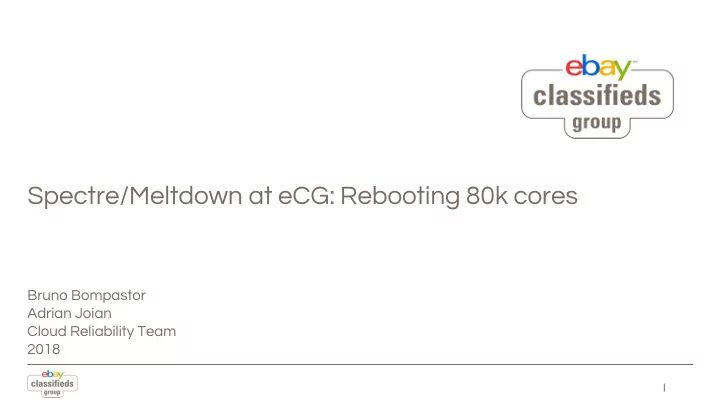
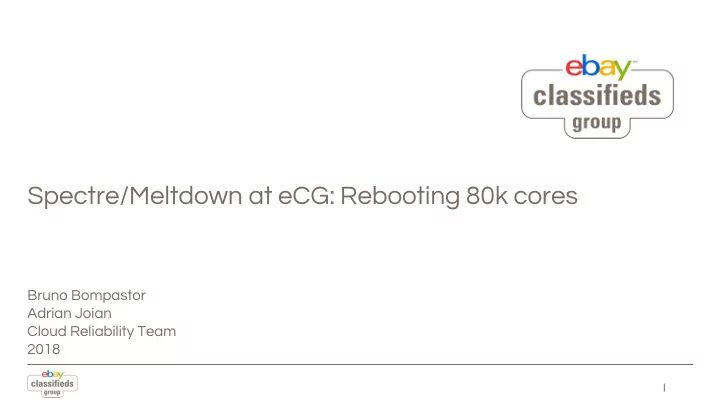
Spectre/Meltdown at eCG: Rebooting 80k cores Bruno Bompastor Adrian Joian Cloud Reliability Team 2018
10 Brands In Multiple Countries NL/DE Datacenters
Spectre/Meltdown - Meltdown: melts security boundaries which are normally enforced by the hardware - Spectre: exploits speculative execution on modern cpus - A malicious program can exploit Meltdown and Spectre to get hold of secrets stored in the memory of other running programs - Spectre is harder to exploit than Meltdown, but it is also harder to mitigate - Source: https://meltdownattack.com/
Timeline
Assessment In the Assessment phase we determined a set of packages that we needed to update. Linux Kernel: - Applies mitigations to speculative execution by exposing three system calls: Page Table Isolation (pti), Indirect Branch Restricted Speculation (ibrs) and Indirect Branch Prediction Barriers (ibpb) - https://access.redhat.com/errata/RHSA-2018:0007 - https://access.redhat.com/articles/3311301 Qemu-kvm-ev: - Patches to KVM that expose the new CPUID bits and MSRs to the virtual machines (https://www.qemu.org/2018/01/04/spectre/) BIOS: - Several microcode updates were provided by Intel but it was not clear if indeed would totally fix the vulnerability, and if it would cover all CPU versions - BIOS was the last requirement to mitigate Spectre/Meltdown. Released on 24 Feb 2018.
Cloud Images Vulnerabilities Patches We have rebuilt all our cloud images with the patched kernel
Development - When Spectre/Meltdown vulnerabilities were unveiled it was clear that we needed to automate the process - For that we decided to use Ansible as our primary tool - Ansible has a great way to organize a group of tasks that achieve a common goal - Ansible Roles - Openstack roles : e.g. enable-nova-compute, restore-reason-nova-compute, start-vms, stop-vms, start-vrouter-services - Hardware roles : e.g. reset-idrac, restart-compute - Update roles : e.g. update-os, upgrade-bios - Meltdown-specter-checker role
Meltdown-specter-checker Role - name: Check patched BIOS version - name: Check if we have correct version of kernel installed - name: Check if we have correct version of qemu installed on computes - name: Get checker from repo - name: Run the checker on the host shell: sh /tmp/spectre-meltdown-checker.sh --variant 1 --variant 3 --batch become: True register: result_check - debug: msg="{{ result_check.stdout_lines }}" Final step runs an open source script that identifies Spectre/Meltdown vulnerabilities: https://github.com/speed47/spectre-meltdown- checker
Meltdown-specter-checker Role Output
Meltdown-specter-patching Playbook Pre-tasks: Post-tasks: - name: 'disable compute node in monitoring' - name: 'reboot compute nodes' - name: 'disable puppet' - name: 'Check if servers are vulnerable to meltdown/specter' - name: 'disable compute node in OpenStack' - name: 'zfs mount /var/lib/nova' - name: 'stop instances' - name: 'start vrouter services' - name: 'zfs umount /var/lib/nova' - name: 'run puppet' - name: 'Check files on /var/lib/nova' - name: 'start canaries' - name: 'Check directories on /var/lib/nova' - name: Resolve all checks - name: 'reset iDRAC' - name: 'enable compute node in monitoring' - name: 'getting current bios version' - name: 'start vms' - name: 'enable compute node in OpenStack' Update-tasks: - name: 'upgrade BIOS' - name: 'update operating system'
Services Restarted - vRouter agent: is a contrail component that takes packets from VMs and forwards them to their destinations (manages the flows) - Canary: small instance created in every hypervisor to provide monitoring and testing - ZFS file system used to host virtual machines was unmounted and mounted (safety precaution)
Saving Compute Nodes and VMs State - Need to disable compute nodes and shutdown VMs during maintenances - No way to recover previous disabled reasons from API - VMs started according to saved state - Information should be stored in service accessible to all operators
BIOS upgrade - Most error-prone operation in the maintenance - Fixed most of the time by restarting out of band (OOB) system (e.g. iDRAC) - As last resort, BIOS upgrade needed to be done manually
Hardware Failures - Very often hardware fails after upgrade maintenance - BIOS corrupted, no network, cpu/memory errors - There is always risk when restarting compute nodes
Testing - Selected platforms (group of users) tested the patched hypervisors - We decided not to patch our full infrastructure as fast as we can - We choose to deploy new infrastructure with these patches available wherever possible - At the same time, we were keeping an eye on the community whenever load results were announced publicly
AVI LBaaS automation - A Service engine is the distributed load balancer offered by Avi Networks - Need to migrate all SEs - Automated with AVI Ansible SDK and Python
DUS1 - Started with one zone per week and ramped up to two zones on the last week - The whole region was a success and gave us experience on automation
AMS1 - Four zones from April to July - Two patches in between - Started with one zone per day - Finished with one rack per day
Contrail SDN and AVI LBaaS Patch - Contrail uses the IF-MAP protocol to distribute configuration information from the Configuration Nodes to the Control nodes - Apply patch to avoid throwing exceptions when some link configuration already exists - Issue with how the AVI service engines sets up the cluster interface - AVI created a patch to fix old and new SEs creation
Performance DUS1
Performance AMS1 Hypervisor Aggregate CPU Stats Hypervisor CPU Load
Maintenance Strategies - Started with one zone per week - A rack per day seems a good compromise between velocity and impact for platforms - Notify which VMs are affected by a rack maintenance (needs automation) - Communication on all the steps we are taking during the maintenance windows
What we have learned - Ansible is a great tool for infrastructure automation - Do not rush on updating as soon as the vulnerability is discovered - Restart your whole infrastructure often to catch bugs/issues - Scoping maintenances works best to reduce impact
Questions?
Recommend
More recommend