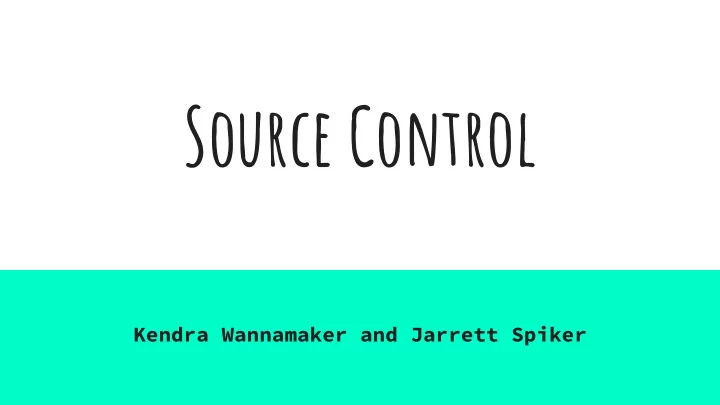
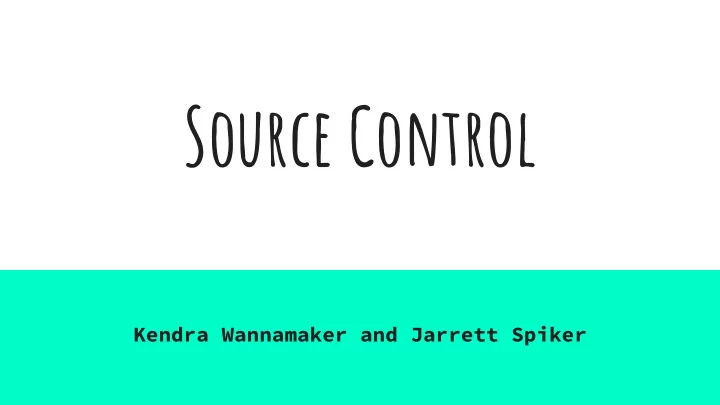
Source Control Kendra Wannamaker and Jarrett Spiker
https://github.com/JarrettSpiker/GitProblems.git
If you Don’t know: What source control is ● How to create a repo ● How to clone a Repo ● How to push and pull ● There is an introductory workshop
What is source control A method of collaboration and recollection. Assumption: you all have a basic understanding of the recollection part. How to push different version of your software and how to go back to these versions if you mess up. Today we will cover collaboration.
Who we are and Our Experience with git Kendra Wannamaker Jarrett Spiker
Understanding Git Git thinks of its data as a set of filesystem snapshots ● Local history means that most operations seem almost ● instantaneous. Git checksums every commit with a SHA-1 hash ● Takes the danger out of coding ●
Branching Work on a project without affecting the main version. Multiple developers make incremental changes without affecting one another git branch testing git checkout testing git checkout -b testing git branch -v (the last commit on every branch) git branch -D
Branching Best Practices Case insensitive Naming conventions Delete Complete Branches Avoid adding certain file types
Warm UP! https://github.com/JarrettSpiker/GitProblems.git git checkout Names git checkout -b Names_<your name> Modify the function that corresponds to your initials!
Merging Incorporate your work with that of others git fetch git merge <branch> git merge <branch1> <branch2>
MErging Exercise Fetch everyone else’s branches, and merge them into yours! Contest: Who can get everyone’s names printing first?
Rebasing Alternative to merging. Add all the existing changes before yours/ fix your commits ebase <branch> Rebase -i HEAD~<n>
GOLDen RULE of Rebasing!!!! Dont rebase public branches. If a branch contains multiple people’s work, or other people are working off of it DO NOT REBASE IT.
REBASING EXERCISE https://open.kattis.com/problems/busyschedule Checkout RebaseFestival
REBASING EXERCISE Fix lines 18 and 20 Should be “AM” not “A.M.”
REBASING EXERCISE Fix lines 28 and 30 Should be “AM” not “A.M.”
REbasing Exercise Rebase your changes onto Rebase_Jarrett
Cherry Picking Given one or more existing commits, apply the change each one introduces, recording a new commit for each. This requires your working tree to be clean (no modifications from the HEAD commit). Git cherry-pick [--edit] [-n] [-m parent-number] [-s] [-x] [--ff] [-S[<keyid>]] <commit>… git cherry-pick --continue git cherry-pick --quit git cherry-pick --abort
Git Config ~/.gitconfig or ~/.config/git/config $ git config --global user.name "John Doe" $ git config --global user.email johndoe@example.com git config --global core.editor emacs git config --list $ git help $ git --help $ man git-
Git Ignore Should ignore: Pictures, Jars, Etc automatically generated files Example: .gitignore file: doc/server/arch.txt doc/ doc/**/*.pdf
Git Log When you run git log in this project, you should get output that looks something like this: $ git log git log --pretty=oneline git log --pretty=format:"%h - %an, %ar : %s"
Git Diff git diff git diff --staged git diff a (a could be branch or hash)
GitK
Source Tree
Merge Conflict Exercise checkout IncreasingNumbers IncreasingNumbers_a and IncreasingNumbers_b have the fixes, but they conflict Diff against the second to last commit in IncreasingNumbers for reference
Reset Git reset moves where you are pointing in the tree: git reset --hard <commit>: Keeps all the work as modified files: git reset --soft <commit>
Commit amend Allows you to fix up your most recent commit instead of creating an entirely new snapshot git commit -amend
Squash This is a great way to group certain changes together before sharing them with others. 1. git rebase -i HEAD~x 2. This will open up an editor with a list of commits 3. Change the word “pick” to “squash”
FIX the Tree Exercise!!!! You want to print “hello world”...but you are forbidden from writing code! Checkout HelloWorld The HelloWorld_ prefixed branches have all changes you’ll need
Helpful Links https://www.atlassian.com/git/tutorials/comparing-workflows/ gitflow-workflow http://gitready.com/advanced/2009/01/17/restoring-lost-commi ts.html https://git-scm.com/book/en/v2
Photo Cred https://blog.spotchemi.com/wp-content/uploads/2015/02/Merger .jpg http://www.bogotobogo.com/cplusplus/images/Git/Fast_Forward_ Merge/TypicalMerge.png https://www.atlassian.com/git/tutorials/comparing-workflows/ forking-workflow http://www.bogotobogo.com/cplusplus/images/Git/Rebase/Rebase Pic.png
Recommend
More recommend