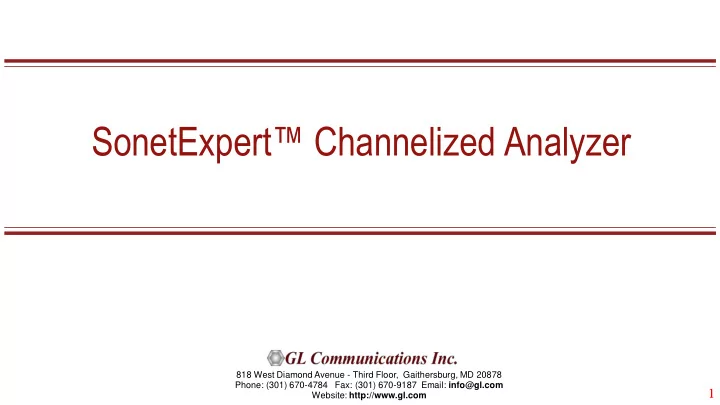
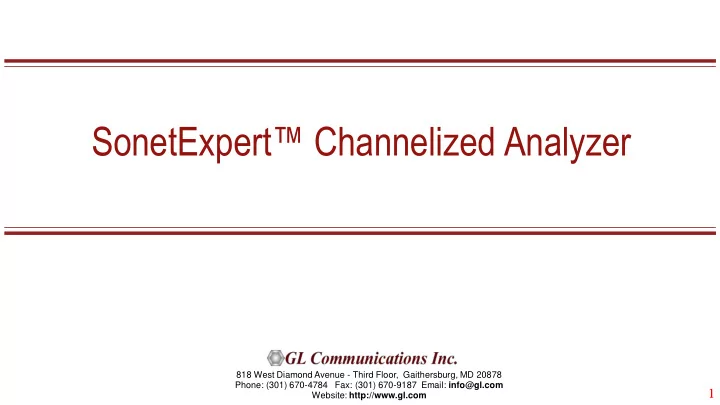
SonetExpert™ Channelized Analyzer 818 West Diamond Avenue - Third Floor, Gaithersburg, MD 20878 Phone: (301) 670-4784 Fax: (301) 670-9187 Email: info@gl.com 1 1 Website: http://www.gl.com
SonetExpert™ - Dual OC-3/12, STM-1/4 2
Hardware Platform 3
Hardware Specifications • Interfaces 2 x Channelized Ports (STM-1/STM-4) • Single Mode or Multi Mode Fiber SFP support with LC connector • USB 3.0 Port T1/E1 Sync Loss, HDB3 Violation, Carrier Loss, Frame Error, Remote, Distant MF, AIS, BPV Errors, CRC Errors, Frame Errors, Transmit Under Run, Receive Over Run. • Power and Length: 8.45 in. (214.63 mm) Dimensions • Width: 5.55 in. (140.97 mm) • Height: 1.60 in (40.64 mm) • +9 volts, 2.0 Amps 4
Main Features • Allows to configure the number of T1 E1 channels to be Multiplexed/Demultiplexed to/from OC-3/12 STM-1/4 • 2 Channelized OC-3 STM-1/OC-12 STM-4 SONET/SDH interfaces per unit • Allows direct access to everything on SONET / SDH – Framing and Payload, including structured traffic (T1, E1, STS- 1 etc) • Comprehensive analysis / emulation of voice, data, fax, protocol, analog, and digital signals, including echo and voice quality testing • Supports Protocol Analysis of structured protocols – HDLC, ISDN, CAS, and more. • Direct access to any or all T1s and E1s ➢ 2 x 336 T1’s x 24 DS0s = 16,128 DS0s ➢ 2 x 252 E1’s x 31 DS0s = 15624 DS0s 5
Main Features… • Scans the received STM-4/STM-1 traffic and identifies the mapping, tributary type [T1/E1], equipped/unequipped status of the tributaries • Broadcasts the selected T1/E1 channel data on all the 252 E1’s or 336 T1’s • Supports any combination of DS0/64/56/16/8 kbps fractional T1/E1, and N x T1/E1 interface definitions (a total of 252 E1s or 336 T1s – in each port) • Supports multiplexing multiple T1 or E1 channels to a single channelized OC-3/12 STM-1/4 line • User configurable OC-3/12 STM-1/4 mapping – allows user-defined T1 and E1 channels to multiplex. The channel numbering is same as in demultiplexer • User configurable idle code to fill the channels when the user added channels do not have data to multiplex. 6
Architecture of SonetExpert™ Channelized Analyzer * 7
SEC Monitor and Control Application 8
SEC Monitor and Control GUI Functionalities • Starting and stopping the SEC service • Configuring the SEC service • Launching Soft T1 E1 Analyzer • Viewing and clearing the SEC service log • Displaying alarms, error counters and operational statistics 9
SEC Configuration Utility • SONET/SDH parameters • UDP Ports and Tx events • OC3, T1/E1 ports, Channels and Mapping • Clock setting of SONET/SDH ports • Cross port and loopback settings 10
VC Mapping and Channel Numbering Scheme Two Mapping schemes are supported for both T1 and E1. • SDH Signal Mapping • SONET Signal Mappings 11
SDH Signal Mapping The paths coloured in green are currently supported on the GL’s SonetExpert™ hardware 12
SDH Signal Mapping The T1 and E1 mappings for STM-1/STM-4 in SDH • E1_VC3 (Mapping path E1 = STM- 4 → STM - 1 →AUG - 1 → AU - 3 → VC - 3 → TUG - 2 → TU - 12→E1) • E1_VC4 (Mapping path E1 = STM- 4 → STM - 1 →AUG - 1 → AU - 4 → VC - 4 → TUG - 3 → TUG - 2→TU - 12→ E1) • T1_VC3 (Mapping path T1 = STM- 4 → STM - 1 → AUG - 1 → AU - 3 → VC - 3 → TUG - 2 → TU - 11→ T1) • T1_VC4 (Mapping path T1 = STM- 4 → STM - 1 → AUG - 1 → AU - 4 → VC - 4 → TUG - 3 → TUG - 2→TU - 11→ T1) 13
SONET Signal Mappings The paths coloured in green are currently supported on the GL’s SonetExpert™ hardware. 14
SONET Signal Mappings The T1 and E1 mappings for OC-12 in SONET • STS-12 --> OC-12 --> STS-3 --> STS-1 --> VT-Group --> VT2 --> E1 • STS-12 --> OC-12 --> STS-3c --> STS-1 --> VT-Group --> VT2 --> E1 • STS-12 --> OC-12 --> STS-3 --> STS-1 --> VT-Group --> VT1.5 --> T1 • STS-12 --> OC-12 --> STS-3c --> STS-1 --> VT-Group --> VT1.5 --> T1 15
Thank you 16
Recommend
More recommend