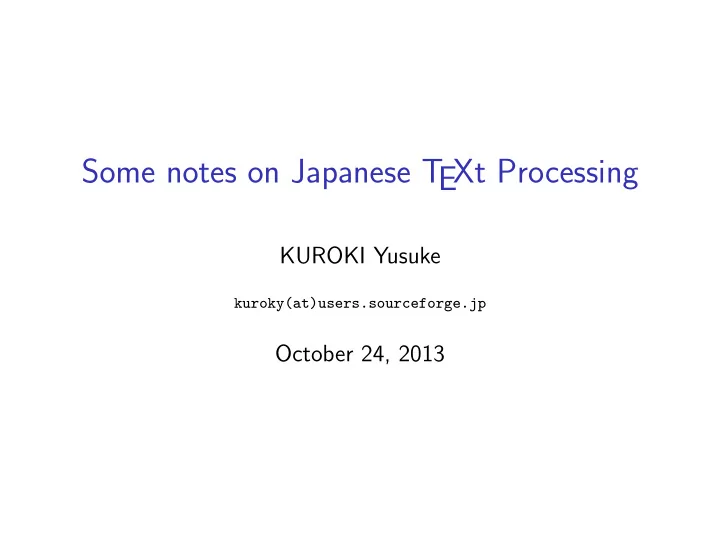
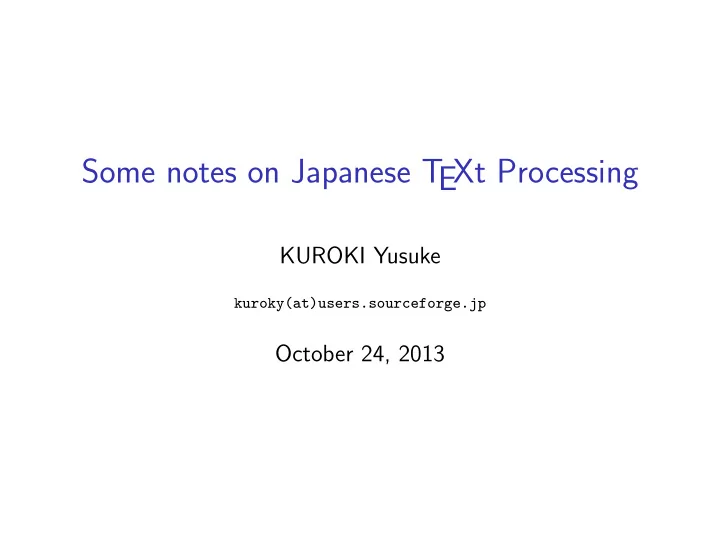
Some notes on Japanese T EXt Processing KUROKI Yusuke kuroky(at)users.sourceforge.jp October 24, 2013
Overview IME: input method editor Input System Output text Some notes
IME: input method editor ▶ There are several ways to input Japanese into computer. Usually, 1. input kana first (directly, by romanization, by pocket bell style, by flick input 1 , etc.), then 2. change them to kanji-kana-majiri correctly by human ▶ The software, IME, helps both operations above ▶ Users freely to choose where they change kana s to kanji-kana-majiri . ▶ Users often turn on IME to input Japanese & off to Latin. In writing T EX source, we change the modes frequently. 1 With help of Moe Masuko
T EX-related systems to operate Japanese ▶ De facto standard in Japan: pT EX (engine extention) + jsclasses class files ▶ New age: LuaT EX-ja (macros of T EX & Lua for LuaT EX) ▶ Experimental stage?: ConT EXt Mk iv ▶ upT EX (change the internal operations of pT EX into Unicode) ▶ ConT EXt Mk ii + pT EX ▶ CJK package + Takayuki YATO’s package ▶ X T EX+ Takayuki YATO’s package E
Note for line-breaks ▶ Roughly speaking, Japanese words could be split anywhere due to line-ending ▶ Input (e.g., in case of 5 em line-breaking): これは僕が This is the 飼っている v.s. dog which 犬です。 I keep. ▶ Output: No Good これは僕が 飼っている 犬です。 Good これは僕が飼っている犬です。 v.s. This is the dog which I keep. ▶ Sometimes, we need a little space as the author indicates, EX は中野 賢さんほかにより作られた。 e.g., pT
Note for Unicode input When we use JIS X 0208 character set, we could sort out which areas are for Japanese and which for Latin easily. ▶ multi-byte area should be for Japanese ▶ ASCII area should be for Latin § § (input \S before Unicode age) “ “ ( ‘‘ ) ” ” ( ’’ ) In Unicode age, since some signs and marks are combined, we will need indicate which area is in which language.
Recommend
More recommend