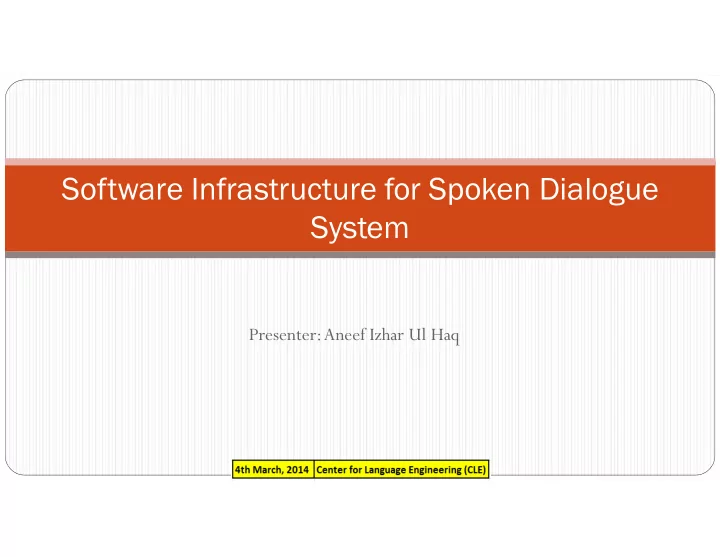
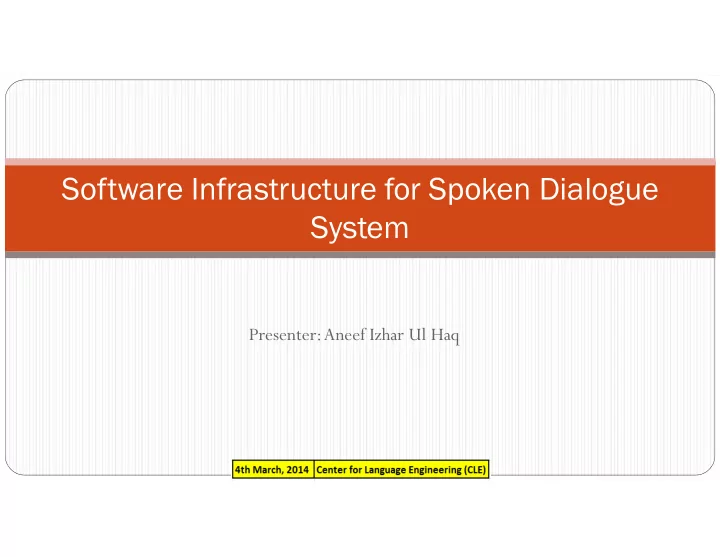
Software Infrastructure for Spoken Dialogue System Presenter: Aneef Izhar Ul Haq
Components of a Spoken Dialogue System Audio Telephony Server Dialogue Manager Automatic Speech Recognizer (ASR) Application Backend Server Text to Speech Synthesizer (TTS)
Components of a Spoken Dialogue System Audio Telephony Server Used to input speech from the user/caller via a telephone line. Also used to playback the synthesized speech to the user. Linksys Gateway device is used to route incoming calls on telephone line to the Audio Server. TrixBox is a software that is used to communicate between Gateway device and the server. Asterisk is the underlying platform of the audio server that is used as a communication application. Dialogue Manager The dialogue manager performs the responsibilities of the control of the dialogue. Responsible for taking an appropriate action in case of an ambiguity. Responsible for handling error-events.
Components of a Spoken Dialogue System Automatic Speech Recognizer Responsible for decoding the input speech from user into text. Application Backend server Provides database for Location and Weather based services. Text to Speech Synthesizer Responsible for synthesizing the text form of the dialogue / final output into speech form.
The need of an Infrastructure An Infrastructure is required: To manage proper call flow. To provide logging of events. For session management. For handling of multiple calls / sessions.
Architectures of Spoken Dialogue System Architectures of Spoken Dialogue Systems can be broadly categorized as: Sequential Architecture 1. Centralized Architecture 2.
Architectures of Spoken Dialogue System Sequential Architecture Each individual module communicates directly with the other module forming a pipeline. Systems built using this architecture include SUNDIAL , ITSPOKE . Dialogue ASR Manager Audio Telephony Server Database TTS Lookup http://communicator.sourceforge.net/sites/MITRE/distributions/GalaxyCommunicator/docs/manual/
Architectures of Spoken Dialogue System Centralized Architecture A central module or central communication manager is present which connects all the modules together. All modules interact with each other through this communication manager. Most widely used architectural framework is the GALAXY Communicator. CMUnicator , Jupiter , Mercury , Olympus , are all based on GALAXY Communicator. http://communicator.sourceforge.net/sites/MITRE/distributions/GalaxyCommunicator/docs/manual/
Galaxy Communicator Open-source architecture for developing new spoken dialogue systems. Centralized Architecture. Hub and Spoke Infrastructure Message based system. http://communicator.sourceforge.net/download/GalaxyCommunicator.html
Hub Programmed using a high-level scripting language. Script includes List of servers Details about host machine IPs and ports used for communication Set of functions supported by each server Hub Programs Sequence of rules that dictate: the functions to be invoked the conditions under which the functions are invoked the servers on which they are invoked the inputs and outputs
Hub Communication is in the form of frames A frame consists of Names of servers and/or functions Set of pair of keys Associated values for keys
Communication Startup First the servers are started on their respective ports Hub loads the routing rules and Hub programs Hub communicates with the servers User commences a session using a telephone Communication between Telephony server and Galaxy Communicator takes place using Socket connections
� � � � � Sample Dialogue for Prototype System For the Location based Spoken Dialogue system, consider a sample dialogue: System: � ���� ! �������� م��� �� ���� ہد����� �����ا ���� � ����� ����� ی��ود ������ �� ’’ �����آ ش��� ���� ت�������� و ت����� �������� م��� �� ���� ������� �����ا ���� � ����� ‘‘ User: نَو� � لڈ�� ی�����ا�� System: � لڈ�� ‘‘ ’’ ۔۔۔۔۔۔�������� �� �����اد � ک��� ������۔۔��� ��� ����ار �� ی�����ا�� � � نَو�
Sample Dialogue for Prototype System System: “Hello and Welcome to Center for Language Engineering. Please record your current location after the first beep tone and your destination location after the second beep tone” User: Model Town Gawal Mandi System: “From Model Town Lahore to Gawal Mandi Lahore . . Distance is 9 km long. Turn right from Shaheed Chowk ……. ’’
Sample Call Flow 0. Wait for new calls from user. User calls using a telephone/softphone. 1. New session for Galaxy Hub is created. 2. Telephony server (Asterisk) session ID is mapped with the Galaxy Session ID Hub Program is initiated Hub invokes the Dialogue Manager’s greeting function 3. Dialogue Manager returns the frame with the greeting string 4. “Hello and Welcome to Center for Language Engineering. Please record your current location after the first beep tone and your destination location after the second beep tone”
Sample Call Flow 5. Hub forwards the greeting frame to TTS for speech synthesis TTS Synthesizes the speech and stores it on a local directory 6. TTS returns the path of synthesized speech file to Hub using a frame 7. Hub invokes a function that sends the synthesized speech file to the Telephony 8. server over a socket connection
Sample Call Flow 10. Hub initiates a lookup function to search for the source and destination location speech files from the user. 11. User records the current and destination locations on successive beeps: ModelTown Gawal Mandi After recording, these files would be sent to Galaxy Communicator over a socket connection
Sample Call Flow 12.The location of received files are sent to the Hub 13. Hub forwards the received frame toASR for recognition 14. Decoding process starts in the ASR. 15. Decoded source location “ModelTown” is sent to Hub in a frame 16. Hub forwards the received frame toApplication Backend server 17. Decoded destination location “Gawal Mandi” is sent to Hub 18. Hub forwards the received frame toApplication backend server
Sample Call Flow 19. Application backend returns the path from “ Model Town” to “ Gawal Mandi”, and forwards it to Hub “From MODEL TOWN,Lahore to GAWAL MANDI,Lahore Total Distance is 14.1 km, Head south, After 0.2 km, Take the 1st left toward Ferozepur Rd, After 0.9 km, Take the 3rd right toward Ferozepur Rd, After 0.3 km, Turn left onto Ferozepur Rd, After 2.6 km, Continue straight onto Kalma Chowk Flyover……(continued)..”
Sample Call Flow 20. Hub forwards the greeting frame to TTS for speech synthesis 21. TTS Synthesizes the speech and stores it on a local directory 22. TTS returns the path of synthesized speech file to Hub 23. Hub invokes a function that sends the synthesized speech file to the Telephony server over a socket connection 24. Synthesized speech file is sent over the socket connection 25. Speech file is played-back to the user 26. Call ends
Prototype Demo System: “Hello and Welcome to Center for Language Engineering. Please record your current location after the first beep tone and your destination location after the second beep tone” User: Model Town Gawal Mandi System: “From Model Town Lahore to Gawal Mandi Lahore . . Total Distance is 14.1 km, Head south, After 0.2 km, Take the 1st left toward Ferozepur Rd ……. ’’
Challenges Multiple and Concurrent calls handling. Integrating the Ravenclaw Dialogue Manager in Galaxy Communicator Building a telephony server that could handle an E1 line/multiple trunks. System stability testing.
Questions?
Thank you for your patience!
Recommend
More recommend