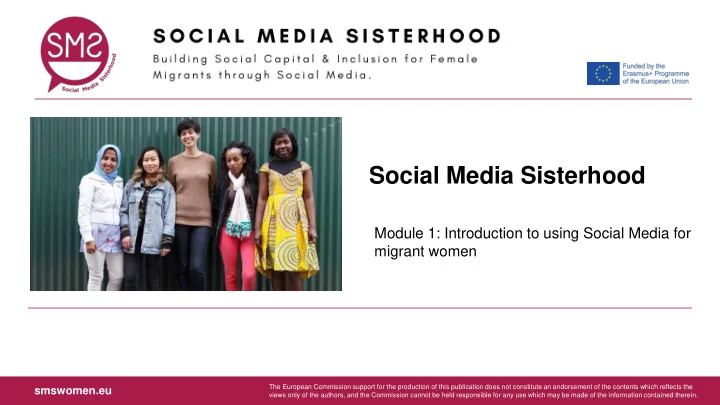
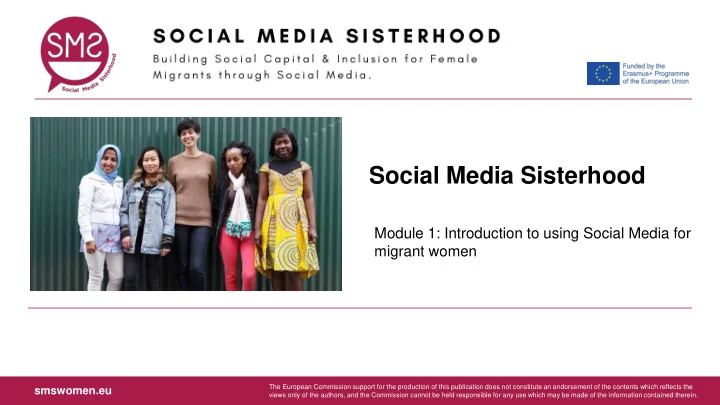
Social Media Sisterhood Module 1: Introduction to using Social Media for migrant women The European Commission support for the production of this publication does not constitute an endorsement of the contents which reflects the smswomen.eu views only of the authors, and the Commission cannot be held responsible for any use which may be made of the information contained therein.
Introduction SOCIAL MEDIA SISTERHOOD 2
What is the SMS project? Social media is part of the broad range of digital technologies that people use to communicate and interact with their community, learn about cultural values and build confidence to become part of their new community. With this in mind, SMS aims to exemplify all the ways in which social media can be of use in becoming an active part of your community and can help you improve your employability. SOCIAL MEDIA SISTERHOOD 3
Who is Inova? Inova has been running since 2001 and provides consultancy services in the area of entrepreneurship and career development, with a focus on diversity and equal opportunities. In particular, our work has focused on supporting those who are under-represented or who face particular challenges to fulfil their potential in a professional setting. SOCIAL MEDIA SISTERHOOD 4
Group Agreement o Respect people’s confidentiality o Everyone has the right to be listened to o Be non-judgemental o To have fun and enjoy the course o Be patient when others are speaking o To make mistakes o Respect other’s opinions o To be respected o Work according to the scheduling o To share ideas o Work to understand cultural and o Be active! professional differences o Be positive! o Be creative! SOCIAL MEDIA SISTERHOOD 5
How to use Social Module 1: Media and Apps to Introduction connect with your community SOCIAL MEDIA SISTERHOOD 6
• The aim of this first module is to explore how social media can help you engage in your What are the community and spot professional opportunities. aims of this • We will also explore the key concept of “Digital Footprint” and how to safely navigate online and use social media. module? • Finally, we will look into the notion of “Digital Citizenship” and some important issues such as Cyberbullying and Hate Speech. SOCIAL MEDIA SISTERHOOD 7
Today’s Objectives At the end of this unit we aim to... • At the end of this unit you will be able to engage with your local community through social media • At the end of this unit you will know what “Digital Footprint” is • At the end of this unit you will understand the basic principles of online safety • At the end of this unit you will understand what “Digital Citizenship” is SOCIAL MEDIA SISTERHOOD 8
Ice Breaker Exercise! SOCIAL MEDIA SISTERHOOD 9
Introduction Activity: How confident are you in your social media skills ? SOCIAL MEDIA SISTERHOOD 10
List of desirable Social Media and Apps 1. Facebook 7. Google Applications (e.g. Gmail) 2. Twitter 8. Privacy Settings 3. Instagram 9. YouTube 4. Blogging platforms (e.g. Wordpress) 10. Canva 5. LinkedIn 11. Search Engines 6. Branding Yourself (Online) 12. Any other? SOCIAL MEDIA SISTERHOOD 11
List of desirable Social Media skills/knowledge 1. Privacy settings 7. Digital Citizenship 2. Online Identity 8. Good communication skills 3. Digital Footprint 9. Social Media Tools 4. Engaging Community Activities 10. Tools for Online Collaboration thanks to Social Media 11. Online Networking 5. Blogging and Micro Blogging 12. Any other? 6. Online Safety SOCIAL MEDIA SISTERHOOD 12
Activity: Wheel of Skills 1. Choose 8 Social Media/Apps from the ‘Desirable Social Media Skills list’ that you think will be the most useful Social Media/Apps to have when using social media. 2. Write down the name of the Social Media/Apps by the end of each of the 8 spokes. 3. Put an X on the score for each of the Social Media/Apps and then join up all the Xs. SOCIAL MEDIA SISTERHOOD 13
Topic 1: How to use Social Media and Apps to connect with your community SOCIAL MEDIA SISTERHOOD 14
Where Can I look for • Housing in the UK • Online Job Searching in the UK information & • Where to ask for advice? • Local communities and activities resources? SOCIAL MEDIA SISTERHOOD 15
Housing in the UK https://www.sheffield.gov.uk/ https://www.gov.uk/council-housing SOCIAL MEDIA SISTERHOOD 16
Online Job Searching in the UK SOCIAL MEDIA SISTERHOOD 17
Indeed is a great place to start with looking for new job opportunity due to it being free to search for and apply to jobs and even to upload a CV to be able to apply online to jobs directly. Users can also sign up to email alerts to be notified when new jobs are available in their local area or industry. Indeed also allows a number of detailed search filters including: Distance from desired location, Salary, Job type, Company, Title etc. Indeed: https://www.indeed.co.uk/ LinkedIn is a social networking site for professionals, where you can network with people in your industry and expand your professional network online. There are also features for finding job opportunities in your area. You can think of LinkedIn as the online equivalent of going to a networking event to meet other professionals. It’s similar to Facebook, but on LinkedIn, you add "connections" instead of friends. It’s great for networking and looking or job opportunities. LinkedIn: https://www.linkedin.com/ SOCIAL MEDIA SISTERHOOD 18
Monster Job search offers CV upload, detailed filtering system and also CV tips, Interview tips and Salary Calculator. Monster provides a variety of resources in relation to job application; including CV templates for getting started, advice for how to adjust your current CV toward your target industry. Whether you’re starting from scratch, updating an old CV or just need to fine tune it slightly, Monster can help you create your ideal CV. Monster: https://www.monster.co.uk/ CV Library is a job board geared toward the UK job market, and is the third largest in the UK. CV Library offers a detailed filtering system, CV upload and features similar to that of Indeed and Monster. However CV library also offers users the option to search through courses and other training opportunities. CV Library: https://www.cvlibrary.co.uk/register?id=103199&gclid=EAIaIQobChMIqfj30fPu3AIVSrftCh00SgtmEAAYASAAEgInjvD_BwE SOCIAL MEDIA SISTERHOOD 19
Where to go for advice: Citizens Advice Sheffield are available daily from 10am – 4pm to offer one-to-one advice to support you with a wide range of matters such as housing, finances, work, health, lifestyle and wellbeing. Sheffield City Council can help with a wide range of services, such as searching for jobs, housing assistance, council tax, assistance to businesses etc SOCIAL MEDIA SISTERHOOD 20
Local Events: For fun and for employability SOCIAL MEDIA SISTERHOOD 21
Eventbrite is an event hosting site which allows anyone to create, share, and attend events all across Europe. Using Eventbrite is free to browse through, and many local events are free or only require a small ticket price. It’s a good way to find events related to your interests in your local area, such as classes, family friendly events, music events or social meet ups of people with similar interests. Eventbrite: https://www.eventbrite.co.uk/ SOCIAL MEDIA SISTERHOOD 22
Welcome to Sheffield is a hub for local events going on around Sheffield, as well as many of the permanent attractions in place around Sheffield. The site outlines many of Sheffield’s Theatres, Galleries, Museums and other attractions, many of which are free to enjoy. Welcome to Sheffield : http://www.welcometosheffield.co.uk/visit/eve nts SOCIAL MEDIA SISTERHOOD 23
Topic 1: Storytelling Activity • Fear • Excitement “We all know that during transitions of change, we • Isolation experience a whole spectrum • Dreams of different feelings and it is perfectly alright and normal to • Learning feel these and to acknowledge • Taking Risks the wide range.” SOCIAL MEDIA SISTERHOOD 24
Storytelling activity Continued: “ Do you have a dominant feeling that prevails more than the other feelings? Such as fear, confusion or excitement? What is your coping mechanism? Has social media helped you?” SOCIAL MEDIA SISTERHOOD 25
Digital Footprint • Have you ever been surprised at how Gmail or Facebook knew certain things about you? • Do mobiles or websites sometimes know your location even if you don’t tell them? • Do you see ads related to what you’re interested in? Are they different from the ads your children/parents/friends see? SOCIAL MEDIA SISTERHOOD 26
Topic 2: What is digital Footprint? There are two kinds of digital • Digital Footprin t is referred to one’s trace, trail of data, which is created while using the footprint. Internet. • Includes all the activities and actions using digital • Passive digital footprint devices – laptop, Smartphone, etc – online and offline. • Active digital footprint • Websites, emails, and submitted information to online services, all leaves traces of personal information about yourself available to others online SOCIAL MEDIA SISTERHOOD 27
Recommend
More recommend