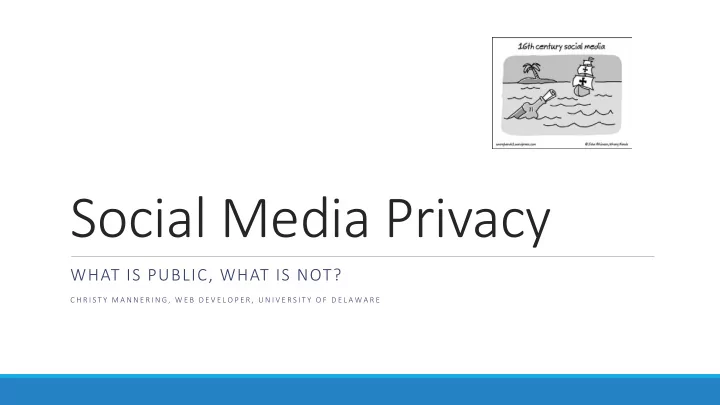
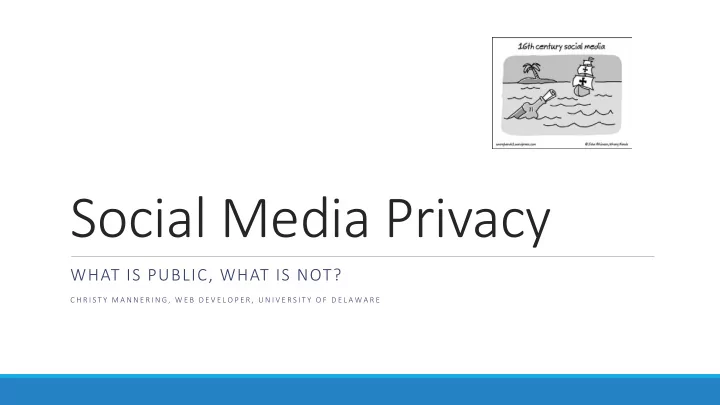
Social Media Privacy WHAT IS PUBLIC, WHAT IS NOT? C H R I S T Y M A N N E R I N G , W E B D E V E L O P E R , U N I V E R S I T Y O F D E L A W A R E
Rule #1 It is safe to assume if you put information online it isn’t 100% private. A video to get us started: http://www.youtube.com/watch?v=5P_0s 1TYpJU
Is there a big brother? Well. Yes. Which is why there is also a Electronic Frontier Foundation who aim to protect your digital rights. They even have something called a Surveillance Self-Defense education site. But what we need to think about is what we do online that might impact our employer or affiliated partners. So understanding social media privacy is becoming more and more important.
Legal-ease Legally, read all platforms terms of service (TOS) for the nitty gritty, social media platforms can share some of your basic information. But why? Social networks that provide their services without user fees make a profit by selling advertising. This is often done through behavioral advertising, also known as targeting. Facebook Pages who boost posts and promote their brands through ads use the same targeting methods when pushing their content.
Geo-Locate Privacy? If you use Fourquare or Instagram or even have the location settings turned on for Facebook and Twitter than you are sharing your location. On Twitter you are sharing it with everyone and since it is a live update tool then you are letting everyone know exactly where you are and when and with who if you have tagged or taken a photo.
Settings vary across platforms Each social media platform has different privacy settings and they change their rules frequently. Facebook just updated their privacy settings in May of 2014, did you know? Did you just click the “Yes, I Agree” without reading?
What could Facebook possibly know? Anything you provide them. Think about it.. Name, City of birth, City of residence, Phone, Email, Current employment, Previous employment, Relationship, Anniversary, Previous relationships, Previous names (aliases), Screen names, Address book, Family members, Birthday, Religious views, Friends, Books you’ve read, Movies you like, etc…. Oh you thought that was all… What about the videos you have watched, the links you have clicked on, the comments you have left with companies, advertising you connected with and advertising that didn’t intrigue you, etc.
Facebook Facebook is a social networking platform. Originally called “Facemash” and then changed to “thefacebook.com” At first it was ONLY available for University students or staff who had a .edu email address. It wasn’t designed to update the world on news, it was designed to keep you in touch with friends or well anyone you ever knew who you can now find and send a friend request. Now anyone over the age of 13 (and this may be changing) can have a Facebook profile.
Facebook: The Options Facebook Personal Profiles have options The little lock in the upper right corner of your facebook profile will take you to your privacy shortcuts. You can customize who sees all future posts. You can view your page as someone else. You can review what shows up in your activity log. Often things you “like” or comment on can be seen here. Sometimes it is viewable to the public because it depends on the other party and THEIR privacy settings. If your friend allows the public to view all their posts then anything you type on their post is also viewable to the public. THE ACTIVITY LOG WILL SHOW YOU THEIR SETTINGS! IMPORTANT!
Facebook: Activity Log
Facebook: Advanced Settings
Facebook: Use Lists I use lists A LOT. Example, I have a “Work” list in which everyone who works with me is included. I can post a status update that only they will see OR I can post an update that everyone will see except for them.
Facebook: Download Your Life It’s funny, but it’s true. You can download in one large zip file everything you have ever shared on Facebook. Be prepared for what you don’t even remember saying. Remember that long list of things that Facebook knows about you? Here is a place you can confirm it.
Facebook: Personal vs Page Your Facebook Personal Profile has different privacy settings thank your Facebook Page. People who visit your page, even if they don’t “LIKE” it can see all posts you haven’t hidden and a list of their friends who already “LIKE” the page. They may also be able to see reviews or posts that other people have left on that page.
Facebook: Page Settings When logged in as an admin of a Page you can adjust the privacy settings of your Page by clicking on “Edit Page” and “Edit Settings” You can adjust who is allowed to post on your page, what they can post and who can see their posts. Usually you want people to be allowed to communicate with you, but it’s still good to know what you are allowed to adjust.
Facebook: Don’t Freak Out I know most of us have read George Orwell’s 1984, but really, don’t freak out. Yes, it can be alarming what Facebook knows, but we’ve also talked about a variety of steps you can take to minimize the amount of public data and fine- tune who sees what you put on your profile. The truth is… we’re not paying for Facebook as a product… which means, we are the product. We are billions of little guinea pigs and this “social experiment” has been widely successful.
Twitter Twitter was designed to allow quick status updates to be broadcast across the web in real-time. Only registered users can Tweet but even unregistered people can read them depending on your settings.
Twitter: Security & Privacy Twitter gives your login verification security options if you want to be texted anytime someone logs into Twitter. Your options in privacy with regard to what you post include: Public or Private Protected tweets are private. No one can see your tweets unless you allowed them to follow you, period . You are able to restrict who can tag you in photos, but not in plain text posts.
Twitter: Download Your Archive Much like the Facebook data zip you can download you can pull a Twitter archive. This is accessible from the main settings page once you click on the gear icon.
Twitter: One Tiny Curtain You Can Pull Public Twitter accounts show everyone who views your profile all of the Tweets you have written and Retweeted AND all of your Favorites. BUT, if you put a Twitter handle at the beginning of a Tweet update only your followers and that person’s followers will see the update. Example: @braedequinn I am so proud of your performance in the talent show The above Tweet will only be shown to @braedenquinn (and anyone that follows both of us)
Twitter: All or nothing downside Twitter has an all or nothing policy regarding post visibility. So anyone can tag you in an update. OR you restrict EVERYONE from seeing your posts. Since there is potential for abuse, Twitter has a “Block of Report” button on all Tweets. If someone harasses or defames you, USE THE LINK!
Google + At first Google + was invitation only and it was named Google Circles Google + is one of the babies of social media platforms but it is relevant. Google likes its own products and so in a short period of time over 300 million users were actively using it. Google + is now the background activity stream of Google applications like YouTube and Hangout. Business Insider author Matt Lynley says using Google + to push your content boosts the SEO rank of that content better than Facebook or Twitter.
Google +: But I don’t use it Unfortunately, you might be using it and not know it. So it’s important to know if you have one and what is showing up on it. If you ever left a comment on a Google product or YouTube video or posted a photo to Picasa then Google probably page you a Google + profile.
Google + : Privacy in Circles Much like mentioned with Facebook use lists, but they are called circles. Then when you have the people you follow all in their own specific circles, you then write and share your post to your circles, extended circles, individuals or the public. Make sure "public" is NOT selected if only want a limited group to see the post.
Google + : Privacy Settings Log into Google and click your little circle avatar in the upper right corner. Then click on Account. (Not Privacy, because that takes you to policy, not settings). Some of the settings you can adjust include whether or not people in your circles see your YouTube activity.
Google +: Download Your Data Last but not least is that Google also allows you to download all your connected data. Click on your circle avatar image in the upper right corner, click on Account.
Don’t put your profile under your mattress just yet There is much to understand and learn with social media But as long as you are aware then you have nothing to fear So don’t go deleting your social media accounts, just remember they aren’t meant to be a diary You are the author, what you share is up to YOU. Don’t forget: Social media networking is VERY beneficial
Time for Questions
Recommend
More recommend