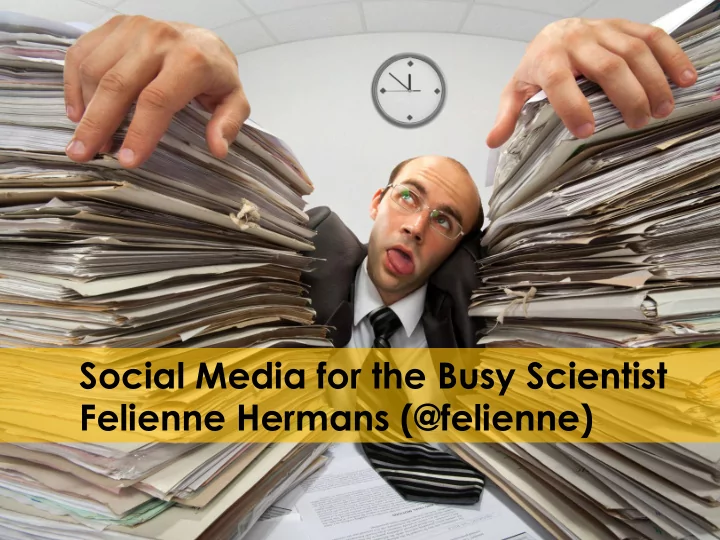
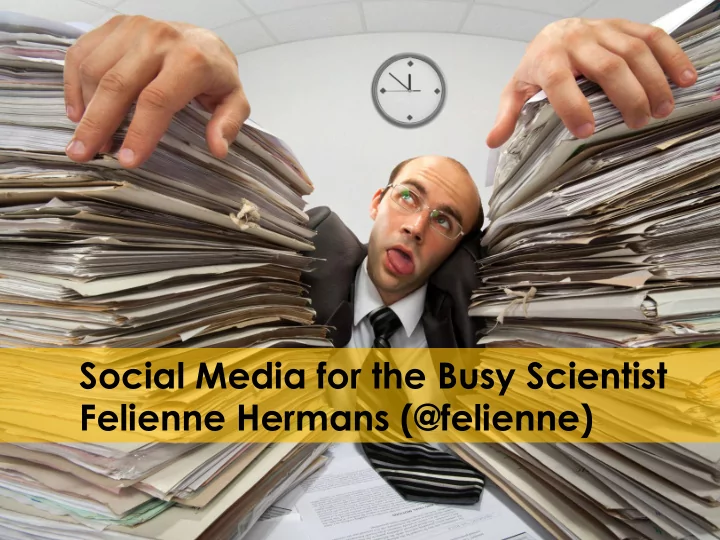
Social Media for the Busy Scientist Felienne Hermans (@felienne)
In this slidedeck I’ll help you, the busy scientist to share your ideas on social media. Social Media for the Busy Scientist Felienne Hermans (@felienne)
In this slidedeck I’ll help you, the busy scientist to share your ideas on social media. If you are a scientist, you’ll probably feel like this guy -> Social Media for the Busy Scientist Felienne Hermans (@felienne)
In this slidedeck I’ll help you, the busy scientist to share your ideas on social media. If you are a scientist, you’ll probably feel like this guy -> Papers, reviewing, grant proposals, teaching. No time for anything, let alone Twitter. Social Media for the Busy Scientist Felienne Hermans (@felienne)
Social Media for the Busy Scientist Felienne Hermans (@felienne)
Twitter is not the easiest social network to start with
By the end of this deck, you’ll know 3 easy ways to start on social media
And the best thing about it these tips: you already did most of the work anyway. By the end of this deck, you’ll know 3 easy ways to start on social media
Quickstart 1) Slides!
If you are a researcher, you make slides. Quick start number 1 is to just put those slides online. As you have already made the presentation, it is hardly any additional work to put them online. Quickstart 1) Slides!
Here are the slides that summarize my PhD dissertation. I have put what I say during the presentation in a grey overlay (just as with this presentation)
Here are the slides that summarize my PhD dissertation. I have put what I say during the presentation in a grey overlay (just as with this presentation)
Here are the slides that summarize my PhD dissertation. I have put what I say during the presentation in a grey overlay (just as with this presentation)
After you have added the notes, just upload the presentation to slideshare (or speakerdeck) and you are good to go. So now you might wonder: does this work?
After you have added the notes, just upload the presentation to slideshare (or speakerdeck) and you are good to go. So now you might wonder: does this work? This presentation has been viewed almost 7,500 times in 6 months.
After you have added the notes, just upload the presentation to slideshare (or speakerdeck) and you are good to go. So now you might wonder: does this work? This presentation has been viewed almost 7,500 times in 6 months.
After you have added the notes, just upload the presentation to slideshare (or speakerdeck) and you are good to go. So now you might wonder: does this work? This presentation has been viewed almost 7,500 times in 6 months. Also, many people have liked, tweeted and shared it.
So, you see: content is king! Don’t worry about tweets and likes. If you share nice content, ‘social’ will follow. <- this is our actual king, King Willem-Alexander during his coronation last April. Content is king
The basic quick start is just to upload your slides with notes. But if you want to go a bit further, think about adding a storyline to your presentation. Always a good idea, but especially for slides you put online, it is useful to think about engaging your audience. The slides are not a summary of my thesis.
Look at the difference between the first page of my dissertation The slides are not a summary of my thesis.
Look at the difference between the first page of my dissertation And the first slide of my presentation The slides are not a summary of my thesis.
Look at the difference between the first page of my dissertation And the first slide of my presentation. The first slide tells a story: ‘I wasn’t hired to work on spreadsheets’ It makes you wonder how on earthe I ended up writing a dissertation on them. The slides are not a summary of my thesis.
Tip 1: story, story, story
Quickstart 2) Progress reports
Quickstart 2 concerns progress reports. If you are involved in any projects, you’ll propably have to write progress reports (that no one reads...) Put them online to make writing more fun, this makes awesome social content to keeps your fans updated. Quickstart 2) Progress reports
Here’s an example of one of our project kickoff meetings. The webite is nothing fancy, just a simple Wordpress that you have up and running in 5 minutes.
The next step is to build an audience for these reports. You can create a newsletter (mailchimp is nice for this) and have people subscribe on your website.
The next step is to build an audience for these reports. You can create a newsletter (mailchimp is nice for this) and have people subscribe on your website. LinkedIn is also great for building an audience. If people connect with you, ask them whether they want to receive updates on your research and place them on your mailing list too.
Tip 2) Build an audience
Quickstart 3) Papers
The third easy quickstart are papers. You are writing them anyway. Quickstart 3) Papers
The third easy quickstart are papers. You are writing them anyway. Just put a summary on your webpage and they are way more accessible than they are now. Even if you have a pdf on your website, a post is better, as it is easier to share and easier to read on mobile devices.
Here is the first paper I put on my website, in the summer of 2012. Sidenote: As you can see, I am also new to this, we all are.
Here is the first paper I put on my website, in the summer of 2012. Sidenote: As you can see, I am also new to this, we all are. As you can also see, this post really looks like a paper still, is even has a table. Not really for the general public yet.
Let me remind you what the general public knows about our field
If you missed it for a lack of video, this is what they say.
This is in real-time So far, so good
I’ll create a This is in real-time GUI interface using visual basic to track the killer’s IP address OMG are you serious???
I’ll create a This is in real-time GUI interface using visual basic to track the killer’s IP address Tip 3) Simple is better
This is how my newest paper blog post looks like. Images, tag lines as section heads. Nothing like a paper.
This is how my newest paper blog post looks like. Images, tag lines as section heads. Nothing like a paper. I add screenshots
This is how my newest paper blog post looks like. Images, tag lines as section heads. Nothing like a paper. I add screenshots And communinicate with the reader directly.
This is how my newest paper blog post looks like. Images, tag lines as section heads. Nothing like a paper. I add screenshots And communinicate with the reader directly. For inspiration on how to write, I look at website that my audience (developers) frequent for information.
This is how my newest paper blog post looks like. Images, tag lines as section heads. Nothing like a paper. I add screenshots And communinicate with the reader directly. For inspiration on how to write, I look at website that my audience (developers) frequent for information.
And it works. One of my most recent posts went ‘viral’ and was covered on several websites (Reddit, BoingBoing, Washington Post) It works!
It works!
It works!
It works!
Again, likes and tweets follow content. It works!
I promised you 3 easy ways to start social media
Slides: you make them anyway. For level 1, just add notes and upload. I promised you 3 easy ways to start social media
Slides: you make them anyway. For level 1, just add notes and upload. If you want to go the extra mile, think about what ‘story’ your presentation told and add that. I promised you 3 easy ways to start social media
Progess reports: you write them anyway. For the basic coverage, just put them on a simple website. I promised you 3 easy ways to start social media
Progess reports: you write them anyway. For the basic coverage, just put them on a simple website. Want more? Think about who you want to share those notes with and build an audience. I promised you 3 easy ways to start social media
Papers: you write them anyway. Put a simple summary online. I promised you 3 easy ways to start social media
Papers: you write them anyway. Put a simple summary online. Level 2: Make it understandable for the general public, by simplifying and looking like other magazine/blogs your audience reads. I promised you 3 easy ways to start social media
Want to know more? Feel free to have a look at my website and imitate what you like (or comment on what you don’t) Or send me a tweet, I’m at @felienne and also still learning. Content is king www.felienne.com @felienne
Recommend
More recommend