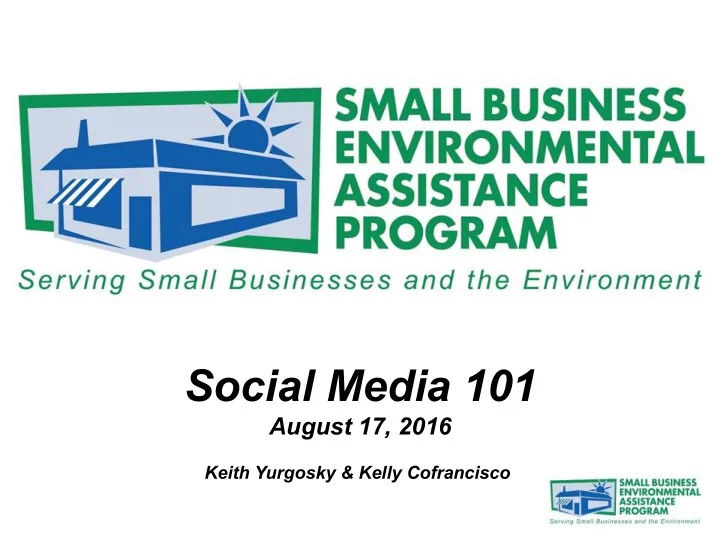
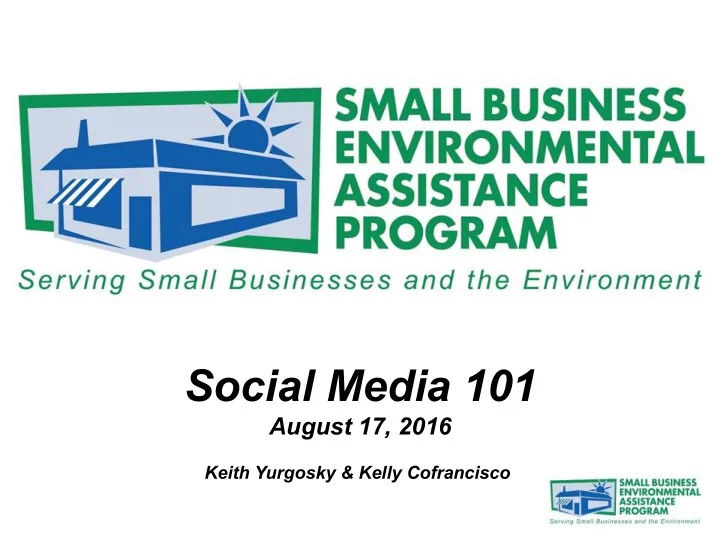
Social Media 101 August 17, 2016 Keith Yurgosky & Kelly Cofrancisco
Webinar Technology This webinar is being recorded All participants are muted Please use the chat feature to ask questions Webinar will run 45 minutes in length Download link is available for presentation Thank you for joining us!
Introductions Keith Yurgosky Kelly Cofrancisco Business Consultant Outreach & Partnership Manager The University of Scranton SBDC Pennsylvania SBDC Lead Office
Presentation Overview Hashtag Overview How to Identify & Target Stakeholders Overview of 3 Social Media Platforms – Facebook – Twitter – LinkedIn Social Media Aggregators – HootSuite, etc.
Hashtag Overview
What is a Hashtag ?
Hashtags Consistent use of hashtags across the nationwide network of SBEAPs is critical to raising the profile of the SBEAP program We encourage everyone to use #SBEAP in your posts and re-post messages used with this hashtag!
Hashtags Cont. Research popular hashtags (talkwalker.com) and use them to get additional exposure & gain more followers. #StartUp #SBDC
Amplifying the Message Using the #SBEAP hashtag can help to develop a uniform SBEAP brand across multiple Social Media platforms. • Common Posts • Consistent use of the #SBEAP hashtag • Targeted Tweets and Status Updates to Stakeholders (and anybody who will listen)
Where Should You Start? Answer: Use the SBEAP Hashtag #SBEAP
Content Ideas What should you share on social media? – Newsletter content – Website Content – News/Awards – Regulatory updates that affect your clients – Tips, resources, and help – Promote your services! – Client success stories (with permission)
source: socialbarrel.com
How to Identify & Target Stakeholders on Social Media
Who Are Your Stakeholders?
Using the hashtag #PA11 got the Scranton SBDC noticed by US Congressman Lou Barletta’s staff. This allowed the SBDC to develop a relationship with an important stakeholder.
Using the hashtag #PA10 got the Scranton SBDC a visit by US Rep. Tom Marino. This led to presenting a social media seminar with Rep. Marino’s staff for area businesses.
Target Stakeholders
Other Stakeholders State & Federal Agencies Clients/Small Businesses Other Funding Partners Referral Sources Corporate Partners?
Share Content from Legislators (As long as it’s not political)
Share photos from legislative visits or other events
Create custom hashtags for #SBEAP events and track using tagboard.com
The SBDC uses popular hashtags such as # SocialMedia #StartUp #SmallBusiness to boost the views of social media posts.
• Always use the #SBEAP hashtag • Interact with followers Conversation should never be one-sided
Facebook Recap Consider launching a National SBEAP page “Like” partner pages and comment on their posts so they know you are out there Use #SBEAP in your posts and comment on posts of others to be conversational Post photos of events, visits with legislators, and clients (with permission) Share content from your website, or e-newsletter regularly
So how can Twitter help ? Listen first! Use the Twitter Search to listen for your SBEAP, other SBEAP’s , or words that relate to your location & stakeholders. Participate by asking questions Share information (retweet) Be aware of trending topics #SolarEnergy
Retweet Other SBEAPs
Popular Retweets from Scranton SBDC Other SBDCs Stakeholders SBDC Clients
3 Areas of LinkedIn Groups (internal) – National Steering Committee Company Pages (external) – National SBEAP – State SBEAP programs Personal Profiles (external) – Your profile
Follow pages of your stakeholders and partners, and like their statuses
Post status updates on LinkedIn and mention your partners, photos always make a post more engaging!
Endorsements on LinkedIn help to build your profile and can help you build credibility with new clients and stakeholders.
Use LinkedIn posts to share longer articles of information with your connections to show your expertise and promote services.
LinkedIn Recap “Follow” pages of other SBEAPs, partners, etc. and consider establishing a National SBEAP page Build your personal profile with endorsements and award listings Share updates from the National SBEAP page or your personal account to generate buzz and drive engagement/awareness
Managing and Sharing Access to Social Media Accounts
Sharing Social Media Access Do not have all accounts tied to one employee in your organization Share access, use an alias email or create a shared email login for social media, i.e. news@pasbdc.org Use a social media management site (HootSuite, etc.) to schedule posts and share access
Social Media Aggregators HootSuite, TweetDeck, Buffer, Sprout Social – These all are services to help manage multiple social media accounts Use these tools to track hashtags, lists of users, and schedule your posts Multiple people can have access to these platforms so you can share the social media management (great for intern help!)
Posting from RSS Feeds If you use the paid version of HootSuite or another service, this is available as part of the service For Twitter, try using Twitterfeed.com to automatically post new blog posts or other RSS feeds to your account Be careful not to auto-post too frequently, it could look robotic if you are not interspersing other posts in between the auto-generated posts
Mobile Apps All major social media accounts can be monitored from your smart phone Multiple people can access the organization page/account from mobile, which is another way to share access Helps to save time, you can get notifications on your phone and reply without logging into your laptop/desktop Beware of mixing personal and business accounts! Check your HR policy for full guidance.
Words of Wisdom Always double check which account you are posting to when you have both personal and company accounts!
Questions?
Thank You! Keith Yurgosky Kelly Cofrancisco Business Consultant Outreach & Partnership Manager The University of Scranton SBDC Pennsylvania SBDC Lead Office Keith.yurgosky@scranton.edu kcofran@wharton.upenn.edu (570) 941-4150 (215) 746-6474
Recommend
More recommend