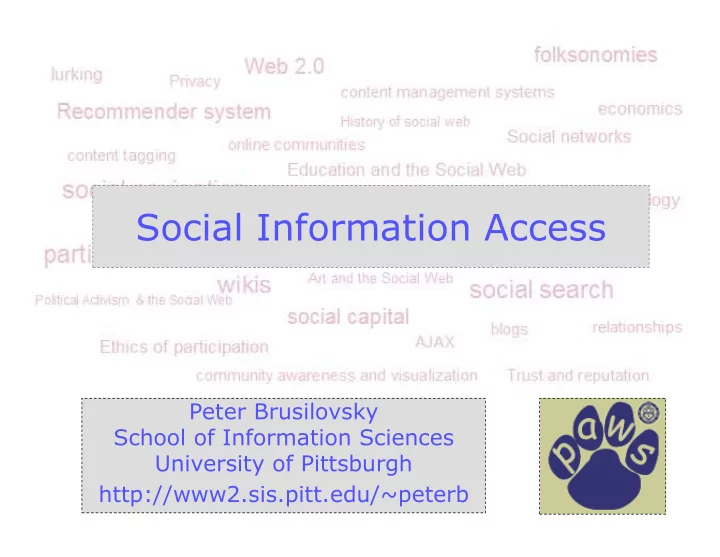
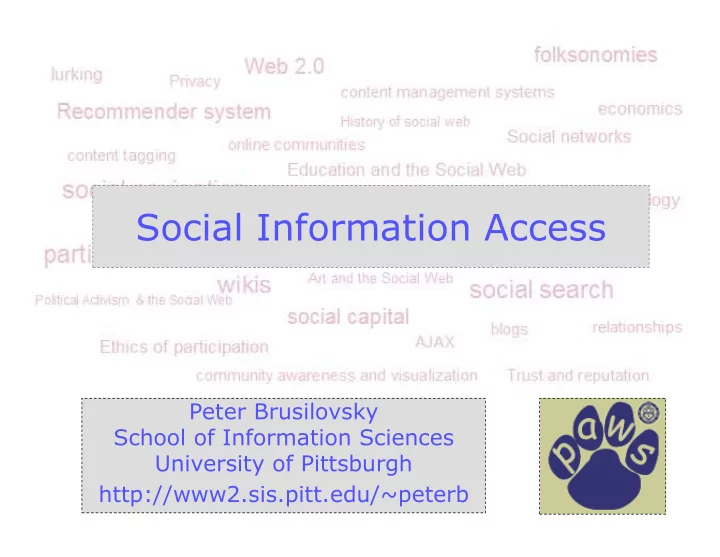
Social Information Access Peter Brusilovsky School of Information Sciences University of Pittsburgh http://www2.sis.pitt.edu/~peterb
Outline Overview of Social Web and Web 2.0 – Key elements – Example applications – Differences Social Information Access – Definition – Types – Social Navigation – Social Search
The New Web
Social Web or Web 2.0? Social Web Web 2.0
Web 2.0 • Term was introduced following the first O'Reilly Media Web 2.0 conference in 2004 • By September 2005, a Google search for Web 2.0 returned more than 9.5 million results
The Social Web
Key Elements • Collective • User as a first-class Intelligence: participant, Wisdom of the contributor, author Crowds • The power of the user • Applications powered by user community • The Users’ Web • Stigmergy
Amazon.com
Google PageRank Using the link structure of the web
eBay Collective activity of all its users
Wikipedia Launched in 2001 Largest and fastest growing, and most popular reference work As of December 2007 9 ¼ million articles in 253 languages 2,154,000 articles in English
Delicious & Flickr Promoted the concept of folksonomy Collaborative categorization using freely chosen keywords (tags)
Cloudmark Collaborative spam filtering Aggregate the individual decisions of email users
API and Mash-ups
Long Tail First coined by Chris Anderson (2004) “Businesses with distribution power can sell a greater volume of otherwise hard-to-find items at small volumes than of popular items at large volumes. “ Majority of truly relevant information available on the web is not on the well known web servers • 25%-40% of Amazon’s sales • 1/5 of netflix rentals comes from not top 3000 movies
Social Information Access Methods for organizing users’ past interaction with an information system (known as explicit and implicit feedback), in order to provide better access to information to the future users of the system
Social Information Access Social Navigation – Social support of user browsing Collaborative Filtering – Recommendation because other people like you liked something Social Search – Social support of search Social Visualization – Social support for visualization-based access to information Social Bookmarking – Access to bookmarked/shared information facilitated with tags
The Focus for Today
Social Navigation in Real Life What would you do…? • Walking by the cinema you feel like watching a movie, but none of the movies seems familiar • You missed a lecture and want to do your readings. You have a textbook and 100 assigned pages to read, but do not know what was most important in the lecture and was can be skipped • You are attending SOFSEM 2008 and hiking along a trail to a famous waterfall. You reached an unmarked road split and you have no map
Social Navigation • Natural tendency of people to follow each other Making use of “direct” and “indirect cues about the activities of others Following trails Footsteps in sand or snow Worn-out carpet Using dogears and annotations Giving direction or guidance • Navigation that is conceptually understood as driven by the actions from one or more advice provider
Social Navigation in Information Space Collaborative filtering – Recommender systems History-enriched environment – Social navigation support Restoring lost interaction history – Footprints – Notes in the margins – Worn-out carpet – Dog-eared pages
Annotations in Footprints System Wexelblat & Maes, 1997 Allowing users to create history-rich objects Providing history-rich navigation in complex information space Showing what percentage of users have followed each link
Ideas for Social Navigation on WWW Awareness of presence of other users – Discussion of an article – Location attracting large crowds of users Relevant objects – Links visited by similar users – Items appreciated by similar users Recency – How long ago the page was created/visited Attitude – What other users did/thought about an item
Example: CoWeb
Example: KnowledgeSea II
Cells & Pages
Visual Cues in Knowledge Sea II • Traffic based – Using intensity of colors to present footprints of other students • Distinguishing the most and the least visited pages • Annotation based – Using visual cues to present students’ annotation activity • magnitude of group annotation activity • presence of learners annotation • magnitude of individual annotation activity
CourseAgent • Adaptive community-based course recommendation system – Provides personalized access to course information – Provides social recommendation about courses • Recommendation in the form of in-context adaptive annotation – Visual cues • Expected course workload • Expected relevance to students’ career goals – Course Schedule – Course Catalog
Course Schedule
Course Catalog
Challenges for Social Navigation Concept drift – Old history information becomes less relevant – Shift of Interest Snowball effects – Just one visit before the current visit can turn the page into ‘hot’ – Tarpits Bootstrapping
What is Social Search? A set of techniques focusing on: • collecting, processing, and organizing traces of users’ past interaction • applying this “community wisdom” in order to improve search-based access to information
Variables Defining Social Search Which users? Creators Consumers What kind of interaction is considered? Browsing Searching Annotation Tagging What kind of search process improvement? Off-line improvement of search engine performance On-line user assistance
The Case of Google PageRank Which users? Which activity? What is affected? How it is affected? How it improves search?
How Search Could be Changed? Let’s classify potential impact by stages Before search During search After search
Improving Search Engine Work Search Engine = Crawling + Indexing + Ranking Can we improve crawling? Can we improving indexing? Can we improve ranking?
Social Indexing: Some Ideas Use social data to expand document index (document expansion) What we can get from page authors? Anchor text provided on a link to the page What we can get from searchers? Page selection in response to the query (Scholer, 2002) Query sequences (Amitay, 2005) What we can get from page visitors? Page annotations (Dmitriev et al., 2006) Page tags (Yanbe, 2007)
Improving Search Engine Ranking What we can get from page authors? Links (Page Rank) What we can get from searchers? Page selection in response to the query (DirectHit) What we can get from page visitors? Page tags (Yanbe, 2007; Bao, 2007) Page annotations Page visit count Combined approaches PageRate (Zhu, 2001), (Agichtein, 2006)
How We Can Help Before Search? Query checking - now standard Suggesting related queries How it can be done? Example: query networks (Glance, 2001) Query refinement and query expansion Using past queries and query sequences - what the user is really looking for (Fitzpatrick, 1997; Billerbeck, 2003; Huang, 2003) Using anchors (Kraft, 2004) Using annotations, tag
How We Can Help After Search? Better ranking (re-ranking) Link ordering Suggesting additional sources Link generation Annotating results Link annotation Post-search system can provide better help by using more data
AntWorld
Quest Approach to Social Search The idea of AntWorld: – Quests establish similarities between users – Relevance between documents and quests is provided by explicit feedback Similar approach: SERF (Jung, 2004) – Results with recommendations were shown on over 40% searches. – In about 40% of cases the users clicked and 71.6% of these clicks were on recommended links! If only Google results are shown users clicked in only 24.4% of cases – The length of the session is significantly shorter (1.6 vs 2.2) when recommendations are shown – Ratings of the first visited document are higher if it was recommended (so, appeal and quality both better)
I-SPY: Community-Based Search
I-SPY: Mechanism User similarity defined by communities and queries Result selection provide implicit feedback
Social Search with Visual Cues Similarity score General annotation Question Praise Document with high traffic (higher rank) Negative Document with positive annotation (higher rank) Positive
Knowledge Sea Search Evaluation Acceptance – Users agreed with the need for social search • Survey results – Users noticed and applied social visual cues • Frequency of usage - viewed more documents per query with social visual ques Performance – Social Visual Cues are taken into account • Social Navigation is twice as more “attractive” in influencing user navigation decision than high rank – Social visual Cues provide higher prediction for page quality that high rank
I-Spy: Proxy Version
Recommend
More recommend