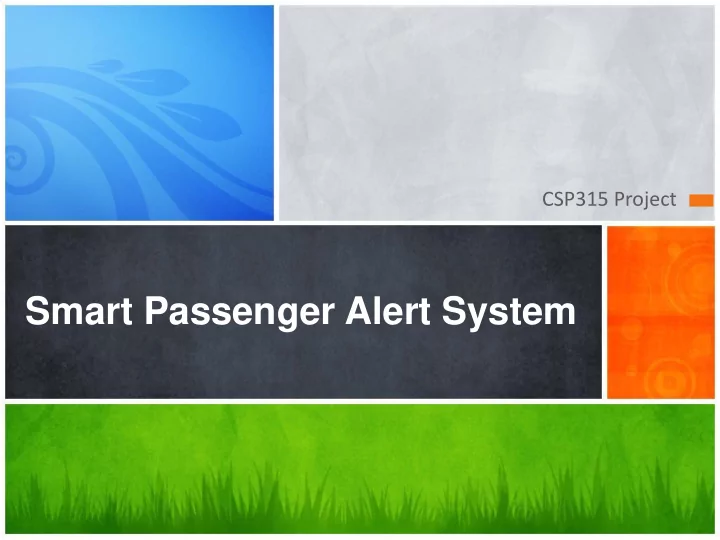
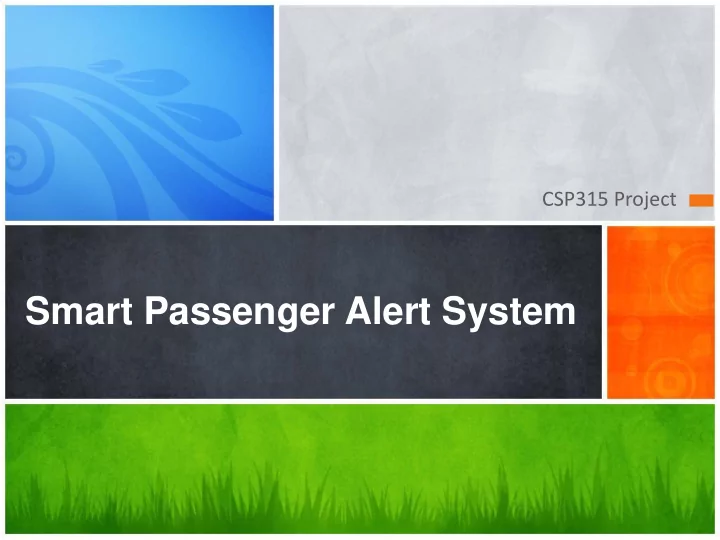
CSP315 Project Smart Passenger Alert System
PROBLEM AT HAND Smart Passenger Alert System • Time wasted waiting for buses. • Unpredictable traffic conditions. • Waiting time for bus decides the quality of service. • Need for an early warning system for the approaching transportation vehicle.
Smart Passenger Alert System Smart Passenger Alert System Aims at providing- • Fully Automatic system. • No interaction with the Driver. • User Friendly. • Easy update of Routes and Stops. • Handle multiple buses at same time. • Automatic alerts to passenger when vehicle is approaching towards the desired location.
It’s about Automation, Integration and Simplification Approach & Design
Features • Service hosted by central organization . • Server operator controls the subscription of users and bus operators. • Bus operators can manage information about bus routes and stops. • Users subscribe to the service for bus stops and buses of their choice. • User friendly interface embedded with google maps.
BLOCK DIAGRAM Server Central Server Bus Module Operator Send location Logins and manages User/Route data through Information GPRS every 5 Subscribe/Unsubscribe seconds. through online Form User Send SMS alert to subscribed users
Process Smart Passenger Alert System • User subscribes on website. • GPS System on every Bus to detect Bus Location. • GPRS System on Bus sends Location Data to server. • Server sends SMS Alert to corresponding Users.
User Interface Smart Passenger Alert System • Website for user and operator registration. • Users can create accounts and upload information like – Phone Number, Bus Number, Bus Stop and Time. • Google Maps for ease of user. • “ Livetrace ” service for viewing the current location of bus
Server Operator Smart Passenger Alert System • Manages Central Database of users and routes. • Add, Delete or modify existing routes on demand of bus operators. • Add, Delete or ban users .
Central Server 8 Send SMS To User Front End Of Website (User SMS Sender Interface) Database Send gps data through Back End gprs to server of Website (Operator Interface) Location Data of Buses
Central Server Smart Passenger Alert System • Information sent by Bus module used to retrieve GPS data and the bus information. • Depending on the location and bus info, registered users alerted through SMS using internet .
Implementation Smart Passenger Alert System • Website is implemented using HTML/Javascript and PHP . • Database is managed using MySql. • Google maps implementation for livetrace and addition of stops. • SMS sender application to send automatic alerts to subscribers.
Bus Module 8 GPRS Sender GPS Receiver (to Central Server) Interface
BUS MODULE Smart Passenger Alert System • Device on bus to send information to central server. • Constitutes of - • GPS receiver : to retrieve location information • GPRS : to send data to server
Implementation Smart Passenger Alert System • For GPS, Bluetooth enabled gps receiver - GlobalSat BT-368 • For GPRS, Bluetooth phone with GPRS. • Application for - • retrieving GPS data being sent by GPS receiver to phone. • Sending this data to server.
Project Status
Current Progress Smart Passenger Alert System • User Interface for user registration and administrator is complete (Using PHP and MySQL ). • Database Management of users is complete. • Routes and Bus Management complete.
Current Progress cont. Smart Passenger Alert System • Google Maps integrated to the user interface. • SMS sender for the server and application for bus module complete. • Testing of the system is done currently using WiFi.
User Interface For Administrator
User Interface For User
User Interface For Adding Stops/Livetrace
Abhinav Harsh Prasad Hitesh Kumar Manan Agarwal For More Information visit : www.cse.iitd.ac.in/~cs50802 06 / s pas
Recommend
More recommend