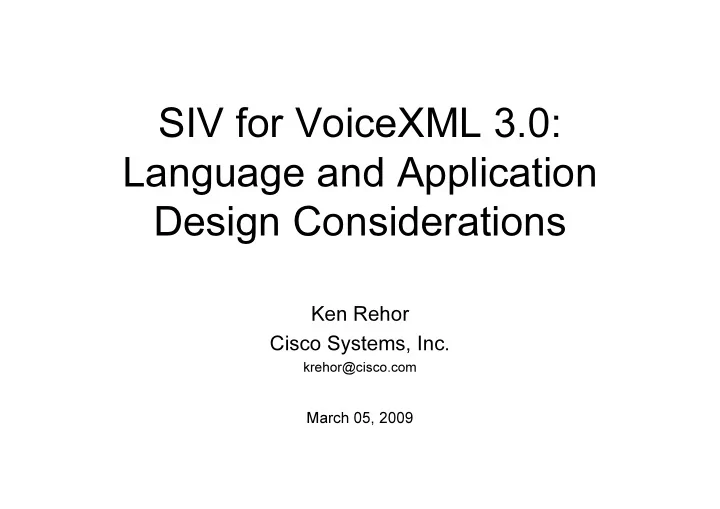
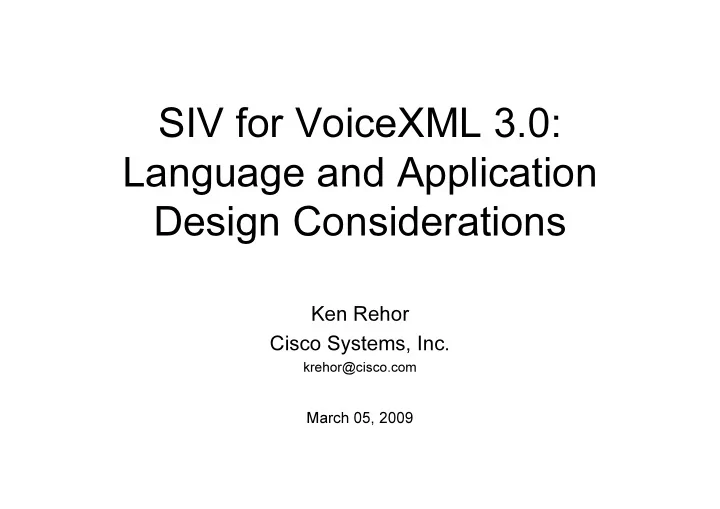
SIV for VoiceXML 3.0: Language and Application Design Considerations Ken Rehor Cisco Systems, Inc. krehor@cisco.com March 05, 2009
VoiceXML Application Architecture VoiceXML VoIP VoiceXML VoiceXML Verification Server Gateway IP PSTN / Application Application (HTTP) VoIP ASR TTS SIV SIV VP DB engine Audio DTMF
SIV in VoiceXML 2.x • Server-side SIV processing – <record> – <field> with recordutterance • Language extensions – Nuance "voiceprint forms" – BeVocal
VoiceXML 2.x SIV Integration recordutterance <record> VoiceXML Application VoiceXML Server PSTN / IP VoIP <subdialog> Verification VoiceXML Application (HTTP) SIV VP DB engine
VoiceXML 2.x SIV Integration recordutterance <record> VoiceXML Application VoiceXML Server PSTN / IP VoIP <subdialog> Verification VoiceXML Application (HTTP) SIV engine VP DB
Standard VoiceXML prompt/field model • Text-independent – <prompt> / <record> – Submit recording to application server • Text-dependent, Text-prompted – <prompt> / <field> (with recordutterance) – Submit utterance recording to application server
VoiceXML 2.x <record> <form name="verify"> <!-- could use external grammar --> < record name="utterance" maxtime="5s <prompt> Say this digit sequence: one two three four five.</prompt> <noinput> I didn't hear anything, please try again. </noinput> </record> <block> <submit next="check_utterance.pl" enctype="multipart/form-data" method="post" namelist="utterance"/> </block> </form>
VoiceXML 2.1 <field> <form name="verify"> <prompt>Say this digit sequence: one two three four five.</prompt> <field type="digits"> <filled> <!-- if spoken digits match expected response, then process voice model --> </filled> </field> </form>
VoiceXML 2.1 <field> with recordutterance <form name="verify"> <property name="recordutterance" value="true"/> <prompt>Say this digit sequence: one two three four five.</prompt> <field type="digits"> <filled> <!-- if spoken digits match expected response, then process voice model --> </filled> </field> </form>
Security Concerns
Architecture / Security / Trust • One architecture may not be suitable for every use case � Some architectures may not support the level of (dis)trust required for a particular deployment
Security, Trust and Protocol Considerations in Distributed Voice Web Applications Architecture options carry security implications <vxml> .wav VoiceXML browser Voice Web Authentication PSTN Application Web Service or IP Server network … Other Application Web Services ? MRCP Server Voice template database TTS ASR SIV Engine Engine Engine <grxml> voice <ssml> template Voice DEFF may be used between SIV components and services Voice Web Service interface template database
SIV engine and database managed by App server VoiceXML browser records the utterance and forwards to app server (typical scenario for VoiceXML 2.0/2.1) <vxml> .wav VoiceXML browser audio Voice Web PSTN <record> Application or IP Server network MRCP Client SIV Engine audio Note: DTMF processing not shown Voice voice MRCP Server template template database TTS ASR Voice templates Engine Engine managed and <grxml> <ssml> stored locally by SIV engine Audio stream vs. buffers Streaming handled by RTP? Buffers may be handled by audio recorder function. Part of browser or MRCP engine?
SIV engine and database managed by App server VoiceXML browser records the utterance and forwards to app server (typical scenario for VoiceXML 2.0/2.1) Service <vxml> Provider .wav VoiceXML browser audio Voice Web Voice Web PSTN IP <record> Application Application or IP Server network MRCP Server Client SIV Engine audio Note: DTMF processing not shown Voice voice MRCP Server template template database TTS ASR Voice templates Engine Engine managed and <grxml> <ssml> stored locally by SIV engine
SIV engine and database managed by MRCP server <vxml> .wav VoiceXML browser Voice Web PSTN Application or IP Server network MRCP Client audio Note: DTMF processing not shown Audio stream vs. buffers Streaming handled by RTP? MRCP Server Buffers may be handled by TTS ASR SIV audio recorder function. Part Engine Engine Engine of browser or MRCP engine? <grxml> <ssml> Voice templates Voice voice managed and template template stored locally by database SIV engine
SIV engine managed by MRCP server SIV database managed by app server Voice model transmission managed by engine or MRCP Server <vxml> .wav VoiceXML browser Voice Web PSTN Application or IP Server network MRCP Client Voice voice audio template Note: DTMF template database processing not shown Voice templates retrieved from database by app MRCP Server server TTS ASR SIV Engine Engine Engine <grxml> <ssml> voice template
SIV engine managed by MRCP server SIV database managed by app server Voice model transmission managed by VoiceXML browser <vxml> .wav VoiceXML browser Voice Web PSTN Application or IP Server network MRCP Client Voice voice audio template Note: DTMF template database processing not shown Voice templates managed and stored locally by SIV engine MRCP Server TTS ASR SIV Engine Engine Engine <grxml> <ssml> voice template Voice templates retrieved from database by ap server
SIV in VoiceXML 3.0
V3 Integration Requirements • Control multiple Input Resources – ASR and biometric engines – Simultaneously – Switch on a per <field> or verification basis • Consistent with V3 overall design goals • Simplify integration, yet provide sufficient control
V3 Data, Event relationship between components Commands from events Mark other resource data controllers SSML FA Resource Controller (an object with semantics similar to form item) Add Add Barge-in on/off, Stop, Play voiceprint() grammar() done Prompt Resources Input Input 2 Input 3 queue Inputs are all session-level Recording types to consider: Events: • <record> Stop, Play audio, mark, • Utterance recording audio … • Whole-call recording (two-channel?) error, DTMF • Multi-turn recording (e.g. mixed-initiative recording) done recognition audio verification, SSML/media player YOU ARE HERE YOU ARE HERE device(s) recorder etc
SIV "Session" • Enrollment Session or Verification Session • Verification process: Uninterrupted process over several dialog states (having a Session-ID) where the results of each utterance are cumulated VoiceXMLSession Verification Session SIV dialog SIV dialog SIV dialog
Define Data Model • Data passed to SIV engine – Environment – Properties – Attributes – Voice models • Data returned from SIV engine – Results specified as an EMMA result – Errors/info • Data used within SIV session • Associate SIV result with ASR result
Define event model • Combine references from: – VoiceXML Forum – MRCP v2 – Engine vendors
VoiceXML and SIV Web Services
VoiceXML 2.x/3.x SIV Integration via BIAS web service BIAS VoiceXML Application VoiceXML Verification (Web Service) VoiceXML Application (HTTP) Browser PSTN / IP recordutterance VoIP <record> BioAPI SIV VP DB engine
VoiceXML 2.x/3.x SIV Integration via <subdialog> VoiceXML Application VoiceXML Verification VoiceXML Application (HTTP) Browser PSTN / IP VoIP VoiceXML <subdialog> (HTTP) recordutterance <record> SIV VP DB engine
VoiceXML 3.0 SIV Integration VoiceXML Application VoiceXML VoiceXML (HTTP) Browser PSTN / VoIP VP DB BioAPI, MRCP, etc. SIV engine • V3 SIV native language features • Browser/Engine integration via BioAPI, MRCP, proprietary API, etc.
VoiceXML 3.0 SIV Integration VoiceXML Application VoiceXML Verification VoiceXML Application (HTTP) Browser PSTN / IP VoIP VoiceXML <subdialog> (HTTP) BioAPI, MRCP, etc. SIV SIV engine VP DB engine • V3 SIV native language features • Browser/Engine integration via BioAPI, MRCP, proprietary API, etc.
VoiceXML SIV Integration via BIAS web service or <subdialog> recordutterance <record> BIAS VoiceXML Application VoiceXML Verification (Web Service) VoiceXML Application (HTTP) Browser PSTN / IP VoIP VoiceXML <subdialog> (HTTP) SIV SIV engine VP DB engine
VoiceXML Application Switching recordutterance <record> VoiceXML Application VoiceXML Verification VoiceXML Application (HTTP) Browser PSTN / IP VoIP VoiceXML <subdialog> (HTTP) SIV SIV engine VP DB engine
Pros and Cons of Native V3 SIV functions
Recommend
More recommend