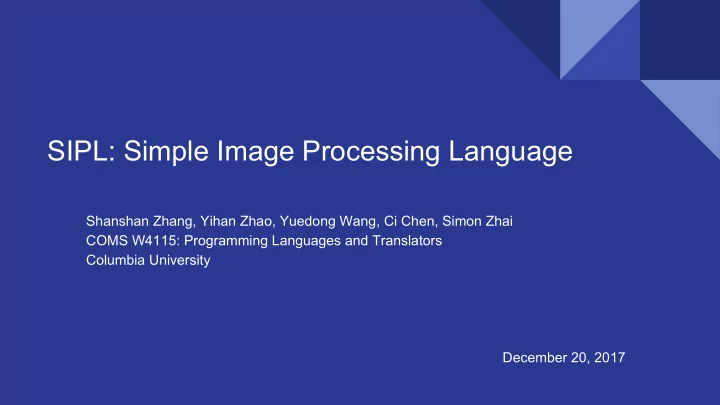
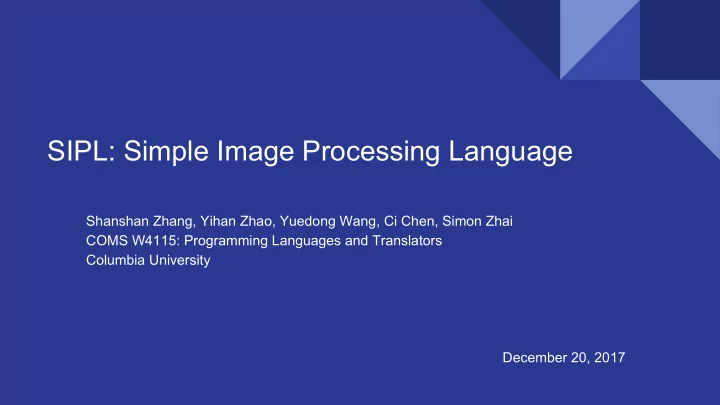
SIPL: Simple Image Processing Language Shanshan Zhang, Yihan Zhao, Yuedong Wang, Ci Chen, Simon Zhai COMS W4115: Programming Languages and Translators Columbia University December 20, 2017
Introduction Simple Image Processing Language ● Targeted for image processing ● Deal with images in an effective and fast way. ● Simplify the implementation of image processing algorithm - define primitive data types - Matrix, Image, Pixel
Introduction ● Supports basic calculation for images ● Supports more advanced image manipulations ● For example, ○ Resize the image ○ Flip and rotate the images ○ Change image into grey ○ Detect the edge of an image ○ Support pixel operation ○ Easy convolution
Timeline Date Milestone September 26 Complete Language proposal October 16 Complete Language Reference Manual Your Name October 31 Compiler front end (lexer and parser ) complete November 16 Semantics / type checking complete Digital experience designer November 25 Code generation complete December 6 Hello World runs December 17 Finalize the test suite and bug fix December 19 Demo December 20 Final report complete
Architecture
Features ● Data Types (Image, Matrix, Pixel) ● Operators (e.g convolution, image addition and multiplication) Built-in functions (imgread, imgwrite, imgCopy, ...) ● Specific features (e.g Auto Clamping, type conversion, bounding) ●
Data Types Pixel ● ● Image pixel = img[i][j][“a”] access Pixel (3 channels) var = img[i][j][“g”] access green channel Img[i][j][“a”] = pix; assign Pixel to img img[i][j][“r”] = val assign to red channel Image.width get width of image Image.height get height of image type conversion int -> float int2float() auto cast float -> int mannual cast Matrix ● mat = [0.1, 0.2 ; 0.3, 0.4 ; 0.5, 0.6]; var = mat[i][j] access ● float mat[i][j] = var assign ● string mat.width get width of matrix ● int mat.height get height of matrix
Operators ● Image operators : ● Basic operators : img + img ○ + - * / ○ img + int ○ ○ img - int ● Convolution : ○ img * float img ** mat ○ mat ** img ○ ● Pixel operators : ○ pixel + pixel pixel + int ○ ○ pixel - int ○ pixel * float
Built-in functions ● img = imgCreate(height, width); SIPL Lib img = imgread(“myPicture.png”); ● ● imgwrite(img, “picture.png”); ● img = resize(img, 2.0, 2.0); // twice original size. img = imgCopy(img); ● ● img = sliceImg(img, left, up, width, height); ● img = changeGrey(img); ● mat = sliceMat(mat, left, up, width, height); img = rotateImage(img); ● ● mat = gaussian(size, sigma); ● img = flipImage(img); ● mat = matCreate(height, width); ● mat = kernel(“edge”); ● int2float() ● float2int() ● power(x,y);
Examples Copy Sharpen Edge SIsss Name Digital experience designer Image img; Image imgC; Matrix mat; Matrix mat; img = imgread(“lena.png”); mat = kernel(“sharpen”); mat = kernel(“edge”); imgC = imgCopy(img); img = img ** mat; img = img ** mat; imgwrite(imgC, 0, “lena2.png”)
Specific features newVal = img[i][j]["r"] + val; Auto-clamping if (newVal < 0) { img2[i][j][a"r"] = 0; img2[i][j]["r"] = img[i][j]["r"] + val; } else if (newVal > 255) { img2[i][j]["r"] = 255; } else { img2[i][j]["r"] = newVal; } Pixel-manipulate img2[i][j]["r"] = img[i][j]["r"] + val; img2[i][j]["a"] = img[i][j]["a"] + val; img2[i][j]["g"] = img[i][j]["g"] + val; img2[i][j]["b"] = img[i][j]["b"] + val; Auto-inbound if( (indexx + 1 < width) && (indexy + 1 < height))
Example-resize SIPL function resize_image(img, scaleX, scaleY) %Usage: directly call resize_img(img, scaleX, scaleY), %e.g. resize('lena.png', 1.5, 1.5) Image resize (Image img, float scaleX, float scaleY){ img = im2double(img); Matlab [height,width,~] = size(img); float cols;float rows;float bp_row;float bp_col;int i;int j; rows = height * scaleY; float delx;float dely; cols = width * scaleX; output_img = zeros(ceil(rows), ceil(cols), 3); Pixel tmp;int tmp2;int indexy;int indexx;Image res; for i = 1:ceil(rows) cols = img.width * scaleX; for j = 1:ceil(cols) get image’s attribute rows = img.height * scaleY; SIsss Name for k = 1:3 bp_row = i/scaleY; res = imgCreate(float2int(rows), float2int(cols)); bp_col = j/scaleX; indexx = ceil(bp_col); auto type indexy = ceil(bp_row); for(i = 0; i < rows; i = i + 1){ without auto bounding conversion for(j = 0; j < cols; j = j + 1){ delx = bp_col - indexx; bp_row = i / scaleY; dely = bp_row - indexy; Digital experience designer bp_col = j / scaleX; if( (indexx + 1 < width) && (indexy + 1 < height)) indexx = float2int(bp_col); tmp = img(indexy,indexx,k) * (1.0 - delx) * (1.0 - dely); pixel manipulation indexy = float2int(bp_row); tmp = tmp + img(indexy + 1,indexx,k) * delx * ( 1.0 - dely); tmp = tmp + img(indexy + 1,indexx + 1,k) * dely * delx; delx = bp_col - indexx; tmp = tmp + img(indexy,indexx + 1,k) * (1.0 - delx) * dely; dely = bp_row - indexy; if(tmp > 1) tmp = 1; tmp = img[indexy][indexx]["a"] * (1.0 - delx) * (1.0 - dely); end tmp = tmp + img[indexy + 1][indexx]["a"] * delx * ( 1.0 - dely) ; without clamping output_img(i,j,k) = tmp; tmp = tmp + img[indexy + 1][indexx + 1]["a"] * dely * delx; else output_img(i,j,k) = 0; tmp = tmp + img[indexy][indexx + 1]["a"] * (1.0 - delx) * dely; end res[i][j]["a"] = tmp; } } end return res; end end } imwrite(output_img, 'test_output.png');
Test Plan Syntax Verification : ● the parser accepts all valid strings and rejects all invalid ones defined in LRM ● Semantic Verification : the verifier accepts all valid parse trees and rejects all invalid ones ● Image Processing Verification : generate both simple and complicated programs that test all the functions of the language such as read and write image, image manipulations. ●
Test Samples
Test Samples Image Add Element multiplication Digital experience designer Image img; Image img; input image img = imgread("lena.png"); img = imgread("lena.png"); lena.png img = img + img; img = img * 0.5; imgwrite(img, 0, imgwrite(img, 0, "lena-imgAdd.png"); "lena-elementMult.png");
Test Samples Grey Flip Rotate SIsss Name Digital experience designer Image img; img = flipImage(img); img = rotateImage(img); img = changeGrey(img);
Test Automation ● 80 unit test ● testall.sh script to do test automation ● Compile, run, and check the output of each expected-to-work test ● Compile and check the error of each expected-to-fail test
Lessons Learned ● Yuedong: I learned how to write a simple compiler ● Ci: How to work in a team. ● Simon: I learned how to work in team and trust my teammates. ● Yihan: I learned valuable skills in organizing a group project: conciseness can make both project management process and code elegant. ● Shanshan: Keep asking questions if you don’t understand. Having a good team communication is very important, and Ci is very cute
Demo Time!
Recommend
More recommend