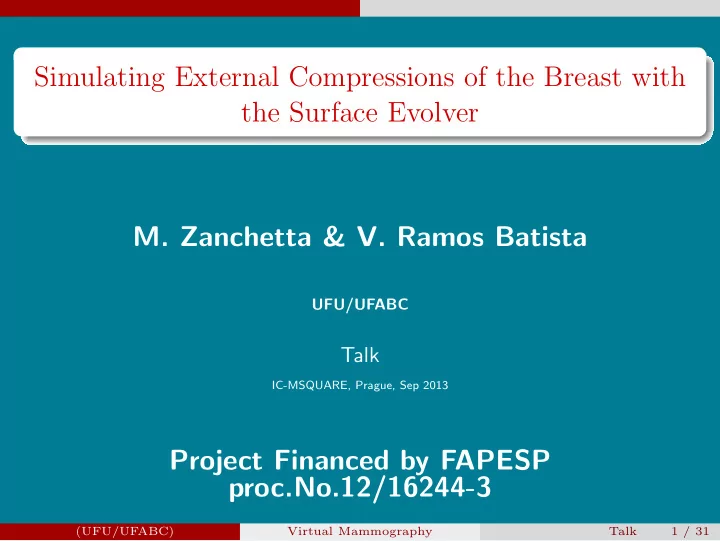
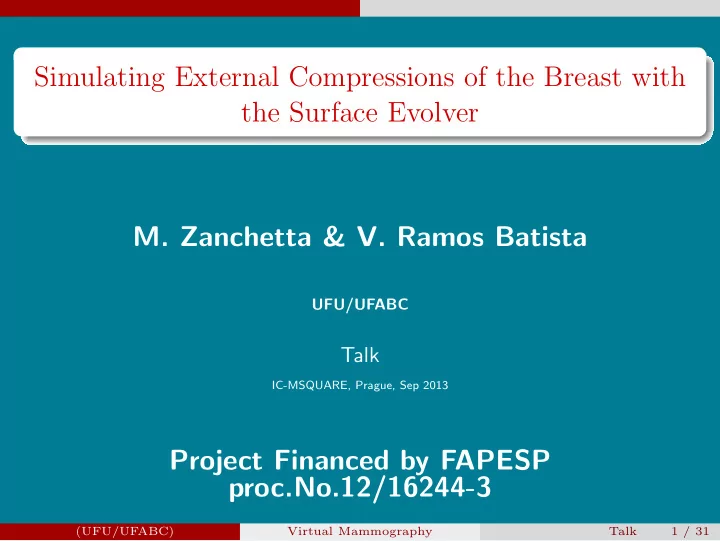
Simulating External Compressions of the Breast with the Surface Evolver M. Zanchetta & V. Ramos Batista UFU/UFABC Talk IC-MSQUARE, Prague, Sep 2013 Project Financed by FAPESP proc.No.12/16244-3 (UFU/UFABC) Virtual Mammography Talk 1 / 31
DEDICAT ION T HE 2 nd AUT HOR DEDICAT ES T HIS WORK T O HIS WIFE , T HE WOMAN T HAT CONCEDED HER MEASUREMENT S FOR OUR RESEARCH . (UFU/UFABC) Virtual Mammography Talk 2 / 31
1. Introduction 1.1. Breast Cancer The 2nd main cause of obits among women in the globe. At the 1st place: lung cancer. For details, browse on the web for Cancer Fact Sheets - World Health Organization . In Brazil, the Cancer National Institute predicted 53,000 cases of breast tumours in 2012, with an estimate risk of 52 cases per 100,000 women. In our country, the population has ca. 100 million women. Some statistics show these cases have been increasing. (UFU/UFABC) Virtual Mammography Talk 3 / 31
1. Introduction 1.2. Mammography To date, this technique still has the best cost-benefit. It’s largely applied in developing countries . Other techniques: resonance and ultrasonography. But all of them have a common disadvantage: the breast shape deforms drastically. For the surgery, tumour location is highly uncertain. A great portion of the breast has to be removed. (UFU/UFABC) Virtual Mammography Talk 4 / 31
2. Surface Evolver 2.1. Brief History It was created by Prof Ken Brakke (nowadays at Susquehanna University - USA). First release: 1989. Evolver allows to simulate physical experiments in a virtual environment. Its source code is open. See http://www.susqu.edu/brakke for details. (UFU/UFABC) Virtual Mammography Talk 5 / 31
3. Our Research 3.1. Aims In the long-term: a full and detailed reproduction of the mammography procedure with Evolver . By starting with the mammographies that show tumour nodules, we rewind the virtual procedure. Nodule position is located with precision for the surgery. 3.2. Purpose Remove tumour nodules through a small incision. The whole breast is preserved upon slight corrections by plastic surgery. (UFU/UFABC) Virtual Mammography Talk 6 / 31
3. Our Research 3.3. Remarks The Purpose is not new. Many softwares have been developed to model the breast anatomy and its deformations by mammography procedures. For instance, [1,2,4]. Some are aesthetically impressive, like [1]. However, its functionality wasn’t tested yet, and too many components can lead to excessive computational complexity. Others stick to the essential, like the ITK-software (see [7]). Breast components are treated as global masses (fat, glands, etc.) But ITK works with meshes and produces a “Lego-effect” that penalises smoothness. (UFU/UFABC) Virtual Mammography Talk 7 / 31
3. Our Research 3.4. Why to Use the Surface Evolver? It works with surface layers , which can be refined to three-dimensional meshes if necessary. We can control the triangulation of each surface layer, at any step of the simulation and plainly. We can make triangles uniform, refine and remove them, either locally or globally, in order to avoid lack and excess of graphical data. Evolver optimises declared quantities given by integrals, and we can track values any step of the simulation (pressure, area, volume, etc.) With Evolver we can vary the complexity of our model. Components are added and removed at will, as well as their individual properties. (UFU/UFABC) Virtual Mammography Talk 8 / 31
3. Our Research Figure 2: Surgery position with Figure 1: Side view of the visible components. breast(*). (*) Taken from http://en.wikipedia.org/wiki/Portal:Medicine/Selected picture/26 (UFU/UFABC) Virtual Mammography Talk 9 / 31
3. Our Research 3.5. Some Care at Using Evolver It’s a powerful tool largely applied in several Areas of Knowledge, like Biology, Physics, Chemistry and Mathematics (see [4,5,6]). However, Evolver works with surfaces . Even when simulating volume, mass, gravity, etc., the inside of surfaces are meant to be either ideal gases or liquids . Namely, it was not programmed for three dimensional elasticities, but for superficial elasticities. For the time being, our work is devoted to simulations of external compressions of the breast. In order to track tumour nodules, we shall either consider the complexity of internal parts, or equate their trajectory by performing experiments with transparent breast phantoms. Hence, instead of working with too many components, we can take numerical trajectories and predefine them in our Evolver model. (UFU/UFABC) Virtual Mammography Talk 10 / 31
3. Our Research y x z Figure 3: Stereotactic Needle Figure 4: Performing CC/MLO Biopsy(*). compressions with the phantom. (*) Taken from http://www.imagingsol.net/product/1724/Stereotactic-Needle-Biopsy-Training-Phantom.html (UFU/UFABC) Virtual Mammography Talk 11 / 31
4. Our Programme 4.1. Preliminaries Before running the programme, the user should take strategic measurements. Together with a Virtual Tape-Measure, they’ll help tweak the virtual breast towards the patient’s. We use the term breast base , which is fixed to the woman’s thorax. It’s easily recognised when the woman is lain down. When she stands up, you can use the jugular notch to locate it again. The whole process depends upon 6 main steps for each breast: SRG (surgery), STU (stand-up), LAT (lay-on-table), CRC (cranio-caudal), LET (lean-on-table) and MLO (medio-lateral-oblique). Of course, the mass of the breast remains constant as the shape changes. (UFU/UFABC) Virtual Mammography Talk 12 / 31
4. Our Programme right left right left right left 2 perimeter = 47 perimeter = 46 perimeter = 47 perimeter = 46 horiz. arc = 12+13 horiz. arc = 13+13 horiz. arc = 32 horiz. arc = 32 vertc. arc = 8+13 vertc. arc = 8+14 vertc. arc = 26 vertc. arc = 25 each lateral = 16 left arc = 17 right left front = back = 27 dist.ni−ni = 25.5 Figure 5: Strategic stretches of right arc = 17 the thorax. horiz. arc = 35 horiz. arc = 34 vertc. arc = 26 vertc. arc = 25 Figure 6: Measurements of SRG, LAT and STU (in colours). (UFU/UFABC) Virtual Mammography Talk 13 / 31
4. Our Programme 4.2. Getting Started We recommend the Operating System Linux Ubuntu ≥ 11 . 10 , Evolver 2.50 and Geomview 1.9.4. For the time being, we have implemented SRG, STU and LAT, all of them for the left breast only. You can run it in our Virtual Machine. Details: Link Softwares at http://www.facom.ufu.br/~nascimento Type evolver lbs and start a simulation with qq . A pyramid will appear. The command pvars displays the volunteer’s measurements for SRG. You can change them at will. Now srg will make the pyramid evolve to the virtual breast, of which half is kept transparent for internal visualisation; clean bbase and nipple will finally result in Figure 7. (UFU/UFABC) Virtual Mammography Talk 14 / 31
4. Our Programme Figure 7: Virtual left breast with nipple. (UFU/UFABC) Virtual Mammography Talk 15 / 31
4. Our Programme 4.3. Remarks Our simulation always start with SRG, because it is the most symmetric position. In practice, not only a surgical drape holds the base of the breast, but also an auxiliary surgeon and an extra support fitted under the woman’s armpit. Thus, measurements in Figure 6 must be taken with this extra support, which can be a wrapped hand towel. You can rotate the image in space with the mouse. In order to restore the initial position type rt (see Figure 8). (UFU/UFABC) Virtual Mammography Talk 16 / 31
4. Our Programme Figure 8: Rotating the image in space with the mouse. (UFU/UFABC) Virtual Mammography Talk 17 / 31
4. Our Programme 4.3. Checking Measurements You can call our Virtual Tape-Measure with tmr , as many times as needed. We work with a shooting method in order to attribute an initial value to bvolm (breast volume). This initial value consider the breast to be the upper hemisphere of an ellipsoid. This is obviously not the case. You have to call pvars and guess some increase or decrease in bvolm . Then type tmr to check the changes. Repeat these three commands until you’re close to the real measurements. See Figures 9 and 10. (UFU/UFABC) Virtual Mammography Talk 18 / 31
4. Our Programme Figure 9: The command tmr - Virtual Tape-Measure. (UFU/UFABC) Virtual Mammography Talk 19 / 31
4. Our Programme Figure 10: Tweaking towards the real measurements. (UFU/UFABC) Virtual Mammography Talk 20 / 31
4. Our Programme 4.4. The Standing-up Position Before simulating STU, you should save the SRG-data with sv . This will not work before you q uote w ho your patient is. In our example, we took qw:=1 (see Figure 11). The command stu will then perform the new position. A table with Variables&Values will be prompted in the terminal for you to enter the new data from Figure 6. The nipple is located as before. You don’t have to update these data, unless you want to tweak the virtual measurements towards the real ones (as in the previous case). Once again, tmr performs this task (see Figure 12). (UFU/UFABC) Virtual Mammography Talk 21 / 31
4. Our Programme Figure 11: The Standing-up Position. (UFU/UFABC) Virtual Mammography Talk 22 / 31
4. Our Programme Figure 12: Taking measurements at STU. (UFU/UFABC) Virtual Mammography Talk 23 / 31
Recommend
More recommend