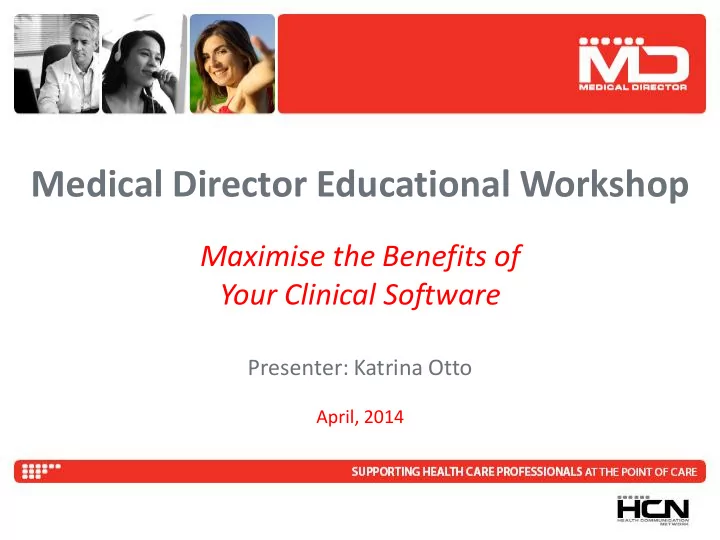
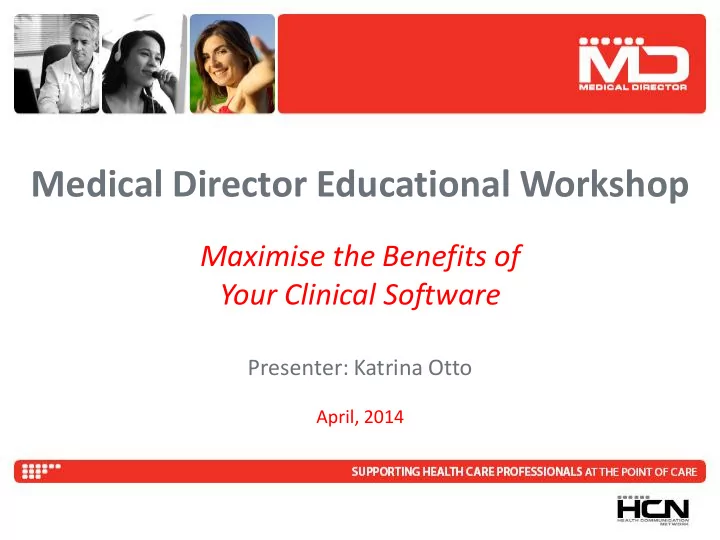
Medical Director Educational Workshop Maximise the Benefits of Your Clinical Software Presenter: Katrina Otto April, 2014
Program • Welcome & Introduction – Phil Offer • What’s New in 3.15.1 UHG Presentation • eHealth • Progress Notes & Shortcuts Healthshare Presentation • Accreditation Tips Healthlink Presentation • What’s Next – Lisa Quick
What’s New in 3.15.1
Sidebar widgets
Direct upload of photos
eHealth Setup Just starting out with eHealth? Head to the HCN website: www.hcn.com.au/ehealth
eHealth
Auto check if PCEHR exists
Viewing PCEHR
Letter Writer
Send via Secure Document Exchange & upload to the PCEHR
Secure Document Exchange
5 quick Accreditation Tips 1. Import health identifiers 2. Upload shared health summaries 3. Add Reason for Contact 4. Code diagnoses 5. Mark results as ‘notified’ when given.
Progress Notes & Shortcuts SHORTCUTS A: Assessment DX Reason for Contact HX History MX Management O: Objective OE Examination P: Plan RV Review S: Subjective 18
Creating Shortcut Keys with carets Click on Comment or Management tabs Example: Detailed progress note scanned into Documents section. Shortcut = .PN 19
Creating Shortcut Keys with carets Click on Comment or Management tabs .PCH Punch biopsy to ^. Cleansed with Betadine. Local xylocaine ^ given. Cleaned again with Betadine. ^ mm punch biopsy performed. ^ sutures with ^ nylon. For review and removal of sutures on ^. 20
Risk Management & Clinical Governance Manage Recalls & Reminders
Recalls from ‘Correspondence’ The Holding File Now may contain: 1. Results - sent from Pathologist or Radiologist 2. Specialist Letters/Discharge Summaries etc sent via MDExchange, Healthlink etc 3. CDA Documents - New! 4. Scanned Documents - Quite New! Not yet seen by clinician
Comments Clarify Keep this list ‘clean’ and effective
Discuss, design, re- evaluate. Ensure everyone trusts the procedures. Doctor marks result as Doctor marks result as Notified Notified
Tests/Results Management RACGP Standard 1.5.4 Our practice has a system for the follow up and review of tests and results.
Recalls & Reminders Top 3 Tips: 1. Design a clearly labelled list. 2. Clinically Significant = Urgent 3. Detail contact attempts in ‘Recall Actions’.
Recall Actions Recall Actions are notes relating to specific patient contact about that recall reason. 28
Resources/Further Learning HCN Support Desk www.hcn.com.au/inquiry 1300 788 802 Webinar Schedule: www.hcn.com.au/training/webinars/schedule Individual online or onsite training: Katrina Otto (HCN Approved training provider) www.trainitmedical.com.au katrina@trainitmedical.com.au
Free resources available on my website: www.trainitmedical.com.au Let’s continue the learning journey – Online or onsite training available – Contact me at katrina@trainitmedical.com.au or via www.trainitmedical.com.au ‘Subscribe’ if you’d like to keep in touch . Katrina Otto Train IT Medical 0424 580 286 katrina@trainitmedical.com.au
Recommend
More recommend