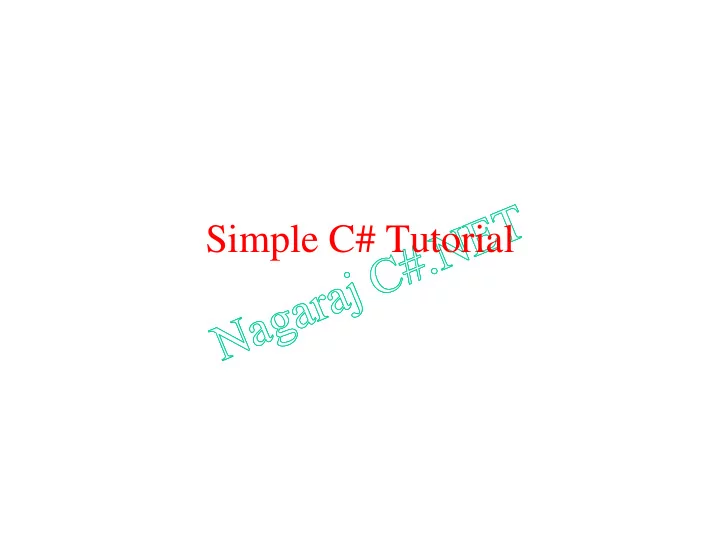
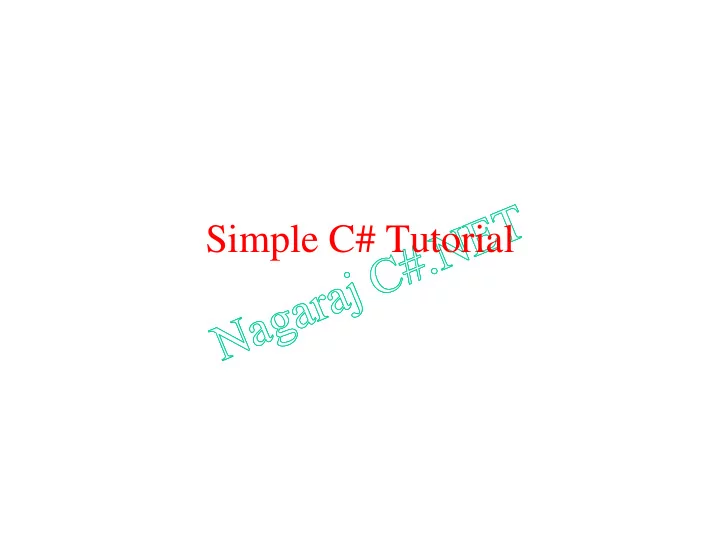
Simple C# Tutorial
C# Tutorial • Introducing the .NET framework • Comparing C# to C++ and Java • Getting Started • Variable Types • Arrays • Operators • Flow Control • Flow Control • Introducing Classes, Structs and Namespaces • Class Declaration • Introducing Methods • Polymorphism (Inherited Methods) • Constants, Fields, Properties and Indexers • Delegates and Events • Exceptions • Code Documentation
Introducing the Microsoft .NET Framework • .NET (dot-net) is the name Microsoft gives to its general vision of the future of computing, the view being of a world in which many applications run in a distributed manner across the Internet. • We can identify a number of different motivations driving this vision. driving this vision. – Object-oriented programming – Compiled once and run everywhere. – Service-oriented application • .NET is Microsoft JVM? • .NET has been built upon open standard technologies like XML and SOAP and is towards more open standards rather than Microsoft its proprietary tendencies.
Introducing the Microsoft .NET Framework • At the development end of the .NET vision is the .NET Framework (Microsoft JDK?) that contains: – The Common Language Runtime, – The .NET Framework Classes, and – higher-level features like ASP.NET and WinForms for developing desktop applications. developing desktop applications. • The Common Language Runtime (CLR) (Microsoft JRE?) manages the execution of code compiled for the .NET platform. The CLR has two features: – Its specification has been opened up so that it can be ported to non-Windows platforms. – Any number of different languages can be used to manipulate the .NET framework classes, and the CLR will support them.
C# • Not all of the supported languages fit entirely neatly into the .NET framework, but the one language that is guaranteed to fit in perfectly is C#. • C# (C Sharp), a successor to C++, has been released in conjunction with the .NET framework. • C# design goals: • C# design goals: – Be comfortable for C++ programmer – Fit cleanly into the .NET Common Language Runtime (CLR) – Simplify the C++ model – Provide the right amount of flexibility – Support component-centric development
C# versus Java (Similarity) • C# and Java are both languages descended from C and C++. • Each includes advanced features, like garbage collection, which remove some of the low level maintenance tasks from the programmer. In a lot of areas they are syntactically similar. • Both C# and Java compile initially to an intermediate language: – C# to Microsoft Intermediate Language (MSIL), and Java to Java bytecode. Java bytecode. – In each case the intermediate language can be run - by interpretation or just-in-time compilation - on an appropriate virtual machine. In C#, however, more support is given for the further compilation of the intermediate language code into native code. • Like Java, C# gives up on multiple class inheritance in favor of a single inheritance model. C# supports the multiple inheritance of interfaces.
C# versus Java (Differences) • C# contains more primitive data types than Java, and also allows more extension to the value types. – For example, C# supports enumerations, type-safe value types which are limited to a defined set of constant variables, and structs, which are user-defined value types . – Java doesn't have enumerations, but can specify a class to emulate them . • Unlike Java, C# has the useful feature that we can • Unlike Java, C# has the useful feature that we can overload various operators. • However, polymorphism is handled in a more complicated fashion, with derived class methods either overriding or hiding super class methods. • In Java, multi-dimensional arrays are implemented solely with single-dimensional arrays where arrays can be members of other arrays. In addition to jagged arrays , however, C# also implements genuine rectangular arrays.
C# versus C++ (Differences) • C# uses delegates - type-safe method pointers. These are used to implement event-handling. • Although it has some elements derived from Visual Basic and Java, C++ is C#'s closest relative. • In an important change from C++, C# code does not require header files. All code is written inline. • The .NET runtime in which C# runs performs memory • The .NET runtime in which C# runs performs memory management takes care of tasks like garbage collection. Because of this, the use of pointers in C# is much less important than in C++. • Pointers can be used in C#, where the code is marked as unsafe , but they are only really useful in situations where performance gains are at an absolute premium. • Generally speaking, all C# types is ultimately derived from the object type.
C# versus C++ (Differences) • There are also specific differences in the way that certain common types can be used. For instance, C# arrays are bounds checked unlike in C++, and it is therefore not possible to write past the end of a C# array. • C# statements are quite similar to C++ statements. To note just one example of a difference: the 'switch' statements has been changed so that 'fall-through' statements has been changed so that 'fall-through' behavior is disallowed. • As mentioned above, C# gives up on the idea of multiple class inheritance. Other differences relating to the use of classes are: there is support for class 'properties' of the kind found in Visual Basic, and class methods are called using the . operator rather than the :: operator.
Getting Started – Hello World! • In order to use C# and the .NET framework classes, first install the .NET framework SDK. • Write the C# code. using System; public class HelloWorld { public static void Main() { // This is a single line comment. /* /* * This is a multiple line comment. */ Console.WriteLine("Hello World!"); } } • To compile the program on Mono, use the command: mcs HelloWorld.cs ( csc HelloWorld.cs in .NET framework SDK) • To run the program on Mono: mono HelloWorld.exe
Variable Types • C# is a type-safe language. Variables are declared as being of a particular type, and each variable is constrained to hold only values of its declared type. • Variables can hold either value types or reference types , or they can be pointers. • A variable of value types directly contains only an object • A variable of value types directly contains only an object with the value. • A variable of reference type directly contains a reference to an object. Another variable many contain a reference to the same object. • It is possible in C# to define your own value types by declaring enumerations or structs .
C# Pre-defined Value Types C# Type .Net Framework Type Signed Bytes Possible Values sbyte System.sbyte Yes 1 -128 to 127 short System.Int16 Yes 2 -32768 to 32767 2 31 to 2 31 - 1 int System.Int32 Yes 4 2 63 to 2 63 - 1 long System.Int64 Yes 8 byte System.Byte No 1 0 to 255 ushort ushort System.Uint16 System.Uint16 No No 2 2 0 to 65535 0 to 65535 0 to 2 32 - 1 uint System.Uint32 No 4 0 to 2 64 - 1 ulong System.Uint64 No 8 ±1.5 x 10-45 to ±3.4 x 1038 with 7 float System.Single Yes 4 significant figures ±5.0 x 10-324 to ±1.7 x 10308 with 15 or double System.Double Yes 8 16 significant figures ±1.0 x 10-28 to ±7.9 x 1028 with 28 or 29 decimal System.Decimal Yes 12 significant figures char System.Char N/A 2 Any Unicode character bool System.Boolean N/A 1/2 true or false
Value Types • Value Types: int x = 10; • Reference Types: New reference types can be defined using 'class', 'interface', and 'delegate' declarations object. object x = new object(); x.myValue = 10; • Escape Sequences and Verbatim Strings • Escape Sequences and Verbatim Strings string a = "\"Hello World\nHow are you\""; • Boxing: C# allows you convert any value type to a corresponding reference type, and to convert the resultant 'boxed' type back again. int i = 123; object box = i; if (box is int) {Console.Write("Box contains an int");} // this line is printed
Pointers • A pointer is a variable that holds the memory address of another type. In C#, pointers can only be declared to hold the memory addresses of value types. • Pointers are declared implicitly, using the dereferencer symbol * . The operator & returns the memory address of the variable it prefixes. • Example: What is the value of i? • Example: What is the value of i? int i = 5; int *p; p = &i; *p = 10; • The use of pointers is restricted to code which is marked as unsafe (memory access).
Pointers • To address the problem of garbage collection, one can declare a pointer within a fixed expression. • Any value types declared within unsafe code are automatically fixed, and will generate compile-time errors if used within fixed expressions. The same is not true for reference types. • Although pointers usually can only be used with value • Although pointers usually can only be used with value types, an exception to this involves arrays. • A pointer can be declared in relation to an array, as in the following: int[] a = {4, 5}; int *b = a; What happens in this case is that the memory location held by b is the location of the first type held by a.
Recommend
More recommend