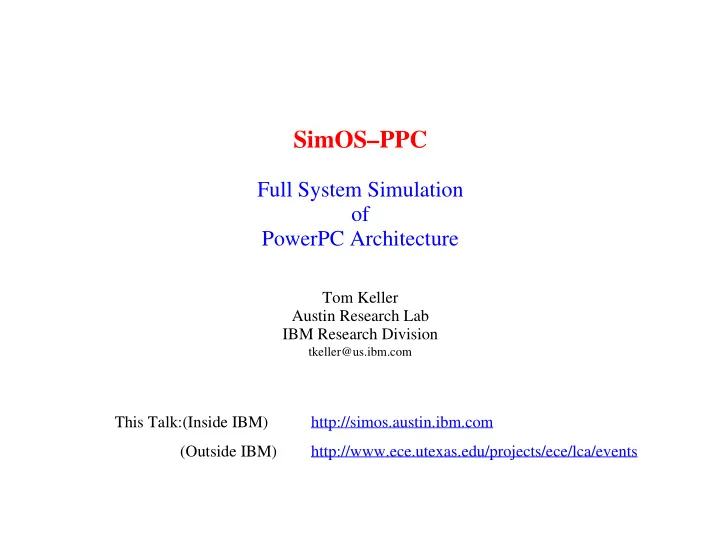
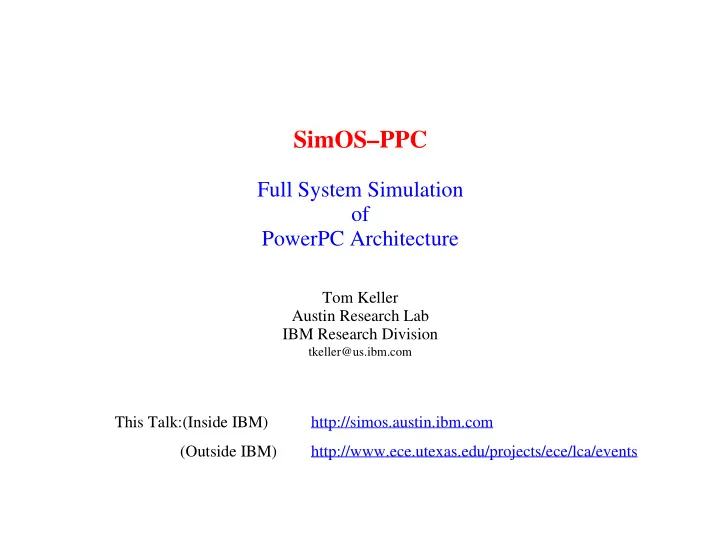
SimOS–PPC Full System Simulation of PowerPC Architecture Tom Keller Austin Research Lab IBM Research Division tkeller@us.ibm.com This Talk:(Inside IBM) http://simos.austin.ibm.com (Outside IBM) http://www.ece.utexas.edu/projects/ece/lca/events
The SimOS-PPC Team Full time Pat Bohrer Tom Keller Ann Marie Maynard Rick Simpson Contractor (ex-AIX development) Bob Willcox Temporary assignment (now completed) Brian Twichell Austin Research Lab SimOS-PPC/1999-3-10 p1
Full System Simulation Background Processor and system design has been focused around trace-based analysis, using traces (mostly) of problem-state programs. • Traces that include operating system code are difficult to collect. • Traces of multi-processors are extremely difficult to collect and to correlate. • Traces tend to be old, because they’re difficult to collect. From the traces, we generate statistics such as cache and TLB miss rates, code frequency-of-use, memory bandwidth requirements, and the like. Tracing problem state code tells us nothing about — • Execution paths through supervisor state code • Operating system services • Device drivers • Cache traffic due to supervisor state code • Cache traffic due to interrupt handlers • Memory traffic due to I/O operations Austin Research Lab SimOS-PPC/1999-3-10 p2
Full System Simulation Background For multiprocessors, trace-based analysis is even more problematic • Problem state traces miss operating system code, especially code that deals with MP synchronization. • Execution of code on one processor affects execution (and hence trace) on other processors (lock spinning, contents of shared caches, ...). • The usual trick, which is to ‘pretend’ that several copies of the same uniprocessor trace are running on the different processors, usually with different starting points, doesn’t model any of the MP interaction. Austin Research Lab SimOS-PPC/1999-3-10 p3
Full System Simulation A way around the difficulties of traces is to use execution based simulation on a full system simulator . A (mostly) unmodified operating system and interesting applications are run on the simulator. • The simulator models — • Instruction set architecture • Caches • Memories • Busses • I/O devices • Multiple processors • with enough precision to answer interesting questions, and • rapidly enough to give answers in finite time. Austin Research Lab SimOS-PPC/1999-3-10 p4
Full System Simulation Recent History SimOS (Stanford University) • MIPS R4000, R10000 + Irix • Compaq Alpha + Unix • http://www.simos.stanford.edu SimICS (virtutech, spinoff from Swedish Institute of Computer Science) • Sparc V8 + SunOS 5.x • http://www.simics.com Austin Research Lab SimOS-PPC/1999-3-10 p5
SimOS–PowerPC Our project is a port of SimOS to AIX on PowerPC, with the addition of PowerPC processor simulators. We model — • PowerPC ISA (64-bit ‘Raven’) • Caches, memory • Selected I/O devices, sufficient to run a server workload: • Disk • Ethernet • Console Each element can be modeled at varying levels of ‘faithfulness’, with an inverse relationship between accuracy and speed of model. Example: Disk model • Simple ‘instantaneous’, interrupt-free model used for AIX bring-up • More compex model now in use models delays of actual disk access, interrupts at proper simulated time, models DMA transfers. Austin Research Lab SimOS-PPC/1999-3-10 p6
SimOS-PPC Applications 32- or 64-bit Disk Ethernet AIX 4.3.1 driver driver SimOS-PPC 64-bit PowerPC Simple ISA simulator Cache simulator Block ISA simulator Disk Ethernet Memory simulator simulator simulator AIX 4.x PowerPC processor 32- or 64-bit Austin Research Lab SimOS-PPC/1999-3-10 p7
Adapting AIX to SimOS AIX kernel • Is unmodified. We use a copy we’ve built with –g so that all the debugging information is present. RAMFS • Contains drivers for our disk and console. • Contains an ODM database with special ‘config rules’ to configure our drivers. ‘savebase’ information • Built by us to describe the simulated machine configuration to the early stages of the boot process. • Everything non-essential is removed, so that AIX doesn’t spend time trying to discover what’s on the bus. All this is bundled into a boot image by a modified version of the bosboot command. Austin Research Lab SimOS-PPC/1999-3-10 p8
Adapting AIX to SimOS Device drivers • Interface with SimOS’ device simulators via a special PowerPC instruction • Unassigned PowerPC opcode interpreted by SimOS as “simulator support” call (same trick as “diagnose” on VM/370) • Interrupt-driven console, disk and ethernet drivers • Console interface will remain simple, as it isn’t performance critical. (Simple doesn’t mean lack of function, though: it runs well enough for vi, smitty, and emacs.) Files can be copied between the simulated AIX and the host environment: simos-source /simos/src/tmp/ros/emacs.tar | tar xvf – Austin Research Lab SimOS-PPC/1999-3-10 p9
TCL interface to SimOS TCL scripts are used to control the simulator • Configuration (cache geometry, memory size, number of processors, ...) • Statistics collection • Run-time control Most TCL is in the form of annotations • Run arbitrary TCL scripts at specified ‘points of interest’ • Specify where/when to run an annotation by: • Execution address (numeric, symbolic) • Load or store to specified address • Hardware event (device interrupt) • User-defined events – Creating a new process – Entering the idle loop – Dispatching a particular thread – ... Austin Research Lab SimOS-PPC/1999-3-10 p10
TCL Annotations Annotations are the basis of SimOS’s data collection. Annotations have access to all the symbols of the program(s) being executed: symbol load kernel unix Through special TCL variables, annotations have access to the entire machine state: REGISTER( regname) MEMORY( virtual address) PHYSICAL( real address) CYCLES (current cycle count) INSTRUCTIONS (current instr count on current CPU) Examples (from IRIX): Get the name of the current process: symbol read kernel::((struct user*)$uarea)->u_comm Count number of TLB faults via an annotation on the entry to vfault(): annotation set pc kernel::vfault:START { incr vFaultCount } Austin Research Lab SimOS-PPC/1999-3-10 p11
Another IRIX example: Tracking process fork, exec, and exit annotation set osEvent procstart { log “PFORK $CYCLES cpu=$CPU $PID($CPU)-$PROCESS($CPU)\n” } annotation set pc kernel::exece { set argv [symbol read “kernel:exec.c:((struct execa*)$a0)->argp”] log “PEXEC $CYCLES cpu=$CPU “ # print out the whole command line set arg 1 while {$arg != 0} { set arg [symbol read kernel::((int*)$argv)<0>] if {$arg != 0} { set arg [symbol read kernel::((char**)$argv)<0>] log “ $arg” set argv [expr $argv + 4] } } log “\n” } annotation set osEvent procexit { log “PEXIT $CYCLES cpu=$CPU $PID($CPU)-$PROCESS($CPU)\n” } Austin Research Lab SimOS-PPC/1999-3-10 p12
Copy-on-write disks The AIX disk image is copied from a real disk on a running AIX 4.3.1 system. • The disk is not modified during SimOS execution. • One disk image serves for multiple simulations, multiple users. AIX AIX ckpts ckpts SimOS SimOS PPC PPC disk disk AIX ∆ ∆ disk image read-write read-only read-write Austin Research Lab SimOS-PPC/1999-3-10 p13
How Fast? (1) SimOS-PPC’s ‘simple’ simulator running a cpu-intensive speech benchmark: 32-bit 160 Mhz 604e 64-bit 250 Mhz Blackbird 64-bit 125 Mhz Raven 340 1.9 240 1.4 156 .97 Simulated throughput, Simulated KIPS KIPS Host MHz Austin Research Lab SimOS-PPC/1999-3-10 p14
How Fast? (2) SimOS-PPC “Simple” simulator running on an IBM 260 Mhz 64-bit host: • CPU-intensive benchmark runs native at 1.6 cycles/instruction or 162 MIPS • SimOS-PPC running on host emulates host at .34 MIPS,or 466 to 1 • SimOS-PPC running on host, modeling host’s L1 and L2 caches, executes at .095 MIPS, or 1713 to 1 • Simple simulator has not been tuned for performance. • Block translator should improve the 466 to 1 case by a factor of 5. Austin Research Lab SimOS-PPC/1999-3-10 p15
Checkpointing A checkpoint can be taken at any time • After every n instructions • When a specific point has been reached (via an annotation) • By operator command at the simulated OS’ console The checkpoint includes the entire state of the system: • Registers and memory on all processors • Cache contents • Outstanding interrupt state • Disk contents Start-up from a checkpoint is immediate (about 2 seconds) Repeatability for debugging and for ‘what if’ experiments with different configurations Austin Research Lab SimOS-PPC/1999-3-10 p16
What’s currently running Simple CPU simulator • One-at-a-time fetch/decode/execute loop • Implements semantics of 64-bit Raven running as a uniprocessor, 2 or 4-way SMP • General L1/L2 SMP caches modelled • Idle loop is recognized; clock advanced to the next interesting event Ethernet • Simulated machines are seen as “real” to site, each with unique IP address • Full Telnet and FTP. X11 is supported. Simple model of disk (fixed delays) Simple console TCL interface for configuring the simulator Austin Research Lab SimOS-PPC/1999-3-10 p17
Recommend
More recommend