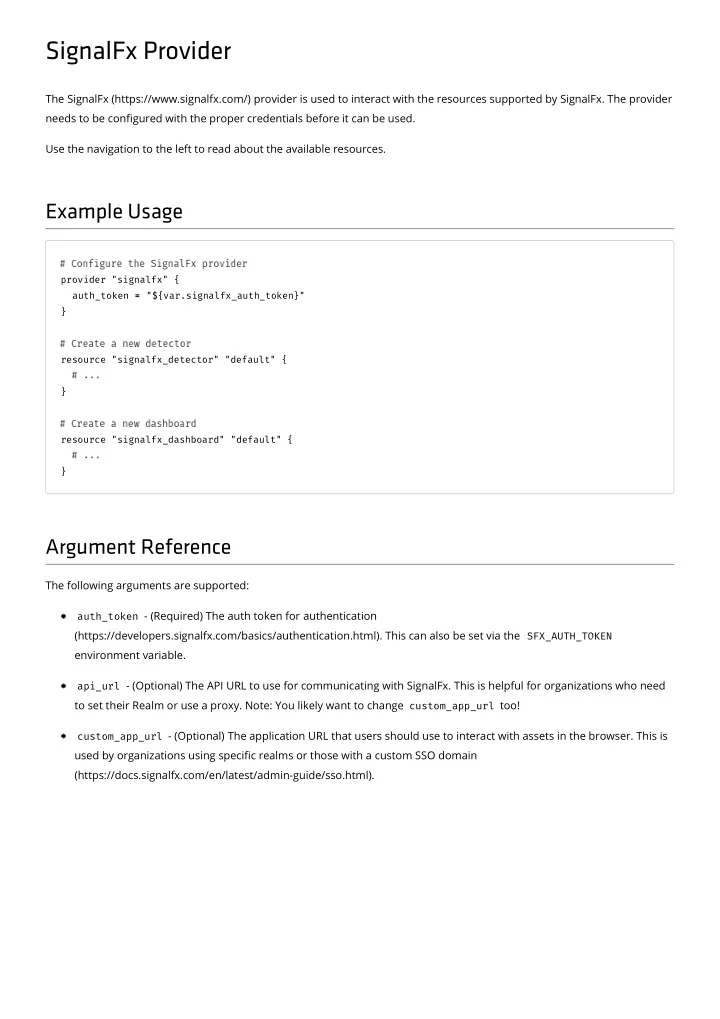
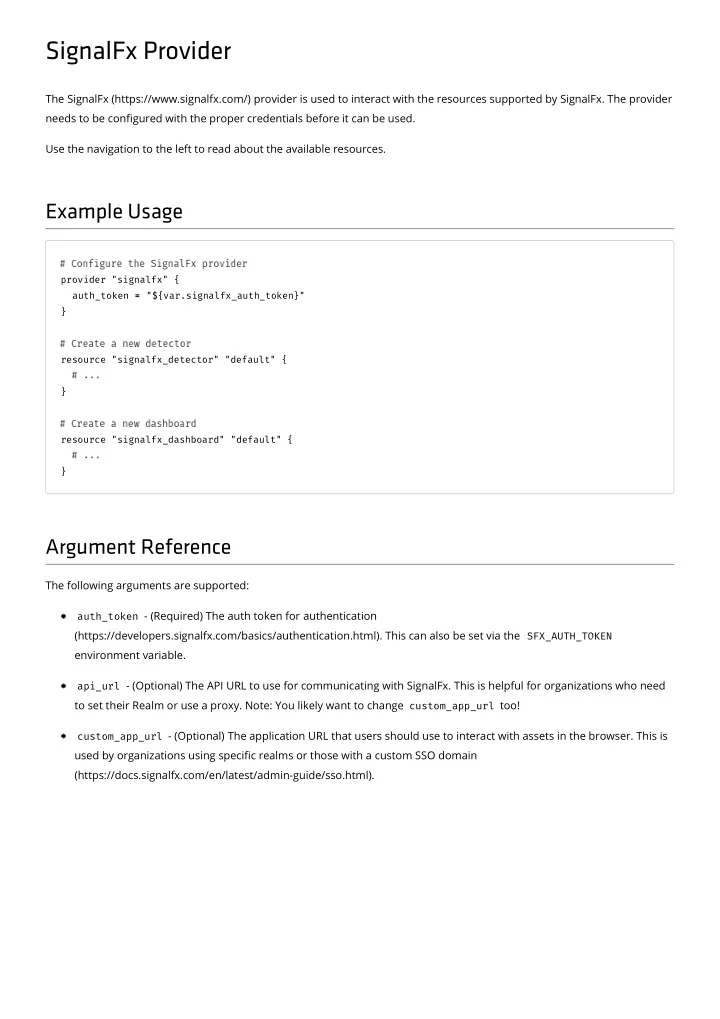
SignalFx Provider The SignalFx (https://www.signalfx.com/) provider is used to interact with the resources supported by SignalFx. The provider needs to be con�gured with the proper credentials before it can be used. Use the navigation to the left to read about the available resources. Example Usage provider "signalfx" { auth_token = = "${var.signalfx_auth_token}" } resource "signalfx_detector" "default" { } resource "signalfx_dashboard" "default" { } Argument Reference The following arguments are supported: auth_token - (Required) The auth token for authentication (https://developers.signalfx.com/basics/authentication.html). This can also be set via the SFX_AUTH_TOKEN environment variable. api_url - (Optional) The API URL to use for communicating with SignalFx. This is helpful for organizations who need to set their Realm or use a proxy. Note: You likely want to change custom_app_url too! custom_app_url - (Optional) The application URL that users should use to interact with assets in the browser. This is used by organizations using speci�c realms or those with a custom SSO domain (https://docs.signalfx.com/en/latest/admin-guide/sso.html).
Resource: signalfx_aws_external_integration SignalFx AWS CloudWatch integrations using Role ARNs. For help with this integration see Connect to AWS CloudWatch (https://docs.signalfx.com/en/latest/integrations/amazon-web-services.html#connect-to-aws). Note: When managing integrations you'll need to use an admin token to authenticate the SignalFx provider. WARNING This resource implements a part of a work�ow. You must use it with one of either signalfx_aws_integration . Check with SignalFx support for your realm's AWS account id. Example Usage // This resource returns an external id in in `external_id`… resource "signalfx_aws_external_integration" "aws_myteam_external" { name = = "AWSFoo" } // Make yourself an AWS IAM role here, use `signalfx_aws_external_integration.aws_myteam_external.externa l_id` resource "aws_iam_role" "aws_sfx_role" { // Stuff here that uses the external and account ID } resource "signalfx_aws_integration" "aws_myteam" { enabled = = true true integration_id = = "${signalfx_aws_external_integration.aws_myteam_external.id}" external_id = = "${signalfx_aws_external_integration.aws_myteam_external.external_id}" role_arn = = "${aws_iam_role.aws_sfx_role.id}" regions = = ["us-east-1"] poll_rate = = 300 import_cloud_watch = = true true enable_aws_usage = = true true custom_namespace_sync_rule { default_action = = "Exclude" filter_action = = "Include" filter_source = = "filter('code', '200')" namespace = = "fart" } namespace_sync_rule { default_action = = "Exclude" filter_action = = "Include" filter_source = = "filter('code', '200')" namespace = = "AWS/EC2" } }
Argument Reference name - (Required) The name of this integration Attribute Reference In addition to all arguments above, the following attributes are exported: id - The ID of this integration, used with signalfx_aws_integration external_id - The external ID to use with your IAM role and with signalfx_aws_integration .
Resource: signalfx_aws_integration SignalFx AWS CloudWatch integrations. For help with this integration see Monitoring Amazon Web Services (https://docs.signalfx.com/en/latest/integrations/amazon-web-services.html#monitor-amazon-web-services). Note: When managing integrations you'll need to use an admin token to authenticate the SignalFx provider. WARNING This resource implements a part of a work�ow. You must use it with one of either signalfx_aws_external_integration or signalfx_aws_token_integration . Example Usage // This resource returns an account id in in `external_id`… resource "signalfx_aws_external_integration" "aws_myteam_external" { name = = "AWSFoo" } // Make yourself an AWS IAM role here, use `signalfx_aws_external_integration.aws_myteam_external.externa l_id` resource "aws_iam_role" "aws_sfx_role" { // Stuff here that uses the } resource "signalfx_aws_integration" "aws_myteam" { enabled = = true true integration_id = = "${signalfx_aws_external_integration.aws_myteam_external.id}" external_id = = "${signalfx_aws_external_integration.aws_myteam_external.external_id}" role_arn = = "${aws_iam_role.aws_sfx_role.id}" regions = = ["us-east-1"] poll_rate = = 300 import_cloud_watch = = true true enable_aws_usage = = true true custom_namespace_sync_rule { default_action = = "Exclude" filter_action = = "Include" filter_source = = "filter('code', '200')" namespace = = "fart" } namespace_sync_rule { default_action = = "Exclude" filter_action = = "Include" filter_source = = "filter('code', '200')" namespace = = "AWS/EC2" } }
Service Names Fields that expect an AWS service/namespace will work with one of: "AWS/ApiGateway" "AWS/AppStream" "AWS/AutoScaling" "AWS/Billing" "AWS/CloudFront" "AWS/CloudSearch" "AWS/Events" "AWS/Logs" "AWS/Connect" "AWS/DMS" "AWS/DX" "AWS/DynamoDB" "AWS/EC2" "AWS/EC2Spot" "AWS/ECS" "AWS/ElasticBeanstalk" "AWS/EBS" "AWS/EFS" "AWS/ELB" "AWS/ApplicationELB" "AWS/NetworkELB" "AWS/ElasticTranscoder" "AWS/ElastiCache" "AWS/ES" "AWS/ElasticMapReduce" "AWS/GameLift" "AWS/Inspector" "AWS/IoT" "AWS/KMS" "AWS/KinesisAnalytics" "AWS/Firehose" "AWS/Kinesis" "AWS/KinesisVideo" "AWS/Lambda" "AWS/Lex" "AWS/ML" "AWS/OpsWorks" "AWS/Polly" "AWS/Redshift" "AWS/RDS" "AWS/Route53" "AWS/SageMaker" "AWS/DDoSProtection" "AWS/SES" "AWS/SNS" "AWS/SQS" "AWS/S3" "AWS/SWF" "AWS/States" "AWS/StorageGateway" "AWS/Translate" "AWS/NATGateway" "AWS/VPN (VPN)" "WAF" "AWS/WorkSpaces". Argument Reference enabled - (Required) Whether the integration is enabled. integration_id - (Required) The id of one of a signalfx_aws_external_integration or signalfx_aws_token_integration . external_id - (Required) The external_id property from one of a signalfx_aws_external_integration or signalfx_aws_token_integration custom_cloudwatch_namespaces - (Optional) List of custom AWS CloudWatch namespaces to monitor. Custom namespaces contain custom metrics that you de�ne in AWS; SignalFx imports the metrics so you can monitor them. custom_namespace_sync_rule - (Optional) Each element controls the data collected by SignalFx for the speci�ed namespace. Con�icts with the custom_cloudwatch_namespaces property. default_action - (Required) Controls the SignalFx default behavior for processing data from an AWS namespace. If you do specify a �lter, use this property to control how SignalFx treats data that doesn't match the �lter. The available actions are one of "Include" or "Exclude" . filter_action - (Required) Controls how SignalFx processes data from a custom AWS namespace. The available actions are one of "Include" or "Exclude" . filter_source - (Required) Expression that selects the data that SignalFx should sync for the custom namespace associated with this sync rule. The expression uses the syntax de�ned for the SignalFlow filter() function; it can be any valid SignalFlow �lter expression. namespace - (Required) An AWS custom namespace having custom AWS metrics that you want to sync with SignalFx. See the AWS documentation on publishing metrics for more information. namespace_sync_rule - (Optional) Each element in the array is an object that contains an AWS namespace name and a �lter that controls the data that SignalFx collects for the namespace. Con�icts with the services property. If you don't specify either property, SignalFx syncs all data in all AWS namespaces. default_action - (Required) Controls the SignalFx default behavior for processing data from an AWS namespace. If you do specify a �lter, use this property to control how SignalFx treats data that doesn't match the �lter. The available actions are one of "Include" or "Exclude" . filter_action - (Required) Controls how SignalFx processes data from a custom AWS namespace. The available actions are one of "Include" or "Exclude" .
Recommend
More recommend