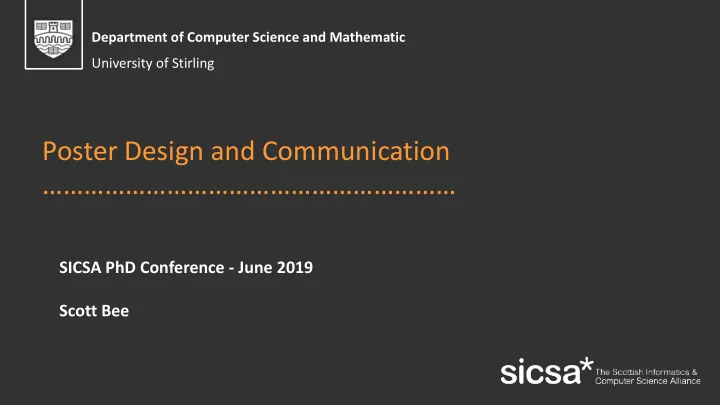
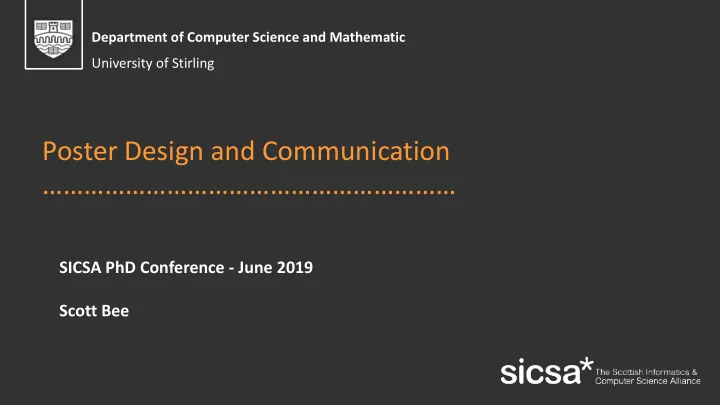
Department of Computer Science and Mathematic University of Stirling Poster Design and Communication …………………………………………………… SICSA PhD Conference - June 2019 Scott Bee
Department of Computer Science and Mathematic University of Stirling Name: Scott Bee Name: Mila Goranova @ScottBee11 @MilaGoranova
Department of Computer Science and Mathematic University of Stirling 01 How to approach a Poster Before diving into your poster there is a few things we need to consider; audience type, subject matter, subject academic level, poster size, poster type, etc. Exercise : Each group shall sketch out a poster concept using the tools and tricks discuss. . 02 How to design a Poster Making a poster is more of an art than a science. In this workshop we shall discuss the appropriate layouts, styles, font sizes, colour schemes, graphics and much more. Exercise : Exam good and bad poster through Poster Bingo! . 03 How to present a Poster Poster sessions are a great opportunity to network and communicate your research. In this section we shall discuss how to give a clear and succinct description of your work. Exercise : Come up with a research elevator pitches for your designed poster.
Department of Computer Science and Mathematic University of Stirling How to Approach a Poster? ……………………………………………
Poster Design Life Cycle ………………………………… 03 Sketch it Out! Grab some paper and start drawing it. What are your different section? What size are they? Where should you put them? does this layout make sense? 02 Research 04 Design Now consider what is the best Start making your poster. We shall discuss this section in further format of your research, what is important, what can be left out, detail later on in the workshop. • . how best to display this information. • . 05 Enhance 01 Preparation Before printing your poster, make sure Before diving into your poster there is a you get feedback. Ask your advisor, few things we need to consider , fellow PhD students and friends! • . • • Audience Conference Guidelines • • Good Research Deserves Good Communication! Size Format
Poster Design and Communication ………………………………………………. 01 Preparation Before diving into your poster there is a few things we need to consider , • . • Audience • Specialised Conference, • General Conference, • Public, • Job Interview/ Industry Facing • Kids (Science Fair) • Size - Normally A1 or A0 • Paper or Electronic Poster • Conference Guidelines
Poster Design and Communication ………………………………………………. Common sizes are: A1 = 8 x A4 A0 = 16 x A4 The size of your poster dictates your level of detail. Always remember a poster should be read easily from one meter away.
Poster Design and Communication ………………………………………………. Sketch it Out! Now that you have done your research! What’s the important content and what is the best way to layout it out? Introduction Research Conclusion Additional Background Methodology Summation Acknowledgements Impact Analysis Future work References Hypothesis Model Implication Contact Info Objectives Results Discussion Author’s Photo QR Code What content should go where? What content is required? How best to demonstrate this content, could you make this into a diagram instead? Play around with the placement and try to finalise your poster before starting. Believe me, this will save you time in the long run!
Poster Design and Communication ………………………………………………. Author images Becoming more common. Useful as, you won’t always be in front of your poster. QR Code You can encode loads of data on it. Papers Personal Website Social Media
Department of Computer Science and Mathematic University of Stirling Exercise 1: Sketch it Out ……………………………………….
Department of Computer Science and Mathematic University of Stirling How to Design a Poster? ……………………………………….
Poster Design and Communication ………………………………………………. 01 Creation Now that you have your sketch, lets start making the poster. Lets first discuss a few basic things you should think about, • Software • Template for the poster • Word Count and Word Style • Font Type and Size • Basic Colour Theory • Layout and Figure Resolution After this, we shall give a quick demo of useful pieces of software such as, • Mathpix’s and LaTex Drawer • Flicker, Pexels, PixaBay • Noun Project and Streamline Icons • Gliffy • Hatchful • .
Poster Design and Communication ………………………………………………. 01 Software Now that you have your sketch, lets start making the poster. • . Intuitive Capabilities Fiddly Adobe InDesign Yes High Can Be Inkscape Not really High Yes Microsoft Publisher Somewhat Medium Can be Microsoft PowerPoint Yes Medium No LaTex Not at First Low Yes
Poster Design and Communication ………………………………………………. 02 Template Lets start making the poster, first thing is first, we need a template. • . • https://www.makesigns.com/ • https://www.posterpresentations.com/free-poster- templates.html • Your r ow own uni’s branding nding page. e.
Poster Design and Communication ………………………………………………. 03 Word Style and Word Count Recommended maximum word count is between 350 – 500. Although, a picture is worth a 1000 words so use as many as possible. If something can be easily explained with a diagram, use one! A quite note on text style for posters. Clear, succinct and declarative sentence are best! Often academic are sticklers for grammar and exactness. Although with your limited word count, it is best to write as condensed as possible. • .
Poster Design and Communication ………………………………………………. 04 Font Type and Size These pictures outline good suggested font types and word sizing. Importantly poster should be easy to read and that becomes more difficult with certain fonts. – Boring Times New Roman Arial - Acceptable Comic Sans - Laughable Calibri - Default
Poster Design and Communication ………………………………………………. 05 Colour Style Using colour is a very important aspect of poster design. Colours should capture attention and highlight important information but should not be distracting to the viewer. It’s generally a safe bet to use the colors associated with your university or organization, but this is typically not a requirement. Certain colour combinations go well together. Look up basic colour theory and they will give you numerous colours that work well together.
Poster Design and Communication ………………………………………………. 06 Layout and Figure Resolution .
Department of Computer Science and Mathematic University of Stirling Quick Demo of Some Software ……………………………………………...…. • Mathpix’s and LaTex Drawer • Flicker, Pexels, PixaBay • Noun Project and Streamline Icons • Gliffy • Hatchful
Department of Computer Science and Mathematic University of Stirling Exercise 2: Poster Bingo! ……………………………………….
Department of Computer Science and Mathematic University of Stirling How to Present a Poster? …………………………………….….
Department of Computer Science and Mathematic University of Stirling 01 You're at the Conference, Time to Present! Poster sessions are a great opportunity to network and communicate your research. Problem: Too many posters not enough time! Therefore, In order for both you and the audience to get out of the most of poster session you need to be precise, succinct and most of all clear! Elevator Pitch (Max 2 min!) First: What You found out Second: How you did it Third: Why this is important Last: If you have any other questions feel free to ask! Then it is up to them, they can leave or stay and ask more.
Department of Computer Science and Mathematic University of Stirling 02 You're at the Conference, Time to Present! Tips and Tricks • A5 copy of your poster with your contact details on the other side. • ipad with possible gifs or interactive explorers. • Interactive elements such as augmented reality app! I have seen this at a conference and was blown away! .
Department of Computer Science and Mathematic University of Stirling 03 Unconscious Bias Poster sessions, like all networking event can be daunting. For many people, approaching a random stranger to even basic questions about their research can be nerve-racking experience. As a result, some research suggest that this is another place unconscious bias creeps into academic life. During a poster session, people tend to approach other researches that are similar to themselves. This has been documented for the following criteria, • Gender • Race • Class • Age / Academic level Try thinking about this during your poster sessions. Approach anyone whose research looks interesting! • .
Recommend
More recommend