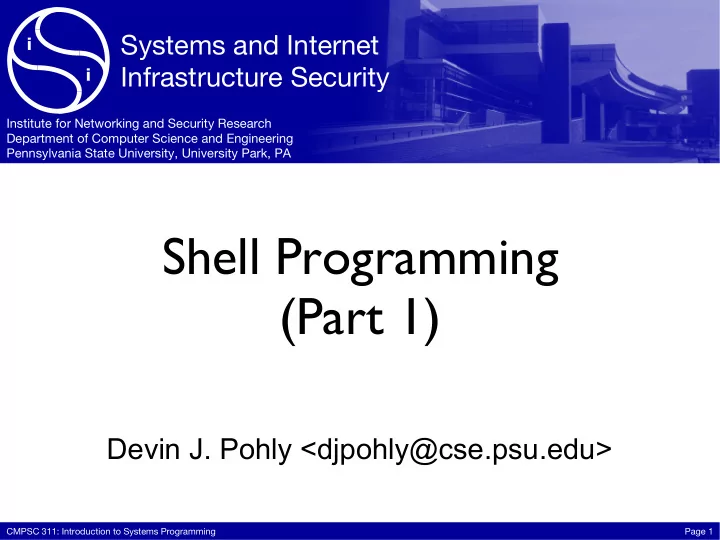
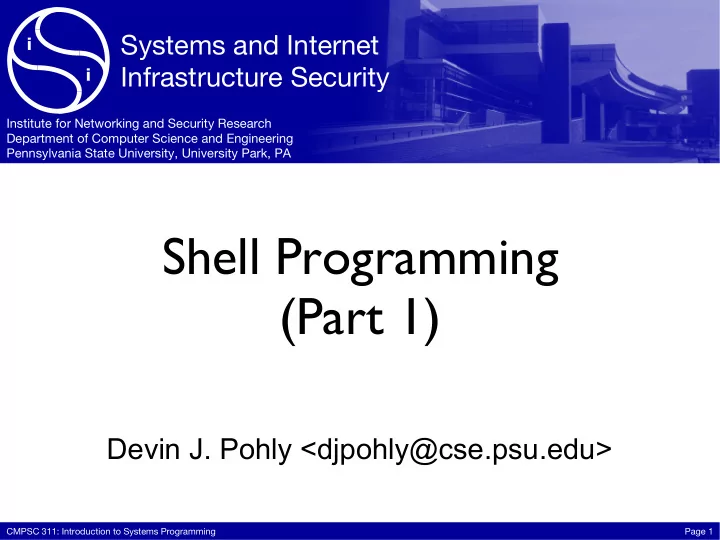
Systems and Internet i Infrastructure Security i Institute for Networking and Security Research Department of Computer Science and Engineering Pennsylvania State University, University Park, PA Shell Programming (Part 1) Devin J. Pohly <djpohly@cse.psu.edu> CMPSC 311: Introduction to Systems Programming Page 1
Vim + Make • Vim integrates with make ‣ Type :make target (or just :make ) to build ‣ Vim will read the output and jump to each error or warning • Next error: :cn • Previous error: :cp • Show current error again: :cc CMPSC 311: Introduction to Systems Programming Page 2
Shell programming • aka “shell scripting,” “Bash scripting” • What is it? ‣ Series of commands ‣ Programming with programs • What for ‣ Automating ‣ System administration ‣ Prototyping CMPSC 311: Introduction to Systems Programming Page 3
A sample script: shello • First line: interpreter #! /bin/bash ‣ The #! is important! # Greetings! • Comment: # to end-of-line echo Shello world • Give the file execute # Use a variable permission echo Shello "$USER" ‣ chmod +x shello # Set a variable ‣ Not determined by file greetz=Shellutations extension echo "$greetz world" ‣ Typical: .sh or none • Run it ‣ ./shello CMPSC 311: Introduction to Systems Programming Page 4
Shell variables • Setting/unsetting ‣ export var=value ‣ No spaces! ‣ unset var • Using the value ‣ $var • Untyped by default ‣ Behave like strings ‣ (See help declare for more) CMPSC 311: Introduction to Systems Programming Page 5
Special variables • Change shell behavior or give you information ‣ PWD : current directory ‣ USER : name of the current user ‣ HOME : the current user’s home directory ◾ Can usually be abbreviated as a tilde ( ~ ) ‣ PATH : where to search for executables ‣ PS1 : Bash prompt (will see later) CMPSC 311: Introduction to Systems Programming Page 6
Exercise • Make a directory ~/bin • Move shello script there • Prepend the directory to your $PATH ‣ PATH=~/bin:$PATH • Change to home dir • Run by typing shello CMPSC 311: Introduction to Systems Programming Page 7
Shell initialization • Set custom variables • At startup, bash runs shell commands from ~/.bashrc ‣ Just a shell script • This script can do whatever you want CMPSC 311: Introduction to Systems Programming Page 8
Fun with prompts • Main prompt: $PS1 • Special values ‣ \u: username ‣ \h: hostname ‣ \w: working dir ‣ \e: escape (for colors) ‣ many others • This is something you can set in your .bashrc Very detailed treatment: http://www.tldp.org/HOWTO/Bash-Prompt-HOWTO/ CMPSC 311: Introduction to Systems Programming Page 9
Aside: Vim initialization • Vim reads ‘ : ’ commands from ~/.vimrc ‣ Color scheme colorscheme koehler ‣ Indenting preferences set autoindent set autowrite ‣ Backup files set backup set number ‣ Appearance preferences set showmatch ◾ Line numbers set title filetype plugin indent on ◾ Highlighting matched syntax on parentheses, braces, etc. ◾ Titlebar in terminal ‣ Remapping keys CMPSC 311: Introduction to Systems Programming Page 10
Special characters • echo Penn State is #1 • echo Micro$oft Windows • echo Steins;Gate • What happened? CMPSC 311: Introduction to Systems Programming Page 11
Special characters • echo Penn State is #1 • echo Micro$oft Windows • echo Steins;Gate • What happened? • Many special characters ‣ Whitespace ‣ #$*&^?!~'`"\{}[]<>()|; • What if we want these characters? CMPSC 311: Introduction to Systems Programming Page 12
Quoting • Removes specialness • Hard quotes: '…' ‣ Quote everything except closing ' • Soft quotes: "…" ‣ Allow variables (and some other things) ‣ Good practice: "$var" • Backslash (escaping) ‣ Quotes next character CMPSC 311: Introduction to Systems Programming Page 13
Arguments • In C: argc and argv[] • Split at whitespace ‣ How can we override this? • Arguments to a script ‣ ./script foo bar ‣ $# is the same as argc ‣ "$@" : all args ‣ "$1" to "$9" : individual CMPSC 311: Introduction to Systems Programming Page 14
Debug mode • Shows each command ‣ Variables expanded ‣ Arguments quoted • Run with bash -x ‣ Temporary – just for that run ‣ bash -x shello ‣ Use -xv for even more info CMPSC 311: Introduction to Systems Programming Page 15
Exercises • Make a script that: ‣ Prints its first argument doubled ./script1 foo foofoo ‣ Prints its first four args in brackets, one per line ./script2 "foo bar" baz [foo bar] [baz] [] [] CMPSC 311: Introduction to Systems Programming Page 16
Redirecting input/output • Assigns stdin and/or stdout to a file • echo hello > world • echo hello >> world • tr h j < world CMPSC 311: Introduction to Systems Programming Page 17
Pipelines • Connect stdout of one command to stdin of the next • echo hello | tr h j • … | rev • … | hexdump -C • … | grep 06 • UNIX philosophy at work! CMPSC 311: Introduction to Systems Programming Page 18
Recommend
More recommend