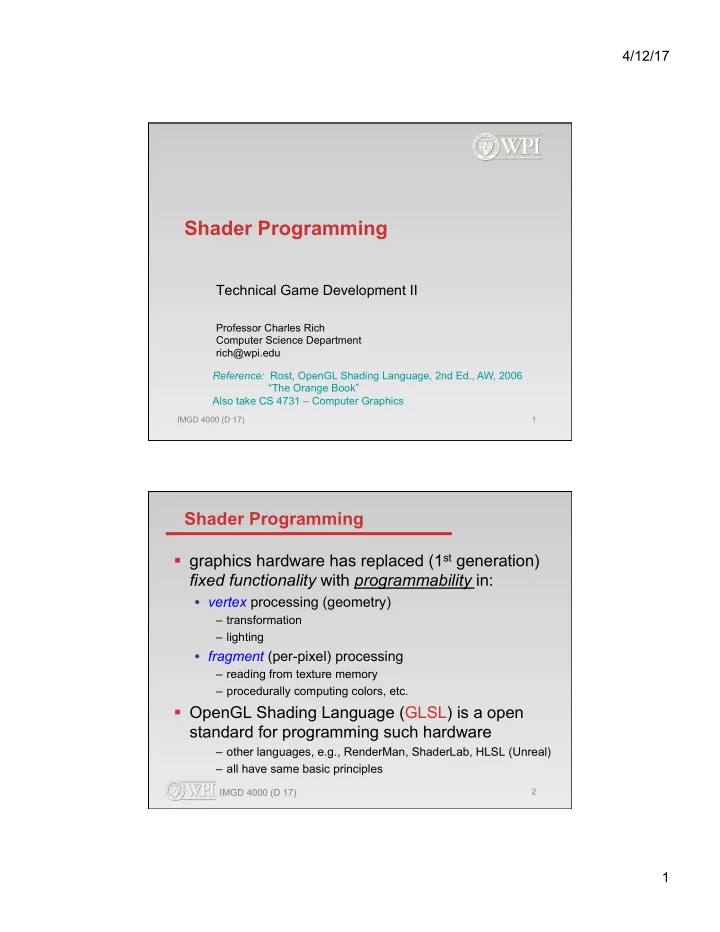
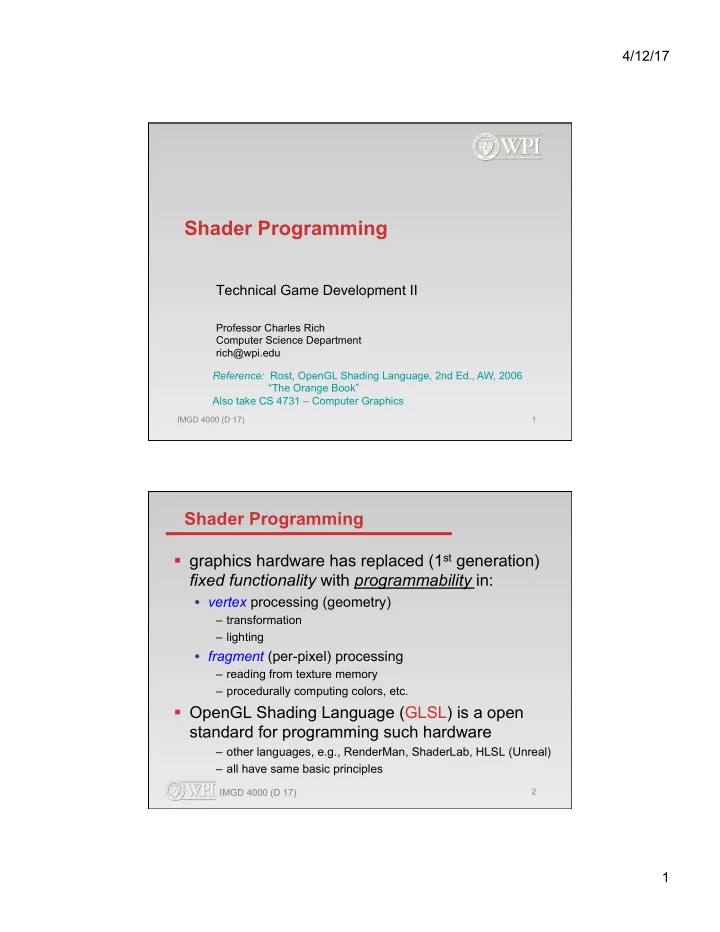
4/12/17 Shader Programming Technical Game Development II Professor Charles Rich Computer Science Department rich@wpi.edu Reference: Rost, OpenGL Shading Language, 2nd Ed., AW, 2006 “The Orange Book” Also take CS 4731 – Computer Graphics IMGD 4000 (D 17) 1 Shader Programming § graphics hardware has replaced (1 st generation) fixed functionality with programmability in: • vertex processing (geometry) – transformation – lighting • fragment (per-pixel) processing – reading from texture memory – procedurally computing colors, etc. § OpenGL Shading Language (GLSL) is a open standard for programming such hardware – other languages, e.g., RenderMan, ShaderLab, HLSL (Unreal) – all have same basic principles IMGD 4000 (D 17) 2 1
4/12/17 OpenGL “Fixed Functionality” Pipeline IMGD 4000 (D 17) 3 OpenGL Programmable Processors IMGD 4000 (D 17) 4 2
4/12/17 Vertex (Geometry) Processor in parallel - per vertex only! to rasterization IMGD 4000 (D 17) 5 Fragment (Pixel) Processor < Interpolated from vertices in parallel - per fragment only! IMGD 4000 (D 17) 6 3
4/12/17 GLSL Language § Similar to C, C++ § Builtin vector and matrix operations: • vec2, vec3, vec4 • mat2, mat3, mat4 § Texture memory lookup • sampler1D, sampler2D, sampler3D IMGD 4000 (D 17) 7 Simple Shader Program Example § Surface temperature coloring – “false color” • Assume temperature (user defined variable) is known at each vertex in model • smoothly color surface to indicate temperature at every pixel (using interpolation) • uses both a vertex and a fragment shader program working together (typical) § Does coloring in parallel on GPU ( much faster than using CPU) IMGD 4000 (D 17) 8 4
4/12/17 Vertex Shader // global parameters read from application uniform float CoolestTemp; uniform float TempRange; // user-defined incoming property of this vertex attribute float VertexTemp; // “output” variable to communicate to the fragment shader // (via interpolation — see scaling below) varying float Temperature; void main() { // communicate this vertex's temperature scaled to [0.0, 1.0] Temperature = (VertexTemp - CoolestTemp) / TempRange; // don't move this vertex gl_Position = gl_ModelViewProjectionMatrix * gl_Vertex; } IMGD 4000 (D 17) 9 Fragment Shader // global parameters read from application uniform vec3 CoolestColor; uniform vec3 HottestColor; // interpolated value from vertex shader varying float Temperature; void main() { // compute a color using built-in mix() function vec3 color = mix(CoolestColor, HottestColor, Temperature); // set this pixel's raw color (with alpha blend of 1.0) gl_FragColor = vec4(color, 1.0); } IMGD 4000 (D 17) 10 5
4/12/17 Shader Execution § Vertex shader is run once per vertex § Vertex values are interpolated to get fragment values § Fragment shader is run once per pixel § Many such executions can happen in parallel § No communication or ordering between parallel executions • no vertex-to-vertex • no pixel-to-pixel IMGD 4000 (D 17) 11 Another Example: Adding Noise § Using shader to change geometry (!) § Moving vertices randomly a bit to simulate roughness § More complicated vertex shader § ”No-op” fragment shader IMGD 4000 (D 17) 12 6
4/12/17 Vertex Shader uniform vec3 LightPosition; // global application parameters uniform vec3 SurfaceColor; uniform vec3 Offset; varying vec4 Color; // output color for pixel shader uniform float ScaleIn; // for this shader only uniform float ScaleOut; // for this shader only void main() { vec3 normal = gl_Normal; // move vertex randomly vec3 vertex = gl_Vertex.xyz + noise3(Offset + gl_Vertex.xyz * ScaleIn) * ScaleOut; // redo default color calculation based on new vertex location normal = normalize(gl_NormalMatrix * normal); vec3 position = vec3(gl_ModelViewMatrix * vec4(vertex,1.0)); vec3 lightVec = normalize(LightPosition - position); float diffuse = max(dot(lightVec, normal), 0.0); if (diffuse < 0.125) diffuse = 0.125; Color = vec4(SurfaceColor * diffuse, 1.0); gl_Position = gl_ModelViewProjectionMatrix * vec4(vertex,1.0); } IMGD 4000 (D 17) 13 “No-Op” Fragment Shader varying vec4 Color; void main() { gl_FragColor = Color; } IMGD 4000 (D 17) 14 7
4/12/17 Procedural Textures - Stripes IMGD 4000 (D 17) 15 Fragment Shader for Stripes uniform vec3 StripeColor; // global application parameters uniform vec3 BackColor; // that define striping pattern uniform vec3 Width; uniform float Fuzz; uniform float Scale; varying vec3 DiffuseColor; // inputs from vertex shader varying vec3 SpecularColor; void main() { float scaledT = fract(gl_TexCoord[0].t * Scale); float frac1 = clamp(scaledT / Fuzz, 0.0, 1.0); float frac2 = clamp((scaledT – Width) / Fuzz, 0.0, 1.0); frac1 = frac1 * (1.0 - frac2); frac1 = frac1 * frac1 * (3.0 - (2.0 * frac1)); vec3 finalColor = mix(BackColor, StripeColor, frac1) finalColor = finalColor * DiffuseColor + SpecularColor; gl_FragColor = vec4(finalColor, 1.0); } IMGD 4000 (D 17) 16 8
4/12/17 Lots More You Can Do With Shaders § Procedural Textures • patterns (stripes, etc.) • bump mapping § Lighting Effects § Shadows § Surface Effects • refraction, diffraction § Animation • morphing • particles IMGD 4000 (D 17) 17 Lots More ... § Anti-aliasing § Non-photorealistic effects • hatching, meshes • technical illustration § Imaging • sharpen, smooth, etc. § Environmental effects (RealWorldz) • terrain • sky • ocean IMGD 4000 (D 17) 18 9
4/12/17 Screen shot of the SolidWorks application, showing a jigsaw rendered with OpenGL shaders to simulate a chrome body, galvanized steel housing, and cast iron blade. (Courtesy of SolidWorks Corporation) IMGD 4000 (D 17) 19 Different glyphs applied to a cube using the glyph bombing shader described in Section 10.6. (3Dlabs, Inc.) IMGD 4000 (D 17) 20 10
4/12/17 The lattice shader presented in Section 11.3 is applied to the cow model. (3Dlabs, Inc.) IMGD 4000 (D 17) 21 A simple box and a torus that have been bump-mapped using the procedural method described in Section 11.4. (3Dlabs, Inc.) IMGD 4000 (D 17) 22 11
4/12/17 A variety of materials rendered with Ward's BRDF model (see Section 14.3) and his measured/fitted material parameters. IMGD 4000 (D 17) 23 Brick shader with and without antialiasing. On the left, the results of the brick shader presented in Chapter 6. On the right, results of antialiasing by analytic integration using the brick shader described in Section 17.4.5. (3Dlabs, Inc.) IMGD 4000 (D 17) 24 12
4/12/17 A variety of screen shots from the 3Dlabs RealWorldz demo. Everything in this demo is generated procedurally using shaders written in the OpenGL Shading Language. This includes the planets themselves, the terrain, atmosphere, clouds, plants, oceans, and rock formations. Planets are modeled as mathematical spheres, not height fields. These scenes are all rendered at interactive rates on current generation graphics hardware IMGD 4000 (D 17) 25 Shader Programming - Summary § Seems to lie on the boundary between art and tech § programming is hard-core (parallel algorithms) § but intended result is often mostly aesthetic IMGD 4000 (D 17) 26 13
Recommend
More recommend