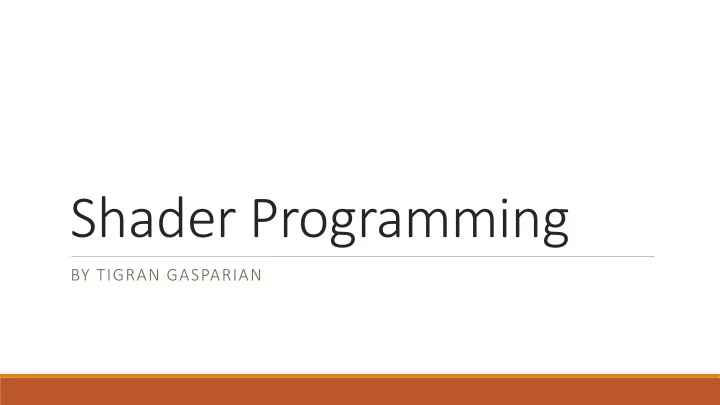
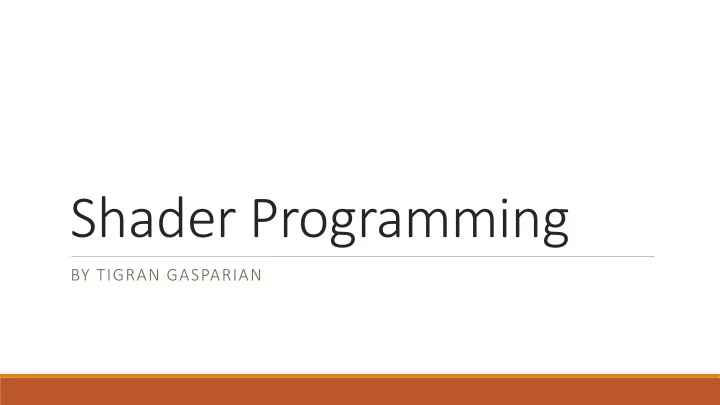
Shader Programming BY TIGRAN GASPARIAN
Who am I? Name: Tigran Gasparian Age: 22 Master student Game and Media Technology Working on a game for almost two years already ◦ The Flock – multiplayer horror game ◦ Like us on Facebook! ◦ Doing a lot of graphics programming in Unity
Table of contents Introduction and motivation Graphics pipeline Vertex shader intro Pixel shader intro Writing shaders in XNA Tips & Tricks
What are shaders? Programs that run on the graphics card ◦ Somewhat limited compared to languages like C# ◦ Because of these limitations, very good at certain tasks ◦ Perform some of the computations necessary for graphics We’ll cover pixel and vertex shaders ◦ Geometry, Tessellation and Compute shaders not covered here. Written in some shading language ◦ HLSL, GLSL, CG, PSSL, MSL, etc. ◦ We’re going to use HLSL – High Level Shading Language Node-based editor
What are shaders?
Why learn to write shaders? Game engines come with lots of built-in shaders
Why learn to write shaders? Create a unique look and feel for your game ◦ Want something never done before? Do it yourself! Implement state of the art techniques ◦ The latest and greatest techniques don’t have standard implementations yet. Unlock the infinite powers of the GPU! ◦ Well, not infinite, but it’s certainly powerful. ◦ 14x speedup according to Intel ◦ 300x speedup according to NVIDIA ◦ Depends on the application.
Why learn to write shaders? It helps you pass the second practicum.
The Graphics Pipeline What is the graphics pipeline? ◦ A sequence of actions that is performed to render a 2D image from a 3D scene We’ll cover the following stages: ◦ Vertex Shader ◦ Rasterizer ◦ Can’t be programmed, but it’s an important stage ◦ Pixel Shader Will be covered in-depth in the next lecture.
The Graphics Pipeline Vertex data + resources + graphics card = image! What is vertex data? ◦ Mostly triangles What kind of resources? ◦ Textures ◦ Global variables ◦ Like the light color ◦ Lots of other stuff we won’t cover. We first set the resources, then we push the vertices to the graphics card
The Vertex Shader Perform some computations per vertex. ◦ Can move the positions of vertices. ◦ Usually transforms vertices ◦ Using the World, View and Projection matrices
The Vertex Shader Perform some computations per vertex. ◦ Can move the positions of vertices. ◦ Usually transforms vertices ◦ Using the World, View and Projection matrices ◦ Other deformations
The Rasterizer Turns triangles into pixels! Interpolates vertex data ◦ More about this later
The Pixel Shader Perform computations per pixel ◦ More accurate than per-vertex computations ◦ Can’t change the shape of the geometry ◦ Vertex shaders can! Common uses ◦ Texture mapping ◦ We need to sample the texture for every pixel ◦ Per pixel lighting
The Vertex Shader – In-Depth What’s a vertex shader? ◦ Just a function called for every vertex Input: Vertex data ◦ A struct containing vertex information ◦ Let’s call it: VertexShaderInput Output: A struct ◦ Can contain anything ◦ Let’s call it: VertexShaderOutput Observation: Vertex shader doesn’t know about triangles
The Vertex Shader – VertexShaderInput struct VertexShaderInput { float4 Position : POSITION0; float4 Color : COLOR0; float2 TextureCoordinate : TEXCOORD0; float SomeCustomData : TEXCOORD1; }; The data sent from the CPU to the GPU HLSL code Looks like C ◦ New data types ◦ Input semantics
The Vertex Shader – VertexShaderOutput struct VertexShaderOutput { float4 Position : POSITION0; float4 Color : COLOR0; float3 VertexPosition : TEXCOORD0; }; Must have member with POSITION0 semantic ◦ Contains vertex position transformed to normalized device coordinates
Sidetrack #1 - Input semantics Required for interaction with C# code ◦ More on this later Lots of remnants from the fixed function pipeline era. Lots of semantics ◦ POSITION[n] ◦ TEXCOORD[n] (e.g. TEXCOORD0, TEXCOORD1, etc..) ◦ Use this for all custom data ◦ COLOR[n] ◦ Clamped between 0 and 1 ◦ NORMAL[n] ◦ Many more…
Sidetrack #2 - HLSL Data types HLSL has some specialized data types ◦ float – nothing special ◦ float2 – 2D vector ◦ float3 – 3D vector ◦ float4 – 4D vector ◦ float4x4 – 4x4 float matrix ◦ float2x3 – 2x3 float matrix ◦ Same thing with ◦ half – 16 bit floats ◦ fixed – 8 bit floats ◦ int – 32 bit integer ◦ etc.
Sidetrack #3 - HLSL Data types float3 position = float3(0, 0, 0); float3 direction = float3(1, 2, 1.2f); float someValue = 5; position += direction * someValue; float yDirection = direction.y; float2 xyDirection = direction.xy; Works mostly like you’d expect it to. We’ll cover more HLSL later on
The Graphics Pipeline We just covered the Vertex Shader Output: struct VertexShaderOutput { float4 Position : POSITION0; float4 Color : COLOR0; float3 VertexPosition : TEXCOORD0; };
The Graphics Pipeline We just covered the Vertex Shader Output: struct VertexShaderOutput { float4 Position : POSITION0; float4 Color : COLOR0; float3 VertexPosition : TEXCOORD0; }; Input for Rasterizer
The Rasterizer Converts triangles into pixels ◦ Or: Rasterizes triangles
The Rasterizer Converts triangles into pixels ◦ Or: Rasterizes triangles Interpolates values between vertices ◦ For example the colors struct VertexShaderOutput { float4 Position : POSITION0; float4 Color : COLOR0; float3 VertexPosition : TEXCOORD0; };
The Rasterizer – Linear Interpolation Values in the vertex structures are linearly interpolated float LinearInterpolate(float a, float b, float t) { return (1 - t)*a + t*b; } Weighted average Can also be done with vectors and colors ◦ Interpolating vectors does not preserve length ◦ Renormalize your normals after interpolation!
The Rasterizer – Interpolating vectors Can also be done with vectors and colors ◦ Interpolating vectors does not preserve length ◦ Renormalize your normals after interpolation! Notice what happens when we interpolate between the blue and red vectors
The Graphics Pipeline After the rasterizer stage, we end up with pixels. struct VertexShaderOutput { float4 Position : POSITION0; float4 Color : COLOR0; float3 VertexPosition : TEXCOORD0; };
The Graphics Pipeline After the rasterizer stage, we end up with pixels. struct VertexShaderOutput { float4 Position : POSITION0; float4 Color : COLOR0; float3 VertexPosition : TEXCOORD0; }; For every pixel, we get a VertexShaderOutput struct ◦ With POSITION0 field removed
The Pixel Shader – In-Depth What’s a pixel shader? ◦ Just a function called for every pixel Input: Interpolated Vertex Shader Output ◦ We reuse the struct VertexShaderOutput ◦ POSITION0 field “ eaten ” by the rasterizer Output: One or more colors (or depth) ◦ We can put this in a struct ◦ Or just output a float4
The Pixel Shader – PixelShaderOutput struct PixelShaderOutput { float4 color : COLOR0; }; COLOR0 semantic is mandatory And that’s it!
Simple example – Vertex Color shader Walkthrough for a simple shader Vertex shader: ◦ Transform cube with World, View and Projection matrix ◦ Pass vertex colors to rasterizer Pixel shader ◦ Output interpolated vertex colors
Simple example – Vertex Color shader struct VertexShaderInput { float4 Position : POSITION0; float4 Color : COLOR0; }; struct VertexShaderOutput { float4 Position : POSITION0; float4 Color : COLOR0; }; float4x4 World; float4x4 View; float4x4 Projection;
Simple example – Vertex Color shader VertexShaderOutput VertexShaderFunction(VertexShaderInput input) { VertexShaderOutput output; float4 worldPosition = mul(input.Position, World); float4 viewPosition = mul(worldPosition, View); output.Position = mul(viewPosition, Projection); output.Color = input.Color; return output; }
Simple example – Vertex Color shader struct PixelShaderOutput { float4 color : COLOR0; }; PixelShaderOutput PixelShaderFunction(VertexShaderOutput input) { PixelShaderOutput output; output.color = input.Color; return output; }
Simple example – Vertex Color shader float4 PixelShaderFunction(VertexShaderOutput input) : COLOR0 { return input.Color; }
Simple example – Vertex Color shader Tell the compiler which functions are the vertex shader and the pixel shader Technique ◦ A shader file consists of one or more techniques (e.g. effect) Pass ◦ Every technique consists of one or more passes ◦ Every pass consists of a vertex shader and a pixel shader
Simple example – Vertex Color shader technique VertexColorsTechnique { pass FirstPass { VertexShader = compile vs_2_0 VertexShaderFunction(); PixelShader = compile ps_2_0 PixelShaderFunction(); } } We choose a vertex shader and pixel shader profile ◦ Lower profile – 2_0 – less capabilities, supports older graphics cards ◦ Higher profile – 3_0 – more capabilities, only supports more recent graphics cards
Simple example – Vertex Color shader That’s it! ◦ Not that much code!
Recommend
More recommend