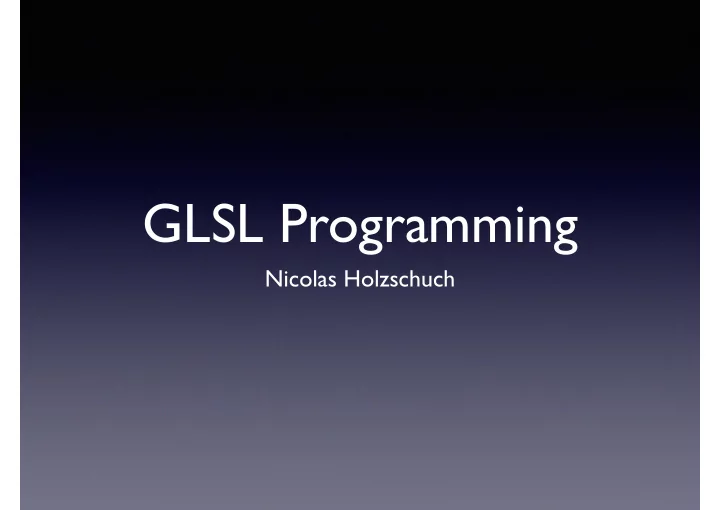
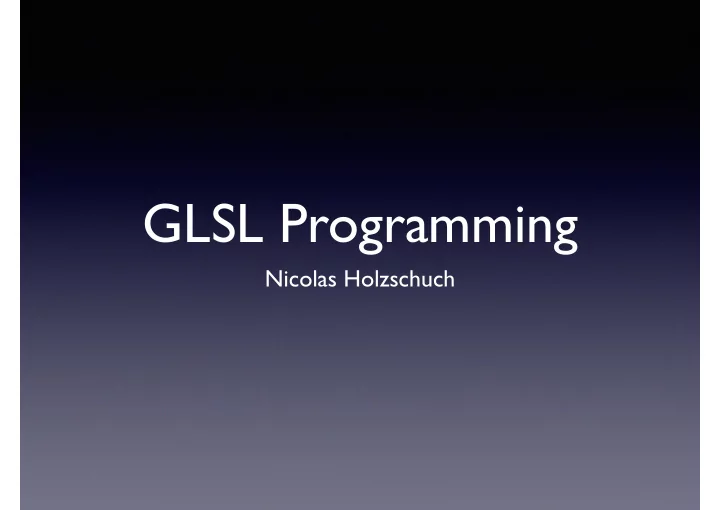
GLSL Programming Nicolas Holzschuch
GLSL programming • C-like language structure: int i, j; i = 2; j = 0; j += i; • Functions, loops, branches... • Reading your first GSL shader is easy
Differences with C • New data types: vec, mat... • Must write simple code • Data input/output • Compiling & linking
New data types • vec4 : a 4-component floating-point array • also vec2 , vec3 , ivec4 ... • mat4 : a 4x4 floating-point matrix • also mat2 , mat3 ... • Standard operations on vec/mat
Standard operations • v = u + w • does the right thing with vec/mat • v = M*w • Matrix-vector multiplication, matrix-matrix multiplication... • Other operators (see reference): • length(v), dot(v,w), cross(v,w)...
Standard math functions • sin, cos, tan ... • asin, acos, atan ... • pow, exp, log, sqrt, inversesqrt • abs, sign, frac, floor, min, max, • step, smoothstep • Use them! (don’t recode them)
Components & swizzle • Access to vector components: • u.x equivalent to u[0] • Operations on several components: • u.xyz = v.xyz/v.w (projection) • Reordering: • u = u.wzyx; w = u.xxyy;
Components & swizzle • Very useful for Image Synthesis • Several sets of letters: • u.xyzw / u.rgba / u.stpq • Can use any of them • Makes code easier to read
Input & Output • The basis for any program
Input & Output CPU Vertex shader Main memory Fragment shader Frame Z-buffer buffer
Input & Output CPU Vertex shader Main memory Fragment shader Frame Z-buffer buffer
Input & Output CPU Vertex shader Main memory Fragment shader CPU ➜ shaders: Uniform variables Frame Z-buffer buffer
Input & Output CPU Vertex shader Main memory Fragment shader CPU ➜ shaders: Uniform variables Frame Shader: Z-buffer buffer uniform vec3 lightSource;
Input & Output CPU Vertex shader Main memory Fragment shader CPU ➜ shaders: Uniform variables Frame Shader: Z-buffer buffer uniform vec3 lightSource; Program: loc=glGetUniformLocation(shader, "lightSource"); glUniform3f(loc, x, y, z);
Input & Output CPU Vertex shader Main memory Fragment shader CPU ➜ shaders: Uniform variables Frame Z-buffer buffer Shader: uniform vec3 lightSource;
Input & Output CPU Vertex shader Main memory Fragment shader CPU ➜ shaders (2): Textures Frame Z-buffer buffer
Input & Output CPU Vertex shader Main memory Fragment shader CPU ➜ shaders (2): Textures Frame Z-buffer buffer In the shader: uniform sampler2D MyTex;
Input & Output CPU Vertex shader Main memory Fragment shader CPU ➜ shaders: discussion Q: Textures or uniform? Frame Z-buffer buffer A: Depends on the variable Constant (for every vertex): uniform Depends on position: texture
Input & Output CPU Vertex shader Main memory Fragment shader Frame Z-buffer buffer
Input & Output CPU Vertex shader Main memory Fragment shader Vertex sh. ➜ Frag. shader Frame Z-buffer buffer
Input & Output CPU Vertex shader Main memory Fragment shader Vertex sh. ➜ Frag. shader Interpolated variables Frame Z-buffer buffer
Input & Output CPU Vertex shader Main memory Fragment shader Vertex sh. ➜ Frag. shader Interpolated variables Frame Vertex shader: Z-buffer buffer out vec4 ambientColor; ambientColor = 0.3 * gl_Color; Fragment shader: in vec4 ambientColor;
Input & Output CPU Vertex shader Main memory Fragment shader Fragment shader output: Frame Z-buffer buffer
Input & Output CPU Vertex shader Main memory Fragment shader Fragment shader output: Frame Z-buffer buffer fragColor = ...; //required fragDepth = ...; //optional
Compiling & linking • 3 steps: • load and compile vertex shader • load and compile fragment shader • link shader • OpenGL functions: • glShaderSource, glCreateShader, glCompileShader, glLinkProgram
Compiling & linking • 3 steps: • load and compile vertex shader • load and compile fragment shader • link shader
Compiling & linking • Check the result of the compilation if (newProg != NULL) ... • Get the errors! ( glGetShaderInfoLog ) • Read them, they’re your only information
One fun bug • Compiler designed for efficiency • Removes everything useless • …including useless variables • can be quite aggressive in that • …and complains of non-existent variable • also, C++ program tests if variable exists…
That’s it! • These are the basics • You have a working program to start with • Edit it, understand it, improve it • Start with simple programs
OpenGL4 and Qt5 • OpenGL 4: removes many legacy options • more efficient, but different • Qt5: great integration with OpenGL4 • encapsulates everything useful
Loading a shader QOpenGLShaderProgram* program = new QOpenGLShaderProgram(this); program->addShaderFromSourceFile (QOpenGLShader::Vertex, vertexShaderPath); program->addShaderFromSourceFile (QOpenGLShader::Fragment,fragmentShaderPath); program->link(); program->bind();
Loading a shader (2) QOpenGLShaderProgram* program = new QOpenGLShaderProgram(this); if (!program) qWarning() << "Failed to allocate the shader"; bool result = program->addShaderFromSourceFile (QOpenGLShader::Vertex, vertexShaderPath); if ( !result ) qWarning() << program->log(); result = program->addShaderFromSourceFile (QOpenGLShader::Fragment, fragmentShaderPath); if ( !result ) qWarning() << program->log(); result = program->link(); if ( !result ) qWarning() << program->log(); program->bind(); return program;
Passing variables m_program->bind(); m_program->setUniformValue ("lightPosition",lightPosition);
Encoding the scene • Before (Open GL 3 and below): face-based glBegin(GL_POLYGON) glVertex3f(x1,y1,z1); glVertex3f(x2,y2,z2); glVertex3f(x3,y3,z3); glVertex3f(x4,y4,z4); glEnd();
Encoding the scene • OpenGL4: Vertex Array Object • object-based • Single structure for each object • Vertex, color, normals, tex coords in arrays • VAO = set of arrays (vertex, color…)
Vertex Array Objects: creation QOpenGLVertexArrayObject m_vao; QOpenGLBuffer m_vertexBuffer; QOpenGLBuffer m_indexBuffer; QOpenGLBuffer m_normalBuffer; QOpenGLBuffer m_colorBuffer; QOpenGLBuffer m_texcoordBuffer;
Vertex array objects: filling m_vao.bind(); m_vertexBuffer.setUsagePattern(QOpenGLBuffer::StaticDra w); Pointer m_vertexBuffer.bind(); m_vertexBuffer.allocate(&(modelMesh->vertices.front()), modelMesh->vertices.size()*sizeof(trimesh::point)); Size (bytes) (same for index, color, normals…)
Vertex array objects: drawing m_program->bind(); m_vao.bind(); Primitive glDrawElements(GL_TRIANGLES, Nb index 3 * modelMesh->faces.size(), GL_UNSIGNED_INT, 0); starting index m_vao.release(); m_program->release();
Notes • Only the VAO is drawn • Internal buffers used only at creation time • What if I only want to draw the geometry? • driver-dependent • = doesn’t always work • drivers expect vertices+normals
Textures texture = new QOpenGLTexture (QImage(textureName)); texture->setWrapMode(QOpenGLTexture::Repeat); texture->setMinificationFilter (QOpenGLTexture::LinearMipMapLinear); texture->setMagnificationFilter (QOpenGLTexture::Linear); Texture unit number texture->bind(0); m_program->setUniformValue("colorTexture", 0);
Frame Buffer Objects • For offscreen rendering • shadow maps, deferred shading • multi-target rendering
Frame Buffer Objects shadowMap = new QOpenGLFramebufferObject(w,h); shadowMap->bind(); From here, all render events go to FBO shadowMap->release(); m_program->setUniformValue("shadowMap", shadowMap- >texture()); And we make it a texture for main shader
Frame Buffer Objects QOpenGLFramebufferObjectFormat sFormat; sFormat.setAttachment(QOpenGLFramebufferObject::Depth); sFormat.setTextureTarget(GL_TEXTURE_2D); sFormat.setInternalTextureFormat (GL_RGBA32F_ARB); shadowMap = new QOpenGLFramebufferObject(w, h, sFormat); shadowMap->bind(); … shadowMap->release(); m_program->setUniformValue("shadowMap", shadowMap- >texture());
Frame Buffer Objects • Also works with multiple render targets
That’s all!
Recommend
More recommend