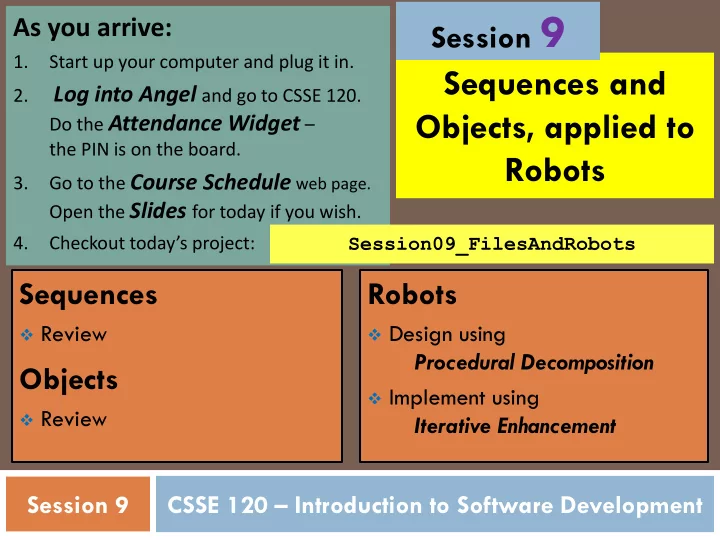
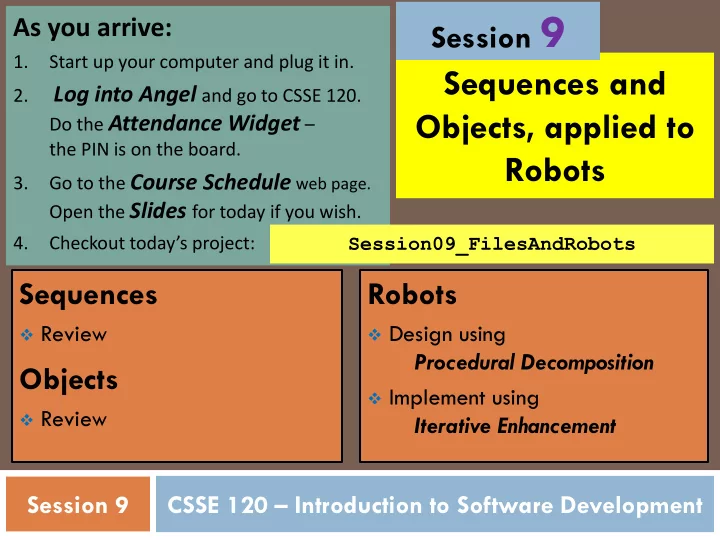
Session 9 As you arrive: 1. Start up your computer and plug it in. Sequences and Log into Angel and go to CSSE 120. 2. Objects, applied to Do the Attendance Widget – the PIN is on the board. Robots Go to the Course Schedule web page. 3. Open the Slides for today if you wish. Session09_FilesAndRobots 4. Checkout today’s project: Sequences Robots Review Design using Procedural Decomposition Objects Implement using Review Iterative Enhancement Session XX Session 9 CSSE 120 – Introduction to Software Development
Checkout today’s project: Session09_FilesAndRobots Are you in the Pydev perspective? If not: Window ~ Open Perspective ~ Other then Pydev Messed up views? If so: Troubles getting today’s project? If so: Window ~ Reset Perspective No SVN repositories view (tab)? If it is not there: Window ~ Show View ~ Other SVN ~ SVN Repositories then In your SVN repositories view (tab), expand your repository 1. ( the top-level item) if not already expanded. • If no repository, perhaps you are in the wrong Workspace. Get help. 2. Right- click on today’s project , then select Checkout . Press OK as needed. The project shows up in the Pydev Package Explorer to the right. Expand and browse the modules under src as desired.
1. Sequence – what is it (in Python)? A sequence is a type of thing in Python that represents an entire collection of things. There are also types for UNordered More carefully, it represents a collections of things – sets and Circles , • f inite • ordered • collection of things for example. More • indexed by whole numbers on these in a subsequent session. Examples: A list ["red", "white", "blue"] A tuple (800, 400) A str (string) "Check out Joan Osborne, super musician"
2. Why are Sequences powerful? A sequence lets you refer to an entire collection using a single name . You can still get to the items in the collection, by indexing : colors = ["red", "white", "blue"] colors[0] has value "red" Indexing colors[1] has value "white" starts at ZERO, not at one. colors[2] has value "blue" And you can loop through the items in the collection, like this: for color in colors: circle = zg.Circle(...) circle.setFill(color)
3. Types of Sequences Mutable : the collection can change after it is created: There are currently 6 built-in types • Its items can change. of Sequences, in two flavors: • Items can be deleted and added. Mutable: Immutable : once the collection is • list created, it can no longer change. • bytearray The following slides explain that different types of Sequences differ in their: • mutability Immutable: • type of things they can contain • notations / how you make them • str (a string ) • operations that you can do to them • tuple These are just the built-in Sequence types, that is, • range the ones that you can use without an import • bytes statement. The array and collections modules offer additional mutable Sequence types.
4. How the types of Sequences differ What objects of Mutable Type this type can Notation ? contain list [a, b, c] anything Yes (a, b, c) OR a, b, c tuple anything No but: () (a,) string 'xyz...' OR "xyz..." Unicode characters No Same as string, but with a b in Bytes (integers bytes No between 0 and 255) front of the string bytearray( bytes object ) Bytes (integers bytearray Yes bytes( list of ASCII codes ) between 0 and 255) ranges generated by range range(a, b, c) No range Also, different types of Sequences support different operations – more on this in a forthcoming session
5. Looping through sequences def count_big_items_in_sequence(sequence_of_numbers, big_number): """ Returns the number of numbers in the given sequence that are bigger than or equal to the given 'big' number. """ count = 0 for number in sequence_of_numbers : if number >= big_number: One way. Pretty. count = count + 1 return count def count_big_items_in_sequence_again(sequence_of_numbers, big_number): count = 0 Another way. Especially useful for k in range(len(sequence_of_numbers)) : when you want to if sequence_of_numbers[k] >= big_number: refer to more than count = count + 1 one place in the array in each return count iteration of the loop.
6. Accumulating sequences def accumulate_list_using_the_plus_operator(n): """ Returns a LIST containing n random numbers. """ numbers = [] for k in range(n): #@UnusedVariable numbers = numbers + [random.randrange(10)] One way (above). Works for other types of sequences too – return numbers just use the other sequences notation instead of list notation. def accumulate_list_using_append(n): """ Returns a LIST containing n random numbers. """ numbers = [] for k in range(n): #@UnusedVariable numbers.append(random.randrange(10)) Another way (above). Runs faster than the first way – can you return numbers guess why? A similar approach works for strings: accumulate the string into a LIST of characters (or substrings), then do: string_result = ''.join(accumulated_list)
Technical notes to discuss at some point How to detect bumps in PyCreate How a variable’s value can be a function, and how you can use that variable to call that function
Rest of today will proceed as follows: Begin with the specification – what the robot will do 1. Design using procedural decomposition – what 2. functions should the implementation define and call? Implement using iterative enhancement : 3. Make the robot do something 1. Test whether it does it right. 2. Repeat the previous two steps until the project is complete 3. Note that you do NOT have to implement the functions in the order that you designed them or the order in which they appear in the source code. The next 3 slides lead you through these 3 steps.
Specification – what the robot will do Make a robot wander: for spin) Actual speed is randomly chosen Move forward a random time at between 1 and this maximum a random speed After each action, if the robot Spin … is bumping into something, go Forward and spin backwards a bit (simultaneously) … Asks the user for the Finally: parameters: Repeats the wander using the SAME PARAMETERS for Maximum time to move (in randomness seconds) Repeats the wander using the Actual time is randomly chosen between 0 and this maximum SAME PATH (as best it can) Maximum speed to move (in Questions about the specification? cm/sec for forward, degrees/sec
Procedural decomposition Work in small groups to design a solution to the problem using procedural decomposition – what functions should the implementation define and call? List the functions you think of. In a few minutes, we will share answers. Then, you can look at the project to see the functions that we suggest you implement and call.
Iterative enhancement What is something that you can get the robot to do right away, and then test whether it worked? Then, pick another part of the problem and implement that part For example, you might want to get the BUMPING implemented and tested early, since that is new to you Continue until the problem is done! Note that you do NOT have to proceed in the order in which the functions were designed or placed into the source code The key is to implement a LITTLE BIT, and then TEST IT before proceeding. Rest of today: Work on projects as directed by your instructor.
Recommend
More recommend