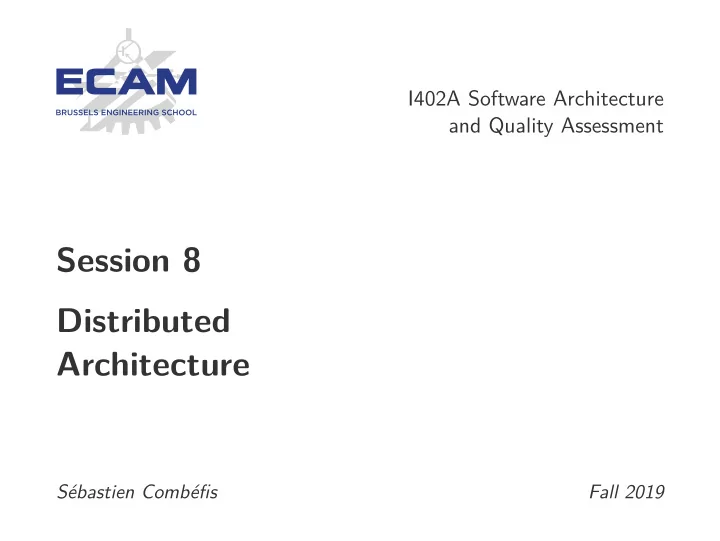
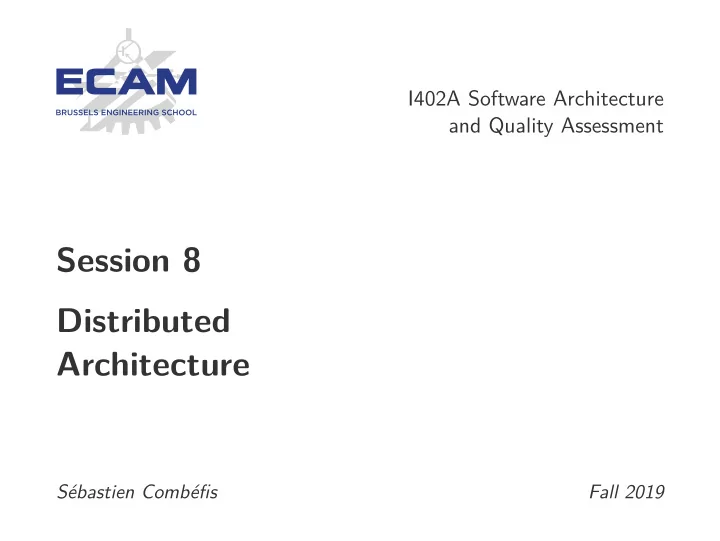
I402A Software Architecture and Quality Assessment Session 8 Distributed Architecture Sébastien Combéfis Fall 2019
This work is licensed under a Creative Commons Attribution – NonCommercial – NoDerivatives 4.0 International License.
Objectives Understand how distributed architecture works Structure, purpose and components Advantages and disadvantages Middleware Examples of distributed architecture Client-server architecture Multi-Tier (n-Tier architecture) Broker architecture 3
Distributed System
Distributed System (1) Components distributed on several platforms Whether this is hardware or software platforms Cooperation between components to achieve a goal Using a communication network In opposition to a centralised network Everything on a single machine with direct communication 5
Distributed System (2) General definition of a distributed system “Collection of independent computers that appear as a single coherent system for the users of the system” Emergence following technological evolutions Powerful and cheap CPUs: PCs, embedded systems, PDAs, etc. Several kinds of distributed architecture are possible Client-server, Multi-Tier, Broker, Service-Oriented 6
Distributed System (3) Advantages Resource saving with inherent distribution Increased speed and reliability Incremental growth of the system Disadvantages Software complexity and interoperability Need to have a communication network Security and more risk of components failure 7
Goal A distributed system should appear as a single system Interactions de plusieurs composants au sein du système Five main goals of a distributed system Transparency Openness Reliability Performance Scalability 8
Transparency Make several machines seem to be a single one Using uniform access interfaces to functions Hide the distribution of the user and applications At the high level, hide the distribution for the user At the low level, make system transparent for programs 9
Transparency Form (1) Resources access Hide data and how resources are accessed Hidden resources location Do not depend on where resources are Presence of different technologies Hide different languages, OS, frameworks, etc. Resources migration Hide that the location of a resource can be changed 10
Transparency Form (2) Resources replication Hide that a resource can be replicated on components Concurrency between several users Hide that a resource can be shared between users Breakdown and resources failure Hide the failure and restart of a resource Resources persistence Hide the fact that a resource is in memory or on disk 11
Openness Services offer in accordance with published standards For example, Internet with protocols published in RFCs Standardised interface described with IDL Separation of the mechanisms policy Make easy the building and change Interoperability, portability and scalability Use of equipment and software from different vendors 12
Reliability Distributed system must be more reliable than a single system Fraction of time during which the system is available Redundancy improves reliability, but need for consistency Security more complex, but important Fault tolerance to manage transparently 13
Performance Distributed systems must improve performance Increasing the computing power by combinations Loss of performance due to communication Fault tolerance management makes the system heavier Two types of usable parallelism Fine-grained with very high degree of interaction Coarse-grained with a better decoupling 14
Scalability (1) The system must be able to evolve easily Dynamic management of computing power/storage, etc. Increasing throughput by adding resources Could be done dynamically during the execution Characteristics of the decentralisation No machine has the complete state of the whole system Machine decisions made with local information Failure of a machine does not ruin the whole system 15
Centralised vs. Distributed Criterion Centralised system Distributed system Economy ++ −− Availability ++ −− Complexity ++ −− Consistency Simple High Scalability ++ −− Technology Homogeneous Heterogeneous Security ++ −− 16
Scalability (2) A scalable system must remain efficient When the number of users increases When the number of resources increases Two problems that are different Size scalability prevents the system from overloading Geographical scalability avoids communication delays Three techniques to scale the system Decentralisation, reduced communications and replication 17
Scalability (3) Eliminate performance bottlenecks for size scalability Centralised services (e.g. unique server) Centralised data (e.g. unique DNS table) Centralised algorithm (e.g. computation based on global info.) Reducing communications between machines Move some server computations to the client Data and services replication Decrease of the server load and transfer latency Risk of consistency problems 18
Middleware
Middleware Setting up a middleware infrastructure Supports distributed application development and execution Acts as a buffer between applications and the network Manages and supports the components of the application Similar to plumbing and piping Component connection and communication path Specific topology: one-to-one, one-to-many, etc. Middleware infra. invisible to the user (except if failure) 20
Middleware Technology (1) Several abstraction levels for a middleware infrastructure Layers view, each with its own responsibility Business Process Orchestrators Message brokers Application servers Transport 21
Middleware Technology (2) Transport layer for sending queries and moving data Direct exchange of data between application components Building a server application layer on the transport Transaction, security and services directory Adding a message processing engine by brokers High level exchange, manipulation and message routing Business Process Orchestrators (BPO) for workflows Business process that can take several days 22
Distributed System Types Three main types of distributed systems Depending on the type of operation and the environment Distributed computing system Cluster and computing grid Distributed information system Transaction processing, enterprise integration Ubiquitous/embedded distributed system Maison embarquée, e-Health Care, réseau de senseurs 23
Pitfalls Several beginners traps in distributed systems The network is reliable, secure and homogeneous The network topology does not change Zero latency and infinite bandwidth Zero cost of transport There is only one administrator Need for coordination between multiple actors Deploying a distributed application cannot be improvised 24
Client-Server
Client-Server Architecture (1) Decomposition in two subsystems or logical processes Client Process that issues requests to the server Server Receives requests, handles them and sends answer to customer Services offered by the server and used by the client Server does not know clients, but not conversely 26
Client-Server Architecture (2) Light client Client Server Presentation Data management Application logic Heavy client Client Server Presentation Data management Application logic 27
Light Client Main role played by the server Server responsible for the application logic and data Client responsible only for the presentation Migrating a legacy system to client-server architecture The system acts as a server and the client implements an UI Big load on the server and the network Many operations on the server and full of communications 28
Heavy Client Moving the application logic to the client Server responsible only for data Client responsible for application logic and user interaction Development of a new system following client-server Based on known capabilities of client systems Much more complex management than with a light client New versions of the application to deploy on the clients 29
Advantage Separation of concerns between presentation and logic May be used to implement a MV* architecture Simplifies design and development of distributed application Reusing server components, possibility of concurrency Easy to migrate or integrate existing applications High flexibility and modification of a distributed application Very good use of resources on the server side When full of clients on a high performance server 30
Disadvantage Potential heavy load put on the server Or moved to the client with heavy clients Security of the server is very important Availability and reliability of the server is critical Limited test and scalability of client-server application The server or the client can quickly become very big and complex 31
Multi-Tier
Multi-Tier Architecture Client-server with physical separation of features Presentation, application logic, data management, etc. Separation of an application in stages (tiers) Allows a greater modularity of the application Creating flexible and reusable applications Direct addition, deletion and modification of the application 33
Recommend
More recommend