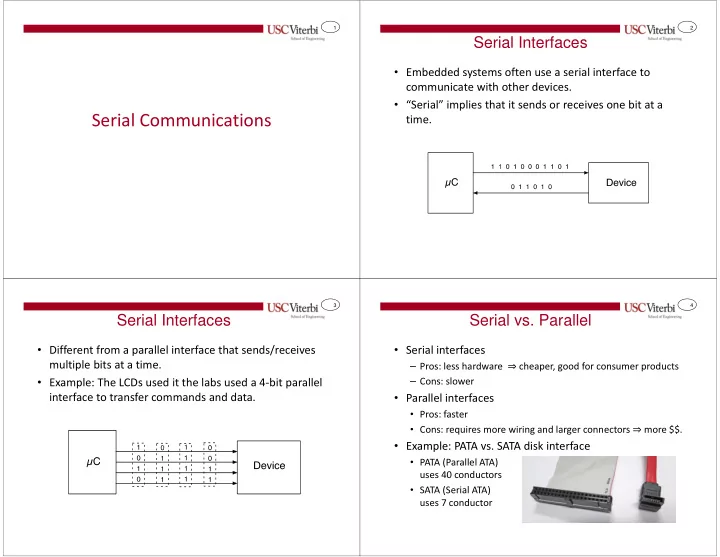
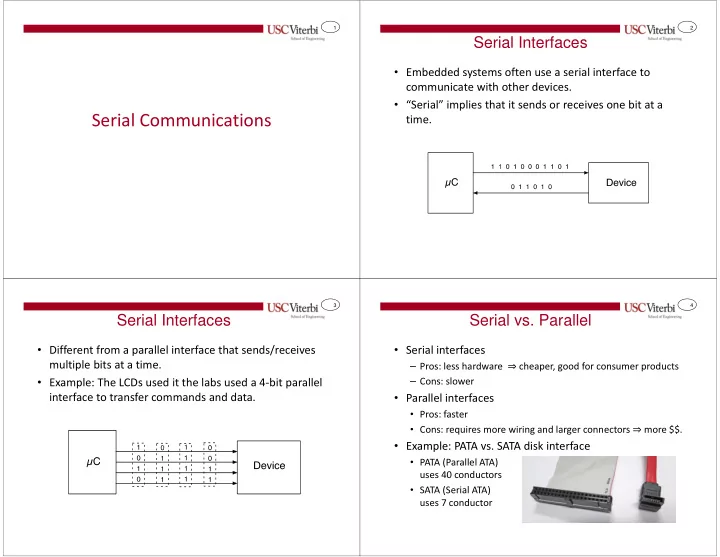
1 2 Serial Interfaces • Embedded systems often use a serial interface to communicate with other devices. • “Serial” implies that it sends or receives one bit at a Serial Communications time. 3 4 Serial Interfaces Serial vs. Parallel • Different from a parallel interface that sends/receives • Serial interfaces multiple bits at a time. – Pros: less hardware ⇒ cheaper, good for consumer products • Example: The LCDs used it the labs used a 4-bit parallel – Cons: slower interface to transfer commands and data. • Parallel interfaces • Pros: faster • Cons: requires more wiring and larger connectors ⇒ more $$. • Example: PATA vs. SATA disk interface • PATA (Parallel ATA) uses 40 conductors • SATA (Serial ATA) uses 7 conductor
5 6 I 2 C Interface Pick Your Serial Interface • I 2 C (Inter-Integrated Circuit) Interface • Embedded systems can use a variety of serial interfaces. • Also known as the “Two Wire Interface” (TWI) – Numerous manufacturers have developed interfaces. – Clock generated by the master device – Try to get customers to commit to using theirs in new designs – Data line is bidirectional • Choosing which to use depends on several factors. • Bus topology • What interface is available on the device you need to talk to. – One bus master can communicate with multiple slave devices • Speed over a single pair of wires. • Distance between devices • Cost of wiring and connectors • Complexity of software • Reliability 7 8 I 2 C Interface SPI Interface • Most commonly used on a single PC board to transfer • Serial Peripheral Interface Bus data between two or more ICs. • Uses four wires (three in many cases) • Data rates are relatively slow (usually < 100 kb/sec) • Full Duplex • Half duplex – Can transfer data in both directions at the same time – Master ⇒ slave, or slave ⇒ master, but not at the same time • Bus topology – One master can talk with • Example: A non-volatile memory IC stores configuration multiple slave devices using data used when a system powers up. three wires – Reducing the amount of wiring is more important than speed – Clock • Software interface is relatively complex – MOSI (master out, slave in) – Many µC’s include I 2 C hardware that simplify the task, a little. – MISO (master in, slave out) – SS (slave select), one for each slave device
9 10 1-Wire Interface RS-232 Interface • A “legacy” serial interface developed in the 1960’s • Uses a single wire to send data in both directions • Still in wide-spread use due to it’s simplicity • No clock. Timing based on length of the high and low • Questions to look up: states of the data line. – (search for keywords “RS-232” or ”RS232” or “UART”) • Bus topology – What is the topology of RS-232: bus, one-to-one, radial, etc.? – Each 1-Wire device has a unique 64-bit ID number that the – How far can an RS-232 interface communicate? µC uses to identify who to talk with. – In the minimum case, how many wires are need? – What voltages does it use to signal ones and zeros? • Used for communicating to low speed devices – Can it support full duplex signaling? (temperature IC’s, iButtons, etc.) – What are the two sizes of connectors commonly used (# of pins)? – What are start bits and stop bits? – What is a “parity bit”? – What is the “baud rate” – What is meant by “flow control”? 11 12 RS-232 Interface RS-232 Interface • Until recently all PCs had “COM” ports that were RS- • One-to-one topology 232 serial ports. • Full duplex (if both devices are capable of it) – To add an RS-232 port to a newer system, use a USB to serial • Longer distances adapter. • Uses a minimum of – Specs say 50 feet, but can often be much longer (>1000 ft) with proper cables and data rates. three wires • Uses bipolar voltages to signal 1’s and 0’s – Transmit –3 to –15 Volts = 1 – Receive +3 to +15 Volts = 0 – Ground • Very simple interface to implement in both hardware – Several handshake and software. signals that are often not used.
13 14 RS-232 Interface RS-232 Interface • Despite its age, RS-232 is still heavily used • An “asynchronous” interface – I 2 C and SPI are synchronous interfaces since there is clock signal – Industrial devices – RS-232 only sends data, no clock signal accompanying the data – Data logging devices – In order to correctly receive the data, the receiver must derive – “Headless” servers, for use during installation clocking information by examining the data – Anything that needs a simple interface, often for configuration 15 16 RS-232 Interface RS-232 Interface • To correctly receive the data, the transmitter and • To send a byte, the transmitter sends… receiver have to agree on how the data will be sent – Start bit (a zero) – Data bits, LSB first, MSB last • Must agree on data rate – Parity bits (optional) – Data rates given in bits/second or “baud rate” – Stop bits (a one, 1 or 2 of them) – Use any rate, as long as TX and RX devices agree on the rate • Example: to send an “M” – In most cases, standard rates are used: – ASCII code = 0x4D = 01001101 • 300, 2400, 9600, 28800, 57600, 115200, etc. – Many devices will specify that they can only communicate at one rate • Must agree on the format of the data – How many data bits sent for each character? – Which comes first, the MSB or the LSB? – What other bits are sent along with the data?
17 18 RS-232 Interface RS-232 Interface • To receive a byte, the receiver uses a state machine. • Parity bit – sent after the MSB to help detect errors • Based on the incoming bits, the receiver makes • Even parity transitions between states until all the data has arrived, – Transmitter adds a 0 or 1 so the number of ones sent is even – Receiver checks that an even number of ones was received or an error has been detected. • Odd parity – Transmitter adds a 0 or 1 so the number of ones sent is odd – Receiver checks that an odd number of ones was received • Transmitter and receiver better agree: odd or even • If parity at received end is incorrect, a flag is set 19 20 AVR USART0 Module AVR USART0 Module • Supports both asynchronous and synchronous modes • Bad News: lots of registers and bits • Data lengths of 5, 6, 7, 8 or 9 bits, plus parity • Interrupt generation on both transmit and receive • Uses same pins as PORTD, bit 0 and 1 • If TX or RX enabled, can’t use that pin for I/O
21 22 AVR USART0 Module RX and TX by polling • Good News: Can ignore most bits or leave as zero • First step, find the value to go in UBRR0 for the desired baud rate. • Use compiler directives to calculate the value #define FOSC 16000000 // Clock frequency #define BAUD 9600 // Baud rate used #define MYUBRR FOSC/16/BAUD-1 // Value for UBRR0 • UDR0 – received and transmitted data register – Actually two registers at the same address • Store it in the UBRR0 register – Write to it ⇒ stores data to be transmitted – Read from it ⇒ gets data that has been received UBRR0 = MYUBRR; // Set baud rate 23 24 RX and TX by polling RX and TX by polling • Routines for RX and TX • Second steps – Receiver: checks RXC0 bit to find out when new data has come in. – Enable the receiver and/or transmitter – Transmitter: checks UDRE0 bit to find out when transmitter is empty. – Set the values in UCSR0C for the desired communications settings – Most of the bits in UCSR0C can be left as zeros char rx_char() { // Wait for receive complete flag to go high UCSR0B |= (1 << TXEN0 | 1 << RXEN0); // Enable RX and TX while ( !(UCSR0A & (1 << RXC0)) ) {} UCSR0C = (3 << UCSZ00); // Async., no parity, return UDR0; // 1 stop bit, 8 data bits } • The receiver and transmitter are now ready to go and void tx_char(char ch) { waiting for data. // Wait for transmitter data register empty while ((UCSR0A & (1<<UDRE0)) == 0) {} UDR0 = ch; }
Recommend
More recommend