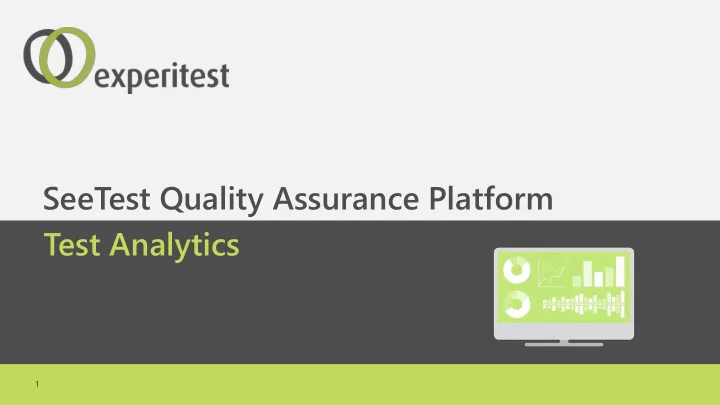
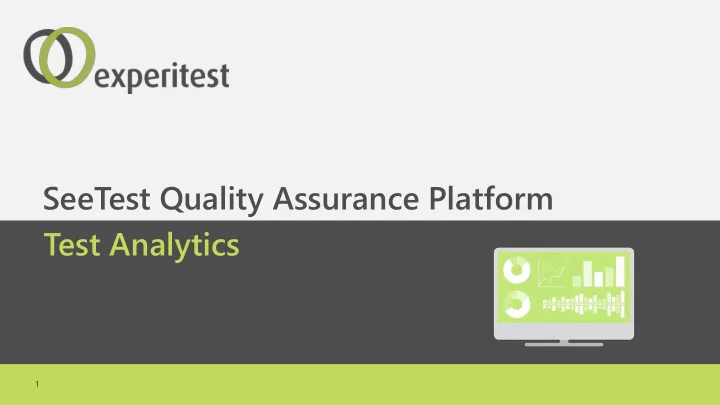
SeeTest Quality Assurance Platform Test Analytics 1
Test Analytics Consolidate test results to gain end-to-end quality insights and drive quality improvements End-to-end quality view of your entire QA program Actionable insights with indication of high risk areas and root cause analysis Driving the fault investigation and resolution process 2
SeeTest End-to-end Product Suite Quality assurance platform for digital apps, available as SaaS or on-premise deployment • C# • InteliJ • Java • Junit Test Automation • Perl • TestNG • Ruby • Cucumber Mobile test development • • Python • Visual Studio Appium Studio • UFT/QTP More … SeeTestAutomation • Eclipse • Grid execution – web & mobile Full CI Integration • Test Analytics- web & mobile Digital • Jenkins • Team City Assurance • HP ALM • Hudson Lab • Bamboo • More.. SaaS On- Digital Assurance Lab premise Remote Access • SaaS • On-premise • Manual testing • Development & Debugging 3
Test Analytics Key Capabilities Quality Test Coverage Root-Cause Analysis Eliminate Test Dashboard Analysis Fluctuations Collaboration Customizable Reports Support for all Test Platforms
Quality Dashboard Gain up-to-date quality status and key insights for all your web and mobile applications A single snapshot containing key information on all your applications Test execution status Test coverage rate Root cause heat-map Based on platform, manufacturer, OS, screen size, test, etc. Triggers key failure alerts 5
Test Coverage Analysis Ensure your testing program covers all required scenarios and platforms using automated analysis Define test-coverage matrix dimensions to suit your specific needs Multi-execution analytics: Identify gaps in your coverage matrix Receive trend reports Execution specific analytics: Execution progress Compare test execution coverage against baseline for better context 6
Root-Cause Analysis Shorten investigation time with automated root-cause analysis Failure grouping Failure correlation analysis Weed out repeat failures (e.g. environmental issues, functional aspects, components) and suggest root cause Automatic identification of sensitive areas in your application (stability, performance, functionality) Highlight key factors that cause your test to fail 7
Eliminate Test Fluctuations Leverage large results database to obtain clear indication of end-to-end quality Filter out redundant runs and repetitions Define rules to reduce environmental noise Define minimal pass requirements for functional testing (single pass may indicate functional success) Create thresholds for unstable results Group similar test runs for clarity 8
Collaboration Streamline the fault investigation process for better decision making and faster resolution Centrally manage the fault status, including investigation results and action items Consolidated management summary reports including fault categorization and resolution Manage investigation workflow Assign groups of tests to organizational units Receive updates and feedback Manage status Integration with defect management systems Enable data sharing with web access to central test-result repository 9
Customizable Reports Leverage your accumulated test data to drive business insights with tailored views and reports Create new reports based on your key focus areas Report types: Test status Coverage reports Heatmaps Trend reports – historic analysis of your tests to evaluate progress and identify issues Pluggable reporting module 10
Support for all Test Platforms Monitor and analyze your entire QA program from a single place End-to-end QA view including web and mobile All testing frameworks and defect-management systems All test types Unit Smoke Sanity Functional non-functional UI functional Persistence Accessibility 11
Thank You!
Recommend
More recommend