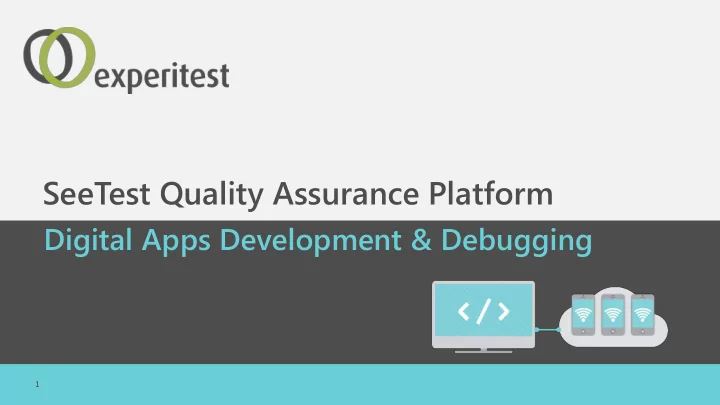
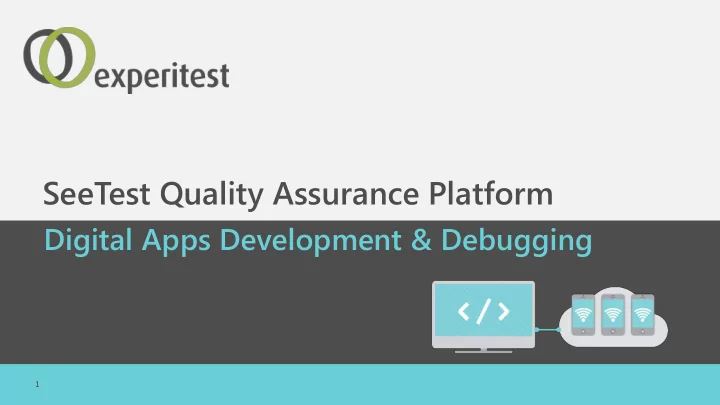
SeeTest Quality Assurance Platform Digital Apps Development & Debugging 1
Development and Debugging Develop and debug your mobile application on remotely located physical mobile devices by integrating to XCode, Android Studio or any Dev environment Select a device by attributes like make, model, and OS version Seamlessly integrate with any development environment Upload your app on the device and interacting with it in real-time Receive rapid feedback on code changes and debug on the spot 2
SeeTest End-to-end Product Suite Quality assurance platform for digital apps, available as SaaS or on-premise deployment • C# • InteliJ • Java • Junit Test Automation • Perl • TestNG • Ruby • Cucumber Mobile test development • • Python • Visual Studio Appium Studio • UFT/QTP More … SeeTestAutomation • Eclipse • Grid execution – web & mobile Full CI Integration • Test Analytics- web & mobile Digital • Jenkins • Team City Assurance • HP ALM • Hudson Lab • Bamboo • More.. SaaS On- Digital Assurance Lab premise Remote Access • SaaS • On-premise • Manual testing • Development & Debugging 3
Key Capabilities Seamless integration with Application development physical devices and validation Developing and Developing and debugging native apps debugging web apps 4
Seamless integration with remote physical devices View and control remote mobile devices, using any development environment Access and control remote mobile devices as if they are locally connected All actions and gestures (multi-touch, swipe, flick, drag & drop, zoom, scroll, conditional scrolling, shake, pinch, force touch (iOS), tap, custom gestures … ) Full power cycle - reboot and reset Device physical and virtual buttons: Home, volume, power, recent apps, orientation Integrate with any development environment Xcode, Android Studio, Chrome DevTools, Safari for Developers 5
Application development and validation Build and install native and web apps on physical devices for instant functional validation Select the device of your choice based on specific attributes Easily install you your application on physical remote devices after every code change Any application type Native, web and hybrid iOS and Android Fully interact with your application Gain instant feedback on how your code changes affect application functionality and performance 6
Developing and debugging native apps Perform instant validation of code changes in iOS and Android native apps in realistic conditions and debug from your development environment Run your code on a physical remote device Debug native mobile applications directly from XCode and Android Studio, including inserting break points Perform debugging on the device and conditions where errors occurred for rapid root cause identification and fault resolution 7
Developing and debugging web apps Interact with your web application on physical devices to validate functionality and debug directly from your development tools Fully interact with your code on a physical remote device Debug web applications directly from Safari for Developers, and Chrome DevTools Perform debugging on the device and conditions where errors occurred for rapid root cause identification and fault resolution 8
Thank You! 9
Recommend
More recommend