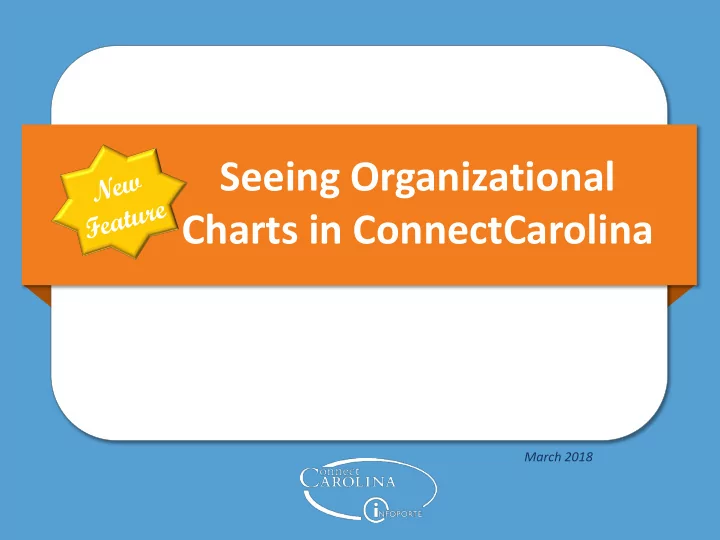
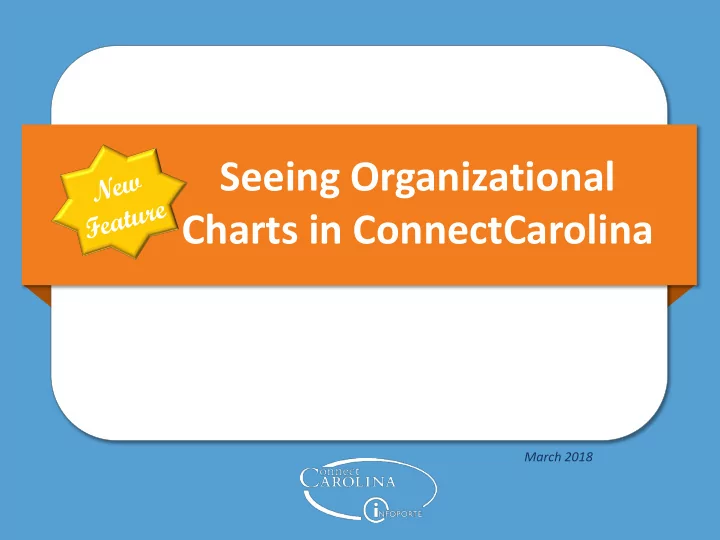
Seeing Organizational Charts in ConnectCarolina March 2018
Our Presenters • Jackie Treschl, ConnectCarolina Change Management • Rajani Day, Senior HR Business Analyst, WSEE-HR Information Management Our Moderator • Chris Minter, ConnectCarolina Change Management
Webinar Format • Presentation, followed by Q&A • Use the chat window to type your questions • We’ll answer questions during the Q&A segment in the order they’re received • The webinar is being recorded and will be posted at Ccinfo.unc.edu/hr-representatives.
Agenda • Introduction of the New Feature, Org Chart Viewer • Using the Org Chart Viewer • Why Reporting Structure Matters • What You Can Do
Org Charts in ConnectCarolina • New feature in ConnectCarolina – HR WorkCenter > Org Chart Viewer • What can you do with it? – See the reporting structure for employees. • Can see both up and down. • Can change the focus of the org chart. – See email address, work phone number, and business address. – Export to Excel as a list. – Export to Visio as an org chart.
A few things to keep in mind… • The org charts show only active employees in the reporting structure. • Vacant positions aren’t shown. • Inactive positions aren’t shown. • Say that an employee isn’t in a position and reports to someone who isn’t in a position. In the org chart, the employee will show as reporting to all of the supervisor’s jobs. • Currently, only UNC-Chapel Hill employees are included in the org charts.
Let’s Take a Look Tip: After you click the Org Chart Viewer link, click the double arrow to close the HR WorkCenter so you have more space to see the org charts.
Searching for an Org Chart Company Director is the Org Chart Viewer . Andrew Trainson Click Advanced Search to search for employees by location, department, or other criteria. Click My Org Chart to see an org chart with you as the focus.
Seeing the Org Chart Joanne Trainberg Manager Department: Nutritional Science Directs: 3 jtrainberg@unc.edu Aakash Le Train Andrew Trainson W illiam Trainw ell Accountant Accountant Accounting Technician Department: Nutritional Science Department: Nutritional Science Department: Nutritional Science Directs: 3 Directs: 0 Directs: 1 atrainson@unc.edu aletrain@unc.edu wtrainwell@unc.edu Nur Von Train Sunny Trainlett Lorraine Trainova Accounting Technician Accounting Technician Accounting Technician Department: Nutritional Science Department: Nutritional Science Department: Nutritional Science Directs: 0 Directs: 0 Directs: 0 ltrainova@unc.edu Nur_vontrain@unc.edu Sunny_trainlett@unc.edu
Changing the Focus Joanne Trainberg Manager Department: Nutritional Science Directs: 3 jtrainberg@unc.edu W illiam Trainw ell Andrew Trainson Aakash Le Train Accountant Accountant Accounting Technician Department: Nutritional Science Department: Nutritional Science Department: Nutritional Science Directs: 1 Directs: 0 Directs: 3 aletrain@unc.edu wtrainwell@unc.edu atrainson@unc.edu Jam es Trainek Accounting Technician Department: Nutritional Science Directs: 0 jtrainek@unc.edu
Seeing the Employee’s Profile W illiam Trainw ell Accountant 123 Tar Heel Way Chapel Hill, NC 27516 919-962-5555 wtrainwell@unc.edu Nutritional Science Joanne Doogletrain Aakash LeTrain, Andrew Trainson James Trainek Employee
Seeing the Org Chart Joanne Trainberg Manager Department: Nutritional Science Directs: 3 jtrainberg@unc.edu W illiam Trainw ell Andrew Trainson Aakash Le Train Accountant Accountant Accounting Technician Department: Nutritional Science Department: Nutritional Science Department: Nutritional Science Directs: 1 Directs: 0 Directs: 3 aletrain@unc.edu wtrainwell@unc.edu atrainson@unc.edu Jam es Trainek Accounting Technician Department: Nutritional Science Directs: 0 jtrainek@unc.edu
Seeing the Org Chart as a List Joanne Doogletrain Manager Nutritional Science jdoogletrain@unc.edu_UNC_UNC aletrain@unc.edu_UNC_UNC Akash LeTrain Accounting Technician Nutritional Science W illiam Trainw ell wtrainwell@unc.edu_UNC_UNC Accountant Nutritional Science Accounting Technician Nutritional Science jtrainek@unc.edu_UNC_UNC James Trainek Andrew Trainson Manager Nutritional Science atrainson@unc.edu_UNC_UNC
Exporting the Org Chart to Excel
Exporting the Org Chart to Visio
Joanne Trainberg Manager Department: Nutritional Science Directs: 3 jtrainberg@unc.edu Aakash Le Train Andrew Trainson W illiam Trainw ell Accountant Accountant Accounting Technician Department: Nutritional Science Department: Nutritional Science Department: Nutritional Science Directs: 3 Directs: 0 Directs: 1 atrainson@unc.edu wtrainwell@unc.edu aletrain@unc.edu Nur Von Train Sunny Trainlett Lorraine Trainova Accounting Technician Accounting Technician Accounting Technician Department: Nutritional Science Department: Nutritional Science Department: Nutritional Science Directs: 0 Directs: 0 Directs: 0 ltrainova@unc.edu Nur_vontrain@unc.edu Sunny_trainlett@unc.edu
Why Reporting Structure Matters If a reporting structure isn’t correct, that means: The employee’s manager: • – Can’t enter the employee’s performance rating. – Can’t see performance documents and training records for the employee. – Doesn’t receive notifications when the employee enrolls in or cancels a training session in ConnectCarolina. – Doesn’t see the employee listed on the Employees tab in InfoPorte. The wrong person: • – Has access to see the employee’s performance rating and training records. – Sees the employee listed on the Employees tab in InfoPorte, including bio-demo information!
Why Reporting Structure Matters If a reporting structure isn’t correct, that means: It’s possible that an employee may not be seen in the ConnectCarolina • Organizational Charts. • The Organization display in Microsoft Outlook is incorrect. • ConnectCarolina notifies the wrong supervisor when an employee enrolls in or cancels a training session.
What You Can Do 1. Look over your org charts to be sure they look the way you expect. 2. If they don’t, look in the employee’s job record for these scenarios: – A supervisor who is inactive in ConnectCarolina. – The employee is reporting to the supervisor’s secondary job. – Blank SUPERVISOR_ID and REPORTS_TO fields. – The supervisor is in a position, but the SUPERVISOR_ID field is filled in instead of the REPORTS_TO field. – The supervisor is a temporary employee. – The REPORTS_TO field is a position: • With more than one incumbent, or • That is inactive, or • That is a temporary position. – The employee and supervisor relationship is caught in a loop (that is, the employee reports to the supervisor and the supervisor reports to the employee).
What You Can Do 3. Make changes in ConnectCarolina by submitting the correct ePAR: – Use the Add/Update Position ePAR to change the REPORTS_TO field (if the supervisor is in a position) – Use Edit Existing Job ePAR to change the SUPERVISOR_ID (if the supervisor doesn’t have a position) Note: You may have to submit more than one ePAR based on your scenario, refer to the Working with Org Charts and Reporting Structures mini-guide on CCinfo.unc.edu for more information. 4. After the ePAR has executed, check your org charts the next day to make sure they look the way you expect.
What Questions Do You Have?
For More Information
Recommend
More recommend