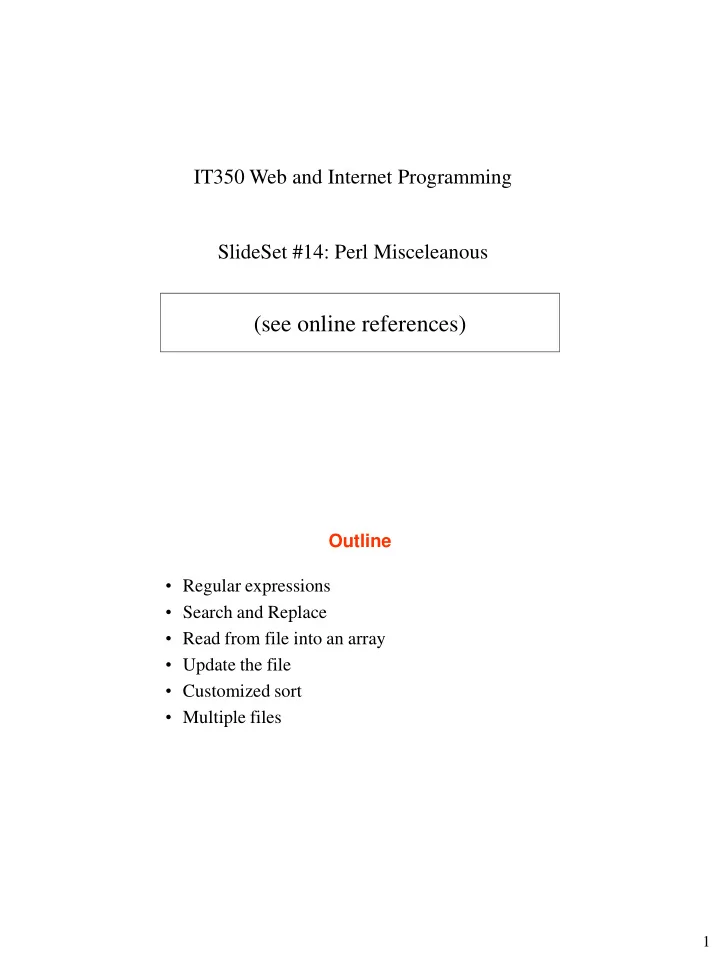
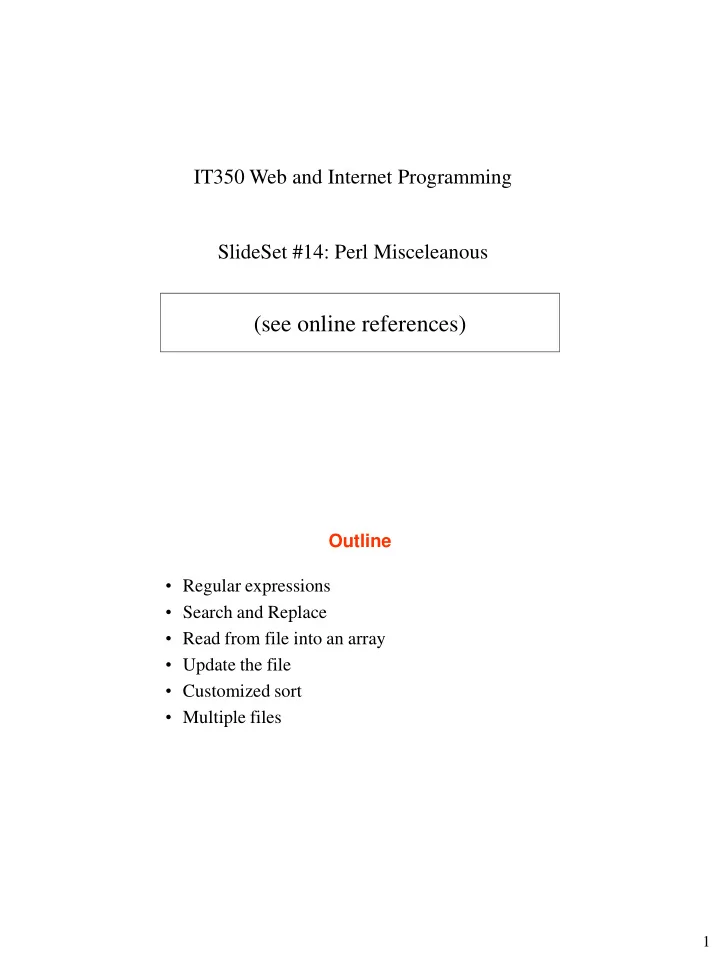
IT350 Web and Internet Programming SlideSet #14: Perl Misceleanous (see online references) Outline • Regular expressions • Search and Replace • Read from file into an array • Update the file • Customized sort • Multiple files 1
Some Regular Expression Quantifiers and Metacharactes Quantifier/Symbol Matches {n} Exactly n times {m,n} Between m and n times inclusive {n,} n or more times + One or more times * Zero or more times ? Zero or one time ^ Beginning of line $ End of line \b Word boundary \w Word (alphanumeric) character \d Digit \s Whitespace \S Nonwhite space Regular Expressions and Matching Operator … usual prelude here my $search = "Now is is the time"; print p("Test string is '$search'"); if ($search =~ /Now/){ print p("String 'Now' was found"); } if ($search =~ /^Now/){ print p("String 'Now' was found at the beginning"); } if ($search =~ /Now$/){ print p("String 'Now' was found at the end"); } if ($search =~ /\b ( \w+ ow ) \b/x){ print p("Word found ending in 'ow': $1"); } if ($search =~ /\b ( \w+ ) \s ( \1 ) \b/x){ print p("Repeated words found: $1 $2"); } print end_html(); 2
Search and Replace • $string =~ s/regex/replacement/g ; • Example (replace aa with bb): • $string = “This string has aa here and aa here” • $string =~ s/aa/bb/g; Exercise • Write the expression to replace one or more newline characters in a string with “&&”. 3
File Updates … #standard header stuff here $filename = “myFile.txt”; open (FILE, $filename) or print(“Could not open file $filename for read”); my @fileLines = <FILE>; #reads entire file into array close (FILE); open (OUTFILE, “> $filename”) or print(“Could not open file $filename for write”); #read each line and find the one we are looking for my $aLine; foreach $aLine (@fileLines){ chomp ($aLine); if ($aLine =~ /something/){ #either modify the line and write it to file #or just skip the line (to delete it from file) } else{ print OUTFILE $aLine.” \ n”;} } close (OUTFILE); Sort … #usual prelude here my @theList = (4, 1, 2, 6, 93, 2, 65); print p(“Initial list @theList \ n”); my @theSortedList = sort @theList; print p(“Sorted list @theSortedList \ n”); my @theReversedSortedList = sort {$b <=> $a} @theList; print p(“Sorted list on reverse @theReversedSortedList \ n”); # $a, $b params: return < 0 if $a<$b, 0 if $a=$b, >0 if $a>$b sub compareReversed($$){ my ($a, $b) = @_; return $b-$a; } my @theReversedSortedList2 = sort compareReversed @theList; print p(“Sorted list on reverse @theReversedSortedList2 \ n”); print end_html(); 4
References, and Multiple Files References: @array = (1, 2, 3); $ref_array = \@array; @array2 = @$ref_array; print "\nfrom ref: " . $$ref_array[1]; print "\nfrom array: " . $array[1]; Multiple Perl Files: require "question_struct.pl"; • Be sure not to use same names (e.g., function names) in different files! • The file to include needs 1; on the last line 5
Recommend
More recommend