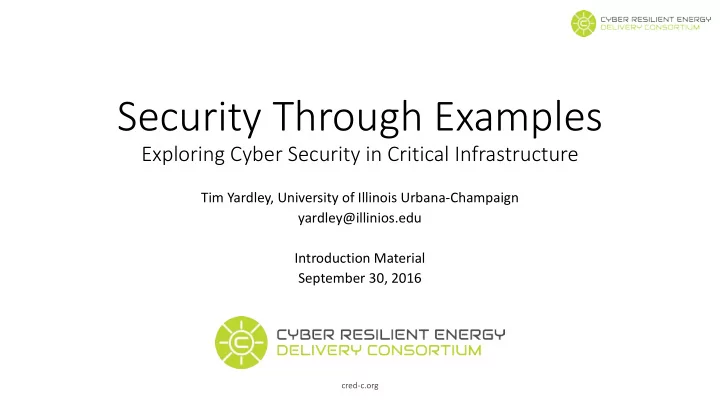
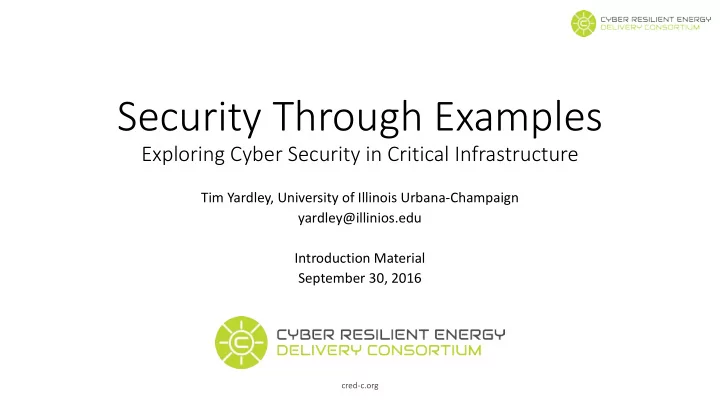
Security Through Examples Exploring Cyber Security in Critical Infrastructure Tim Yardley, University of Illinois Urbana-Champaign yardley@illinios.edu Introduction Material September 30, 2016 cred-c.org
Se Settin ing T The St Stage 1 Categories, properties, and constraints
Categories of Information System Adversaries 3
Properties of Interest/Goals • Keep the lights on • Availability • Protect • systems, data equipment/infrastructure • Integrity from damage • Data, control commands, • Very expensive and systems difficult to replace • Confidentiality • Ensure safety of employees/people • Data (especially market influencing data) • Make money • Privacy • Cyber Security • On consumer side 4
Limitations/Constraints • Resource Constrained ‣ Time Scale • Embedded systems Milliseconds to Minutes • CPU and Memory • constraints 4ms for protection - • Low bandwidth messages (LAN) • Serial links common PMU data – a sample • Legacy Integration - every 33ms • Backwards compatibility • 8-bit systems out there ‣ Application of Existing IT • No security features Security Principles Not always suitable • 5
Ethical al A Asse sessm ssment 2 The basics of how to approach a security assessment 6
Introduction to Ethical Assessment • Based on the approaches used by Certified Ethical Hacking (CEH) training. • Focus on the skills for doing professional security work. • This is not complete training; think of it as being like a beginner- to intermediate-level boot camp. 7
Terminology • Asset • Network resource • Threats • Vulnerabilities • Exploits • Target of Evaluation (TOE) http://csrc.nist.gov/publications/nistpubs/800-12/800-12-html/chapter7.html 8
Security Concepts • Confidentiality • Integrity • Availability 9
Classes of “Hackers” • Blackhat • Greyhat • Whitehat 10
Categories of “Hackers” • Script kiddies • Disgruntled employees • Whackers • Phreakers • Software crackers • System crackers • Cyber terrorists • Nation-state attackers 11
Activities Involved in an Assessment • Discovering networks • Using tools • Utilizing insiders • Penetrating networks • Determining network resources • Leveraging vulnerabilities • Providing mitigations for assessment observations • Observations have little value if there are no mitigations for them. 12
Steps of an Assessment • Preparation • Define scope. • Evaluation/conduct • Respect system operators. • Understand consequences of downtime. • Conclusion • Clearly define and explain any noteworthy items. • Suggest mitigations. 13
Legal Approach • Determine needs. • Get permission. • Schedule assessment. • Perform assessment. • Analyze results. • Create report. • Present report. 14
Legality • Dept. of Justice Title 18 (http://www.justice.gov/criminal/cybercrime/docs/ccmanual.pdf) • Section 1029 (Access Device Fraud) and Section 1030 (Computer Fraud and Abuse) • “Protected Computer” Section 1030(e)(2) defines protected computer as (A) exclusively for the use of a financial institution or the United States Government, or, in the case of a • computer not exclusively for such use, used by or for a financial institution or the United States Government and the conduct constituting the offense affects that use by or for the financial institution or the Government; or (B) which is used in or affecting interstate or foreign commerce or communication… • • “ Without Authorization” or “Exceeds Access” The term “without authorization” is not defined by the CFAA. The term “exceeds authorized access” means “to • access a computer with authorization and to use such access to obtain or alter information in the computer that the accesser is not entitled so to obtain or alter.” 18 U.S.C. § 1030(e)(6). The legislative history of the CFAA reflects an expectation that persons who “exceed authorized access” will be • insiders (e.g., employees using a victim’s corporate computer network), while persons who access computers “without authorization” will typically be outsiders (e.g., hackers). 15
Phases of an Assessment • Passive and active reconnaissance • Define scope • Scanning • Refine scope • Gain access • Determine mitigations • Maintain access • Draft report • Final report 16
Different Approaches to Assessment • Black box • White box • Grey box 17
Assessments Entry Vectors • Remote networks • Local networks • Dial-up • Stolen equipment • Social engineering • Physical entry 18
Details in Your Report • Results of activities • Types of tasks performed • Actual successful tasks with details of techniques • Disclosure of all security issues discovered • Mitigations for security issues 19
Discussi Di ssion What makes assessing a control system different? 20
Recommend
More recommend