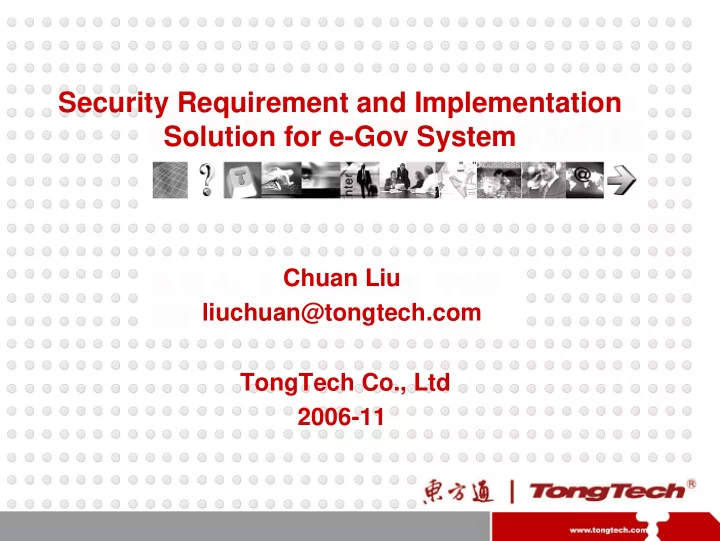
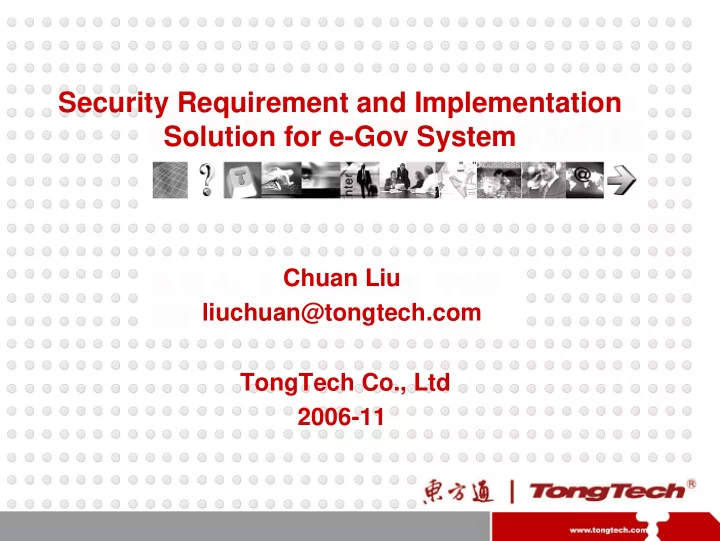
Security Requirement and Implementation Solution for e-Gov System Chuan Liu liuchuan@tongtech.com TongTech Co., Ltd 2006-11
Agenda • Introduction of E-Gov (Platform) • Requirement of Identity Management & Authorization • Implementation Solution
The Functions of e-Gov platform • Objects – Service support for e-Gov application • Functions——Support Data Sharing and Exchanging – Data Exchanging – Uniform Portal – Basic business services: Authentication & Authorization & Resource navigation – Connect to Sharing Database, Database of Government Agencies, and Application System • Two-level Structure of Municipal and County • Service Platform compliant with SOA – Single business services – Composite services – Business process services
E-Gov Service Platform Architecture Consumer Portal authentication navigation authorization Service Service Service Other Platform WS-Gateway Data Exchange Platform Provider Share Database Application Application Database Consumer
Municipal Platform E-Gov Service Platform Architecture DEP HTTP/SOAP Country Platform DEP DEP
Existing Foundation for Security • Releasing certification from uniform CA centre, providing authorization service • Security functions in existing applications – No Uniform Security Solutions – Providing Username/Password authorization – Providing Role-based Right Management
Requirements of Authentication & Authorization • Existing Security Management Services should be integrated into the Service Platform – Personal certification released by Authentication center – Adopt existing Authentication & Authorization Mechanism • Single Sign-On(SSO) – Log in Only Once on Portal – Log in with Certification or Username/Password – Same Log-in Mechanism for County and Municipal Level Platform • Providing Organization Structure Management and Role Management • Providing Federal Authentication Management – Access authorization service once when log-in – Authorization information used by different service provider
Functions Implemented • Base on SAML standards • Realize uniform log-in management and authorization management services – Support SSO, simplifying authentication and authorization management. • Supporting Dual Username/Password and Digital Certification Identity Management Mechanism – Digital Certification Signed and Authorized by authentication Centre – Cross authorization based on digital certification for IM in two-level Security Zone • Mapping uniform authorization to existing right management information, supporting Right Management in Legacy system
Features of SAML • XML-based framework – Describing and exchanging security information between on-line business partners. – Security information is expressed in the form of portable SAML assertions that applications working across security domain boundaries can trust. – The OASIS SAML standard defines precise syntax and rules for requesting, creating, communicating, and using these SAML assertions.
SAML usage scenario • Single Sign-On – Within platform – Between platform • Federated identity – Single service in platform – Process in platform – Services between platforms
Key of the Implementation • Different implementations for in a platform and between platforms/partners – A SAML-like (simplified) approach to address the requirements – SSO and Federal Authentication in the platform. – Real SAML compliant implementation to support the Authentication & Authorization across platforms and/or partners. • No Authorization decision statement in SAML. – Just authentication assertions involved in current (primary) phase. – Artifact Resolution Protocol not supported.
The Architecture 2 1 Login & Portal authentication authorization authorization Other 4 Platform Data Exchange Platform WS-Gateway HTTP/SOAP Service 3 Verify signature Access Service check
The Architecture 2 1 Login & Portal authentication authorization authorization Other 4 Platform Data Exchange Platform WS-Gateway HTTP/SOAP Service 3 Verify signature information Access translate check Service
Preliminary Preparing • Service defines open and limited roles and right information • Release security certificate to officials and platform • Mutual authorization between county and municipal platform ( exchange public key) • Definition of role and right information on platform – Simplify right management – Objects includes single service and process service • Authorization for officials
Scenario 1 • Officials/enterprise users in county platform use services in the platform KEY 1 Login & Portal authentication authorization authorization Data Exchange Platform Service1 Service2
Scenario 1 • Officials/enterprise users in county platform use services in the platform KEY 1 SAML MSG SAML MSG Login & Portal authentication authorization authorization 2 Data Exchange Platform Service1 Service1 Service2 Verify signature Access Service check
Scenario 1 • Officials/enterprise users in county platform use services in the platform KEY 1 SAML MSG SAML MSG Login & Portal authentication authorization authorization 2 3 SAML MSG + DATA SAML MSG + DATA Data Exchange Platform Service1 Service2 Service1 Service2 Verify Verify signature signature Business Access Service Service2 check
Scenario 1 • Officials/enterprise users in county platform use services in the platform KEY 1 SAML MSG SAML MSG Login & Portal authentication authorization authorization 2 3 SAML MSG + DATA SAML MSG + DATA Data Exchange Platform Service1 Service2 Service1 Service2 Verify Verify AUTH MSG + DATA AUTH MSG + DATA signature signature information Access translate check Business Access Service Service2 check
Scenario 2 • Authentication information be transferred by process service automatically KEY 1 SAML MSG SAML MSG Login & Portal authentication authorization 2 SAML MSG + DATA SAML MSG + DATA authorization Data Exchange Platform 3 4 Service2 Service Verify Verify signature AUTH MSG + DATA signature AUTH MSG + DATA information Access translate check Business Access Service Service2 check
Scenario 3 • Usage of services in different platforms KEY 1 SAML MSG SAML MSG Service 2 Login & Portal authentication authorization authorization 2 SAML MSG + DATA SAML MSG + DATA DEP 5 4 WS-Gateway 3 Other Platform SAML MSG DATA Service1 SAML MSG DATA Verify signature Partner’s information Access Web Service translate check Business Service1 AUTH MSG + DATA AUTH MSG + DATA
Recommend
More recommend