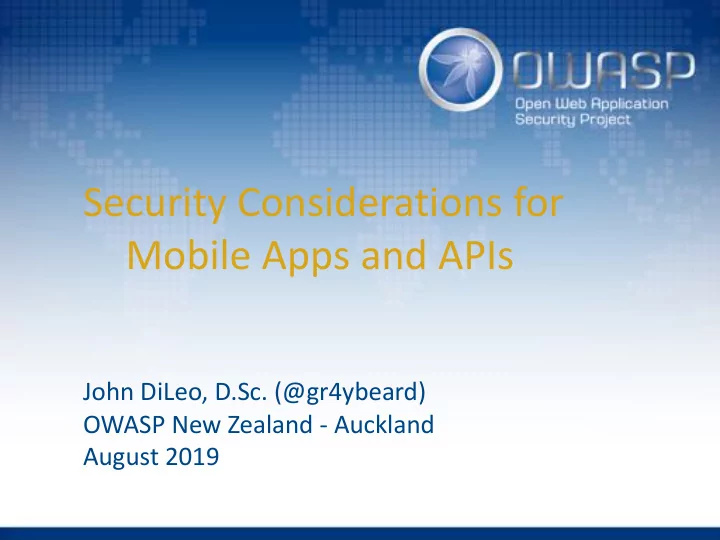
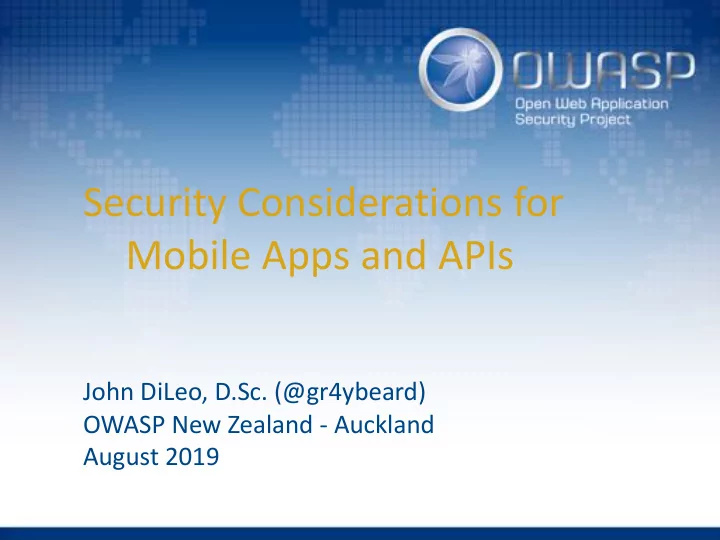
Security Considerations for Mobile Apps and APIs John DiLeo, D.Sc. (@gr4ybeard) OWASP New Zealand - Auckland August 2019
“Well…how did I get here?” • Born and raised in northeastern US • Straight to university from high school – B.S.E.E. in Computer Engineering – No relevant summer jobs or internships • Started first job four weeks after graduation • Swore would never return to school
“Well…how did I get here?” • Phase 1: Operations Research / Simulation – US military systems (Army/DoD) • Other duties: TEMPEST assessments, Unix admin. – US air traffic control (FAA) – Two Master’s degrees, part-time – Doctoral research: FreeSML simulation “language” • This phase lasted 17 years
“Well…how did I get here?” • Phase 2: Java/Web App Development – Tinkering: Java Applets, CGI Scripts, etc. – Studies: Programming Languages course – Teaching: Info. Systems, Programming, Maths – Building server-side applications • US Dept. of Agriculture – Farm subsidy programmes • Java, JSP, Struts, Spring, etc. • “Heavyweight” Web Services – SOAP, EJBs – Shifted to Architect roles – mostly AFK since • This phase lasted 18 years
“And you may find yourself in another part of the world” • Phase 3: Application Security – Started with teaching…again – Cross-trained: GSSP-Java, GSEC, CEH – Secure Coding à Software Assurance – Moved to New Zealand in 2017 • This phase has lasted six years, so far… – BTW…it has NOT been 41 years since graduation – There were overlaps
“And you may find yourself in a beautiful house…” • Joined Orion Health in December 2017 – I am the Application Security Team – And usually work out of Orion House, in Auckland • Orion specialises in healthcare information systems – Electronic Medical Records – Healthcare Analytics – “Precision Medicine” (Machine Learning) – PHI protection has to be a high priority • Customers world-wide – District/Regional Health Boards – Private Health Insurers – Hospitals – Health Information Exchanges (HIEs)
Sidebar: Orion Heath is Hiring • Current headcount: 650+ – Development teams in Auckland, Christchurch, Canberra, Bangkok, Montreal – Solution implementation teams worldwide • Hiring Intern and Graduate Developers – Working in Auckland (for Grads, initially) – Apply through: summeroftech.co.nz – CV review already ongoing – Interviews 17 September, in Auckland – Offers out in early October
“Letting the days go by…” Then…I got involved in OWASP – OWASP Kansas City Chapter • Spoke up at Meetups • Invited to join Chapter Steering Committee – OWASP New Zealand Chapter • Attended OWASP NZ Day • Filled vacant role as Auckland-area Leader – OWASP Projects • Software Assurance Maturity Model (SAMM) Project • Co-Leader, AppSec Curriculum Project
OWASP Activities and Events • Global AppSec Conferences – December 2020: Tokyo (tentative) • Regional AppSec Conferences – AppSec Days, Sydney • Training: 28 – 31 October • Conference: 1 November • Meetups - Auckland, Christchurch, Wellington • Chapter Mailing List To join: https://groups.google.com/a/owasp.org/forum/#!foru m/new-zealand-chapter/join • InfoSecNZ Slack (infosecnz.slack.com)
OWASP New Zealand Day • University of Auckland Business School – Training: 19 – 20 February – Conference: 21 February – Still FREE! • Some travel “scholarships” will be available – Applications will open 1 December • Training – Fees higher this year • Half-day class: $325 • One-day class: $625 • Two-day class: $1250 – But…watch for future news
OWASP New Zealand Day Sponsors to Date
And now…this Something, Something, Mobile App Security
OWASP Resources • Web Site – https://www.owasp.org • Mobile Security Project – Mobile Top Ten – Mobile Security Testing Guide (MSTG) (LeanPub) – Mobile AppSec Verification Standard (MASVS) (PDF) – Mobile Application Security Checklist (GitHub)
OWASP Mobile Top 10 (2016) M1 – Improper Platform Usage M2 – Insecure Data Storage M3 – Insecure Communication M4 – Insecure Authentication M5 – Insufficient Cryptography M6 – Insecure Authorization M7 – Client Code Quality M8 – Code Tampering M9 - Reverse Engineering M10 – Extraneous Functionality
Mobile and Client-Side Apps Mobile apps and client-side applications have a lot in common – Emphasis on responsive user experience – Business logic executes in end-user device – Rely on “back-end” service requests to obtain/persist data Much of what we’ll look at really applies to both
Considerations when Building Apps • SECURITY and PRIVACY – Design it in from the start! • User experience and useability • Performance • Platform(s) to support • Testing approach • Monetization – Payment processing – Users: The customer or the product? • Future-proofing – Scalability – Reliability – Updates and patching
Security Mobile Apps What should I worry about? Well…what’s in the threat model ? “Four Questions” Approach (Adam Shostack) 1. What are we building? 2. What could go wrong (threat)? 3. What can we do about that (mitigation)? 4. How did we do? • Verify mitigations • Validate model
What are we building? • Mobile app – Our source code (usually proprietary) – Core platform and build system – Third-party libraries – Local data storage, including keys/credentials – Device function interfaces (camera, GPS, etc.) • REST APIs • Data – Users – Subjects – Transactions à Users’ rights/permissions/abilities/swag
What could go wrong? - Our source code Insecure code • Injection vulnerabilities – Home-built encryption or AuthX system – Buffer overflows – Memory management issues (leaks) – Test mode/test code/demo creds included in releases – Mobile Top 10: M7 – Client Code Quality M10 – Extraneous Functionality Mitigation: Don’t do that! – Developer training and awareness – Secure coding standards – Shared libraries/services – Automated security testing (static and/or dynamic) – Code reviews
What could go wrong? - Our source code • Malicious modification – Source code, in the repository – Executable app – in store – Executable app – through unauthorized redistribution Mobile Top 10: M8 – Code Tampering Mitigation: – Restrict access to source code repositories – Restrict access to build-publish pipeline – Separation of duties in release approval process – Use application signing – Distribute only through reputable app stores – Provenance checking – more challenging
What could go wrong? - Our source code • Theft – Publication – Appropriation – Zero-day attacks Mobile Top 10: M9 – Reverse Engineering Mitigation: – Restrict access to source code repositories – Data Loss Prevention (DLP) – Robust Joiners/Movers/Leavers (JML) processes – Anti-reverse engineering techniques
What could go wrong? - Our source code • Corruption / Destruction – Entire code base – Recent work – Expert knowledge Mitigation: – Replication and/or backups of code repositories • And test them! – Developer training: Frequent commits – Never skip documentation “to save time” – JML processes, again
What could go wrong? - Core Platform and Build System • Vulnerabilities in core platform libraries • Vulnerabilities in build system components Mobile Top 10: M7 – Client Code Quality Mitigation: – Pay attention to various “intelligence channels” • “Official” sources: US-CERT, CERT NZ, vendors • “Informal” channels: Twitter, Blogs, Reddit (usually faster) • “News summary” sources: Slashdot, etc. (usually slower ) – Install patches/updates, obtained from trusted sources, in a reliable, timely manner
What could go wrong? - Third-Party Libraries • Vulnerabilities in core platform libraries • Vulnerabilities in build system components Mobile Top 10: M7 – Client Code Quality Mitigation: – Pay attention to various “intelligence channels” – Install patches/updates, obtained from trusted sources, in a reliable, timely manner – Have a complete inventory of dependencies – including dependencies of dependencies – Use locked, local mirrors for releases
What could go wrong? - Local Data Storage (on device) • Sensitive data / credentials stored insecurely Mobile Top 10: M2 – Insecure Data Storage M5 – Insufficient Cryptography Mitigation: – Leverage device support (e.g., Private mode) – Encrypt all data • Incorporate factor known by user (when possible) • Use device-provided support for key storage
What could go wrong? - Device function interfaces • App has permissions to access and/or update hardware/data it doesn’t need Mobile Top 10: M1 – Improper Platform Usage Mitigation: – Request only the minimum set of permissions required – Request permission for “high-value” access only if user requests functionality requires it – Ensure app responds sensibly, if permission for “high-value” access is denied
Recommend
More recommend