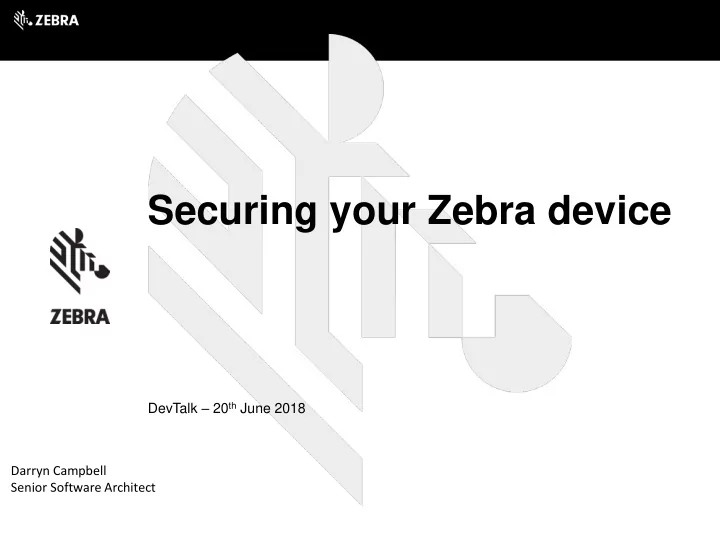
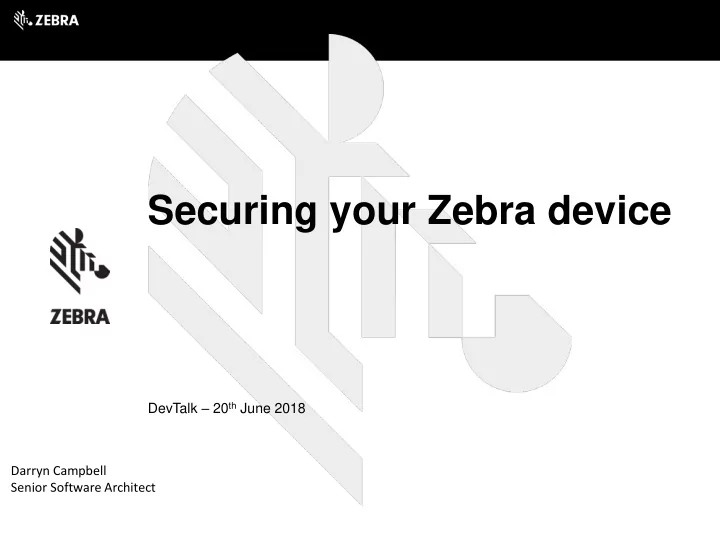
Securing your Zebra device DevTalk – 20 th June 2018 Darryn Campbell Senior Software Architect
Introduction Agenda: • Securing your Zebra device with MX • Threat Manager • Encrypt Manager • Access Manager • Other techniques • Summary & Resources
Introduction Securing your Zebra device with MX
Introduction Securing your Zebra device with MX Manager Function Threat Manager Detect a potentially compromised device and enact countermeasures such as wiping or locking the device Encrypt Manager Encrypt internal storage or attached SD card. Supports full encryption or filesystem encryption Access Manager Prevent user applications from running or installing. Lock down what the user can do on the device Camera Manager Control access to the camera and imager for applications on the device Cert Manager Manage certificates in the Android KeyStore, e.g. install a trusted server certificate authority DevAdmin Controls which application acts as Device Administrator and has access to the Device Policy Manager APIs. SD Card Manager Block / unblock use of the SD card USB Manager Control adb and the USB storage mode
Introduction Threat Manager Detect Threat: Perform Countermeasure: • EMM client (or any app) has • Lock the device been removed • Factory reset • Device is being managed by • Format SD card Microsoft Exchange ActivSync • Wipe the secure storage keys • “External Threat” detected • Send custom message to (e.g. triggered by EMM) application • Device has been rooted • Uninstall an application (check on boot) • Device has been rooted (periodic scan)
Introduction Threat Manager DEMO 1 Threat: Detect removal of EMM client application (substituted here by a test application) Countermeasure: Lock the device
Introduction Threat Manager DEMO 2 Threat: Detect removal of EMM client application (substituted here by a test application) Countermeasure: Send a custom threat message
Introduction Encrypt Manager • Supports full encryption for SD cards • Supports folder-based encryption for non-encrypted internal or external storage. • Manage the key storage database for that encryption • Wait a minute… • Isn’t full disk encryption (FDE) enabled by default on M+ devices? • Yes, you could not use folder-based encryption on M+ internal storage. • The Encrypt Manager has been around since MX4.3 (JB). Could offer a consistent approach in mixed deployments. • FDE only applies to internal storage and SD cards still remain unencrypted
Introduction Encrypt Manager • Isn’t full disk encryption (FDE) enabled by default on M+ devices? • Don’t we have adoptable storage on M+ devices for external SD cards? • Yes, but right now adoptable storage is a manual process • The Encrypt Manager has been around since MX4.3 • Video shows adopting an SD card
Introduction Encrypt Manager DEMO 1 Encrypt Manager: • Install encryption key • Generate key using openssl enc -aes-256-cbc -k secret -P -md sha1 • Encrypt external storage card • Card is wiped and can be subsequently read on device • Card is not readable off device
Introduction Encrypt Manager DEMO 2 Encrypt Manager: • Revoking & reinstalling keys • Install key • Encrypt SD card • Files can be written and read • Revoke encryption key & reboot device • Contents of card can no longer be read • Reinstall key & reboot device • Contents of card CAN now be read
Introduction Encrypt Manager DEMO 3 Combine Encrypt Manager with Threat manager: • Threat is detected (emm client uninstalled) • Encryption key is revoked • Reboot the device to see the effect. • SD card can no longer be read
Introduction Access Manager • Whitelist user applications (not system applications) • Control whether whitelisted apps can utilize MX • Packages can be removed from or added to the whitelist (so effectively it is a blacklist also) • Lock down whitelist with application signatures • Control whether the user has access to full or reduced settings
Introduction Access Manager DEMO 1 A Simple Whitelist: • Two test applications are whitelisted and allowed to use MX • all others not visible • User access to settings is ‘reduced’
Introduction Access Manager DEMO 2 A Signed Whitelist: • Two test applications are whitelisted and allowed to use MX, all others not visible • Whitelisted applications have their signatures verified • Signature: https://developer.android.com/reference/android/content/pm/Signature.html • “Opaque, immutable representation of a signing certificate associated with an application package” • Not an md5 hash or application signing key(!) • User access to settings is ‘reduced’ • Demo note: If I install the debug variant of emmclientstub it is whitelisted but the release variant is NOT
Introduction Access Manager Obtaining the signature for an application Xamarin: System.Collections.Generic.IList<Signature> sigs = Application.Context.ApplicationContext.PackageManager .GetPackageInfo(Application.Context.ApplicationContex t.PackageName, PackageInfoFlags.Signatures).Signatures; foreach (Signature sig in sigs) { Console.WriteLine("MyApp: " + sig.ToCharsString()); String signatureString = sig.ToCharsString(); Signature s = sig; }
Introduction Access Manager Obtaining the signature for an application Java: Signature[] sigs = context.getPackageManager().getPackageInfo(context.getPacka geName(), PackageManager.GET_SIGNATURES).signatures; for (Signature sig : sigs) { Trace.i("MyApp", "Signature hashcode : " + sig.toCharsString()); }
Introduction Other Security Managers • Camera Manager
Introduction Other Security Managers • Certificate Manager • Adb push ca.crt /storage/sdcard0/ca.crt • Settings → Security → Trusted Credentials → User (you also get a notification)
Introduction Other Security Managers • SD Card Manager
Introduction Other Security Managers • DevAdmin • Security → Unknown Sources
Introduction Other Security Managers • USB Manager
Other considerations Resources • Sample Apps shown in this presentation: • All under the github repository: https://github.com/darryncampbell/DevTalk-Securing- Your-Zebra-Device • Videos shown during this presentation: • Youtube playlist: https://www.youtube.com/playlist?list=PLj8D9Diz5FBpAuyqjvT19he3BnjFkLr-l
Questions? Questions?
Recommend
More recommend