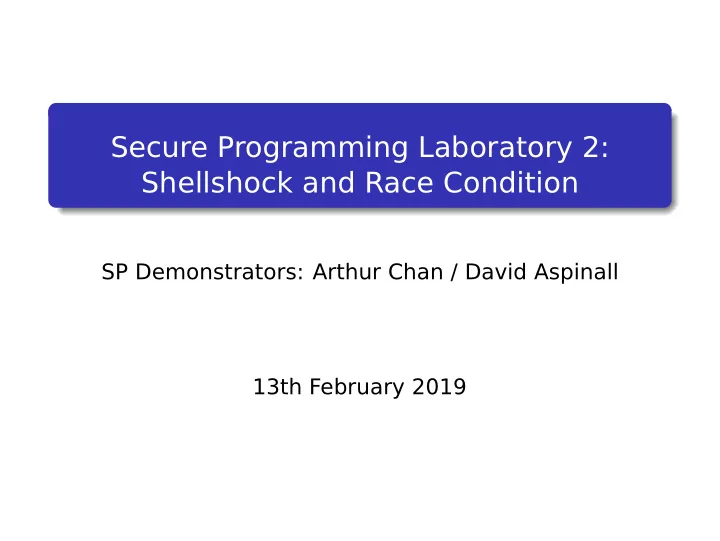
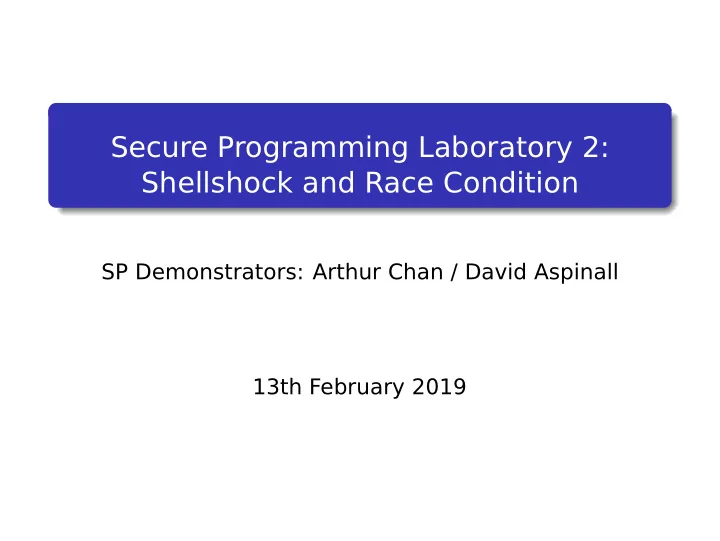
Secure Programming Laboratory 2: Shellshock and Race Condition SP Demonstrators: Arthur Chan / David Aspinall 13th February 2019
Orientation This is the second Laboratory Session for Secure Programming It is convened by Arthur and David. The handout and other resources are available online via the course web page.
What is this lab about? Discussion of Previous lab ◮ Short demonstration of the last lab Part A: Shellshock ◮ Task 1 Simple shellshock (We will demonstrate this) ◮ Task 2 ~ 4 / 6 Shellshock attack and defense on CGI program ◮ Task 5 Reverse shell by shellshock (We will demonstrate this) Part B: Race Condition ◮ Task 1 ~ 4 Attack and defense for race condition vulnerability
What do we hope you will learn?
Outline Design flaws
Checkpoints and Solutions You do not need to submit a lab report to us, but please keep answers to the checkpoint questions for your own use, to check your understanding and when revising the material for the lab. Please do not post solutions on any forum. If solutions are distributed it will spoil the experience for other students using SEED labs around the world.
Resources ◮ Use anything ! You are encouraged to search on the web for help, tutorials, manuals, etc. ◮ You can get plenty of help this way. But it is probably more rewarding to try to solve the exercises for yourself first. Make sure to spend time experimenting, not only reading. ◮ Warning : experiment with care! If you download sample exploits, generation tools, etc, install and run these in the Virtual Machine, not on the host DICE environment . The VM already has several interesting tools provided. ◮ Ask us! We are here to help, as much as we can. ◮ Ask each other! There may be expert shell programmers, exploit developers(?) among you. . .
Solutions and Checkpoints You do not need to submit a lab report to us, but please keep answers to the checkpoint questions for your own use, to check your understanding and when revising the material for the lab. Please do not post solutions on any forum. If solutions are distributed it will spoil the experience for other students using SEED labs around the world.
Timing You may not have time to complete all exercises in this lab session. ◮ Don’t worry! ◮ Of course, you can spend more of your own time later if you are interested. Completing the lab is desirable but not essential: at least, try to look at each exercise a little bit, and review the solutions when they are released. The important thing is to understand the concepts well. ◮ If you are familiar with the environment variable and permission model of Unix/Linux, you may finish this lab fast. You can always try to complete the optional lab which is some fun and optional challenge for revisioning on memory corruption topic which are taught in the Computer Security course.
Discussion During the lab we will provide individual help and guidance, and also make announcements during the lab with hints and tips. You can always discuss the checkpoint question or any materials with us during the lab section or through Piazza. We will give you enough time to complete the task. At some certain time, we will stop you and demonstrate the lab and discuss some important points. You may also raise question between the demonstration period.
Simple shellshock attack Before you start, I will give a very simple example on shellshock to let all people understand what is a shellshock attack. (T ask 1) At the middle of the lab, I will give another demonstration on spawning a reverse shell by shellshock attack (T ask 5) If you feel that you already know these, you can start the lab by your own pace.
Demonstration of the previous lab Now I will go through the last lab and discuss some important key point that we want you to understand in the previous lab.
Demonstration of the previous lab Now I will go through the last lab and discuss some important key point that we want you to understand in the previous lab.
Good Luck! We hope you enjoy the lab.
Recommend
More recommend