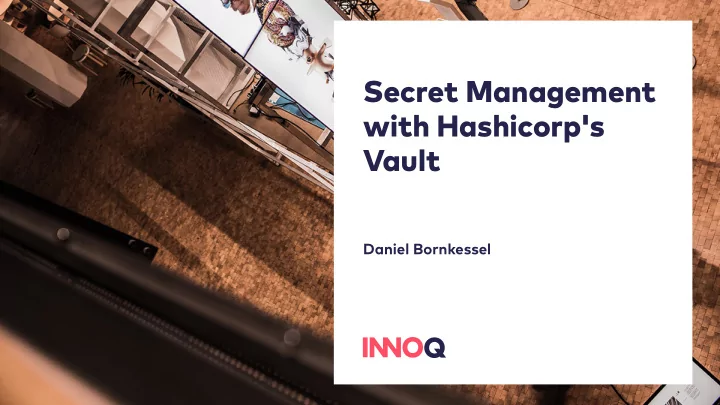
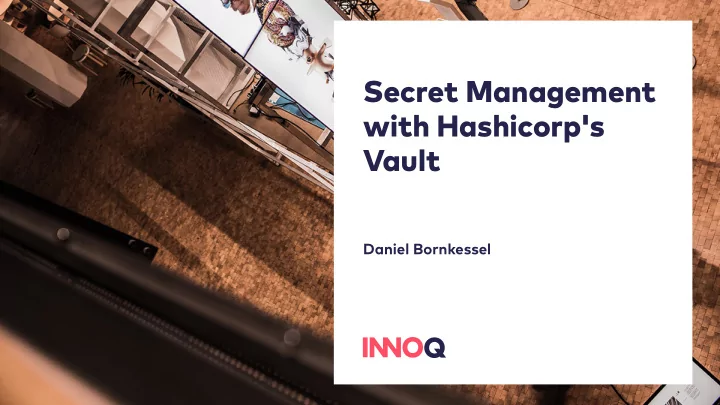
Secret Management with Hashicorp's Vault Vault secret backends — static secrets 1234- foo- bar 1 vault write secret/app1/api-key ├── aws │ └── creds │ ├── admin │ └── developer ├── database │ └── creds │ ├── clients │ └── contracts ├── pki │ └── issue │ └── example-com ├── secret │ └── team │ ├── app1 Vault │ │ └── api-keys │ │ ├── google-analytics │ │ └── paypal │ └── app2 2 vault read secret/app1/api-key │ └── foo ├── ssh │ └── creds │ ├── erika │ └── erna └── transit ├── decrypt app1 │ └── team-1-key └── encrypt └── team-1-key 3 1234- foo- bar Quelle / Max Mustermann � X
Secret Management with Hashicorp's Vault Vault secret backends — dynamic secrets � 24
Secret Management with Hashicorp's Vault Vault secret backends — dynamic secrets What they are • on-the- f ly created credentials (hence dynamic) for each instance of an app / user who wants a secret • usually short to medium long ttl • fully audited Quelle / Max Mustermann � 25
Secret Management with Hashicorp's Vault Vault secret backends — dynamic secrets How they work (in a Nutshell) 1. provide Vault credentials for a user that has rights to create users or tokens in a remote system (e.g. db) 2. con f igure Vault with settings on how to create credentials 3. con f igure Vault with settings on how to invalidate credentials in the remote system Quelle / Max Mustermann � 26
Secret Management with Hashicorp's Vault Vault secret backends — Databases � 27
Secret Management with Hashicorp's Vault Vault secret backends — Databases • Idea: get access to databases • Vault gets con f igured with credentials for a database user that has necessary permissions on the database • Vault gets a policy that maps users and roles to users with con f igured permissions in the database • when user requests credentials, Vault creates a new database user on the f ly • when con f igured (usually the case), all created users have a ttl assigned — when the ttl is reached, Vault deletes the user from the database Quelle / Max Mustermann � X
Secret Management with Hashicorp's Vault Vault secret backends — Databases db admin 0 config ├── aws │ └── creds │ ├── admin │ └── developer ├── database │ └── creds │ ├── clients │ └── contracts ├── pki │ └── issue │ └── example-com ├── secret │ └── team │ ├── app1 Vault │ │ └── api-keys │ │ ├── google-analytics │ │ └── paypal │ └── app2 │ └── foo ├── ssh │ └── creds │ ├── erika │ └── erna └── transit ├── decrypt │ └── team-1-key └── encrypt └── team-1-key Quelle / Max Mustermann � 28
Secret Management with Hashicorp's Vault Vault secret backends — Databases db admin vault secrets enable -path=db database 0 config ├── aws │ └── creds vault write db/config/clients \ │ ├── admin │ └── developer plugin_name=mysql-database-plugin \ ├── database │ └── creds connection_url=" admin:pw@tcp(db.example.com)/ " \ │ ├── clients │ └── contracts allowed_roles=“ clients-ro,clients-rw ” ├── pki │ └── issue │ └── example-com ├── secret vault write database/roles/ clients-ro \ │ └── team │ ├── app1 db_name=clients \ Vault │ │ └── api-keys │ │ ├── google-analytics creation_statements=“\ │ │ └── paypal │ └── app2 CREATE USER ' {{name}} '@'%' IDENTIFIED BY \ │ └── foo ├── ssh ' {{password}} '; \ │ └── creds │ ├── erika GRANT SELECT ON clients.* TO ' {{name}} '@'%';" \ │ └── erna └── transit default_ttl="1h" \ ├── decrypt │ └── team-1-key max_ttl="240h" └── encrypt └── team-1-key Quelle / Max Mustermann � 29
Secret Management with Hashicorp's Vault Vault secret backends — Databases db admin vault secrets enable -path=db database 0 config ├── aws │ └── creds vault write db/config/clients \ │ ├── admin │ └── developer plugin_name=mysql-database-plugin \ ├── database │ └── creds connection_url="admin:pw@tcp(db.example.com)/" \ │ ├── clients │ └── contracts allowed_roles=“clients-ro, clients-rw” ├── pki │ └── issue │ └── example-com ├── secret vault write database/ roles / clients-ro \ │ └── team │ ├── app1 db_name=clients \ Vault │ │ └── api-keys │ │ ├── google-analytics creation_statements=“\ │ │ └── paypal │ └── app2 CREATE USER ' {{name}} '@'%' IDENTIFIED BY \ │ └── foo ├── ssh ' {{password}} '; \ │ └── creds │ ├── erika GRANT SELECT ON clients.* TO ' {{name}} '@'%';" \ │ └── erna └── transit default_ttl="1h" \ ├── decrypt │ └── team-1-key max_ttl=“240h" └── encrypt └── team-1-key Quelle / Max Mustermann � 30
Secret Management with Hashicorp's Vault Vault secret backends — Databases db admin 0 create user … config 2 ├── aws │ └── creds │ ├── admin │ └── developer ├── database │ └── creds │ ├── clients │ └── contracts ├── pki │ └── issue con f igured ttl │ └── example-com ├── secret │ └── team 5 delete user … role │ ├── app1 Vault │ │ └── api-keys │ │ ├── google-analytics } │ │ └── paypal read 1 │ └── app2 │ └── foo db /creds/clients-ro ├── ssh │ └── creds │ ├── erika │ └── erna └── transit ├── decrypt App │ └── team-1-key └── encrypt └── team-1-key OK 3 db login / 4 db password Quelle / Max Mustermann � 31
Secret Management with Hashicorp's Vault Vault secret backends — Databases Available Plugins: • Cassandra • HanaDB • MongoDB • MSSQL • MySQL/MariaDB • PostgreSQL • Oracle Quelle / Max Mustermann � 32
Secret Management with Hashicorp's Vault Vault secret backends — Google Cloud � X
Secret Management with Hashicorp's Vault Vault secret backends — Google Cloud 0 credentials.json ├── aws de f ine rolesets to generate │ └── creds │ ├── admin │ └── developer oauth2 access tokens (preferred) ├── database │ └── creds …or service account │ ├── clients │ └── contracts or Service Accounts ├── pki │ └── issue │ └── example-com ├── secret │ └── team │ ├── app1 Vault │ │ └── api-keys │ │ ├── google-analytics │ │ └── paypal │ └── app2 │ └── foo ├── ssh │ └── creds │ ├── erika │ └── erna └── transit ├── decrypt │ └── team-1-key └── encrypt └── team-1-key Quelle / Max Mustermann � X
Secret Management with Hashicorp's Vault Vault secret backends — Google Cloud create token / 0 2 credentials.json ├── aws service account │ └── creds │ ├── admin │ └── developer GCP ├── database │ └── creds …or service account │ ├── clients Api │ └── contracts ├── pki │ └── issue con f igured │ └── example-com ├── secret │ └── team │ ├── app1 roleset Vault │ │ └── api-keys │ │ ├── google-analytics read │ │ └── paypal } 1 │ └── app2 │ └── foo gcp /token/dev ├── ssh │ └── creds │ ├── erika │ └── erna └── transit ├── decrypt App │ └── team-1-key └── encrypt └── team-1-key 4 oauth2 token/ oauth2 token / 3 service account service account ttl key key Quelle / Max Mustermann � X
Secret Management with Hashicorp's Vault Vault secret backends — AWS � 33
Secret Management with Hashicorp's Vault Vault secret backends — AWS • Idea: get access to AWS resources • Vault gets con f igured with an AWS user that has necessary permissions • Vault gets a policy that maps users or roles to AWS roles • when user requests credentials, Vault creates STS tokens, assume role tokens or dynamic IAM users • when con f igured (usually the case), all created secrets have a ttl assigned Quelle / Max Mustermann � X
Secret Management with Hashicorp's Vault Vault secret backends — AWS aws_access_key 0 aws_secret_key ├── aws │ └── creds │ ├── admin │ └── developer ├── database │ └── creds │ ├── clients │ └── contracts ├── pki │ └── issue │ └── example-com ├── secret │ └── team │ ├── app1 Vault │ │ └── api-keys │ │ ├── google-analytics │ │ └── paypal │ └── app2 │ └── foo ├── ssh │ └── creds │ ├── erika │ └── erna └── transit ├── decrypt │ └── team-1-key └── encrypt └── team-1-key Quelle / Max Mustermann � 34
Secret Management with Hashicorp's Vault Vault secret backends — AWS aws_access_key create STS / 0 2 aws_secret_key ├── aws IAM user │ └── creds │ ├── admin │ └── developer AWS ├── database │ └── creds │ ├── clients Api │ └── contracts ├── pki │ └── issue con f igured │ └── example-com ├── secret │ └── team │ ├── app1 role Vault │ │ └── api-keys │ │ ├── google-analytics read │ │ └── paypal } 1 │ └── app2 │ └── foo aws /creds/dev ├── ssh │ └── creds │ ├── erika │ └── erna └── transit ├── decrypt App │ └── team-1-key └── encrypt └── team-1-key 4 TTL’ed Token / TTL’ed Token / 3 credentials credentials ttl Quelle / Max Mustermann � 35
Secret Management with Hashicorp's Vault Vault secret backends — PKI � 36
Secret Management with Hashicorp's Vault Vault secret backends — PKI • Idea: issue client certi f icates on the f ly • Vault gets con f igured a CA Certi f icate and a private key • Vault gets a con f iguration about how certi f icates for this CA should be issues (ttl, subject, etc.) • when user requests credentials, Vault issues a certi f icate on the f ly • when con f igured (usually the case), all created certi f icates have a ttl assigned Quelle / Max Mustermann � X
Secret Management with Hashicorp's Vault Vault secret backends — PKI add ca.cert & 0 ca.key ├── aws │ └── creds │ ├── admin │ └── developer ├── database │ └── creds │ ├── clients │ └── contracts ├── pki │ └── issue │ └── example-com ├── secret │ └── team │ ├── app1 Vault │ │ └── api-keys │ │ ├── google-analytics │ │ └── paypal │ └── app2 │ └── foo ├── ssh │ └── creds │ ├── erika │ └── erna └── transit ├── decrypt │ └── team-1-key └── encrypt └── team-1-key Quelle / Max Mustermann � 37
Secret Management with Hashicorp's Vault Vault secret backends — PKI add ca.cert & 0 ca.key ├── aws create client │ └── creds │ ├── admin 2 │ └── developer certificate ├── database │ └── creds │ ├── clients │ └── contracts ├── pki │ └── issue con f igured │ └── example-com ├── secret │ └── team │ ├── app1 role Vault │ │ └── api-keys │ │ ├── google-analytics write │ │ └── paypal } 1 │ └── app2 │ └── foo pki /issue/dev ├── ssh │ └── creds │ ├── erika │ └── erna └── transit ├── decrypt App │ └── team-1-key └── encrypt └── team-1-key 3 TTL’ed client certificate Quelle / Max Mustermann � 38
Secret Management with Hashicorp's Vault Vault secret backends — SSH � 39
Secret Management with Hashicorp's Vault Vault dynamic secret backends — ssh One-Time SSH Passwords • Idea: get ssh access to machines • every host in the system has a small Vault-helper process running • user fetches a one time password from Vault • when authenticating via ssh, the Vault-helper checks, whether the one time password is valid and deletes it Quelle / Max Mustermann � X
Secret Management with Hashicorp's Vault Vault secret backends — SSH 1 vault write ssh/creds/dev ip=1.1.2.2 ├── aws │ └── creds │ ├── admin │ └── developer username / otp ├── database 2 │ └── creds │ ├── clients │ └── contracts ├── pki │ └── issue │ └── example-com ├── secret │ └── team │ ├── app1 Vault │ │ └── api-keys │ │ ├── google-analytics │ │ └── paypal │ └── app2 │ └── foo ├── ssh │ └── creds │ ├── erika │ └── erna └── transit Host ├── decrypt │ └── team-1-key └── encrypt └── team-1-key 1.1.2.2 3 ssh username@1.1.2.2 validate 4 otp grant access 5 Quelle / Max Mustermann � 40
Secret Management with Hashicorp's Vault Vault dynamic secret backends — ssh Signed SSH Certi f icates • Idea: get ssh access to machines • user con f igures Vault-ssh with a CA, a private and a public key • the public key gets distributed to all system hosts • the user asks Vault to sign one of his public ssh keys with the provided CA and gets a new, signed public key as a response • the user can use this new, signed key to login to machines Quelle / Max Mustermann � 41
Secret Management with Hashicorp's Vault Vault dynamic secret backends — Transit � 42
Secret Management with Hashicorp's Vault Vault dynamic secret backends — Transit • Idea: de- and encrypt data without handling private keys • User creates a new transit path in Vault • Users can encrypt data by writing the data to this transit path (e.g. transit/encrypt/my-keys/foo ) • Users with suf f icient permissions can decrypt data by writing to the respective transit path (e.g. transit/decrypt/my-keys/foo ) • the private key never leaves Vault • the data is not stored on Vault (hence the name transit) Quelle / Max Mustermann � X
Secret Management with Hashicorp's Vault Vault secret backends — Transit foo 1 vault write transit/ en crypt/ app /app1 ├── aws │ └── creds │ ├── admin │ └── developer 2 ├── database │ └── creds │ ├── clients ¯:çÆ │ └── contracts ├── pki # ² ^? │ └── issue │ └── example-com áV¬Î ├── secret │ └── team │ ├── app1 Vault │ │ └── api-keys ¯:çÆ │ │ ├── google-analytics │ │ └── paypal # ² ^? │ └── app2 3 vault write transit/ de crypt/ app /app1 │ └── foo áV¬Î ├── ssh │ └── creds │ ├── erika │ └── erna └── transit ├── decrypt App │ └── team-1-key └── encrypt └── team-1-key 4 foo Quelle / Max Mustermann � 43
Secret Management with Hashicorp's Vault Vault secret backends • • AWS Tokens • • Consul ├── aws LDAP │ └── creds │ ├── admin • • Cubbyhole │ └── developer AWS ├── database │ └── creds • • Databases │ ├── clients Kubernetes │ └── contracts ├── pki • │ └── issue • Identity │ └── example-com Google Cloud ├── secret │ └── team • • Static secrets (Key /Value) │ ├── app1 Username & Password Vault │ │ └── api-keys │ │ ├── google-analytics • • Nomad │ │ └── paypal AppRole │ └── app2 │ └── foo • • PKI (Certi f icates) ├── ssh │ └── creds GitHub │ ├── erika │ └── erna • • RabbitMQ └── transit MFA ├── decrypt │ └── team-1-key • • SSH └── encrypt Okta └── team-1-key • • TOTP RADIUS • • Transit TLS Certi f icates Quelle / Max Mustermann � 44
Secret Management with Hashicorp's Vault Vault — auth backends � 45
Secret Management with Hashicorp's Vault Vault auth backends • • AWS Tokens • • Consul ├── aws LDAP │ └── creds │ ├── admin • • Cubbyhole │ └── developer AWS ├── database │ └── creds • • Databases │ ├── clients │ └── contracts Kubernetes ├── pki • │ └── issue • Identity │ └── example-com Google Cloud ├── secret │ └── team • • Static secrets (Key /Value) │ ├── app1 Username & Password Vault │ │ └── api-keys │ │ ├── google-analytics • • Nomad │ │ └── paypal AppRole │ └── app2 │ └── foo • • PKI (Certi f icates) ├── ssh │ └── creds GitHub │ ├── erika │ └── erna • • RabbitMQ └── transit MFA ├── decrypt │ └── team-1-key • • SSH └── encrypt Okta └── team-1-key • • TOTP RADIUS • • Transit TLS Certi f icates Quelle / Max Mustermann � 46
Secret Management with Hashicorp's Vault Vault auth backends — tokens � 47
Secret Management with Hashicorp's Vault token auth • created by Vault • only way to authorize (auth-z) against Vault • returned when authenticated (auth-n) successfully • comparable to a session-id on a website • has permissions / policies assigned to it Quelle / Max Mustermann � 48
Secret Management with Hashicorp's Vault token auth $ vault token create -ttl=5m -policy=admin Key Value --- ----- token d9640590-63c8-b3a6-50ac-1403c8180948 token_accessor 5a362982-f34c-3706-143a-26ada278b6cf token_duration 5m token_renewable true token_policies [admin default] Quelle / Max Mustermann � 49
Secret Management with Hashicorp's Vault Vault auth backends — userpass � X
Secret Management with Hashicorp's Vault userpass auth • statically created by users and stored in Vault $ vault auth enable userpass $ vault write auth/userpass/users/kesselborn \ password=foo policies=admin $ vault login -method=userpass username=kesselborn Key Value --- ----- token d9640590-63c8-b3a6-50ac-1403c8180948 . . . token_duration 5m token_policies [admin default] Quelle / Max Mustermann � X
Secret Management with Hashicorp's Vault Vault auth backends — userpass • setup username / password ├── aws │ └── creds │ ├── admin │ └── developer ├── database │ └── creds pass │ ├── clients word │ └── contracts ├── pki 1 123 │ └── issue vault write /auth/userpass/users/foo │ └── example-com ├── secret │ └── team │ ├── app1 Vault │ │ └── api-keys │ │ ├── google-analytics │ │ └── paypal │ └── app2 │ └── foo ├── ssh │ └── creds │ ├── erika │ └── erna └── transit ├── decrypt │ └── team-1-key └── encrypt └── team-1-key Quelle / Max Mustermann � X
Secret Management with Hashicorp's Vault Vault auth backends — userpass • authenticate with a username & password ├── aws │ └── creds │ ├── admin │ └── developer ├── database │ └── creds │ ├── clients │ └── contracts ├── pki 1 foo / password123 │ └── issue │ └── example-com ├── secret │ └── team │ ├── app1 Vault │ │ └── api-keys │ │ ├── google-analytics │ │ └── paypal │ └── app2 │ └── foo ├── ssh │ └── creds │ ├── erika │ └── erna └── transit ├── decrypt │ └── team-1-key └── encrypt token 2 └── team-1-key policies Quelle / Max Mustermann � X
Secret Management with Hashicorp's Vault Vault auth backends — TLS certi f icates � X
Secret Management with Hashicorp's Vault Vault auth backends — TLS certi f icates • setup TLS certi f icate authentication ├── aws │ └── creds │ ├── admin │ └── developer vault write auth/cert/certs/web \ ├── database │ └── creds … │ ├── clients │ └── contracts ├── pki certificate=@web-cert.pem 1 │ └── issue │ └── example-com ├── secret │ └── team │ ├── app1 Vault │ │ └── api-keys │ │ ├── google-analytics │ │ └── paypal │ └── app2 │ └── foo ├── ssh │ └── creds │ ├── erika │ └── erna └── transit ├── decrypt │ └── team-1-key └── encrypt └── team-1-key Quelle / Max Mustermann � X
Secret Management with Hashicorp's Vault Vault auth backends — TLS certi f icates • authenticate with a TLS client certi f icate ├── aws │ └── creds │ ├── admin │ └── developer ├── database │ └── creds │ ├── clients │ └── contracts ├── pki 1 │ └── issue client certificate │ └── example-com ├── secret │ └── team │ ├── app1 Vault │ │ └── api-keys │ │ ├── google-analytics │ │ └── paypal │ └── app2 │ └── foo ├── ssh │ └── creds │ ├── erika │ └── erna └── transit ├── decrypt │ └── team-1-key └── encrypt token 2 └── team-1-key policies Quelle / Max Mustermann � X
Secret Management with Hashicorp's Vault Vault auth backends — external identity providers � 50
Secret Management with Hashicorp's Vault Vault auth backends — LDAP / Radius / Okta auth • $SERVICE is used as an identity provider (using LDAP here) username/ username/ 1 2 password password ├── aws │ └── creds │ ├── admin │ └── developer LDAP ├── database │ └── creds │ ├── clients │ └── contracts ├── pki │ └── issue │ └── example-com ├── secret │ └── team │ ├── app1 Vault │ │ └── api-keys │ │ ├── google-analytics │ │ └── paypal │ └── app2 │ └── foo ├── ssh │ └── creds │ ├── erika │ └── erna └── transit ├── decrypt │ └── team-1-key └── encrypt user: kesselborn └── team-1-key token token 4 5 3 groups: admin, employee policies policies Quelle / Max Mustermann � 51
Secret Management with Hashicorp's Vault LDAP auth $ vault write auth/ldap/config \ url="ldaps://ldap.example.com" \ userattr="uid" \ userdn="ou=People,dc=innoq,dc=com" \ binddn="cn=vaultuser,dc=example,dc=com" \ bindpass="3cK{hrh7hi/Hj" \ groupdn="ou=Group,dc=example,dc=com" \ starttls=true $ vault write auth/ldap/groups/employee policies=employee $ vault write auth/ldap/users/kesselborn policies=admin Quelle / Max Mustermann � X
Secret Management with Hashicorp's Vault Github auth • Github is used as an identity provider token token 1 2 ├── aws │ └── creds │ ├── admin │ └── developer Github ├── database │ └── creds │ ├── clients │ └── contracts ├── pki │ └── issue │ └── example-com ├── secret │ └── team │ ├── app1 Vault │ │ └── api-keys │ │ ├── google-analytics │ │ └── paypal │ └── app2 │ └── foo ├── ssh │ └── creds │ ├── erika │ └── erna └── transit ├── decrypt │ └── team-1-key └── encrypt user: kesselborn └── team-1-key token 4 3 teams: kesselfaktur, innnoq policies Quelle / Max Mustermann � 52
Secret Management with Hashicorp's Vault Vault auth backends — Kubernetes auth � 53
Secret Management with Hashicorp's Vault Vault auth backends — Kubernetes auth 2 auth against K8s K8s token k8s API 1 ├── aws │ └── creds │ ├── admin K8s container │ └── developer ├── database /var │ └── creds API └─ run │ ├── clients └─ secrets │ └── contracts └─ kubernetes.io ├── pki └─ serviceaccount │ └── issue └─ token │ └── example-com ├── secret │ └── team │ ├── app1 Vault │ │ └── api-keys │ │ ├── google-analytics │ │ └── paypal │ └── app2 │ └── foo ├── ssh │ └── creds │ ├── erika │ └── erna └── transit ├── decrypt │ └── team-1-key └── encrypt └── team-1-key service_account_name: app1 token token 5 4 3 service_account_namespace: default policies policies Quelle / Max Mustermann � 54
Secret Management with Hashicorp's Vault Vault auth backends — Kubernetes auth 2 auth against K8s K8s token k8s API 1 ├── aws │ └── creds │ ├── admin K8s container │ └── developer app init ├── database │ └── creds API │ ├── clients │ └── contracts ├── pki │ └── issue │ └── example-com Pod ├── secret │ └── team │ ├── app1 Vault │ │ └── api-keys │ │ ├── google-analytics │ │ └── paypal │ └── app2 │ └── foo token 4 policies ├── ssh │ └── creds │ ├── erika │ └── erna └── transit ├── decrypt │ └── team-1-key └── encrypt success / └── team-1-key 3 failure token 5 policies Quelle / Max Mustermann � 55
Secret Management with Hashicorp's Vault Vault auth backends — Kubernetes auth $ vault auth enable kubernetes $ vault write auth/kubernetes/config \ kubernetes_host=“https://api.k8s.example.com" \ kubernetes_ca_cert=“@ca.crt" $ vault write auth/kubernetes/role/demo \ bound_service_account_names=vault-auth \ bound_service_account_namespaces=default \ policies=default \ ttl=1h Quelle / Max Mustermann � X
Secret Management with Hashicorp's Vault Vault auth backends — GCE auth >> � X
Secret Management with Hashicorp's Vault Vault auth backends — GCE auth signed 4 verify JWT signature JWT 3 ├── aws using kid value │ └── creds │ ├── admin OAuth2 GCE │ └── developer ├── database │ └── creds API Instance against Google │ ├── clients │ └── contracts ├── pki public certi f icates │ └── issue │ └── example-com ├── secret │ └── team │ ├── app1 signed Vault │ │ └── api-keys 2 1 │ │ ├── google-analytics │ │ └── paypal JWT: │ └── app2 │ └── foo JWT { ├── ssh │ └── creds "project_id": “…”, │ ├── erika │ └── erna meta "project_number": …, └── transit ├── decrypt "zone": “…”, │ └── team-1-key data └── encrypt "instance_id": …, └── team-1-key 5 token token 6 server "instance_name": “…” "instance_creation_timestamp": … policies policies } curl -H "Metadata-Flavor: Google" \ 'http://metadata/computeMetadata/v1/instance/service-accounts/default/identity?audience=[AUDIENCE]&format=[FORMAT]'
Secret Management with Hashicorp's Vault Vault auth backends — AWS auth >> � 56
Secret Management with Hashicorp's Vault Vault auth backends — AWS auth • Vault checks passed in data was encrypted with a AWS private key • can be limited to instances which have a speci f ic instance role applied • can be limited (and usually is) to allow one authentication per ec2 instance only • after authentication, roles and policies are mapped as usual Quelle / Max Mustermann � X
Secret Management with Hashicorp's Vault Vault auth backends — AWS auth verify PKCS#7 signature against AWS public keys 4 verify AWS 5 Instance instance Identity Document 3 PKCS#7 ├── aws │ └── creds │ ├── admin EC2 EC2 │ └── developer ├── database │ └── creds API Instance │ ├── clients │ └── contracts ├── pki │ └── issue │ └── example-com ├── secret │ └── team AWS 6 instance_id: i-a832f734 │ ├── app1 Instance Vault │ │ └── api-keys 2 1 │ │ ├── google-analytics Identity ami_id: ami-f083709d │ │ └── paypal Document │ └── app2 │ └── foo … ├── ssh PKCS#7 │ └── creds │ ├── erika │ └── erna EC2 └── transit ├── decrypt │ └── team-1-key (optionally) set instance on MetaData 8 └── encrypt └── team-1-key blacklist to avoid 7 token token 9 Services double authentication policies policies curl -s http://169.254.169.254/latest/dynamic/instance-identity/pkcs7
Secret Management with Hashicorp's Vault Vault auth backends — AWS auth $ vault write auth/aws/role/dev-role \ auth_type=ec2 \ bound_ami_id=ami-fce3c696 \ policies=prod,dev max_ttl=500h $ vault write auth/aws/role/dev-role-iam \ auth_type=iam \ bound_ iam_instance_profile_arn =… \ policies=prod,dev max_ttl=500h Quelle / Max Mustermann � X
Secret Management with Hashicorp's Vault Vault auth backends — AWS auth • alternatively: IAM auth method • client signs a GetCallerIdentity query using the AWS Signature v4 algorithm and submits 4 pieces of information to the Vault server to recreate a valid signed request • https:/ /www.vaultproject.io/docs/auth/aws.html#iam-auth- method Quelle / Max Mustermann � 58
Secret Management with Hashicorp's Vault Vault auth backends — AppRole >> � 59
Secret Management with Hashicorp's Vault Vault auth backends — AppRole • a generic approach to authenticate machines or applications • an AppRole can be created for a particular machine, a particular user on that machine, or a service spread across machines • for authenticating, two values are needed • RoleID: static, can live with an app or on a machine) • SecretID: gets created on the f ly before authenticating Quelle / Max Mustermann � X
Secret Management with Hashicorp's Vault Vault auth backends — AppRole • mainly used for machines or apps to authenticate against Vault request SecretID 1 Some ├── aws │ └── creds │ ├── admin process 2 SecretID │ └── developer ├── database (puppet, chef, │ └── creds │ ├── clients etc.) │ └── contracts ├── pki │ └── issue │ └── example-com ├── secret │ └── team │ ├── app1 RoleID + Vault │ │ └── api-keys │ │ ├── google-analytics 4 │ │ └── paypal SecretID │ └── app2 │ └── foo ├── ssh 3 SecretID │ └── creds App │ ├── erika │ └── erna └── transit ├── decrypt │ └── team-1-key └── encrypt RoleID └── team-1-key token 5 policies Quelle / Max Mustermann � X
Secret Management with Hashicorp's Vault Vault auth backends — AppRole • mainly used for machines or apps to authenticate against Vault request SecretID 1 Some ├── aws │ └── creds │ ├── admin process 2 wrapped SecretID │ └── developer ├── database (K8s side car, │ └── creds │ ├── clients chef, etc.) │ └── contracts ├── pki │ └── issue │ └── example-com ├── secret │ └── team │ ├── app1 unwrap Vault │ │ └── api-keys 4 │ │ ├── google-analytics SecretID │ │ └── paypal │ └── app2 wrapped │ └── foo ├── ssh 3 │ └── creds SecretID 5 SecretID App │ ├── erika │ └── erna └── transit ├── decrypt 6 │ └── team-1-key RoleID + SecretId └── encrypt RoleID └── team-1-key token policies 7 Quelle / Max Mustermann � X
Secret Management with Hashicorp's Vault Vault auth backends • • AWS Tokens • • Consul ├── aws LDAP │ └── creds │ ├── admin • • Cubbyhole │ └── developer AWS ├── database │ └── creds • • Databases │ ├── clients │ └── contracts Kubernetes ├── pki • │ └── issue • Identity │ └── example-com Google Cloud ├── secret │ └── team • • Static secrets (Key /Value) │ ├── app1 Username & Password Vault │ │ └── api-keys │ │ ├── google-analytics • • Nomad │ │ └── paypal │ └── app2 AppRole │ └── foo • • PKI (Certi f icates) ├── ssh │ └── creds GitHub │ ├── erika │ └── erna • • RabbitMQ └── transit MFA ├── decrypt │ └── team-1-key • • SSH └── encrypt Okta └── team-1-key • • TOTP RADIUS • • Transit TLS Certi f icates Quelle / Max Mustermann � X
Secret Management with Hashicorp's Vault Use whatever the auth you want � 60
Secret Management with Hashicorp's Vault Vault • • AWS Tokens • • Consul ├── aws LDAP │ └── creds │ ├── admin • • Cubbyhole │ └── developer AWS ├── database │ └── creds • • Databases │ ├── clients Kubernetes │ └── contracts ├── pki • │ └── issue • Identity │ └── example-com Google Cloud ├── secret │ └── team • • Static secrets (Key /Value) │ ├── app1 Username & Password Vault │ │ └── api-keys │ │ ├── google-analytics • • Nomad │ │ └── paypal AppRole │ └── app2 │ └── foo • • PKI -> Kubernetes access ├── ssh │ └── creds GitHub │ ├── erika │ └── erna • • RabbitMQ └── transit MFA ├── decrypt │ └── team-1-key • • SSH └── encrypt Okta └── team-1-key • • TOTP RADIUS • • Transit TLS Certi f icates Quelle / Max Mustermann � 61
Secret Management with Hashicorp's Vault Vault • • AWS Tokens • • Consul ├── aws LDAP │ └── creds │ ├── admin • • Cubbyhole │ └── developer AWS ├── database │ └── creds • • Databases │ ├── clients │ └── contracts Kubernetes ├── pki • │ └── issue • Identity │ └── example-com Google Cloud ├── secret │ └── team • • Static secrets (Key /Value) │ ├── app1 Username & Password Vault │ │ └── api-keys │ │ ├── google-analytics • • Nomad │ │ └── paypal AppRole │ └── app2 │ └── foo • • PKI (Certi f icates) ├── ssh │ └── creds GitHub │ ├── erika │ └── erna • • RabbitMQ └── transit MFA ├── decrypt │ └── team-1-key • • SSH └── encrypt Okta └── team-1-key • • TOTP RADIUS • • Transit TLS Certi f icates Quelle / Max Mustermann � 62
Secret Management with Hashicorp's Vault Vault — policies � 63
Secret Management with Hashicorp's Vault ├── aws │ └── creds │ ├── admin Vault — secret │ └── developer ├── database representation │ └── creds │ ├── clients │ └── contracts ├── pki • • AWS │ └── issue Tokens • │ └── example-com • Consul ├── aws LDAP │ └── creds ├── secret │ ├── admin • • Cubbyhole │ └── developer AWS ├── database │ └── team │ └── creds • • Databases │ ├── clients │ ├── app1 Kubernetes │ └── contracts ├── pki Vault │ │ └── api-keys • │ └── issue • Identity │ └── example-com Google Cloud ├── secret │ │ ├── google-analytics │ └── team • • Static secrets (Key /Value) │ ├── app1 Username & Password │ │ └── paypal Vault │ │ └── api-keys │ │ ├── google-analytics • • Nomad │ │ └── paypal │ └── app2 AppRole │ └── app2 │ └── foo │ └── foo • • PKI (Certi f icates) ├── ssh │ └── creds GitHub ├── ssh │ ├── erika │ └── erna • • RabbitMQ └── transit │ └── creds MFA ├── decrypt │ └── team-1-key • • SSH │ ├── erika └── encrypt Okta └── team-1-key │ └── erna • • TOTP RADIUS └── transit • • Transit ├── decrypt TLS Certi f icates │ └── team-1-key └── encrypt └── team-1-key Quelle / Max Mustermann � 64
Secret Management with Hashicorp's Vault ├── aws ├── aws │ └── creds │ ├── admin │ └── developer │ └── creds ├── database │ └── creds │ ├── admin │ ├── clients Vault — secret │ └── contracts ├── pki │ └── developer │ └── issue │ └── example-com ├── database ├── secret │ └── team representation │ └── creds │ ├── app1 Vault │ │ └── api-keys │ │ ├── google-analytics │ ├── clients-ro │ │ └── paypal │ └── app2 │ └── clients-rw │ └── foo ├── ssh │ └── creds ├── pki │ ├── erika │ └── erna │ └── issue └── transit ├── decrypt │ └── broker │ └── team-1-key └── encrypt └── team-1-key ├── secret │ └── team │ ├── app1 Vault │ │ └── api-keys │ │ ├── google-analytics │ │ └── paypal │ └── app2 │ └── foo ├── ssh │ └── creds │ ├── developers │ └── admins └── transit ├── decrypt │ └── team-1-key └── encrypt └── team-1-key Quelle / Max Mustermann � 65
Secret Management with Hashicorp's Vault ├── aws ├── aws │ └── creds │ ├── admin │ └── developer │ └── creds ├── database │ └── creds │ ├── admin │ ├── clients Vault — policies │ └── contracts ├── pki │ └── developer │ └── issue │ └── example-com ├── database ├── secret │ └── team • applied to “ f iles” or │ └── creds │ ├── app1 Vault │ │ └── api-keys │ │ ├── google-analytics │ ├── clients-ro │ │ └── paypal │ └── app2 │ └── clients-rw │ └── foo ├── ssh “directories” │ └── creds ├── pki │ ├── erika │ └── erna │ └── issue └── transit • support f ilesystem ├── decrypt │ └── broker │ └── team-1-key └── encrypt └── team-1-key ├── secret │ └── team wildcards │ ├── app1 Vault │ │ └── api-keys • control what a user can │ │ ├── google-analytics │ │ └── paypal access │ └── app2 │ └── foo • get assigned after ├── ssh │ └── creds │ ├── developers authentication │ └── admins └── transit • policies of a token can’t ├── decrypt │ └── team-1-key └── encrypt be changed └── team-1-key Quelle / Max Mustermann � 66
Secret Management with Hashicorp's Vault ├── aws ├── aws │ └── creds │ ├── admin │ └── developer │ └── creds ├── database │ └── creds │ ├── admin │ ├── clients Vault — policies │ └── contracts ├── pki │ └── developer │ └── issue │ └── example-com ├── database ├── secret │ └── team │ └── creds │ ├── app1 Vault │ │ └── api-keys │ │ ├── google-analytics │ ├── clients-ro │ │ └── paypal • create c │ └── app2 │ └── clients-ro │ └── foo ├── ssh │ └── creds ├── pki │ ├── erika │ └── erna │ └── issue • read └── transit r ├── decrypt │ └── broker │ └── team-1-key └── encrypt └── team-1-key ├── secret • update │ └── team u │ ├── app1 Vault │ │ └── api-keys • delete d │ │ ├── google-analytics │ │ └── paypal │ └── app2 • list l │ └── foo ├── ssh │ └── creds • deny d │ ├── developers │ └── admins └── transit ├── decrypt │ └── team-1-key • sudo └── encrypt s └── team-1-key Quelle / Max Mustermann � 67
Recommend
More recommend