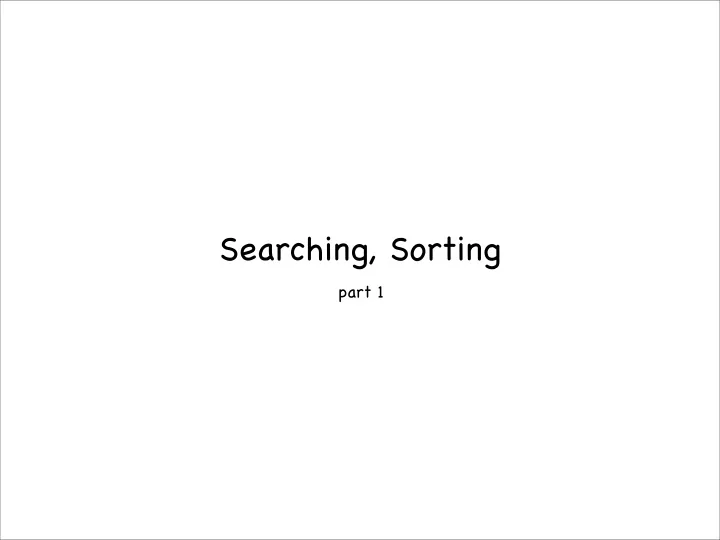
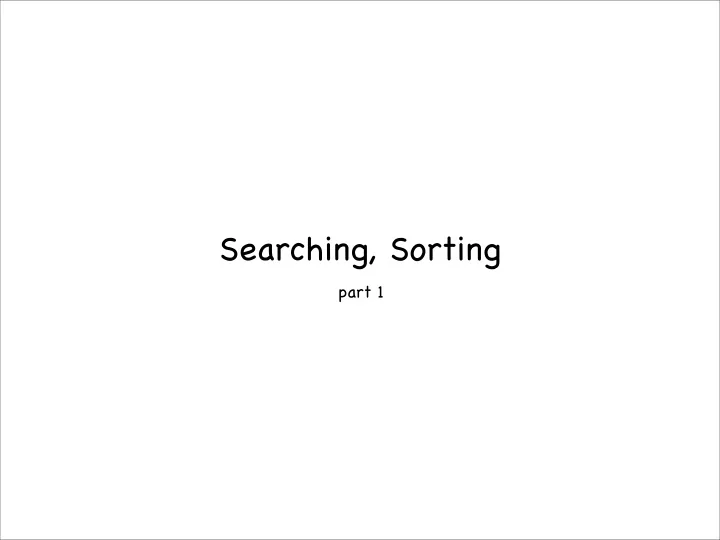
Searching, Sorting part 1
Week 3 Objectives • Searching: binary search • Comparison-based search: running time bound • Sorting: bubble, selection, insertion, merge • Sorting: Heapsort • Comparison-based sorting time bound
Brute force/linear search • Linear search: look through all values of the array until the desired value/ event/ condition found • Running Time: linear in the number of elements, call it O(n) • Advantage: in most situations, array does not have to be sorted
Binary Search • Array must be sorted • Search array A from index b to index e for value V • Look for value V in the middle index m = (b+e)/ 2 - That is compare V with A[m]; if equal return index m - If V<A[m] search the first half of the array - If V>A[m] search the second half of the array b m e V=3 -4 -1 0 0 1 1 3 19 29 47 A[m]=1 < V=3 => search moves to the right half
Binary Search Efficiency • every iteration/ recursion - ends the procedure if value is found - if not , reduces the problem size (search space) by half • worst case : value is not found until problem size=1 - how many reductions have been done? - n / 2 / 2 / 2 / . . . . / 2 = 1. How many 2-s do I need ? - if k 2-s, then n= 2 k , so k is about log(n) - worst running time is O(log n)
Search: tree of comparisons compare compare compare compare compare compare compare compare compare compare compare compare compare tree of comparisons : essentially what the algorithm does •
Search: tree of comparisons compare compare compare compare compare compare compare compare compare compare compare compare compare • tree of comparisons : essentially what the algorithm does - each program execution follows a certain path
Search: tree of comparisons compare compare compare compare compare compare compare compare compare compare compare compare compare • tree of comparisons : essentially what the algorithm does - each program execution follows a certain path - red nodes are terminal / output - the algorithm has to have at least n output nodes... why ?
Search: tree of comparisons compare compare compare tree depth=5 compare compare compare compare compare compare compare compare compare compare • tree of comparisons : essentially what the algorithm does - each program execution follows a certain path - red nodes are terminal / output - the algorithm has to have n output nodes... why ? - if tree is balanced, longest path = tree depth = log(n)
Bubble Sort • Simple idea: as long as there is an inversion, swap the bubble - inversion = a pair of indices i<j with A[i]>A[j] - swap A[i]<->A[j] - directly swap (A[i], A[j]); - code it yourself: aux = A[i]; A[i]=A[j];A[j]=aux; • how long does it take? - worst case : how many inversions have to be swapped? - O(n 2 )
Insertion Sort • partial array is sorted 1 5 8 20 49 • get a new element V=9
Insertion Sort • partial array is sorted 1 5 8 20 49 • get a new element V=9 • find correct position with binary search i=3
Insertion Sort • partial array is sorted 1 5 8 20 49 • get a new element V=9 • find correct position with binary search i=3 • move elements to make space for the new element 1 5 8 20 49
Insertion Sort • partial array is sorted 1 5 8 20 49 • get a new element V=9 • find correct position with binary search i=3 • move elements to make space for the new element 1 5 8 20 49 • insert into the existing array at correct position 1 5 8 9 20 49
Insertion Sort - variant • partial array is sorted 1 5 8 20 49
Insertion Sort - variant • partial array is sorted 1 5 8 20 49
Insertion Sort - variant • partial array is sorted 1 5 8 20 49 • get a new element V=9; put it at the end of the array 1 5 8 20 49 9
Insertion Sort - variant • partial array is sorted 1 5 8 20 49 • get a new element V=9; put it at the end of the array 1 5 8 20 49 9 • Move in V=9 from the back until reaches correct position 1 5 8 20 9 49
Insertion Sort - variant • partial array is sorted 1 5 8 20 49 • get a new element V=9; put it at the end of the array 1 5 8 20 49 9 • Move in V=9 from the back until reaches correct position 1 5 8 20 9 49 1 5 8 9 20 49
Insertion Sort Running Time • For one element , there might be required to move O(n) elements (worst case Θ (n)) - O(n) insertion time • Repeat insertion for each element of the n elements gives n*O(n) = O(n 2 ) running time
Selection Sort used A C • sort array A[] into a new 10 array C[] • while (condition) -1 - find minimum element x in A at index i, ignore "used" elements -5 - write x in next available position in C 12 - mark index i in A as "used" so it doesn't get picked up again -1 • Insertion/ Selection Running Time = O(n 2 ) 9
Selection Sort used A C • sort array A[] into a new 10 -5 array C[] • while (condition) -1 - find minimum element x in A at ✘ -5 index i, ignore "used" elements - write x in next available position 12 in C - mark index i in A as "used" so it doesn't get picked up again -1 • Running Time = O(n 2 ) 9
Selection Sort used A C • sort array A[] into a new 10 -5 array C[] • while (condition) ✘ -1 -1 - find minimum element x in A at ✘ -5 index i, ignore "used" elements - write x in next available position 12 in C - mark index i in A as "used" so it doesn't get picked up again -1 • Running Time = O(n 2 ) 9
Selection Sort used A C • sort array A[] into a new 10 -5 array C[] • while (condition) ✘ -1 -1 - find minimum element x in A at ✘ -5 -1 index i, ignore "used" elements - write x in next available position 12 in C - mark index i in A as "used" so it doesn't get picked up again ✘ -1 • Running Time = O(n 2 ) 9
Selection Sort used A C • sort array A[] into a new 10 -5 array C[] • while (condition) ✘ -1 -1 - find minimum element x in A at ✘ -5 -1 index i, ignore "used" elements - write x in next available position 12 9 in C - mark index i in A as "used" so it doesn't get picked up again ✘ -1 • Running Time = O(n 2 ) ✘ 9
Selection Sort used A C • sort array A[] into a new ✘ 10 -5 array C[] • while (condition) ✘ -1 -1 - find minimum element x in A at ✘ -5 -1 index i, ignore "used" elements - write x in next available position 12 9 in C - mark index i in A as "used" so it doesn't get picked up again ✘ -1 10 • Running Time = O(n 2 ) ✘ 9
Selection Sort used A C • sort array A[] into a new ✘ 10 -5 array C[] • while (condition) ✘ -1 -1 - find minimum element x in A at ✘ -5 -1 index i, ignore "used" elements - write x in next available position ✘ 12 9 in C - mark index i in A as "used" so it doesn't get picked up again ✘ -1 10 • Running Time = O(n 2 ) ✘ 9 12
Merge two sorted arrays • two sorted arrays - A[] = { 1, 5, 10, 100, 200, 300}; B[] = {2, 5, 6, 10}; • merge them into a new array C ‣ index i for array A[], j for B[], k for C[] ‣ init i=j=k=0; ‣ while ( what_condition_? ) ‣ if (A[i] <= B[j]) { C[k]=A[i], i++ } //advance i in A ‣ else {C[k]=B[j], j++} // advance j in B ‣ advance k ‣ end_while
Merge two sorted arrays • complete pseudocode ‣ index i for array A[], j for B[], k for C[] ‣ init i=j=k=0; ‣ while ( k < size(A)+size(B)+1 ) ‣ if(i>size(A) {C[k]=B[j], j++} // copy elem from B ‣ else if (j>size(B) {C[k]=A[i], i++} // copy elem from A ‣ else if (A[i] <= B[j]) { C[k]=A[i], i++ } //advance i ‣ else {C[k]=B[j], j++} // advance j ‣ k++ //advance k ‣ end_while
MergeSort • divide and conquer strategy • MergeSort array A - divide array A into two halves A-left , A-right - MergeSort A-left (recursive call) - MergeSort A-right (recursive call) - Merge (A-left , A-right) into a fully sorted array • running time : O(nlog(n))
MergeSort running time • T(n) = 2T(n/ 2) + Θ (n) - 2 sub-problems of size n/ 2 each, and a linear time to combine results - Master Theorem case 2 (a=2, b=2, c=1) - Running time T(n) = Θ (n logn)
Heap DataStructure 1 16 2 3 14 10 1 2 3 4 5 6 7 8 9 10 4 5 6 7 8 7 9 3 16 14 10 8 7 9 3 2 4 1 8 9 10 2 4 1 (a) (b) • binary tree • max-heap property : parent > children
Max Heap property 1 16 2 3 • Assume the Left and i 4 10 4 5 6 7 Right subtrees 14 7 9 3 8 9 10 satisfy the Max- 2 8 1 Heap property, but (a) 1 the top node does 16 not 2 3 14 10 • Float down the node 6 7 4 5 6 7 i 4 7 9 3 by consecutively 8 9 10 1 2 8 1 swapping it with 16 (b) higher nodes below 2 3 14 10 it . 4 5 6 7 8 7 9 3 8 9 10 i 2 4 1 (c)
Building a heap • Representing the heap as array datastructure - Parent(i) = i/ 2 - Left_child(i)=2i - Right_child(i) = 2i+1 • A = input array has the last half elements leafs • MAX-HEAPIFY the first half of A, reverse order ‣ for i=size(A)/2 downto 1 ‣ MAX-HEAPIFY (A,i)
Recommend
More recommend