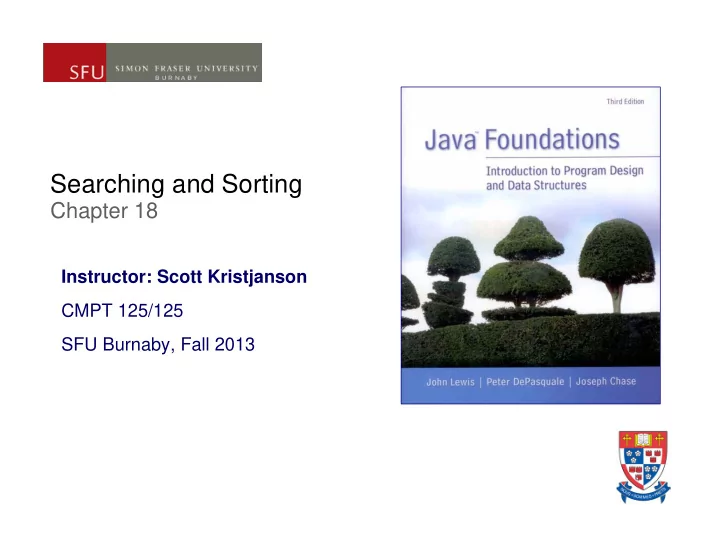
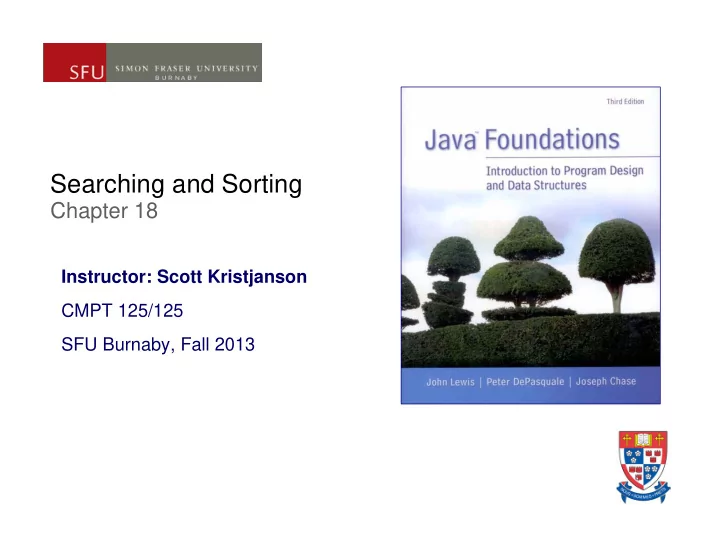
Searching and Sorting Chapter 18 Instructor: Scott Kristjanson CMPT 125/125 SFU Burnaby, Fall 2013
Scope 2 Searching and Sorting : Linear search and binary search algorithms Several sorting algorithms, including: • selection sort • insertion sort • bubble sort • quick sort • merge sort Complexity of the search and sort algorithms Scott Kristjanson – CMPT 125/126 – SFU Wk12.1 Slide 2 Slides based on Java Foundations 3rd Edition, Lewis/DePasquale/Chase
Searching 3 Searching is the process of finding a target element among a group of items (the search pool ), or determining that it isn't there This requires repetitively comparing the target to candidates in the search pool An efficient search performs no more comparisons than it has to Scott Kristjanson – CMPT 125/126 – SFU Java Foundations, 3rd Edition, Lewis/DePasquale/Chase Wk12.1 Slide 3 18 ‐ 3 Slides based on Java Foundations 3rd Edition, Lewis/DePasquale/Chase
Searching 4 We'll define the algorithms such that they can search any set of objects, therefore we will search objects that implement the Comparable interface Recall that the compareTo method returns an integer that specifies the relationship between two objects: obj1.compareTo(obj2) This call returns a number less than, equal to, or greater than 0 if obj1 is less than, equal to, or greater than obj2 , respectively Scott Kristjanson – CMPT 125/126 – SFU Java Foundations, 3rd Edition, Lewis/DePasquale/Chase Wk12.1 Slide 4 18 ‐ 4 Slides based on Java Foundations 3rd Edition, Lewis/DePasquale/Chase
Generic Methods 5 A class that works on a generic type must be instantiated Since our methods will be static, we'll define each method to be a generic method A generic method header contains the generic type before the return type of the method: public static <T extends Comparable<T>> boolean linearSearch(T[] data, int min, int max, T target) Scott Kristjanson – CMPT 125/126 – SFU Wk12.1 Slide 5 Slides based on Java Foundations 3rd Edition, Lewis/DePasquale/Chase
Generic Methods 6 The generic type can be used in the return type, the parameter list, and the method body Scott Kristjanson – CMPT 125/126 – SFU Wk12.1 Slide 6 Slides based on Java Foundations 3rd Edition, Lewis/DePasquale/Chase
Linear Search 7 A linear search simply examines each item in the search pool, one at a time, until either the target is found or until the pool is exhausted Best Case : 1 (find it at the start) Worst Case : N (need to search whole list) Average Case : (N+1)/2 This approach does not assume the items in the search pool are in any particular order Scott Kristjanson – CMPT 125/126 – SFU Wk12.1 Slide 7 Slides based on Java Foundations 3rd Edition, Lewis/DePasquale/Chase
Linear Search 8 /** * Searches the specified array of objects using a linear search algorithm. * * @param data the array to be searched * @param min the integer representation of the minimum value * @param max the integer representation of the maximum value * @param target the element being searched for * @return true if the desired element is found */ public static <T> boolean linearSearch(T[] data, int min, int max, T target) { int index = min; boolean found = false; while (!found && index <= max) { found = data[index].equals(target); index++; } return found; } Scott Kristjanson – CMPT 125/126 – SFU Wk12.1 Slide 8 Slides based on Java Foundations 3rd Edition, Lewis/DePasquale/Chase
Binary Search 9 If the search pool is sorted, then we can be more efficient than a linear search A binary search eliminates large parts of the search pool with each comparison Instead of starting the search at one end, we begin in the middle If the target isn't found, we know that if it is in the pool at all, it is in one half or the other We can then jump to the middle of that half, and continue similarly Scott Kristjanson – CMPT 125/126 – SFU Wk12.1 Slide 9 Slides based on Java Foundations 3rd Edition, Lewis/DePasquale/Chase
Binary Search 10 Each comparison in a binary search eliminates half of the viable candidates that remain in the search pool: Scott Kristjanson – CMPT 125/126 – SFU Wk12.1 Slide 10 Slides based on Java Foundations 3rd Edition, Lewis/DePasquale/Chase
Binary Search 11 For example, find the number 29 in the following sorted list of numbers: 8 15 22 29 36 54 55 61 70 73 88 First, compare the target to the middle value 54 8 15 22 29 36 54 55 61 70 73 88 We now know that if 29 is in the list, it is in the front half of the list 8 15 22 29 36 54 55 61 70 73 88 With one comparison, we’ve eliminated half of the data Then compare to 22, eliminating another quarter of the data, etc. 8 15 22 29 36 54 55 61 70 73 88 Scott Kristjanson – CMPT 125/126 – SFU Wk12.1 Slide 11 Slides based on Java Foundations 3rd Edition, Lewis/DePasquale/Chase
Binary Search 12 A binary search algorithm is often implemented recursively Each recursive call searches a smaller portion of the search pool The base case is when there are no more viable candidates At any point there may be two “middle” values, in which case the first is used Scott Kristjanson – CMPT 125/126 – SFU Wk12.1 Slide 12 Slides based on Java Foundations 3rd Edition, Lewis/DePasquale/Chase
Binary Search 13 /** * Searches the specified array of objects using a binary search algorithm. * @param data the array to be searched * @param min the integer representation of the minimum value * @param max the integer representation of the maximum value * @param target the element being searched for * @return true if the desired element is found */ public static <T extends Comparable<T>> boolean binarySearch (T[] data, int min, int max, T target) { boolean found = false; int midpoint = (min + max) / 2; // determine the midpoint if (data[midpoint].compareTo(target) == 0) found = true; else if (data[midpoint].compareTo(target) > 0) { if (min <= midpoint - 1) found = binarySearch (data, min, midpoint - 1, target); } else if (midpoint + 1 <= max) found = binarySearch (data, midpoint + 1, max, target); return found; } Scott Kristjanson – CMPT 125/126 – SFU Wk12.1 Slide 13 Slides based on Java Foundations 3rd Edition, Lewis/DePasquale/Chase
Comparing Search Algorithms 14 The expected case for finding an element with a linear search is Expected Case: n/2, which is O(n) Worst Case: is also O(n) The worst case for binary search is: Worst Case: (log 2 n) / 2 comparisons = O(log n) Keep in mind that for binary search to work, the elements must be already sorted. That typically costs: O(n Log n) Scott Kristjanson – CMPT 125/126 – SFU Wk12.1 Slide 14 Slides based on Java Foundations 3rd Edition, Lewis/DePasquale/Chase
Sorting 15 Sorting is the process of arranging a group of items into a defined order based on particular criteria Many sorting algorithms have been designed Sequential sorts require approximately n 2 comparisons to sort n elements Logarithmic sorts typically require nlog 2 n comparisons to sort n elements Let's define a generic sorting problem that any of our sorting algorithms could help solve As with searching, we must be able to compare one element to another Scott Kristjanson – CMPT 125/126 – SFU Wk12.1 Slide 15 Slides based on Java Foundations 3rd Edition, Lewis/DePasquale/Chase
Sorting Contacts with Insertion Sort 16 /** * SortPhoneList driver for testing an object selection sort. */ public class SortPhoneList { /** * Creates an array of Contact objects, sorts them, then prints * them. */ public static void main(String[] args) { Contact[] friends = new Contact[7]; friends[0] = new Contact("John", "Smith", "610-555-7384"); friends[1] = new Contact("Sarah", "Barnes", "215-555-3827"); friends[2] = new Contact("Mark", "Riley", "733-555-2969"); friends[3] = new Contact("Laura", "Getz", "663-555-3984"); friends[4] = new Contact("Larry", "Smith", "464-555-3489"); friends[5] = new Contact("Frank", "Phelps", "322-555-2284"); friends[6] = new Contact("Marsha", "Grant", "243-555-2837"); Sorting.insertionSort(friends); for (Contact friend : friends) System.out.println(friend); } } Scott Kristjanson – CMPT 125/126 – SFU Wk12.1 Slide 16 Slides based on Java Foundations 3rd Edition, Lewis/DePasquale/Chase
Contacts Class Definition – It’s Comparable 17 /** * Contact represents a phone contact. * * @author Java Foundations * @version 4.0 */ public class Contact implements Comparable <Contact> { private String firstName, lastName, phone; /** * Sets up this contact with the specified information. * * @param first a string representation of a first name * @param last a string representation of a last name * @param telephone a string representation of a phone number */ public Contact(String first, String last, String telephone) { firstName = first; lastName = last; phone = telephone; Scott Kristjanson – CMPT 125/126 – SFU } Wk12.1 Slide 17 Slides based on Java Foundations 3rd Edition, Lewis/DePasquale/Chase
Recommend
More recommend