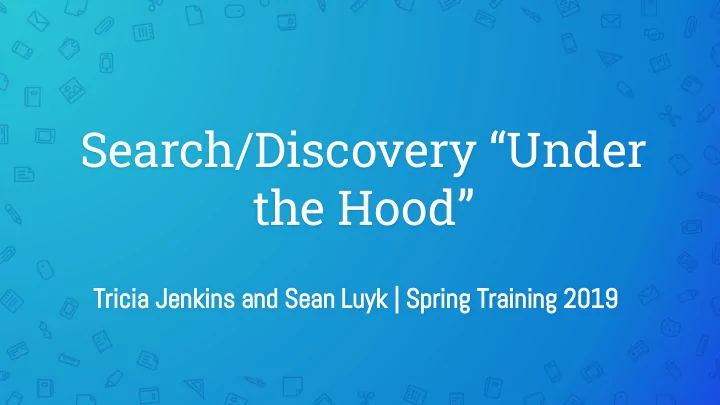
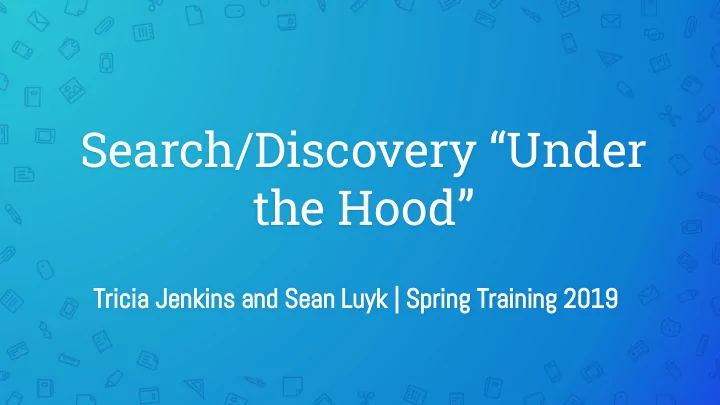
Search/Discovery “Under the Hood” Tricia Jenkins and Sean Luyk | Spring Training 2019
Outline - Search in libraries - Search trends - Search “under the hood” 2
The Discovery Technology Stack
- Open Source Apache Project since 2007 - Webserver providing search capabilities - Based on Apache Lucene - Main competitor: Elastic Search - Powers: 4
“ “Compared with the research tradition developed in information science and subsequently diffused to computer science, the historical antecedents for understanding information retrieval in librarianship and indexing are far longer but less widely influential today ” Warner, Julian. Human Information Retrieval . MIT Press: 2010 5
Search in Libraries
Search Goal #1 Retrieve all relevant documents for a user query, while retrieving as few non-relevant documents as possible 7
What makes search results “relevant”? It’s all about expectations... 8
Search Relevance is Hard Technologists: relevant as Place your screenshot here Users: relevant to me defined by the model 9
Expectations for Precision Vary 10
Relevance and Precision are Always at Odds Search query: “apples” Berryman, John. “Search Precision and Recall by Example” <https://opensourceconnections.com/blog/2016/03/30/search-precision-and-recall-by-example/>. 11
Search Goal #2 Provide users with a good search experience 12
What makes for a “good” user experience? How do we know if we’re providing users with a good search experience? 13
“ “To design the best UX, pay attention to what users do , not what they say . Self-reported claims are unreliable, as are user speculations about future behavior. Users do not know what they want.” Nielsen, Jakob. “First Rule of Usability? Don’t Listen to Users” < https://www.nngroup.com/articles/first-rule-of-usability-dont-listen-to-users/ > 14
How do our users search? What are their priorities? How do different user groups search? 15
Search Trends in Libraries
Focus on Delivery, Ditch Discovery (Utrecht) - Improve delivery at point of need (e.g. Google Scholar) - Don’t invest in discovery. Let users use the systems they already do - Provide good information on the best search engines for different kinds of materials 17
Coordinated Discovery (UW-Madison) - Show users information categories - Connect searches across the categories, and recommend relevant resources from other categories - Promote serendipitous discovery - Present different metadata for different categories - UI = not bento, but also not jambalaya https://www.library.wisc.edu/experiments/coordinated-discovery/ 18
New Developments
Machine Learning/AI Assisted Search - Use supervised/unsupervised machine learning to improve search relevance - Use real user feedback (result clicks) and/or document features (e.g. quality) to train a learning to rank (LTR) model 20
Machine Learning (in a nutshell) Harper, Charlie. “Machine Learning and the Library or: How I Learned to Stop Worrying and Love My Robot Overlords.” Code4Lib Journal 41 < https://journal.code4lib.org/articles/13671 >
Machine Learning-Powered Discovery Some examples... - Carnegie Museum of Art Teenie Harris Archives - Automated metadata improvement, facial recognition: https://github.com/cmoa/teenie-week-of-play - Capacity building: Fantastic Futures, Stanford Library AI Initiative/Studio
Clustering/Visualization - Use cluster analysis methods to group similar objects - Example: Carrot2 (open source clustering engine) - Example: Stanford’s use of Yewno 23
Search Under the Hood
Index If you are trying to find a subject in a book, where do you look first? 25
Indexing Concepts Inverted Index Stemming A searchable index that lists every A stemmer is basically a set of word and the documents that mapping rules that maps the contain those words, similar to an various forms of a word back to index in the back of a book which the base, or stem, word from lists words and the pages on which they derive. which they can be found. Finding the term before the document saves processing resources and time. 26
An example 27 https://search.library.ualberta.ca/catalog/2117026
Another example https://search.library.ualberta.ca/catalog/38596 28
Marc Mapping https://github.com/ualbertalib/discovery/blob/master/config/SolrMarc/symphony_index.properties 29
Analysis Chain 30
Finding Frankenstein [videorecording] : an introduction to the University of Alberta Library system 31
Frankenstein : or, The modern Prometheus.(The 1818 text) 32
Inverted Index 33
Document Term Frequency 34
Now repeat for many different attributes We use a dynamic schema which defines many common types that can be used for searching, display and faceting. We apply these to title, author, subject, etc. 35
Search Concepts DisMax Boosting DisMax stands for Maximum Applying different weights based Disjunction. The DisMax query on the significance of each field. parser takes responsibility for building a good query from the user’s input using Boolean clauses containing multiple queries across fields and any configured boosts. 36
DisMax mm qf q Minimum "Should" Query Fields: specifies Defines the raw input Match: specifies a the fields in the index strings for the query. minimum number of on which to perform the clauses that must query. i.e. frankenstein match in a query. 37
Simplified Dismax title^100000 title:frankenstein^100000 OR subject:frankenstein^1000 OR frankenstein subject^1000 author:frankenstein^250 author^250 38
frankenstein 39
Show Your Work 40
Boolean Model + Vector Space Model Boolean query IDF TF A document either Inverse document Term frequency is the matches or does not frequency deals with number of times a term match a query. the problem of terms occurs in a document. A AND, OR, NOT that occur too often in document that the collection to be mentions a query term meaningful for more often has more to relevance do with that query and determination. therefore should receive a higher score. 41
University of Alberta Library 42
Show Your Work 43
Challenges Precision vs Recall Phrase searching Length Norms across fields Were the documents that were matches on a smaller field score higher returned supposed to be returned? than matches on a larger field. “Migrating library data a practical Were all of the documents returned "Managerial accounting garrison" manual” that were supposed to be returned? Language Minimum “Should” Boosting Match "L’armée furieuse” vs “armée furieuse” UAL content or recency. british missions “south pacific” 44
Tuning
Thanks! Any questions? You can find us at sean.luyk@ualberta.ca tricia.jenkins@ualberta.ca - 46 Presentation template by SlidesCarnival / Photographs by Unsplash
Recommend
More recommend