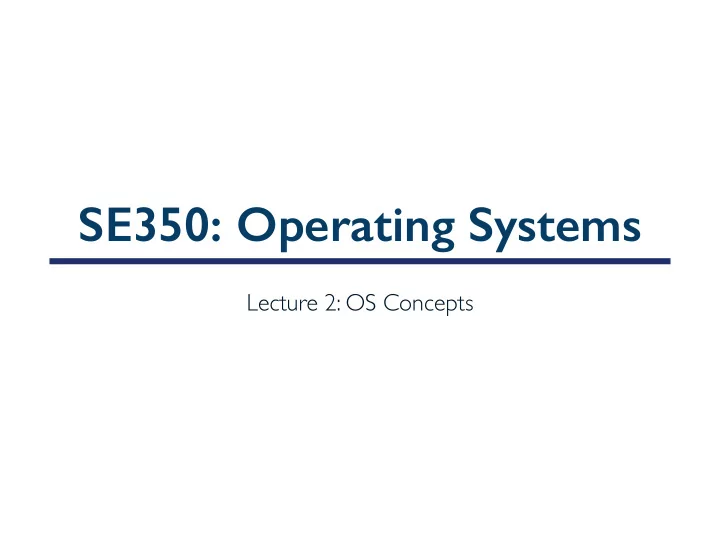
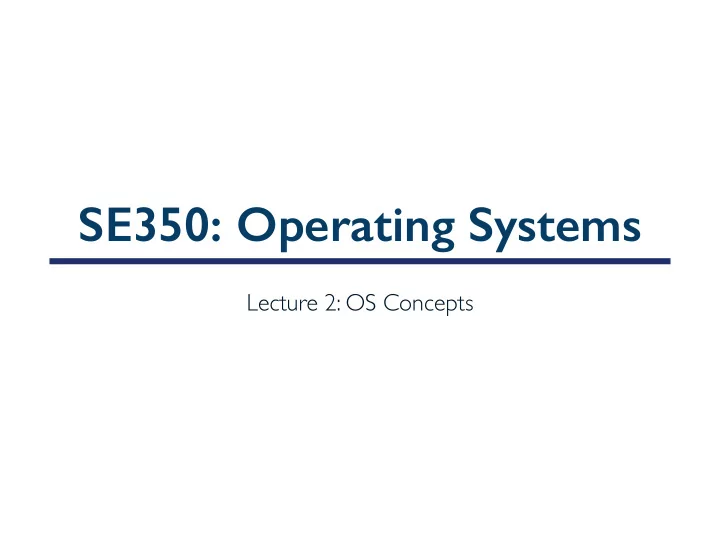
SE350: Operating Systems Lecture 2: OS Concepts
Outline • Brief history of OS’s • Four fundamental OS concepts • Thread • Address space • Process • Dual-mode operation/protection
Very Brief History of OS • Several distinct phases: • Hardware expensive, humans cheap • Eniac, … Multics “I think there is a world market for maybe five computers.” – Thomas Watson, chairman of IBM, 1943 Thomas Watson was often called “the worlds greatest salesman” by the time of his death in 1956
Very Brief History of OS • Several distinct phases: • Hardware expensive, humans cheap • Eniac, … Multics • Hardware cheaper, humans expensive • PCs, workstations, rise of GUIs • Hardware very cheap, humans very expensive • Ubiquitous devices, widespread networking
Very Brief History of OS • Several distinct phases: • Hardware expensive, humans cheap • Eniac, … Multics • Hardware cheaper, humans expensive • PCs, workstations, rise of GUIs • Hardware very cheap, humans very expensive • Ubiquitous devices, widespread networking • Rapid change in hardware leads to changing OS • Batch Þ multiprogramming Þ timesharing Þ GUI Þ ubiquitous devices • Gradual migration of features into smaller machines • Today • Small OS: 100K lines / Large: 20M lines (10M browser!) • 100-1000 people-years
OS Archaeology • Due to high cost of building OS from scratch, most modern OS’s have long lineage • Multics Þ AT&T Unix Þ BSD Unix Þ Ultrix, SunOS, NetBSD,… • Mach (micro-kernel) + BSD Þ NextStep Þ XNU Þ Apple OS X, iPhone iOS • MINIX Þ Linux Þ Android, Chrome OS, RedHat, Ubuntu, Fedora, Debian, Suse,… • CP/M Þ QDOS Þ MS-DOS Þ Windows 3.1 Þ NT Þ 95 Þ 98 Þ 2000 Þ XP Þ Vista Þ 7 Þ 8 Þ 10 Þ …
Today: Four Fundamental OS Concepts • Th Threa ead • Single unique execution context which fully describes program state • Program counter, registers, execution flags, stack • Ad Address ess sp space ce (with transl slation on) • Address space which is distinct from machine’s physical memory addresses • Pr Process ess • Instance of executing program consisting of address space and 1+ threads • Dua Dual-mo mode operati ation/prote tecti tion • Only “system” can access certain resources • OS and hardware are protected from user programs • User programs are isolated from one another by controlling translation from program virtual addresses to machine physical addresses
OS Bottom Line: Run Programs 0xFFF… Executable Source Edits Compiler Image OS Code Data O S L o a d Instructions Stack s Memory • Load instruction and data segments of Heap executable file into memory Data • Create stack and heap • “Transfer control to program” Instructions OS Starts • Provide services to program Execution 0x000… • While protecting OS and program PC Processor Registers learnworthy.net
Instruction Cycle: Fetch, Decode, Execute Memory Data ALU Execute Registers Instructions Decode Instruction fetch PC Next
What Happens During Program Execution? Memory Data ALU Registers Instructions Decode • Execution sequence: • Fetch instruction at PC PC Next • Decode • Execute (possibly using registers) • Write results to registers/memory • PC ← Next (PC) • Repeat Next instruction or jump to new address …
Thread (1 st OS Concept) • Thread is single unique execution context • Program counter (PC), registers, execution flags, stack • Thread is executing on processor when it resides in processor’s registers • Registers hold root state of thread (the rest is “in memory”) • Registers are defined by instruction set architecture (ISA) or by compiler • Stack pointer (SP) holds address of top of stack • Other conventions: frame pointer, heap pointer, data • PC register holds the address of executing instruction in the thread
Address Space (2 nd OS Concept) • Address space is set of accessible addresses and 0xFFF… state associated with them Stack • For 32-bit processor: 2 32 = ~4 billion addresses Heap • What happens when you read or write to address? Data • Perhaps nothing • Perhaps acts like regular memory Instructions • Perhaps ignores writes • Perhaps causes I/O operation 0x000… • (Memory-mapped I/O) • Perhaps causes exception (fault)
Address Space Layout of C Programs Command line args #include <stdio.h> and environment vars #include <stdlib.h> Stack int x; int y = 15; int main(int argc, char *argv[]) { int *values; Heap int I; Uninitialized Data values = (int *)malloc(sizeof(int)*5); Initialized Data for (i = 0; i < 5; i++) values[i] = i; Binary Code return 0; }
Multiprogramming: Multiple Threads Stack Heap … Proc 1 Proc 2 Proc n Data Code OS Stack Heap Data Code Stack Heap Data Code Stack Heap Data Code
Time Sharing vCPU1 vCPU2 vCPU3 vCPU1 vCPU2 vCPU3 vCPU1 vCPU2 Shared Memory Time • How can we give illusion of multiple processors with single processor? • Multiplex in time! • Each virtual “CPU” needs structure to hold • PC, SP , and rest of registers (integer, floating point, …) • How do we switch from one vCPU to next? • Save PC, SP , and registers in current state block • Load PC, SP , and registers from new state block • What triggers switch? • Timer, voluntary yield, I/O, …
The Basic Problem of Concurrency • The basic problem of concurrency involves resources • Hardware: single CPU, single DRAM, single I/O devices • Multiprogramming API: processes think they have exclusive access to shared resources • OS should coordinate all activity • Multiple processes, I/O interrupts, … • How can it keep all these things straight? • Basic idea is to use virtual machine abstraction • Simple machine abstraction for processes • Multiplex these abstract machines • Dijkstra did this for the “THE system” • Few thousand lines vs 1 million lines in OS 360 (1K bugs)
Properties of This Simple Multiprogramming Technique • All vCPUs share same non-CPU resources • I/O devices, memory, … • Consequence of sharing • Each thread can access data of every other thread (good for sharing, bad for protection) • Threads can share instructions (good for sharing, bad for protection) • Can threads overwrite OS functions? • This (unprotected) model is common in • Embedded applications • Windows 3.1/Early Macintosh (switch only with yield) • Windows 95-ME (switch with both yield and timer)
Protection • OS must protect itself from user programs • Reliability: compromising OS generally causes it to crash • Security: limit scope of what processes can do • Privacy: limit each process to data it is permitted to access • Fairness: enforce appropriate share of resources (CPU time, memory, I/O, etc) • It must protect user programs from one another • Primary mechanism is to limit translation from program address space to physical memory space • Can only touch what is mapped into process address space • There are additional mechanisms as well • Privileged instructions, in/out instructions, special registers • syscall processing, subsystem implementation • (e.g., file access rights, etc)
Process (3 rd OS Concept) • Process: execution environment with restricted rights • Address space with one or more threads • Owns memory (address space) • Owns file descriptors, file system context, … • Encapsulates one or more threads sharing process resources • Why processes? • Protected from each other! • OS Protected from them • Memory protection • Threads more efficient than processes (later) • Fundamental tradeoff between protection and efficiency • Communication easier within a process • Communication harder between processes • Application instance consists of one or more processes
Single and Multithreaded Processes • Threads encapsulate concurrency and are active components • Address spaces encapsulate protection and are passive part • Keeps buggy program from trashing system • Why have multiple threads per address space? • Processes are expensive to start, switch between, and communicate between
Dual-Mode Operation (4 th OS Concept) • Hardware provides at least two modes • Kernel mode (or “supervisor” or “protected”) • User mode, which is how normal programs are executed • How can hardware support dual-mode operation? • A bit of state (user/system mode bit) • Certain operations/actions only permitted in system/kernel mode • In user mode they fail or trap • User to kernel transition sets system mode AND saves user PC • OS code carefully puts aside user state then performs necessary actions • Kernel to user transition clears system mode AND restores user PC • E.g., rfi: return-from-interrupt
User/Kernel (Privileged) Mode User Mode rtn interrupt exception syscall rfi exit Kernel Mode exec Hardware Limited HW access Full HW access
Simple Memory Protections: Base and Bound (B&B) 0xFFF… Virtual Address Physical Address Base 0x010… 0x100… 0x110… Stack Stack 0x 1 01… 0x001… + Heap Heap Data Data Code Code Bound 0x100… 0x000… 0x110… > 0x000… Raise Exception
Recommend
More recommend